Marketers often miss out on the benefits of a CRM. It’s not just for sales teams; it’s an essential tool that separates the good marketers from the great.
Some teams wait until their pipeline is already chaos, making setup feel like damage control. Others jump in too early, paying for features they don’t use. The sweet spot is finding a CRM when you’re ready to turn marketing activity into measurable growth. In this guide, we’ll walk through our top picks – starting with Capsule CRM – and help you decide what fits your team best.
How we selected our picks: key evaluation criteria
Not all CRM tools are built with marketing in mind. To separate the best CRM software from the rest, we looked at features that actually make a difference for sales and marketing teams in their daily work:
- Lead management & marketing automation. A CRM system should move leads through the sales pipeline without constant hand-holding. If it can’t automate repetitive tasks, your sales and marketing teams will waste hours chasing what the software should handle.
- Email & campaign tools. Marketing campaigns live or die on relevance. A good CRM platform links customer data to marketing messages, so you can send personalized campaigns instead of one-size-fits-all blasts.
- Reporting & analytics. CRM data has to tell a story. Without clear insight into customer behavior and campaign performance, sales and marketing teams are left guessing instead of improving.
- Integrations. A CRM database isn’t useful if it sits in isolation. By pulling in customer interactions from social media, email, and finance tools, marketers can finally see the full picture.
- Ease of use & onboarding. A marketing CRM solution only works if teams actually use it. Complicated CRM tools stall adoption and keep marketing processes stuck in spreadsheets.
- Scalability and pricing. The best CRM software grows with you. A system that fits a five-person team today should still support targeted campaigns and customer segmentation when your sales funnel doubles in size.
- Advanced/AI features. Predictive analytics and automation features aren’t just “nice to have.” They help you spot patterns and improve customer satisfaction before your competition does.
Top CRM marketing software in 2025
Capsule CRM: best CRM for marketing
Capsule CRM isn’t trying to be everything to everyone, and that’s what makes it powerful. It’s simple to set up, intuitive to use, and rated 4.7 on G2 for a reason. For small and mid-sized B2B teams, Capsule strikes the balance between control and clarity.
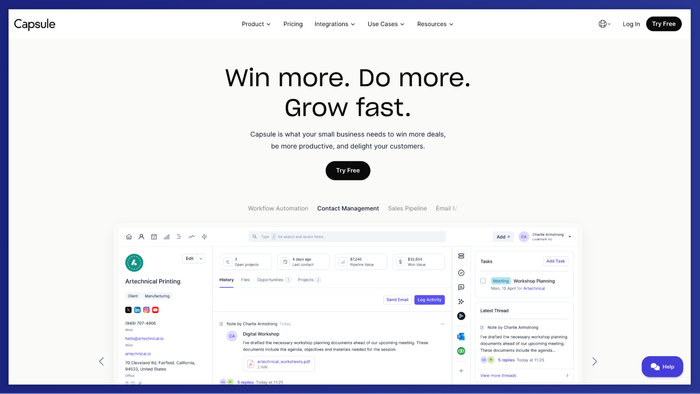
It keeps customer relationships organized and gives you the confidence that campaigns aren’t just running, but actually performing.
What Capsule does best
A clean sales pipeline view that highlights deal progress, automation tools that remove repetitive admin, and reporting dashboards that help make smarter decisions without digging through spreadsheets.
Marketing-relevant features
- Lead generation and nurturing tools. Capsule helps you attract more leads and turn them into loyal customers. The Sales Pipeline view gives you full visibility into each stage of the sales funnel, making it clear when to follow up and what actions to prioritize.
- Email campaigns with Transpond. Capsule’s add-on, Transpond, makes email marketing a natural extension of your CRM. A drag-and-drop builder lets you create targeted campaigns directly from customer data; no need to export or manage lists in separate software.
- Project and campaign management. Marketing doesn’t stop at sending emails. Capsule’s Projects board is kanban-style, designed for managing briefs, campaign planning, delivery, and performance monitoring. It keeps your marketing processes accountable and transparent.
- Workflow automation to reduce repetitive tasks. The automation builder shows how Capsule saves time by triggering emails, tasks, or follow-ups automatically. Instead of manual reminders, you can focus on building campaigns and engaging prospects.
- Advanced reporting & analytics. Capsule’s reporting dashboard makes marketing campaign performance measurable. You can track customer behavior, analyze win/loss rates, and spot bottlenecks in CRM data that help refine strategies and improve customer retention.
- Wide range of integrations. Capsule integrates with the tools marketers already rely on: Mailchimp for advanced design, Leadinfo and CANDDi for website visitor insights, QuickBooks and Xero for financial context, and more.
Practical tips for using Capsule
- Start with the free plan. Capsule’s free tier is perfect for testing pipelines, basic marketing automation, and integrations. It’s an easy way to see how Capsule fits your marketing processes before scaling up!
- Use Tracks for repeatable workflows. Capsule lets you design Tracks: sequences of tasks for projects or campaigns. For example, you can set up a Track for every new product launch: build email sequences, create campaign assets, and schedule reporting reviews.
- Pair with Mailchimp for design-heavy campaigns. While Transpond covers most email needs, Mailchimp integrations allow you to build advanced designs while keeping campaign data synced inside Capsule’s CRM database.
- Turn website traffic into leads. Integrations can help you identify anonymous website visitors and enrich your CRM data with company info. This helps sales teams act faster on warm leads and align marketing messages with visitor intent.
Pros & cons
Pros
- Clean, intuitive interface that marketers actually enjoy using
- Strong email marketing capabilities with Transpond
- Complex reporting and analytics that visualize customer behavior and campaign performance
- Automation features that free teams from repetitive tasks
- Integrations with major marketing channels
Cons
- May not cover every advanced automation need for enterprise-level sales processes
- Larger organizations with complex workflows might outgrow Capsule’s simplicity
Capsule CRM is a focused marketing CRM platform that makes it easier to see THE results.
With its mix of email marketing, automation, reporting, and integrations, Capsule helps sales and marketing teams work in sync and build effective, measurable marketing strategies.
HubSpot CRM
HubSpot often becomes the default CRM for teams that want sales, service, and marketing combined in one system. Its free version supports contact storage, email tracking, pipeline management, dashboards, and basic segmentation tools.
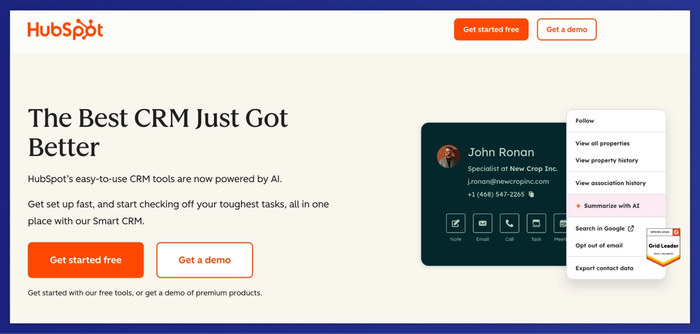
As business needs grow, HubSpot introduces features like multi-step automation, conditional journeys, and behavior-based personalization.
However, many of these enhancements are tucked behind modular “Hub” upgrades or paid add-ons. Analytics, custom objects, extended contact limits, integrations, and richer dashboards often come with extra charges. Start stacking those modules and your monthly bill can balloon.
So, paid HubSpot tiers begin where basic capabilities stop giving you leverage. Add-ons like expanded reporting, extra contacts, advanced automation, or bespoke integrations can push your total cost sharply upward.
Salesforce
Want a CRM that can grow into something serious? Salesforce might be what you’re looking for. It’s the go-to for enterprise teams that want deep customization and intelligence baked in.
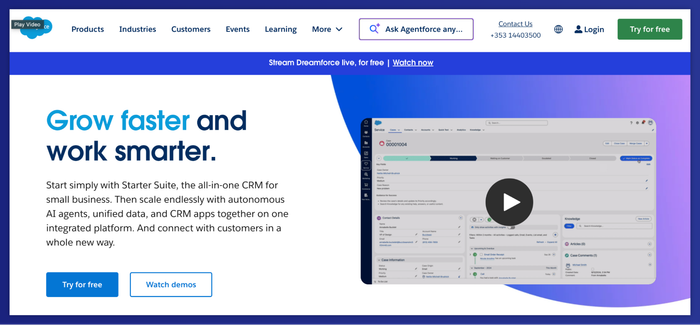
Salesforce supports complex sales structures, layered marketing campaigns, multiple business units, and tight integration across service, commerce, and data layers. Einstein AI brings predictive modeling and forecasting to the platform, helping teams act on insights.
On big teams, Salesforce lets you segment the audience and connect operations end-to-end. That said, the system usually demands a solid setup, regular maintenance, and possibly a specialist to keep things tuned. Smaller firms may find the onboarding overhead steep.
Starting costs for Salesforce tend to be high compared to lighter CRMs. However, plans like Enterprise or Unlimited can run in the $165+/user/month range, with additional fees for advanced AI assistants, custom objects, analytics, integrations, and other premium modules.
If you decide to move forward with Salesforce, map out your core marketing requirements first. Use that as your guide when selecting features, so you don’t end up paying for parts of the engine you never drive.
Nimble CRM
Nimble CRM bills itself as a lighter marketing-CRM option for mid-sized teams. It combines contact management with basic automation.

One of its selling points is consolidating customer interactions (emails, social media touchpoints, calendar activity) into one dashboard for better context for personalization.
Yet Nimble doesn’t aim to rival enterprise platforms. You’ll run into limits around reporting depth, customization, and advanced analytics. Its one-tier pricing can feel inflexible, especially once you start exceeding contact limits or needing add-on features.
Nimble CRM pricing runs at $29.90/month on a monthly plan. For example, you get up to 25,000 contact records and 2 GB per seat by default, and extras like additional contacts or storage come at extra cost.
Nimble is a decent middle road for teams that want more than contact lists but don’t need heavy-duty enterprise CRMs. You just have to expect trade-offs in scalability and depth.
Pipedrive
Looking for a CRM that keeps things visual and simple? Pipedrive leans into ease: your pipelines display like boards, and deals move forward with drag-and-drop. The layout favors action, not menus full of hidden commands.
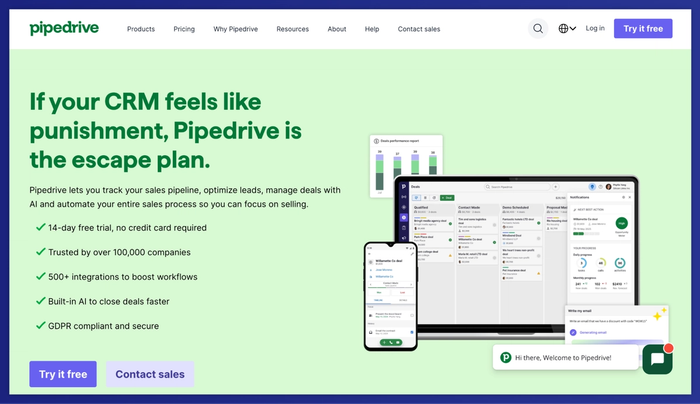
To support CRM marketing, it offers Campaigns by Pipedrive as a paid add-on. That includes features like email segmentation, drip flows, and workflow triggers tied to CRM data. Because it’s built into Pipedrive, you get a tighter link between sales and email strategies.
That said, Campaigns is best for lighter email marketing use cases. It lacks advanced options like A/B testing, built-in list hygiene, or deeply automated status updates. Some users already flag missing automation around marketing status updates as a limitation.
Unlike heavy systems that demand weeks of setup, Pipedrive’s core features are fast to adopt. For teams growing their marketing efforts slowly, it scales reasonably: but expect gaps if your campaigns require sophistication from day one.
You can start using Pipedrive’s core CRM features from roughly $24 per user/month for the basic plan. But that “entry” price doesn’t cover marketing automation or lead capture tools; those live behind add-ons.
Zoho CRM
If you’re hunting for a CRM that feels powerful but doesn’t force enterprise-scale setups from day one, Zoho CRM walks that line reasonably well. It packages CRM, multichannel outreach, and automation into one system so you can engage leads via email, live chat, phone, and social media, all with communication history consolidated in context.
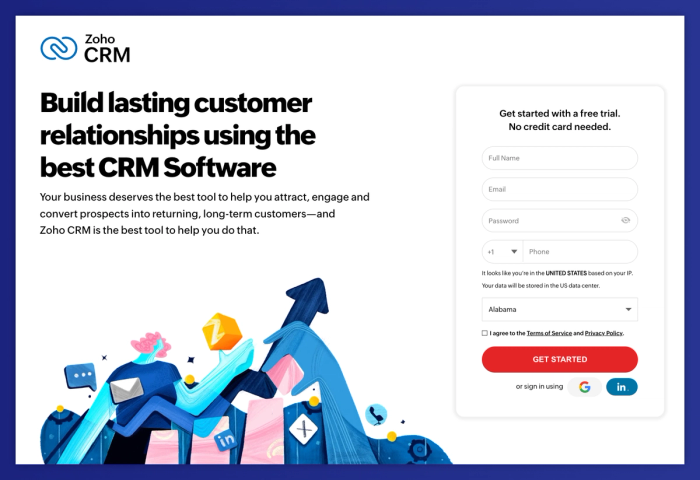
Zoho’s AI assistant, Zia, steps in at higher tiers, offering forecasts, smart workflow suggestions, anomaly detection, and lead scoring. Its presence signals that Zoho expects users to outgrow basic outreach soon enough.
That said, Zoho carries compromises. Its lower price tiers limit customization, reporting depth, and channel sophistication. The AI and journey orchestration features are gated behind pricier plans, so teams that need more than basic tools will inevitably move up the ladder.
In terms of cost: Zoho offers a free version (for up to three users) and entry paid plans start at $20 per user/month. The Enterprise edition, with full Zia functionality, runs at $50/user/month.
ActiveCampaign
Not a regular CRM: ActiveCampaign leans hard into email-first marketing with CRM baked in. It wraps advanced workflows, behavior triggers, omnichannel messaging (SMS, WhatsApp, social), and segmentation around customer data.
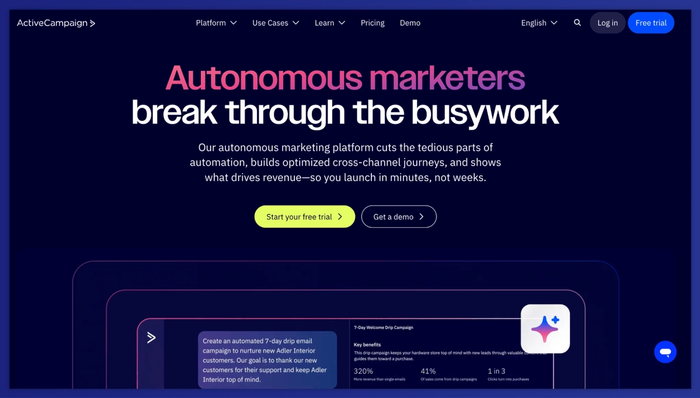
You can spin up campaigns that shift based on actions, nudges that react to behavior, and messages fine-tuned by AI insights.
It isn’t flawless. The marketing automation side is its strength, though its CRM features can feel like an afterthought in some areas (reporting, pipeline complexity, deep customization). Also, as campaigns get ambitious, you’ll likely encounter feature ceilings in lower tiers.
Regarding pricing: there’s no free CRM plan, only a 14-day trial. Base tiers start around $29/month for lighter setups. As contact counts and complexity rise, you’ll move into Plus, Professional, or Enterprise tiers, each opening up more automation, reporting, API access, and AI functions. Add-ons (SMS, custom objects, extra contacts) push costs further.
Keap (Infusionsoft)
Keap positions itself as more than just a CRM. It ties together relationship management, sales automation, invoicing, and payments within a single system so small businesses don’t need to hop between tools.
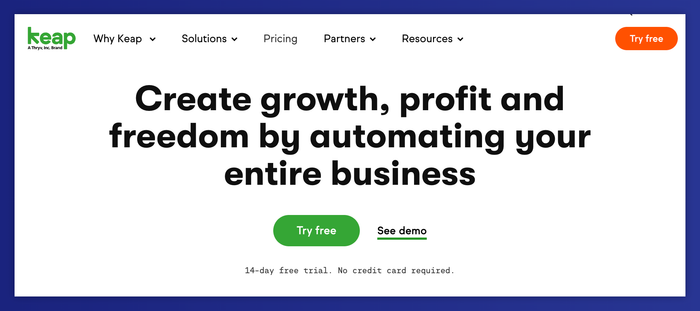
In marketing mode, Keap supports email sequences and task automation. And its segmentation capabilities help you craft messages for distinct groups, so that your campaigns feel more personal. Though its interface doesn’t feel ultra-light, the real draw is managing both interactions and revenue in one place. That alignment gives you clarity from lead capture all the way through billing.
Usage costs start high. Keap has no free plan; its base rates hover around $249 per month for 2 users and 1,500 contacts, rising steeply as you add more contacts or seats. All features live in every plan: you pay more for scale, not access. On top of that, CRM implementation-level services and support packages often cost extra.
Overall, Keap is compelling for small teams that need both sales and payment ties, but expect to trade flexibility for integrated depth, and be ready when growth triggers sharp cost jumps.
Freshsales
Freshsales (Freshworks CRM) puts marketing automation and customer interactions front and center, not as afterthoughts. You get a toolset that threads lead capture, sales funnels, email/video outreach, and post-sale engagement into one system.
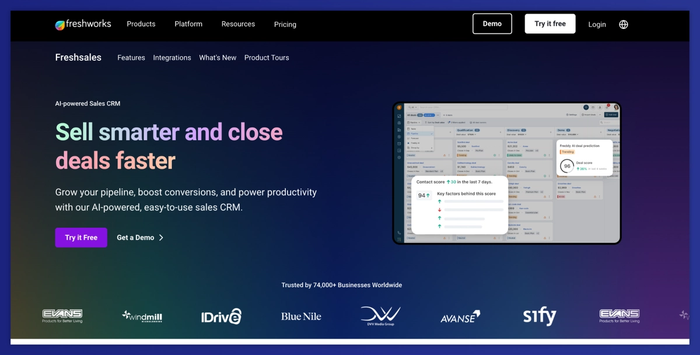
Pipelines appear visually, and your team can track deals across multiple stages. The system supports campaign workflows natively, while AI features like Freddy power lead scoring and deal insights to help prioritize work. It also integrates across email, chat, and social channels so you can meet customers where they are.
That said, Freshsales leans more toward sales and mid-stage marketing than full-blown CRM marketing suites. Its deeper campaign tools (e.g., to handle high-volume messaging, complex journeys, or advanced attribution) often require using Freshmarketer or the Freshsales Suite version – driving up complexity and cost.
As for pricing, Freshsales offers a free plan for small teams, then paid tiers ranging from $11/user/month to $59/user/month (billed annually), depending on feature level. Add-ons – such as CPQ modules, extra workflows, or expanded messaging – can raise the final cost significantly.
Streak
Thinking about a CRM that really lives where you work already? Streak embeds directly into Gmail, so managing contacts, deals, and outreach happens right inside your inbox.
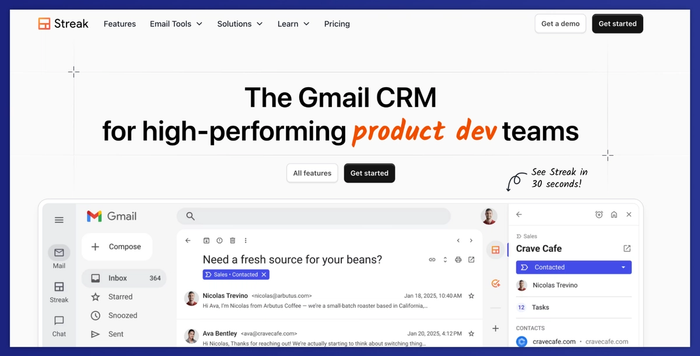
You can send mail merges, tag conversations, track email opens, and build pipelines all in-thread. Streak auto-logs interactions, surfaces next steps, and lets you see your relationship history without jumping between tools.
Its power is limited, though. Deep automation, complex reporting, and custom objects: these tend to be weak or missing. If your campaigns or team size grow, you’ll likely bump into the ceilings.
Streak offers a free tier with basic CRM functions and limited mail merges. Paid plans run from $49/user/month (Pro) to $129/user/month (Enterprise) under annual billing.
How to choose the right CRM for your marketing needs
Picking CRM software is a bit like shopping for shoes: the wrong size will slow you down, and the wrong style will just gather dust. Here’s how to find a fit that actually works for your marketing efforts:
- Align CRM with business size & stage. A five-person team doesn’t need Salesforce any more than a marathon runner needs flip-flops. Choose a CRM system that matches where you are now.
- Identify non-negotiables. If your CRM marketing strategy depends on automation or deep reporting, don’t compromise. Nice-to-haves can wait; the must-haves can’t.
- Test free plans before committing. Free tiers are your test drive. If the CRM platform feels clunky during setup, imagine forcing your whole sales team to use it daily.
- Look at scalability for the next 12–24 months. Today’s lightweight CRM might feel great until your sales pipeline doubles. Pick a system that can handle tomorrow’s growth without a painful CRM migration.
- Prioritize integrations to avoid tool silos. Marketing channels don’t live in a vacuum. A good CRM marketing solution pulls in all your customer data, from email to finance, so you don’t end up sorting spreadsheets.
Conclusion
Capsule CRM proves that marketing teams don’t need bulky systems to make real progress.
It offers the essentials – from email campaigns and automation to reporting and integrations – in a package that’s simple enough to use daily and strong enough to support business growth. For most teams, that balance of clarity and capability makes it the best place to start. Sometimes, the best CRM approach is starting lean; and scaling only when it truly matters.




