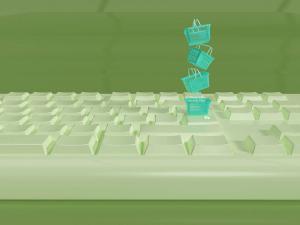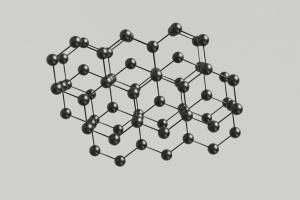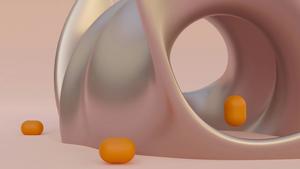When evaluating CRM systems for your business, it’s essential to find a solution that fits your needs without overwhelming you with unnecessary features or costs.
Let’s look at how Capsule compares to HubSpot.
Capsule's free plan vs HubSpot's free plan
| Capsule's free plan | HubSpot's free plan |
|---|---|
2 users included | 5 users included |
1 opportunity pipeline per account | 1 deal pipeline per account |
Repeating tasks and Task queues | Requires upgrade to Sales Hub Starter |
Basic sales automation Tracks | Requires upgrade to Sales Hub Starter |
Gmail and Outlook integration | Gmail and Outlook integration |
Unlimited lists | 10 active lists |
5 custom fields | 10 custom fields |
1:1 Technical Support | Requires upgrade to Sales Hub Starter |
Capsule's paid plans vs HubSpot's paid plans
| Capsule’s Starter Plan | HubSpot Sales Hub Starter plans |
|---|---|
Starts from £17 p/m per user | Starts from £18 p/m per user |
30,000 contacts | Automatically assigned ‘marketing contacts’ charged at an additional cost |
Self-serve onboarding | Onboarding support required at an additional cost |
1 Project management board included | Requires upgrade to Customer Hub |
Which is better for my organization?
While organizations of any size can use both CRMs, their differences change who they’re better suited towards.
For instance, Capsule’s Free and Starter plans are optimized to help small to medium-sized businesses get started and organize contacts, enhance pipelines, and nurture customer relationships. Capsule’s straightforward CRM can be implemented rapidly, enabling businesses to start seeing benefits sooner. Capsule doesn’t throw unnecessary features at you. When the time comes, you can pick them up by proceeding to the plan that fits your needs.
HubSpot offers a wide range of features, and while it can be beneficial for larger organizations, it’s often overwhelming and difficult for small and medium-sized businesses to get going with and fully utilize. The complexity of HubSpot's interface requires much more training and can lead to a longer onboarding process.
Ease of use
Capsule’s simple, intuitive interface makes running your business a breeze. With a core focus on the necessary features of a CRM, Capsule is easier to adopt in your business, so you can reduce the time spent on training and get down to business.
Our plans evolve with you, providing the more complex and sophisticated tools that business demands as you see yours grow.
HubSpot offers a variety of features that many users describe as overwhelming and surplus to requirement. As such, it takes organizations more time to adapt and master the HubSpot interface and feature set.
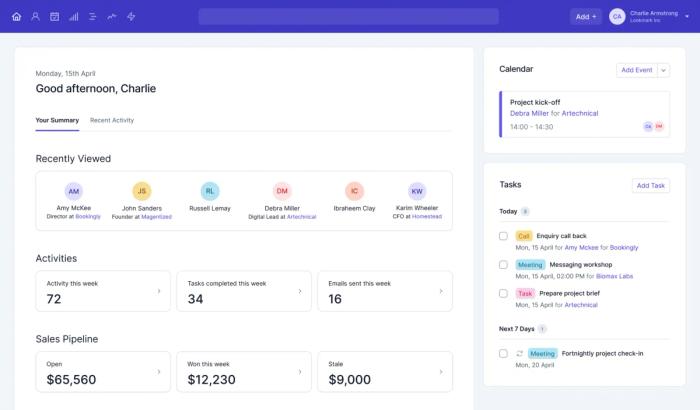
Pricing and affordability
Capsule is designed with small businesses in mind, providing key CRM features at a lower price point, ensuring you only pay for what you need. Its transparent pricing has no hidden fees and paid plans start at £14 per user per month, making it ideal for small businesses. There's no need to worry about expensive onboarding fees or unexpected costs.
The free plan offers classic CRM features making it easier to get your business up and running without having to worry about costs.
HubSpot’s free CRM is limited in its offering, and their more advanced features come with a hefty price tag. HubSpot users must upgrade to the Sales Hub Starter pack to access integral features like repeating tasks. Users also find that monthly costs ramp up swiftly, quickly costing organizations thousands each month.
Finally, while Capsule has no hidden costs, HubSpot charges users onboarding fees in excess of £1000, pricing out businesses with limited budgets.
Customization and flexibility
Capsule strongly believes that your CRM should work for you and not the other way around: it makes customization easy. Capsule CRM allows users to customize data fields, pipelines, and layouts easily, without needing technical skills or upgrading to higher-priced plans. Conversely, HubSpot’s customization options within HubSpot can be limited unless you opt for higher-tier plans.
Capsule also enables seamless data migration from spreadsheets, external apps like Xero, and even directly from another CRM. This makes it easy to transfer data in and out of the system for greater flexibility and control over your data management. In contrast, exporting data from HubSpot can be challenging, restricting analytics and the opportunity to make larger business decisions.
Supporting small business to grow
Whether you’re the owner of an SMB, a sales or marketing manager, or you oversee business operations, Capsule helps you do what you do best. It's designed specifically for small and medium-sized businesses that primarily need contact management, sales pipeline tracking, and task management. It avoids the unnecessary complexity that might come with an enterprise-oriented tool like HubSpot.
Capsule also has a vast integration library enabling connections to popular business tools and platforms to enhance productivity and efficiency, ensuring that you have the flexibility to choose the tools that work best for your business without being locked into a specific suite.
Meanwhile, HubSpot’s extensive features are better suited for larger businesses with complex needs. Smaller organizations may find themselves overwhelmed by the number of features that they don’t need or use, making it harder to adapt their processes to fit the platform.
Security and reliability
Capsule has built a positive reputation for reliability and data security, providing peace of mind for businesses concerned about the safety of their information. With 99.99% uptime, it upholds a strong track record without the history of outages and data breaches reported for other CRMs. Click to learn more about our Data Protection and Security.
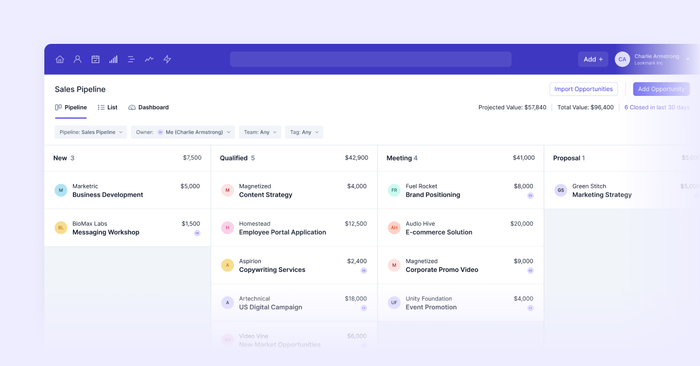
Customer support and service
Capsule CRM is known for its responsive and personalized customer support. HubSpot’s tiered support model means the quality of support and response time may vary depending on your subscription level. Capsule ensures that all users receive the help they need, regardless of their plan.
Summary
Capsule CRM is built for businesses looking to get started and scale their operations. With a clean interface and key features available from the free plan, Capsule is easy to adopt across your organization.
Capsule’s pricing has no hidden fees and is suitable for smaller organizations with limited budgets, while its free plan provides everything you need to get started.
In addition to the essential yet powerful feature set, Capsule integrates seamlessly with a vast library of business solutions to aid data management, boost efficiency, and let you get back to nurturing leads, closing business, and maintaining customer relationships.
If your business prioritizes ease of use, transparent pricing, and tailored customer support, Capsule CRM is likely the better choice.
Try any Capsule plan free for 14 days or sign up to our free plan to get started with a straightforward yet sophisticated CRM.