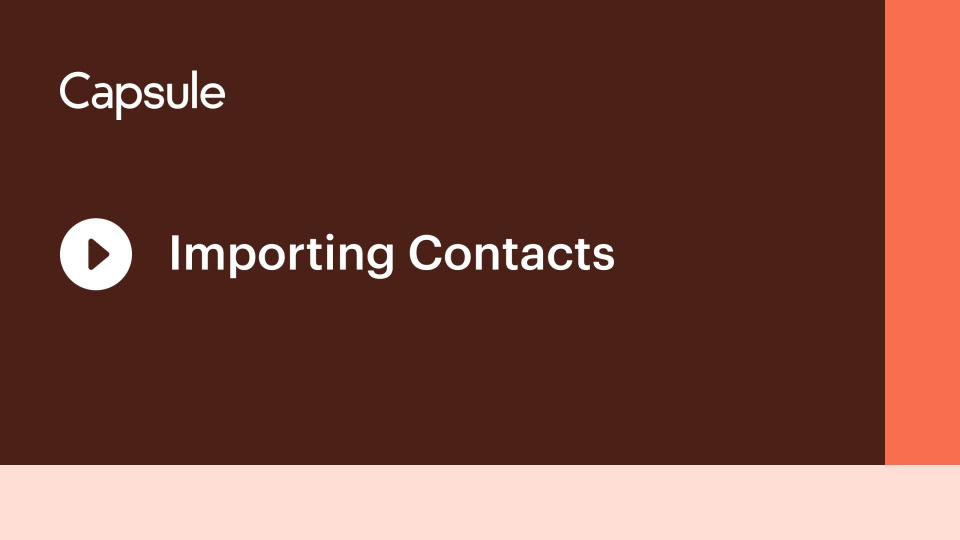
Importing Contacts
See how you can import your Contacts from a CSV file quick and easy, using the Capsule import tool!
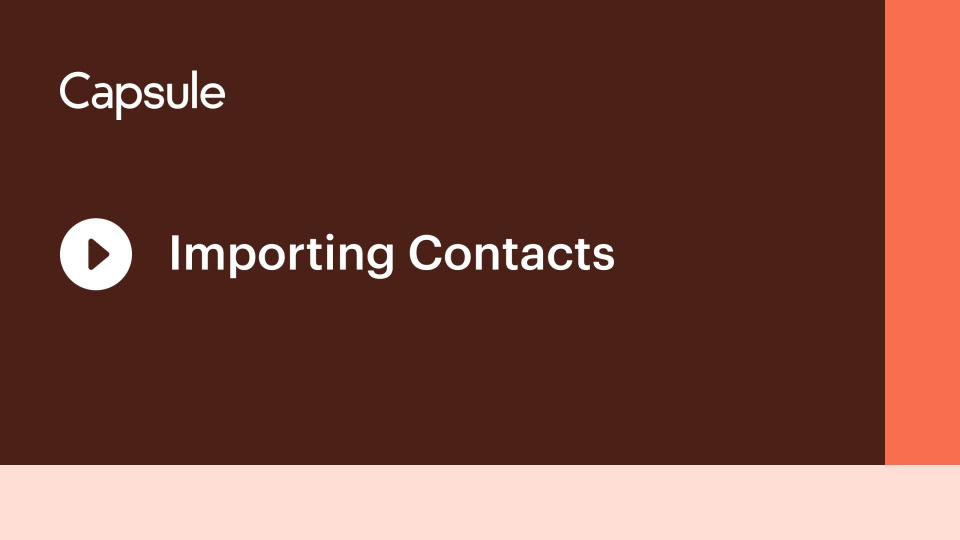
See how you can import your Contacts from a CSV file quick and easy, using the Capsule import tool!
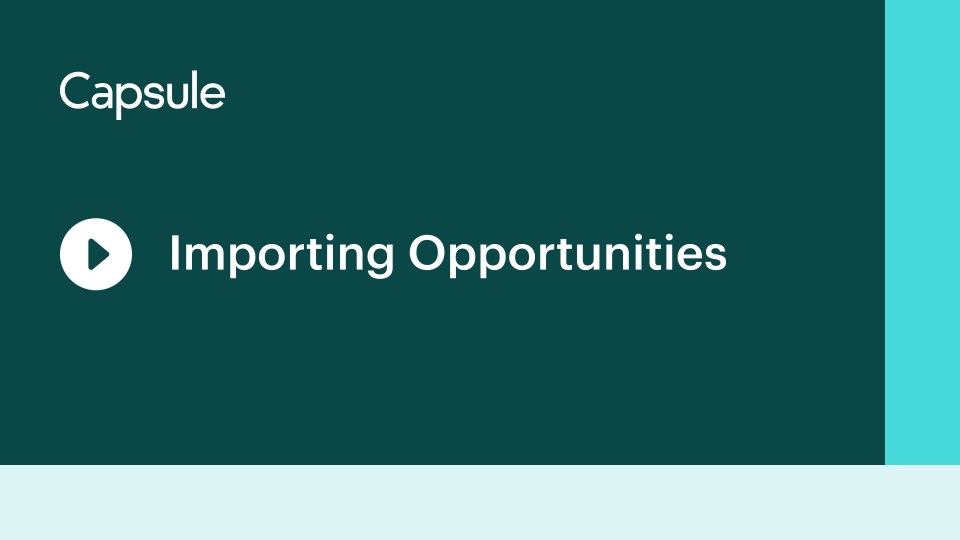
Learn how you can bring over your sales Opportunities into your account, using our import tool built directly into Capsule!
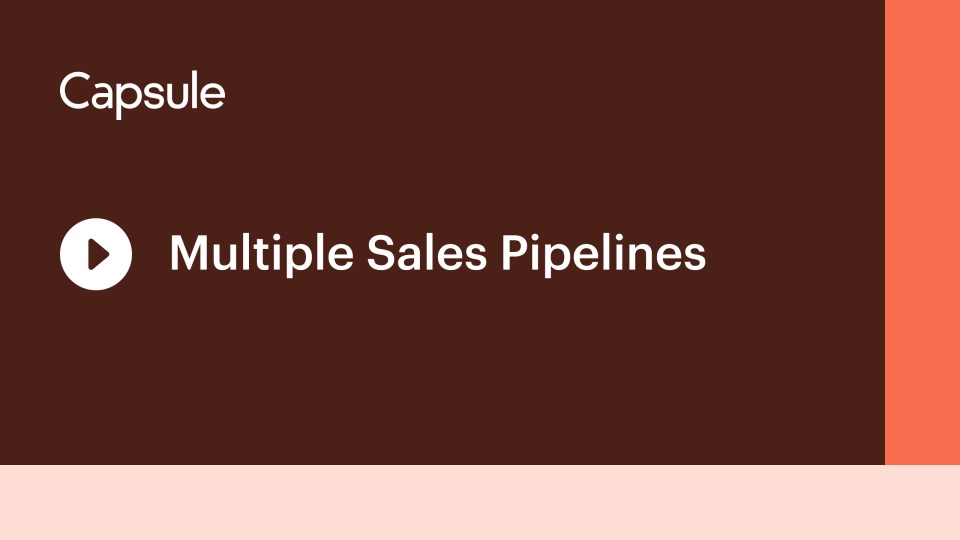
This video covers the benefits of our Multiple Sales Pipelines feature.

Organizing your records in Capsule is quick and simple - here we highlight how to achieve this through Tags.
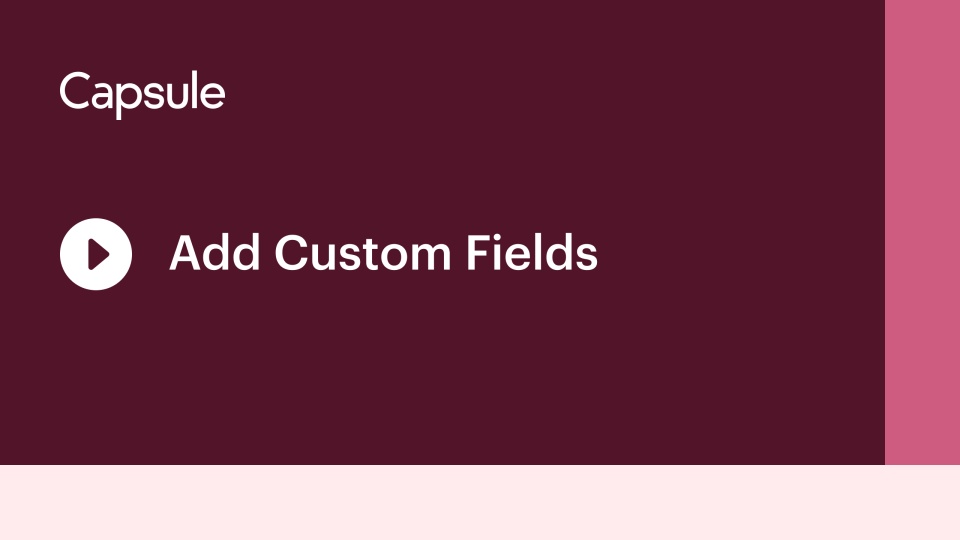
One of the great features in Capsule is the ability to add Custom Fields. It's really quick to customize Contacts, Sales Opportunities and Projects.
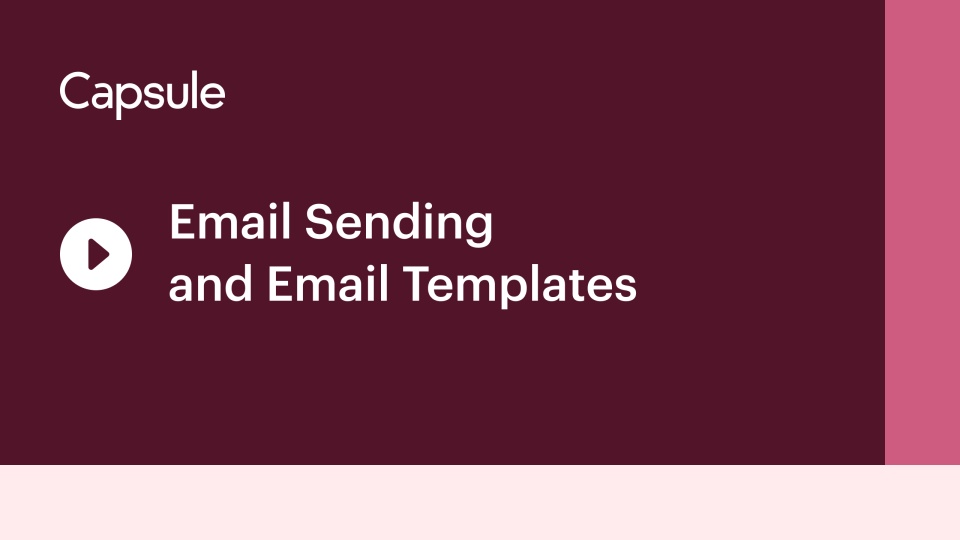
Learn how to connect a mailbox for emailing in Capsule directly, and create email templates that you can send to your Contacts.
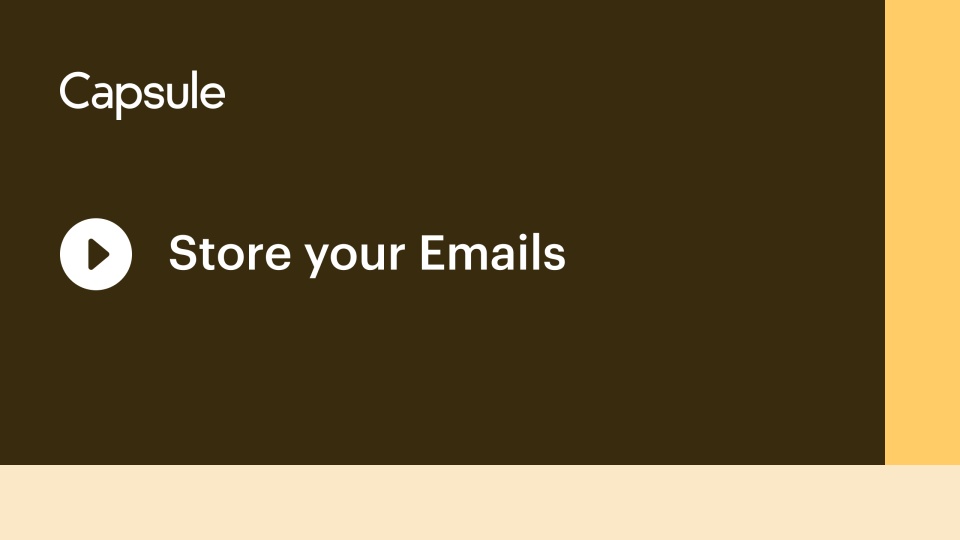
A big part of using your CRM is storing your email communication - here we cover how to store this with our dedicated Mail Drop Box.
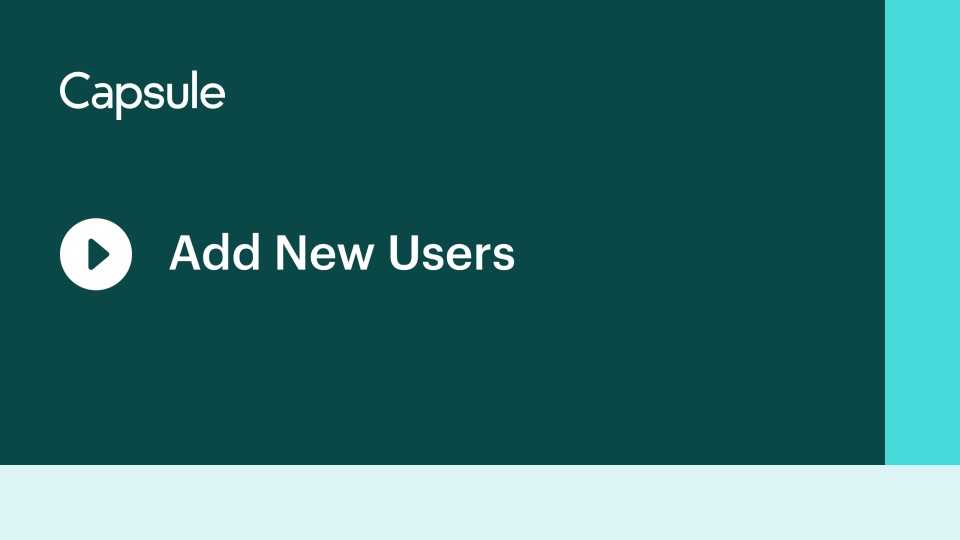
How to add new users on the Free & Starter Plans
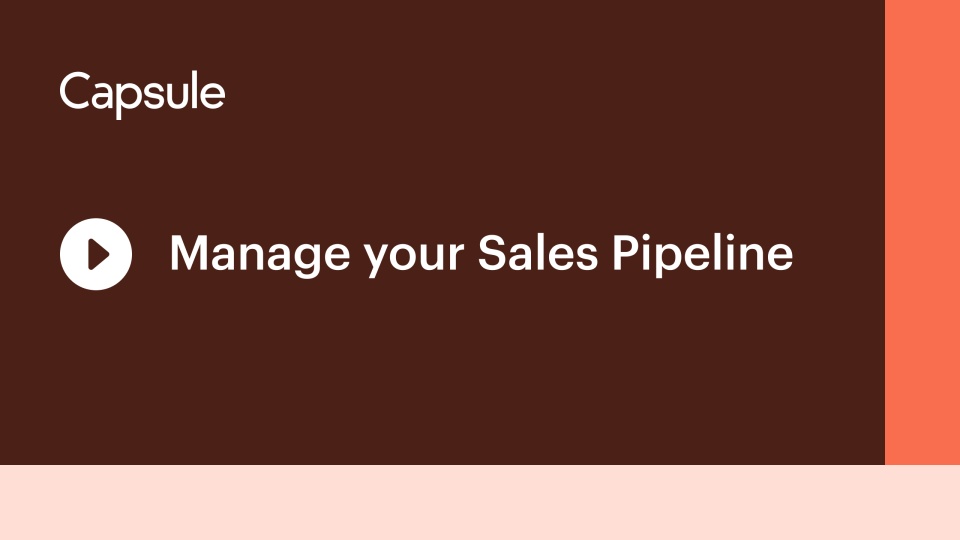
Here we provide an overview on how to manage your Sales Pipeline, along with how to best utilize some of our key features.
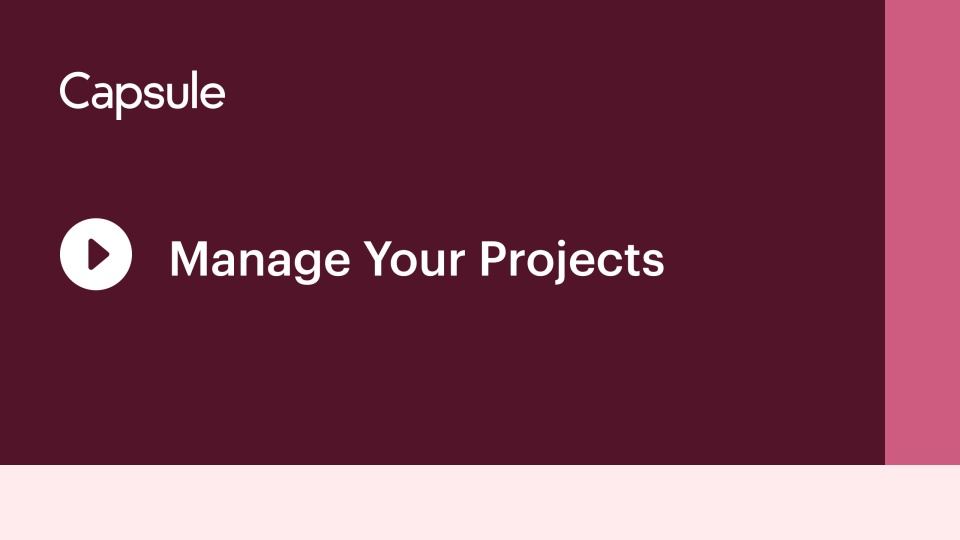
Here we cover the benefits of managing Projects within Capsule, and also provide a step-by step guide on how to set it up.
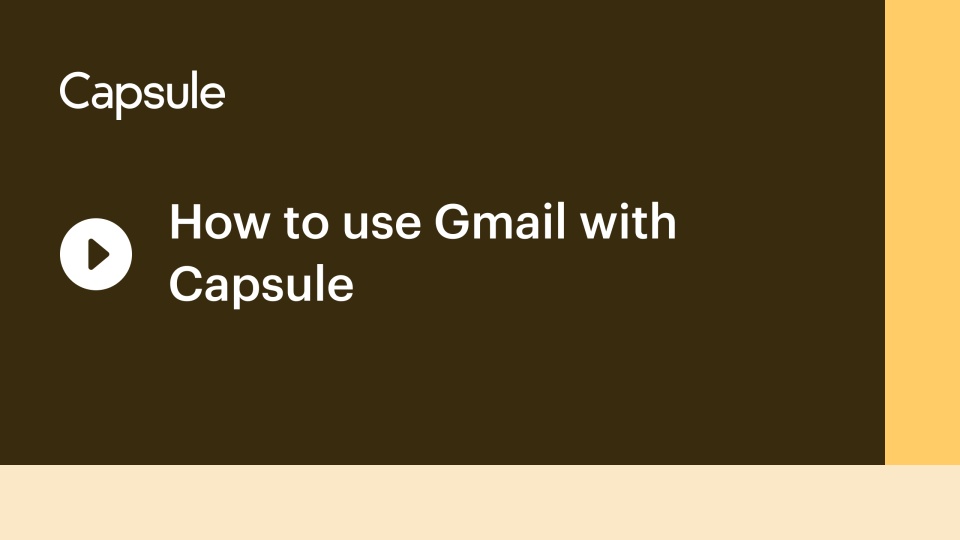
Discover the benefits of using our designated add-on and watch us provide a step-by-step guide on how to set it up.
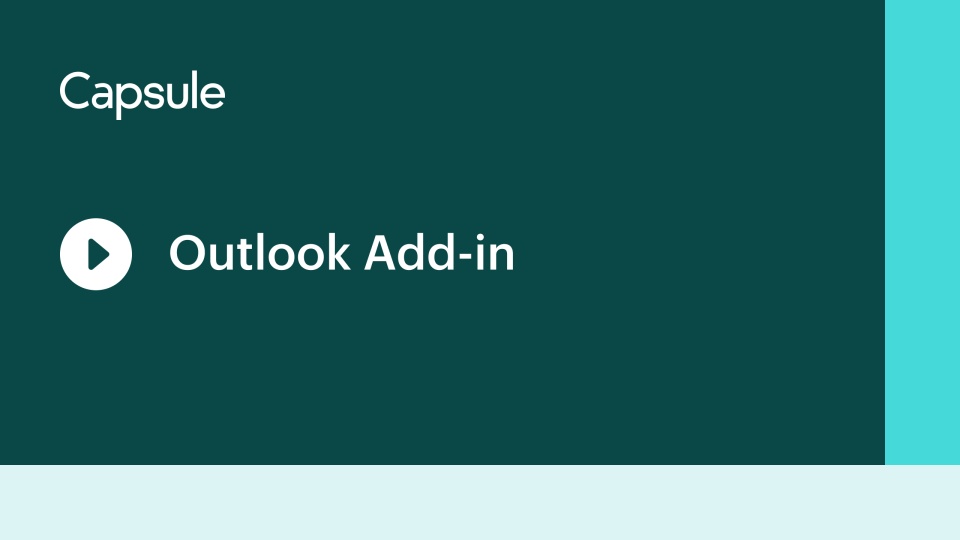
Easily store & track email conversations and create sales opportunities directly from your inbox with the Outlook Email Add-in.
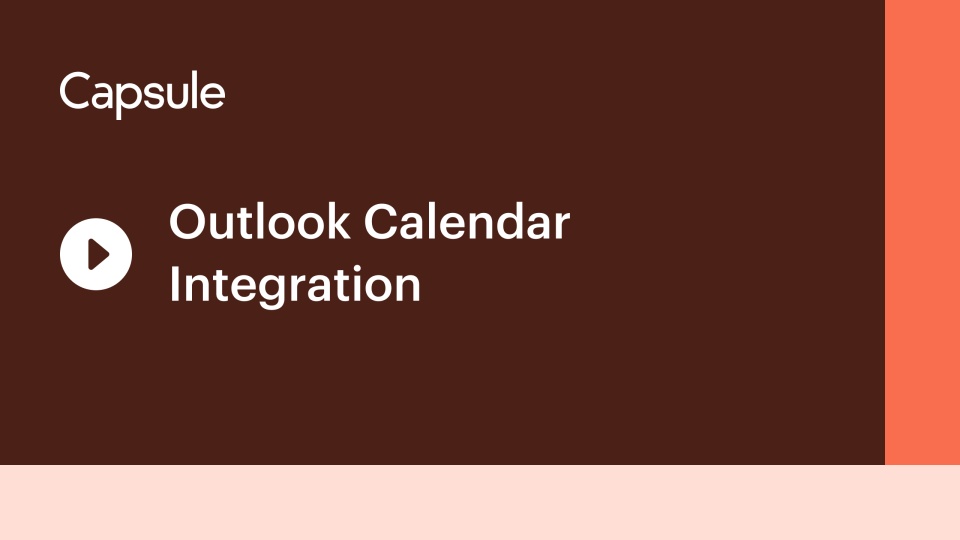
Here we cover the benefits of using our Outlook Calendar integration and also provide a step-by step-guide on how to set up.
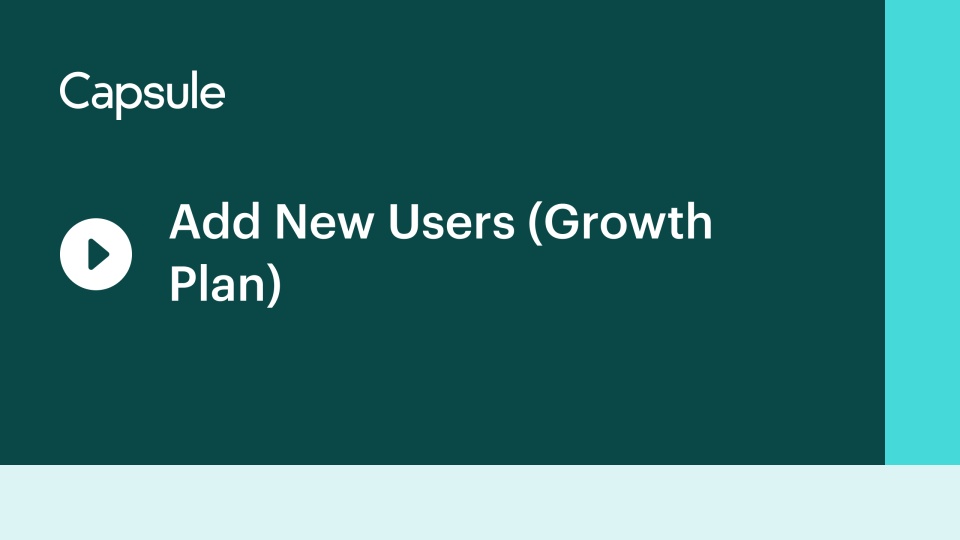
How to add new users on the Growth Plan
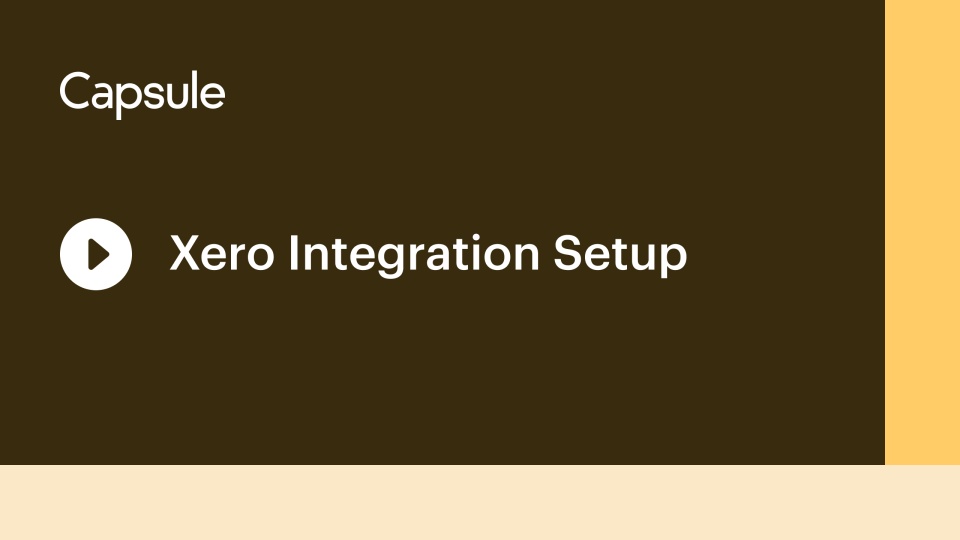
Learn about the benefits of the Capsule and Xero integration.
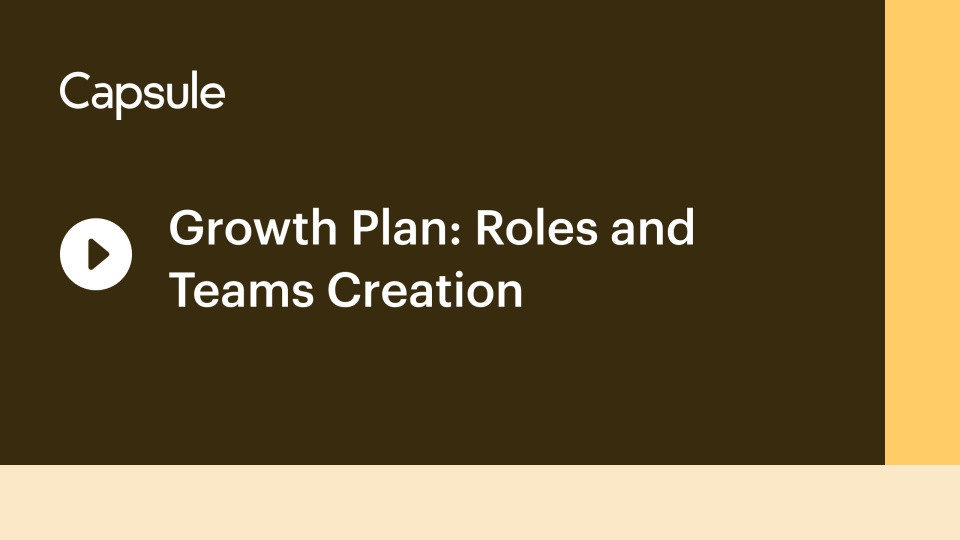
Combining User Roles and Teams within Capsule gives you greater control over access to data within the account.

Assigning records can be vital for account organization. We cover how this works alongside your records.
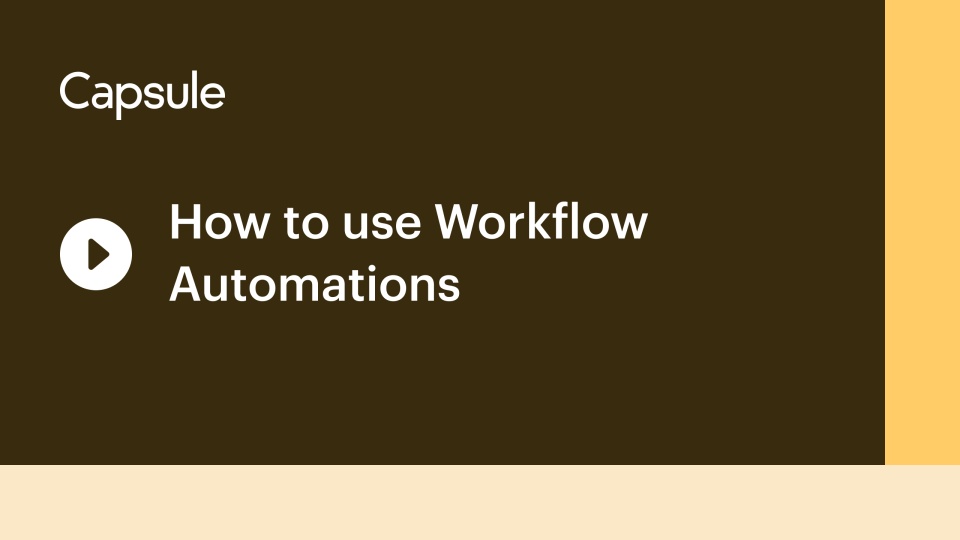
Here we cover the benefits of automating processes with Capsule, and also provide a step-by step guide on how to set them up.

Take a look at the advanced activity and sales reporting on our Growth Plan.
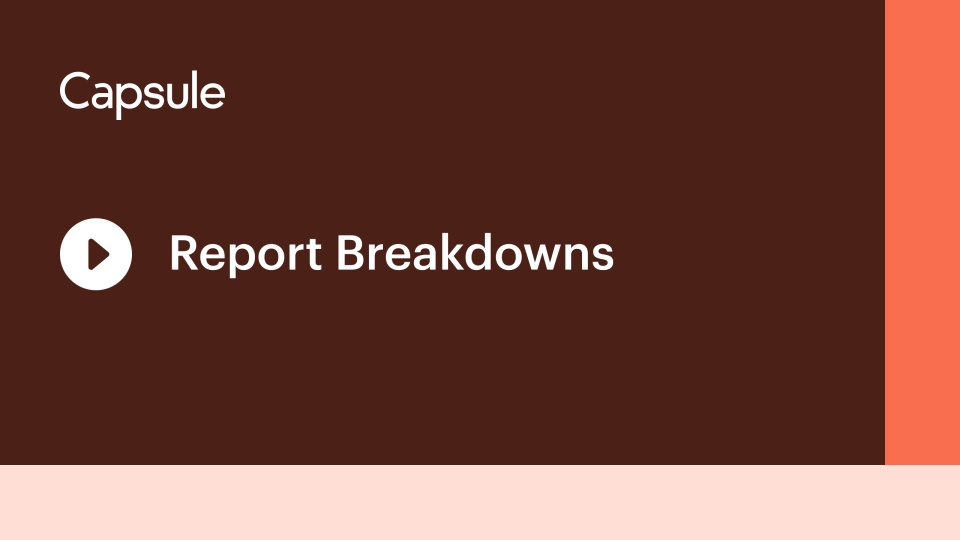
Breakdown activity and sales reports, which will help you understand and evaluate performance across your account.
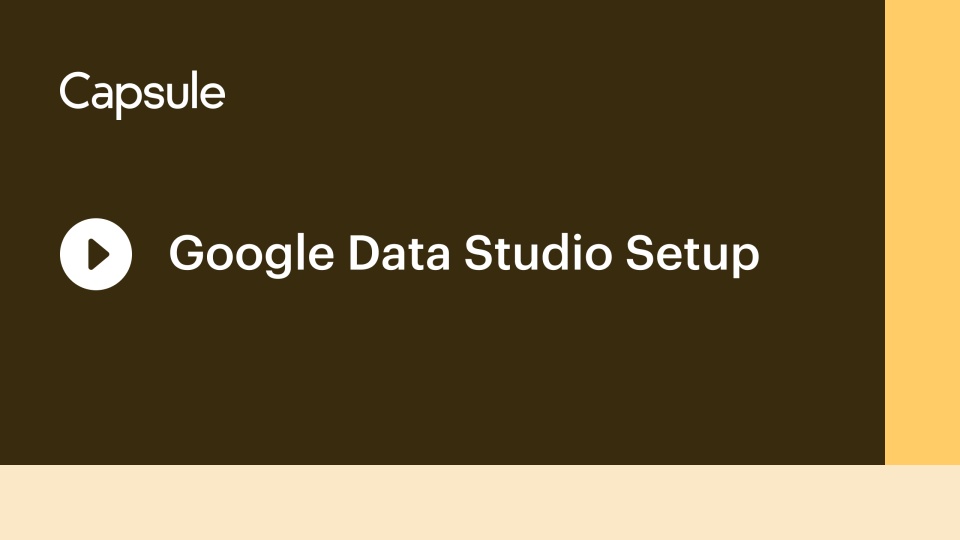
Learn how to set up Looker Studio using your Capsule data on the Growth Plan.

Discover how to customise your capsule account using Custom Fields, Tags and DataTags.
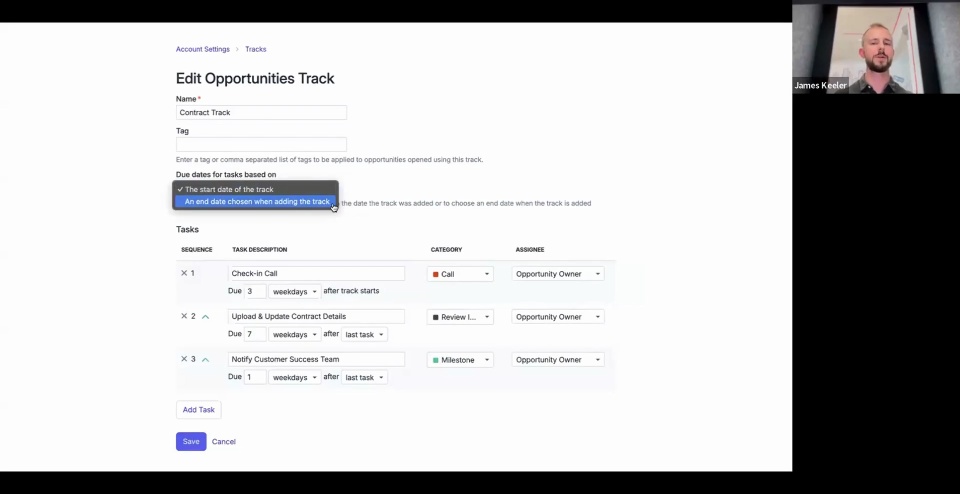
This session is for Capsule users looking for new ways to create efficiencies and save time working in Capsule. Join James, Customer Success Manager at Capsule for a deep dive in to Workflow Automations and Tracks in Capsule.
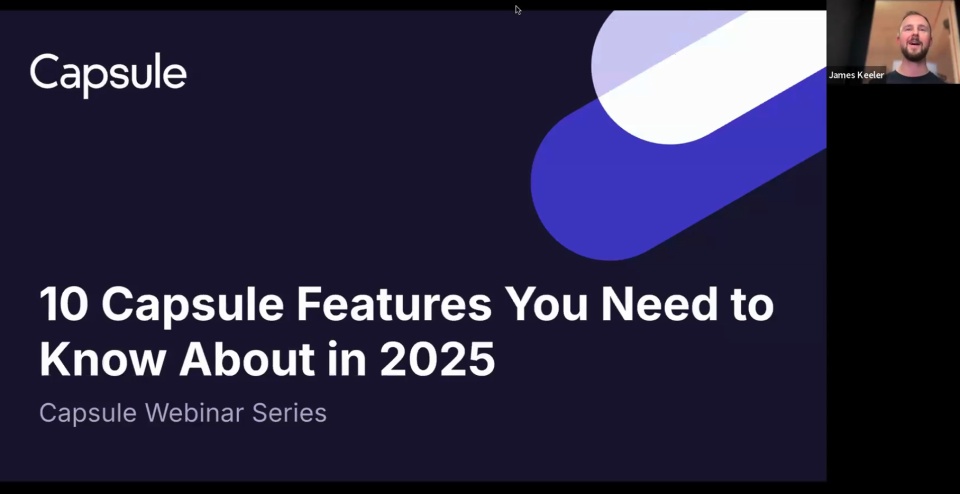
Get a breakdown of new and existing Capsule features designed to help you collaborate, stay organised and work more efficiently in 2025.
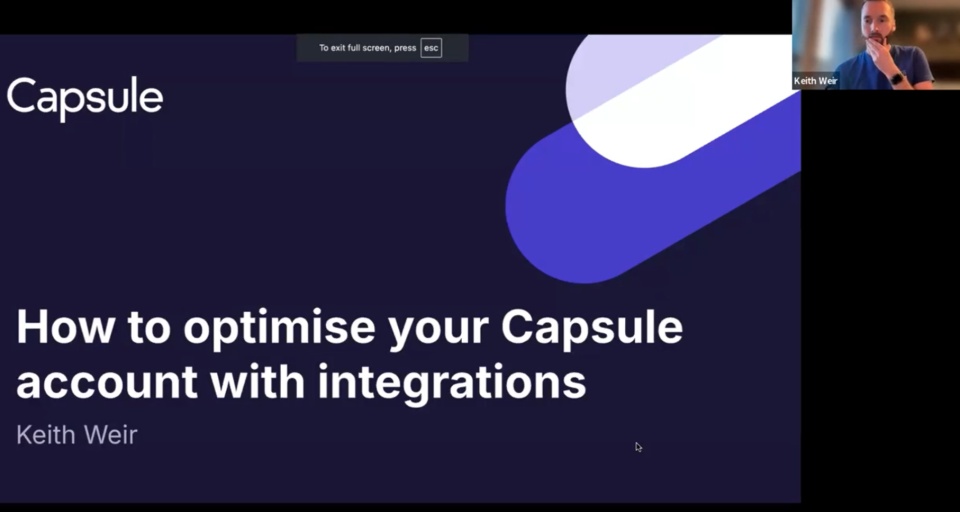
Explore the benefits of connecting your tech stack to Capsule. This session covers Capsule's core integrations, including email, accounting and marketing.