As your business grows, managing multiple sales teams across different regions or product lines becomes increasingly complex. Without a plan in place, these teams can become siloed, draining your resources and leading to inconsistent customer experiences.
By implementing a unified sales pipeline and communication strategy, businesses can harmonize efforts across all teams, ensuring everyone is using best practices and moving toward a shared goal.
In this article, we’ll explore strategies for managing different sales teams effectively and efficiently. We’ll also examine how you can set up your sales pipeline for different teams for the best results.
The importance of maintaining cohesive sales teams
Having more than one sales team isn’t a bad thing. Multiple teams are useful when your business offers a variety of solutions or you’re selling in varied markets (particularly those that differ significantly, such as those with different languages or unique regulatory requirements).
Specialized teams can tailor their approaches to each market’s particular needs, making each interaction more relevant and effective. Team members can also develop their expertise on specific product lines or customer segments, allowing them to make better recommendations and offer better customer service.
However, operating multiple sales teams has its challenges. Communication across teams can be difficult, especially when they operate in different time zones or speak different languages. There’s a risk of each team developing its own culture and practices, leading to an inconsistent sales process and customer experience.
This can make it harder to accurately evaluate performance across teams, where it’s hard to tell if a team’s results are down to their different approach or differences in their market.
Key strategies for managing multiple sales teams
Overcoming these challenges requires thoughtful organization and management. The right balance enables businesses to enjoy the strengths of specialized teams without compromising on alignment. With the following strategies, you can harmonize your efforts and enhance the overall productivity of your sales teams.
Implement a centralized management system
To keep different sales teams aligned, they need access to the same information. This all starts with your customer relationship management (CRM) system. Using a CRM platform as your ‘single source of truth’ across all teams ensures they have access to the information they need when they need it. Similarly, sales managers get an overview of team performance and sales metrics across the organization.
Of course, sharing data across your teams won’t do you any good if that data isn’t accurate. Establish standardized practices for data entry and management to ensure consistency in how data is recorded and used. In turn, accurate data leads to accurate reporting and forecasting, enabling you to make smarter business decisions.
Make communication a priority
Maintaining effective communication can be a challenge for any business; add multiple sales teams into the mix and it can feel impossible. Rather than leaving it up to chance, schedule regular meetings to ensure all of your teams are aligned on company goals and strategies. Use these meetings for progress updates, sharing relevant insights and resolving any issues.
Taking it further, dedicated collaboration tools like Slack, Microsoft Teams and Asana allow for asynchronous communication and knowledge sharing. For example, you can share documents, look back through past conversations and manage projects — keeping everyone updated in real-time.
Choose relevant performance metrics
If you’re managing more than one team, they need to be treated the same. Just as importantly, they need to feel like they’re being treated the same; any hint of bias or favoritism will negatively impact morale and performance.
Avoid this by communicating (see above) how you’ll measure success across the teams. Choose sales metrics that’ll allow you to measure success and identify areas for improvement, taking into account both individual and team performance.
This contributes to a sense of fairness and unity among teams, as everyone is evaluated against the same criteria. Your teams are then more likely to be motivated and perform at their best, knowing that their efforts are recognized and rewarded in line with company standards.
How to build pipelines for multiple sales teams
Whether you’re managing one sales team or 100, a sales pipeline is a valuable tool for tracking prospects through the sales process. For multiple sales teams, a consistent pipeline means consistent sales, enabling you to evaluate performance and optimize your process.
Here’s a step-by-step guide to setting up a sales pipeline that’s optimized for more than one sales team.
Step 1: Define your sales stages
Every sales pipeline comprises a series of stages, each reflecting a step in the customer journey. With the right stages in place, your sales team can use the pipeline as a roadmap, outlining the essential sales activities and when they need to be executed.
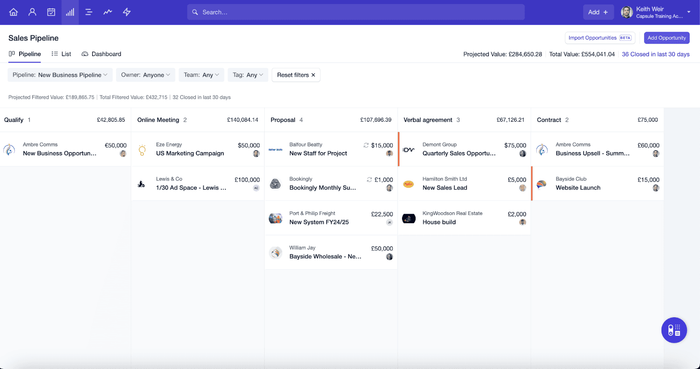
Analyze your sales process and identify the key milestones. What steps does every prospect have to go through before they become a customer? At this point, just focus on the stages that are identical for all your sales teams.
For example, the default pipeline in Capsule is:
- New
- Qualified
- Meeting
- Proposal
- Negotiation
- Contract
This is suitable for the majority of sales teams. However, if there are other stages you want to include in your pipeline, you can easily make changes so the pipeline perfectly matches your process. Ensure the defined stages are clear and easily understandable to avoid confusion and misinterpretation, which is more likely when multiple teams are involved.
Step 2: Customize your pipeline so they're relevant for all teams
In some cases, where you have the same process, you won’t need to change your pipeline. However, if you’re running different teams for different products, or you’re running teams in different regions, you’ll likely need to adapt your sales process.
Customizing your pipeline — while retaining the same overall structure — means that your process will still be consistent but can be adapted to each team’s unique needs.
This will require some research to ensure you understand all the nuances involved in each sales process. For example, with international sales teams, your pipeline might need to be adjusted to accommodate local market practices or customer behaviors. These adjustments enable your regional teams to operate effectively within the pipeline’s broader framework.
Step 3: Define criteria for each stage
Review your different stages and check that it’s clear what each one involves. Ideally, each stage should be self-explanatory; for example, only prospects who’ve received a proposal should be in the proposal stage. However, where there’s any ambiguity, you should define when a prospect would move on to the next stage.
Develop clear, standardized criteria for moving deals from one stage to the next, based on measurable actions or other results, applicable across all teams.
For example, you could use customer actions, engagement levels or other key performance indicators (KPIs) that signal the prospect is ready for the next stage. This standardization helps keep deals moving smoothly while also making it easier to evaluate team performance on a comparable basis.
This is also a good time to identify reasons why a deal might stall between stages and how to get it moving again. For example, in Capsule, opportunities can be flagged automatically when you haven’t contacted them in a predefined amount of time (customizable to each milestone), so you can see any prospects you need to follow up on.
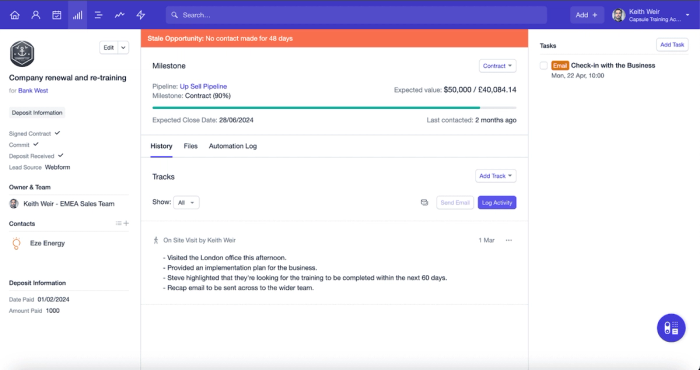
Step 4: Add relevant tasks and automation
Managing multiple sales teams, especially if they’re using significantly different processes, often involves juggling lots of different tasks and priorities. Miss out one small step and the whole sales process can fall apart.
Using your knowledge of each sales team and its relevant pipeline, document the requisite tasks for each stage, creating a to-do list with the best practices. At any point in the process, your reps should be able to see exactly what they should be doing next.
You can further streamline the process with workflow automation. Look for repetitive tasks within your sales pipeline that you can automate, such as updating customer records or sending follow-up emails. CRMs like Capsule offer powerful automation features to tackle these activities, freeing your team to focus on more valuable activities.
Capsule’s Tracks feature provides sales reps with a templated task list, showing them what needs to be done for each step in the process. You can then use automation (available on Growth plans and higher) to start the relevant track when your defined criteria are met, such as a prospect moving to the next stage in the pipeline.
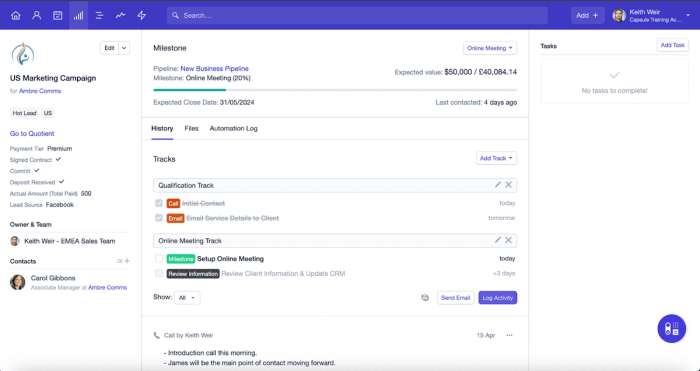
Step 5: Monitor and optimize pipeline performance
As we’ve seen, one of the big benefits of a defined sales pipeline is its consistency and how that allows you to accurately measure team performance. Use your CRM’s analytics and reporting features to track sales metrics for each pipeline stage, then use what you’ve learned to make any necessary adjustments to your process and optimize your sales strategies.
While maintaining some universal performance metrics, adapt additional metrics that account for regional or product variations and challenges to maintain that fair assessment for all teams.
You can also use your pipeline to identify individual leads and prospects that would benefit from some extra attention. One of Capsule’s popular contact management features is dynamic contact lists. For example, you can filter for contacts where the “opportunity lost” reason was timing. You can then follow up with those prospects after an appropriate break to see if the timing has changed.
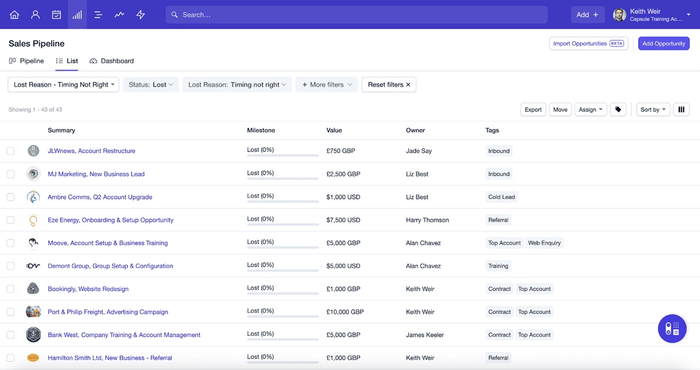
As it’s a dynamic list, it’ll be updated in real-time. Once you’ve found a useful list, you and your reps can use it to instantly spot new leads that meet your chosen criteria.
Managing multiple teams with a singular focus
Overseeing different sales teams can be challenging, especially when they’re spread over different offices, countries or time zones. Even when you’re all together in the same location, teams can develop their own culture and process, which isn’t always in line with the company’s goals.
However, with the right strategies in place, multiple sales teams can be your secret weapon, using their unique strengths and expertise to drive revenue without compromising on consistency or alignment. Make the most of your CRM and use it to connect your teams, while maintaining communication channels and setting clear expectations for performance. With a tailored sales pipeline, each team will have everything they need to progress deals and boost revenue for your company.
Discover how a CRM can help you track and manage multiple sales teams. Enjoy Capsule’s free starter package or start a 14-day free trial and see how Capsule’s features can help you break down silos and unite your teams.
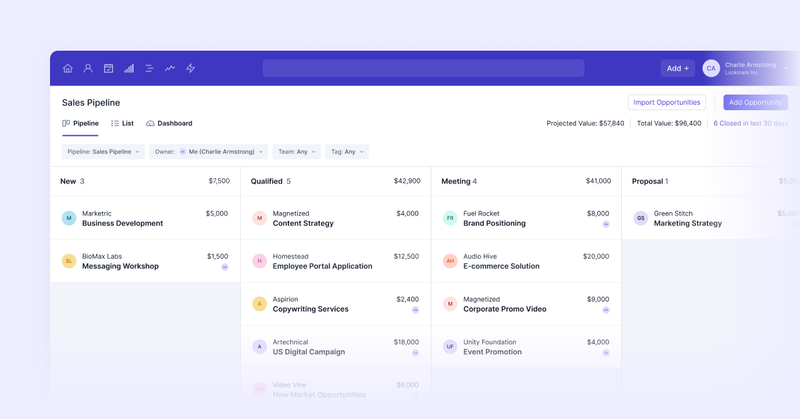
![Automate contact creation in Capsule from LinkedIn leads [With Magical]](https://cdn.sanity.io/images/poftgen7/production/142b6351ab8fc46e6af8f2a3fd4155042daf24eb-1200x628.png?w=300&h=157&q=75&fit=max&auto=format)


