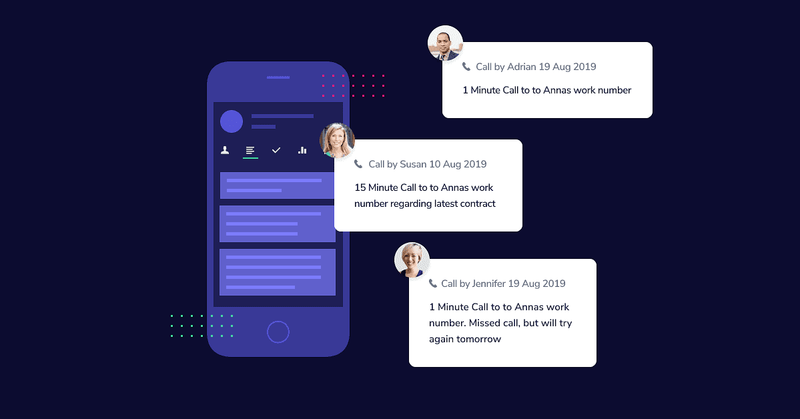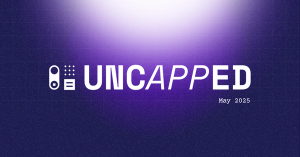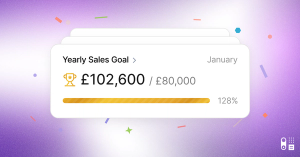We know what it’s like when you’re working on the go, especially in sales. It’s easy to forget about the admin as you go from one call to the next.
Sometimes you don't have time to update your CRM with the day's activity until you get home or back in the office the next day.
It’s tough remembering everything.
A potential client may say something subtle during a call that makes you think the deal is going to go through. Or you could get a feeling the deal isn't looking too promising anymore due to the tempo of the conversation, their tone of voice or the way the call ends.
Either way, it’s easy to forget these details if you don't record them straight away. But it's useful to remember them as they give context to those opportunities you have faith will convert, and those that lose momentum even though the data says something different.
Log calls without doing a thing
So what if, after each call, an activity was logged automatically in your CRM along with a call note? Better still a little box popped up when you ended your call to prompt you to add notes straight away?
This little bit of magic happens after you make a call from the Capsule mobile app. Take a look...
Clever isn't it?
Using the Capsule mobile app, this useful feature will help you work more efficiently and remember every part of your call.
It will also help you keep on top of your sales targets as every call from the mobile app will automatically be logged in Capsule and show in your activity reports.
It’s well known that multitasking reduces productivity and actually lowers your IQ by an average of 10 points. But if you focus on the task at hand, you'll be far more productive.
This feature does exactly that, it keeps you focused on the sales opportunity until you've completed your notes. As you're doing your admin on the go, you're more likely to remember all the details and, get your time back at the end of the day.
We're always developing Capsule to make life easier for our customers, and here's a feature we launched last month on the mobile app. Caller ID support - it lets you see who's calling your mobile phone, even if their details aren't stored on your device. Super helpful!
If you'd like to give Capsule a go, take a look at our plans to see what's right for you and enjoy a 14 day free trial.