Small businesses have a lot of expenses to manage, so the idea of adding another monthly subscription for a CRM can feel like a luxury. Many owners worry about high fees, complicated features they’ll never use, or surprise costs hidden in the fine print.
At the same time, relying on old methods often makes it harder to stay on top of client conversations and opportunities.
That’s where low-cost CRMs step in. They strip away the bloat and give small firms just what they need: a clear view of contacts, deals, and ongoing relationships.
This article looks at 11 of the best affordable CRMs on the market today, starting with Capsule CRM, which consistently stands out as the most practical choice for small firms.
What makes a CRM “low-cost, high-value”?
For many small businesses, the decision to invest in software comes down to simple math: will this tool save enough time or win enough new business to justify the cost?
A low-cost CRM has to do more than carry an attractive price tag: it needs to deliver real value.
What “low-cost” really means for small businesses
Low-cost CRMs are built with the realities of small businesses in mind. Most firms don’t have the budget for enterprise licenses, training, or consultants to manage their systems. They need software that can be up and running quickly, without complex setup or hidden extras. A low-cost CRM, then, isn’t just about being cheaper but also about offering the right features at a fair, predictable price.
Criteria for low-cost, high-value CRMs
1. Free plans or affordable entry tiers that are genuinely usable
A free trial is helpful, but many small firms need a free or budget-friendly plan they can use long-term while they grow. “Free” should mean functional: the ability to add contacts, track a pipeline, edit a lead profile, or manage follow-ups. If a plan locks essential features behind expensive upgrades, it’s not truly low-cost.
2. Transparent pricing without forced onboarding fees
Hidden charges are one of the biggest frustrations small businesses face with software. A low-cost CRM should make pricing simple: a flat monthly fee, per-user pricing, a one-time payment, or simply a clear tier system. Predictability matters as much as affordability.
3. Core features that cover daily needs
The most valuable CRMs don’t overload small businesses with dozens of modules they’ll never touch. Instead, they focus on essentials like:
- Contact management → keeping all client details, emails, and notes in one place.
- Sales pipelines → visualizing where deals stand and what actions come next.
- Task reminders → staying on top of calls, meetings, and deadlines.
- Reporting –> simple insights into what’s working and what isn’t.
These features form the backbone of everyday client management, and they need to work well even in lower-cost tiers.
4. Flexibility to grow without cost spikes
A low-cost CRM shouldn’t trap you. As a business adds more clients, projects, or staff, the software should scale smoothly. That means affordable upgrades, not sudden leaps into enterprise pricing. A good system grows with you, instead of forcing a costly CRM migration just as your business grows.
Why value matters as much as cost
For small businesses, time is often more scarce than money. A low-cost CRM earns its keep if it saves hours of manual data entry or keeps your business up and running. That’s what “high-value” really means: not bells and whistles, but a system that makes daily work easier and more reliable at a price that makes sense.
Best cheap CRM software for small businesses
“Cheap” in this context doesn’t mean low quality: it means getting strong functionality without overpaying. The goal is a CRM that fits the budget of a small business while still handling real client work reliably.
Capsule CRM
Capsule CRM strips away the noise of enterprise tools, giving teams a lean, capable system that scales at a fair price.
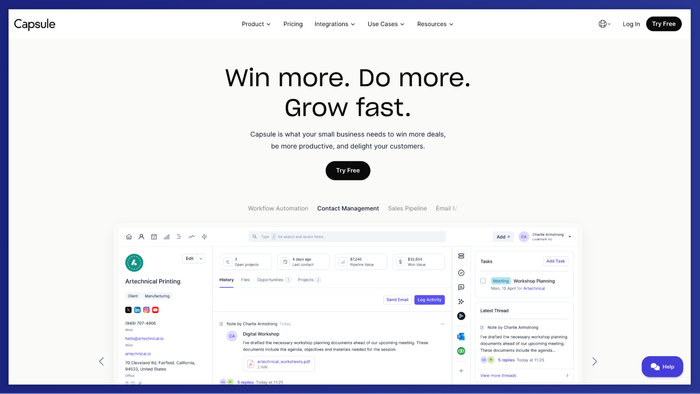
Why it’s low-cost / high-value
- Generous free tier for small users. Up to 2 users can use Capsule free forever, giving small firms a no-risk entry point.
- Transparent, predictable pricing. Pricing is published clearly (Starter, Growth, Advanced, Ultimate) without hidden onboarding fees or surprise modules.
- No forced upsells on core features. Essential CRM tools like contact management, pipelines, tasks, and reporting are included; you don’t need to pay extra for features many consultancies rely on.
Standout features
- Customizable pipelines. Define stages and deal flows that match your sales or consulting process, not a rigid preset.
- Tracks automations. Create “tracks” (automated workflows) to trigger follow-ups or reminders when conditions are met.
- Task management/activity reminders. Associate tasks and follow-ups to contacts and deals.
- Gmail / Outlook integration. Log emails, link them to contacts, and keep communication connected without switching tools.
- Project boards. Once a deal is won, shift it into a project board to track deliverables visually (e.g., Kanban style).
- Dashboards & reporting. Built-in dashboards let you view pipeline health, business conversion metrics, and task performance.
Ideal for
Small consultancies, freelancers, and SMEs that want a CRM that stays out of the way while providing structure. If you want to avoid paying for every little add-on and just have a reliable CRM that grows with you, Capsule is a strong choice.
Reviews
Capsule has solid user feedback on G2 and other platforms.
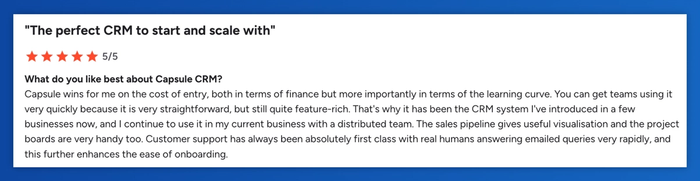
One reviewer said:
“It’s easy to set up… the project boards are very handy too.”
Another:
“Customer support has always been absolutely first class … the learning curve was very quick.”
Critics do point out that reporting capabilities at the lowest tiers are somewhat limited, and the mobile app isn’t always as full-featured as the desktop.
Pricing
- Free. Up to 2 users, includes basic contact & pipeline features.
- Starter. ~$18/user/month. Adds more contacts, email templates, shared inbox, and basic reporting.
- Growth. ~$36/user/month. Includes automations, multiple pipelines, project boards, advanced reporting, and team permissions.
- Advanced & Ultimate. Higher tiers focused on larger teams, richer contact enrichment, higher limits, and priority support.
Start simple with the free version, then upgrade when you’re ready to see how Capsule scales with your work.
Zoho CRM
Zoho CRM offers flexible pricing that scales gradually, giving small consultancies room to grow. Its customization depth is useful, though setup may take time.
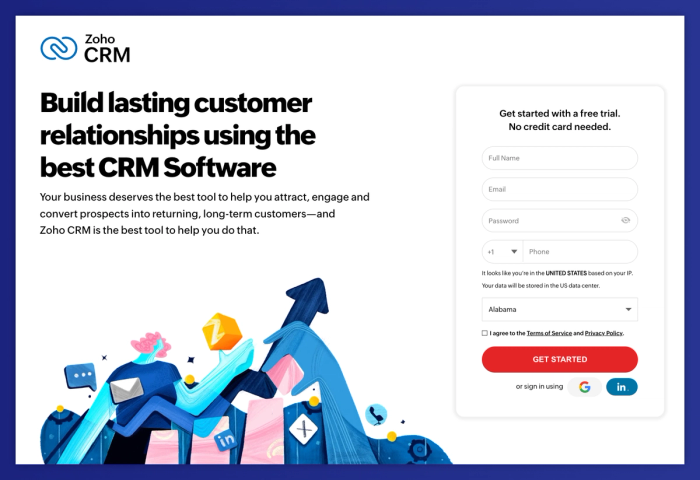
It works especially well when you want a CRM solution that grows, start simple and unlock extras later.
Standout features
- Contact management tools. Zoho helps you store, organize, and access all your contacts in one central system.
- Lead management. You can track leads from first touch all the way through to conversion.
- Track customer interactions. Every call, email, meeting, or note can be logged and tied back to the right record.
- Custom reports. Design dashboards and reports that align with your business goals (not just default charts).
Considerations
- The free tier is limited in users and functionality, so serious teams will likely move to a paid plan.
- Some advanced automation features and AI tools are only available in higher-priced editions.
- The interface and depth of customization can feel overwhelming initially, especially for small teams.
- While Zoho integrates well inside its ecosystem, connecting to some third-party tools may require extra paid modules or technical effort.
Pricing
Zoho CRM’s pricing starts with a Free Edition for up to 3 users. Paid tiers include:
- Standard: $20/user/month, for essential CRM functions.
- Professional: $35/user/month, with more automation and workspace flexibility.
- Enterprise: $50/user/month, includes AI and expanded customization.
- Ultimate: $65/user/month, for maximum scale, analytics, and support.
Zoho CRM brings strong capabilities to the table, though consultants who prefer simplicity might find its depth more distracting than helpful.
Less Annoying CRM (LACRM)
Less Annoying CRM is aimed at small teams that value practicality and clear organization above customization.
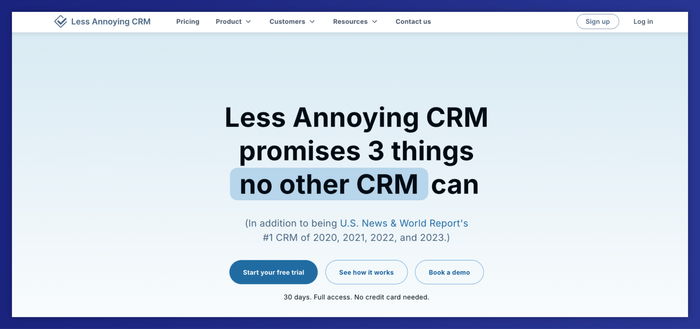
That simplicity means fewer barriers to entry, and fewer headaches down the road.
Standout features
- Contact and customer data history. Every call, note, file, or interaction is tied to the same record.
- Pipeline management. Supports basic pipelines that help you track where prospects are in your process.
- Task reminders & calendar sync. Set reminders, sync with Google/Outlook calendars, and never miss follow-ups.
- Unlimited custom fields & reporting. Let you shape the tool to your business and pull basic reports on contacts, activity, and pipeline health.
Considerations
- It is not built for large sales teams or complex sales organizations; advanced workflows or team-level automation are largely absent.
- It lacks automated lead scoring or more sophisticated predictive tools, which some growing firms will want.
- Integration options are limited compared to more extensible CRM systems; connecting to niche tools may require custom work.
- Advanced analytics and in-depth dashboards are minimal; reporting is basic by design.
Pricing
One flat plan: $15/user/month, no tiers, no hidden fees. Like many “cheap” CRM offerings, the power comes in knowing exactly what you’re getting without unexpected costs.
Less Annoying CRM delivers what many small businesses need – predictable pricing and core functionality – but for firms that need advanced features or deep team tools, it may feel limiting.
HubSpot CRM (Free Sales Hub)
With its free tier for unlimited users, HubSpot CRM provides a low-barrier entry for small firms getting their first system in place. Its close link to HubSpot’s marketing tools helps when outreach becomes a bigger focus.
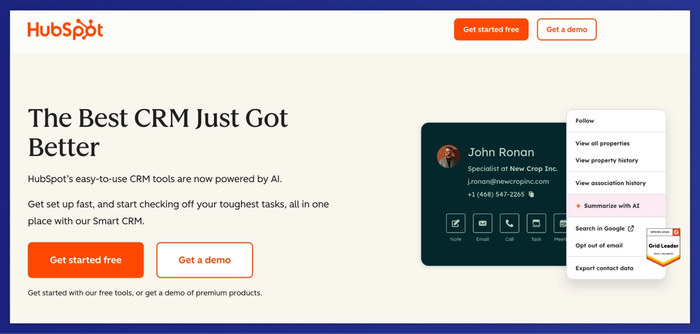
HubSpot CRM lowers the entry barrier for small firms by offering a free CRM plan that scales with new users.
Standout features
- Contact database. Manage and segment all your contacts with rich contextual data.
- Pipelines & deal management. Track deals through stages to help you close deals more predictably.
- Email tracking & templates. Send and monitor emails directly from the CRM with notifications.
- Basic automation. Build simple workflows and triggers to reduce repetitive work.
Considerations
- The free plan handles the basics, but advanced business features live in paid “hubs.”
- Deep automation or custom logic is locked behind higher tiers.
- As your list of high-value customers grows, you may hit limits in free tools.
- Reporting and analytics are more restricted compared to paid plans.
Pricing
HubSpot offers its core CRM for free, letting teams add capabilities later through the Sales, Marketing, or Service Hubs.
HubSpot CRM works well as an entry point for small teams, but its advanced tools can feel excessive before your processes mature.
Pipedrive
With clear pricing and a sharp focus on deal flow, Pipedrive gives sales-first teams structure without the distractions of complex CRM suites.
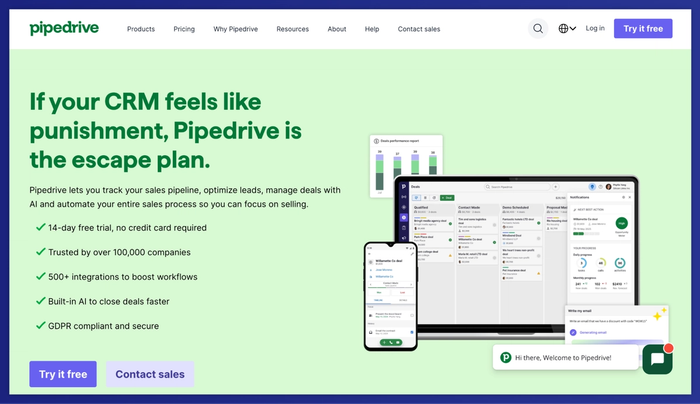
That focus makes it practical for teams that value efficiency over customization.
Standout features
- Visual pipelines. See deals as cards in stages, making it easier to prioritize and move opportunities.
- Workflow automation. Automate repetitive tasks like status changes, notifications, and simple follow-ups.
- Communication capabilities. Integrated tools make it easy to send and track emails directly within the CRM.
- Contact & customer information sync. All client details, history, and interactions live in one place.
Considerations
- Reporting in the entry plans covers only the basics; meaningful insights and customization appear once you move to the upper tiers.
- More advanced automations sit behind higher-tier plans or paid extensions.
- Pipedrive stays firmly sales-focused, so anyone expecting full marketing capabilities will need separate tools.
- Handling client relationships after a deal closes often requires creative workarounds or integrations with customer success platforms.
Pricing
Pipedrive doesn’t offer a free plan, but there is a 14-day free trial. Plans start at about $24/user/month for the Essential tier, with higher tiers adding automation and team features.
Pipedrive gives sales-focused small teams a clear, efficient CRM setup, though firms that rely on advanced marketing or analytics may find noticeable gaps.
BIGContacts
BIGContacts offers a simple path into CRM use through a capped free plan and affordable paid options. It’s practical for small teams that want structure for their client data but don’t require complex integrations.
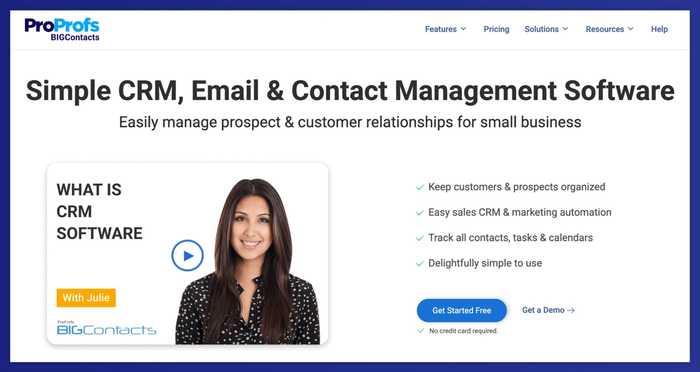
You won’t get every advanced module, but it includes more than just the bare minimum.
Standout features
- Contact management. Consolidate names, email histories, notes, files, and custom fields in unified records.
- Email workflows. Automate reminders, drip-style follow-ups, or alerts tied to contact stages.
- Visual sales pipeline. A drag-and-drop board makes it easy to shift deals between stages as your sales cycle progresses.
- Project tie-ins/opportunity linking. Tie tasks, activities, and follow-ups directly to deals and contacts, helping with account management post-sale.
Considerations
- As a CRM provider aimed at small businesses, it may lack the depth or modularity found in larger suites.
- The CRM setup is generally straightforward, but some integrations or custom workflows may require manual tweaking.
- It doesn’t aim to replace full enterprise software; big firms with heavy needs for reporting, security, or scale may find it lacking.
- It includes basic service tools, but more advanced customer support capabilities will require add-ons or complementary tools.
Pricing
- Free / Forever Free allows up to 100 contacts with core features.
- Business plan starts around $9.99/month for 1,000 contacts, with more users and premium features.
BIGContacts delivers strong basic CRM and pipeline capabilities for micro-businesses, but if your team demands advanced analytics or deep support, it may not take you all the way.
Nimble CRM
Nimble takes a people-first approach to CRM, emphasizing quality interactions and lasting connections.

It’s best suited for consultants and small firms that build business through relationships, not high-volume selling.
Standout features
- Unified inbox/communications history. All emails, social messages, and notes are centralized so you see the full context per contact.
- Social profile data enrichment. Pulls in public social and web data to build richer contact profiles.
- Visual pipelines. Track deals with drag-and-drop interfaces, clearly showing where each opportunity stands.
- Workflow automations & reminders. Automate simple follow-ups or moves in your deal flow to reduce repetitive tasks.
Considerations
- It’s less suited for teams that depend heavily on rigorous data management and complex operations.
- Some features that support business strategy (e.g., advanced forecasting) are limited or only available in higher tiers.
- Integration with external tools is solid, but customizing deep business processes may require workarounds.
- As contact volumes and deal complexity grow, you may find gaps in analytics or scalability for small business teams.
Pricing
Nimble doesn’t offer a free tier, but it provides a 14-day trial. Paid Nimble plans start at $29.90/user/month.
Nimble CRM works well for firms that grow through relationships and personal service, though it can feel limited for operations that depend on heavier systems.
Salesflare
Salesflare is an automation-led CRM designed for small B2B teams. It minimizes manual data entry so teams can focus on conversations and deal flow rather than upkeep.
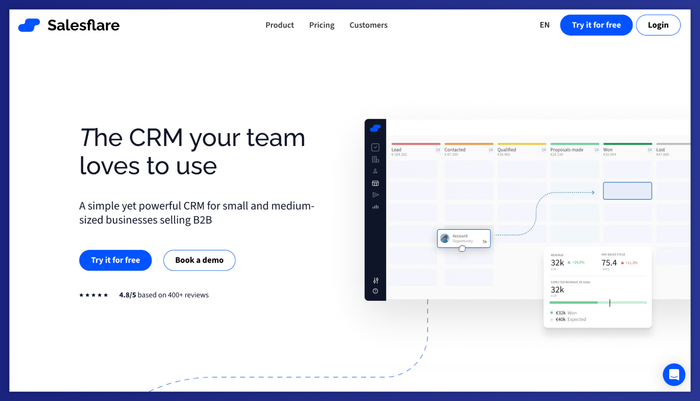
It’s particularly useful for firms aiming to scale sales processes without expanding operations staff.
Standout features
- Email sync & auto-logging. Captures email activity and links it to the correct contact without manual input.
- Lead tracking & enrichment. Surfaces signals about promising prospects by pulling in extra data and interaction history.
- Pipeline automation. Tasks, reminders, and stage transitions can trigger automatically, smoothing your sales flow.
- Mobile access & inbox sidebars. Use the CRM from your phone or directly inside Gmail/Outlook, making it easier to stay on top of activity.
Considerations
- For deep customer relationships work (like support tickets or customer success), it’s not as full-featured as some larger platforms.
- Customization of dashboards and reports is decent, but not as flexible as in enterprise CRMs.
- Because it automates much of the tracking, mapping logic must be set up correctly.
- It focuses heavily on sales workflows, so teams needing heavy post-sale modules or service tools may find gaps.
Pricing
Salesflare offers a free trial. Plans begin at $29/user/month (Growth), move to $49/user/month (Pro), and top out at $99/user/month (Enterprise) with added features like custom dashboards, team permissions, CRM training, and migration services.
Salesflare provides helpful automation for teams that want a streamlined CRM experience. It’s best suited for sales-focused workflows rather than end-to-end operational needs.
Folk CRM
Folk CRM offers a modern, lightweight setup for teams that need more structure than a simple contact list but don’t want the weight of a full enterprise platform.
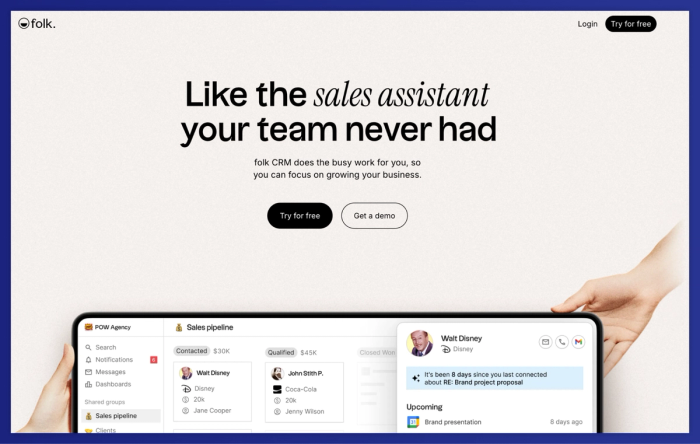
Because it centralizes both contacts and activity, small firms can view client interactions as part of an ongoing relationship rather than one-off touchpoints.
Standout features
- Centralized platform across tools. Bring together your communications and schedules by syncing email, calendar, and LinkedIn data into a single, organized view.
- Customizable pipelines. Shape your pipeline to match your actual sales instead of adjusting your work to legacy structures.
- Built-in email marketing & templates. Run email campaigns or outreach from within the CRM using templates and scheduling.
- Historical data & enrichment. Logs past interactions and uses tools like folkX to enrich contacts automatically.
Considerations
- Reporting and analytics are fairly basic; deep dashboarding is not Folk’s strongest suit.
- Because it emphasizes simplicity, you won’t find advanced admin controls or enterprise-grade modules.
- While integrations exist, some niche tool connectivity may require using Zapier or custom workarounds.
- The mobile experience is improving, but some users report limitations compared to the desktop interface.
Pricing
Folk offers a free trial for new users. Its entry-level paid plan starts at $25/user/month, scaling upward for more contacts and features.
Folk CRM gives small firms a well-rounded system that stays simple to use. Teams needing deeper reporting or enterprise-level oversight, however, may find its scope limited.
Monday CRM
Monday CRM combines customer management with everyday project tracking, offering small teams a visual, board-based workspace. It works well for firms that prefer one adaptable system instead of switching between multiple tools.
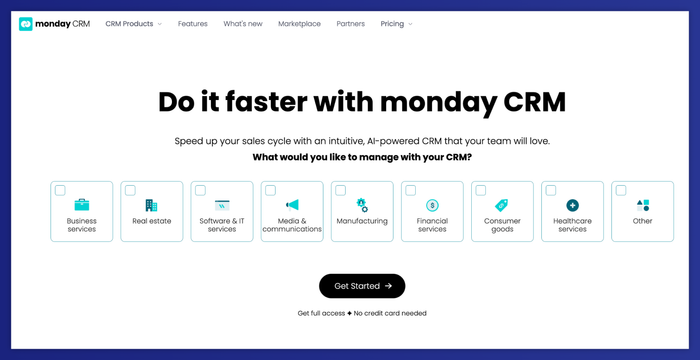
The platform’s customizable templates make it easy to shape workflows around how your team actually operates.
Standout features
- Customizable boards. Create boards for your pipeline and adjust each column to fit your process, from first contact to close.
- Automation rules. Take care of routine updates and notifications, helping work move forward automatically.
- Dashboards & reporting. Pull data into visual dashboards to monitor performance.
- Web forms & lead capture. Embed forms to collect lead info directly into your pipeline.
Considerations
- To use Monday CRM beyond a basic use case, you’ll need at least three users, which raises the entry cost for solo consultants.
- Some advanced automations or reporting features are reserved for higher-cost tiers.
- Because it blends project and CRM features, it may feel more complex than a lean budget-friendly CRM built only for sales.
- As your workflow grows more complex, you might hit limits in how far boards and automations can scale.
Pricing
- Basic: ~$12/seat/month, includes unlimited contacts, pipelines, and boards.
- Standard: ~$17/seat/month, adds 2-way email sync, account/deal management.
- Pro: ~$28/seat/month, adds advanced analytics and automation.
Monday CRM provides a mix of sales and project tools, ideal for teams that manage both pipelines and delivery. Firms looking for a lighter, sales-only setup may find it more expansive than required.
Insightly
Insightly ties sales tracking and project coordination together, helping teams move from deal to delivery with less handoff.
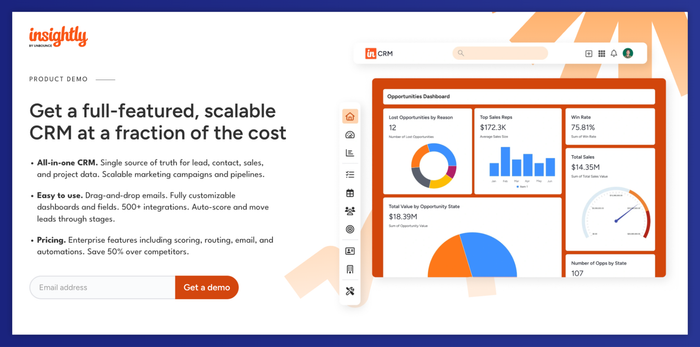
It’s often used by small businesses that want a unified system.
Standout features
- Projects linked to deals. Convert won opportunities into project tasks and milestones.
- Workflow automation. Set rules to send follow-ups, update fields, or trigger actions when deal stages change.
- Centralized contact data. Have a unified view of each client, where all communication and records sit together for quick reference.
- Customizable dashboards. Build reports and views that align with how your business tracks progress and performance.
Considerations
- The free trial is limited; there isn’t a permanent free tier for up to three users under the newer pricing structure.
- While it handles contact, project, and sales workflows, it’s less focused on customer support or post-sale service modules out of the box.
- Some users note performance lags or complexity in setup when customizing for larger datasets or workflows.
- Because of its breadth, there’s a steeper onboarding curve; getting the entire team aligned on how to use both CRM and project tools may take time.
Pricing
- Insightly offers a free 14-day trial.
- Paid plans start at $29/user/month (Plus), with a Professional tier at ~$49/user/month and Enterprise at ~$99/user/month.
Insightly combines sales tracking and project management in a single system, offering a structure where many tools separate the two. It can, however, feel a bit heavy for firms that prefer minimal setups or focus mainly on client support.
Take care of customer relationship management today!
Your CRM should feel like a silent teammate, not another expense to manage. The right CRM improves client service by giving every team member visibility into the sales process.
The best CRM is one you’ll actually use: simple where possible, powerful where needed. Capsule nails that balance: it’s built for small firms that want clarity.




