For business development reps, a CRM is the command center. It’s where leads live and where a pipeline takes shape. Without the right CRM, your days quickly fill with spreadsheets and half-remembered conversations.
The challenge? Finding a solution that works the way you work.
Most teams spend weeks or months trialing different tools and trying to bend generic CRMs to fit their workflow. That’s a productivity killer. Business developers don’t have the time (or patience) for that anymore. You need a CRM that clicks from day one and helps you focus on building relationships and creating new revenue.
The best CRMs for business development do exactly that. Here’s what to look for in 2025 and beyond.
Features to look for in business development CRM
Business developers have a unique rhythm and very different priorities compared to account managers or marketers. You’re not building campaigns or analyzing cohorts: you’re finding opportunities, sparking conversations, and moving them forward. Your CRM should help you do that with less friction and better visibility. These six features are non-negotiable if you want to hunt and close faster.
1. Bulk prospect management with enrichment
A business development rep’s life starts with leads, and lots of them.
Copy-pasting from spreadsheets or adding contacts one by one is a massive time sink. Look for a CRM that lets you bulk import contacts and enrich them automatically with details like company size, job title, or website.
Let's say you’re targeting SaaS startups in North America. Instead of manually curating a list, you upload a CSV with 500 records, the CRM fills in missing company data, and you immediately segment by funding stage and region to build a laser-focused outreach sequence.
This feature simply keeps your pipeline healthy without draining your time.
2. Automatic activity logging
No business developer wants to spend Friday night back-filling a week’s worth of emails, calls, and LinkedIn messages into a CRM. The right tool should automatically log every interaction (such as syncing emails from Gmail or Outlook, recording calls, and attaching notes) so the system becomes a living record of your work without manual effort.
For example, if you send a follow-up email to a prospect after a discovery call, the right CRM should log it instantly. And when your teammate looks at the deal card later, they will see the latest communication without having to ask you for an update.
3. Fast, visual sales pipelines
Your pipeline should feel like a working board where deals move in real time. A kanban-style pipeline lets you drag and drop deals between stages and immediately spot bottlenecks.
After a great discovery call, you can drag the deal to the next milestone, and the CRM prompts you to schedule the next step. The system automatically updates the sales forecast, so you know exactly where you stand on quota.
Visual pipelines turn abstract numbers into something tangible and allow you to prioritize deals as effectively as possible.
4. Task automation and reminders
Business development is about timing, and timing is where deals are won or lost. CRMs with task automation help you stay consistent with your sales outreach, nudging you when it’s time to reach out again.
Let's say that every morning, you get an email summary with your top tasks for the day: call John, send a proposal to Lisa, follow up on last week’s meeting with Acme Corp. You can check them off as you go, instead of scrambling to remember who you need to contact next.
Automation simply frees your headspace.
5. Seamless team collaboration
Business development rarely happens in isolation: there’s always an SDR feeding leads to an AE, or a manager reviewing key opportunities. Your CRM should make collaboration frictionless with shared notes, mentions, customizable roles, and notifications.
You spot that a deal might need an enterprise plan. You tag your manager right in the deal view, they add strategy notes, and the AE sees it all in real time. The entire team stays aligned without a single “Did you update the CRM?” message.
6. Actionable, customizable reporting
Business development isn’t just about volume but learning what works and doubling down on it. Look for a CRM that provides detailed win/loss analysis and the ability to slice data by rep, team, or time frame. Bonus points if you can export the data or build live dashboards.
Your report shows that deals from inbound forms convert 30% faster than outbound leads. You share the insight with marketing, they boost form traffic, and you watch your time-to-close shrink over the next quarter.
Good reporting turns your CRM from a tracker into a decision-making tool. It tells you where to spend your time for maximum impact.
Best CRM solutions for business development
For successful business development, choosing a CRM that effectively grows with your company is essential. Here are 7 CRMs that are well-suited for various business development needs.
Capsule CRM
Capsule CRM strips away unnecessary complexity and delivers just what business development needs: clean pipelines, reliable contact data, strong follow-ups, and visibility.
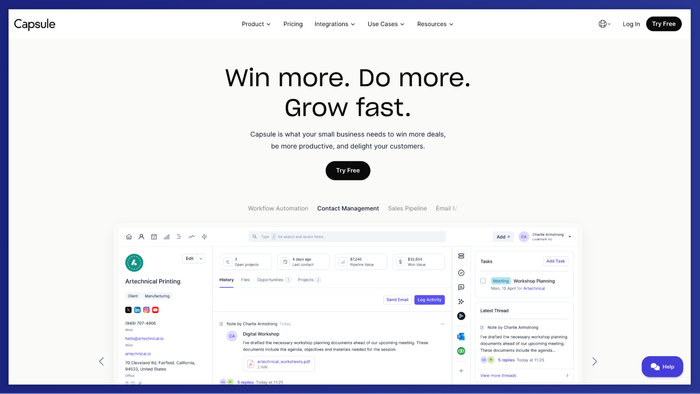
For small to medium teams eager to leave chaos behind and get to revenue without endless setup, it feels like a win.
Key features
- Full contact & company records, including history, relationships, notes, or attachments
- Customizable pipelines with stages/milestones; multiple pipelines in upper tiers
- Task management + calendar view + automated task sequences (“Tracks”) to standardize your sales process
- Native email integrations (Gmail, Outlook), mobile access, plus many third-party integrations via Zapier, etc.
- Workflow automation: reminders, triggers on deal stage changes, etc.
- Reporting & forecasting dashboards; ability to filter by team/user/time period
What business development managers really LOVE about Capsule
Here are five Capsule features that tend to move the needle for BDMs. We'll explain how they help, how they work in practice, and why they feel like productivity multipliers:
Automated task sequences (“Tracks”)
Every time you move a deal forward (say, from “Initial Contact” to “Discovery”), Capsule lets you set up “tracks” that spawn follow-up tasks automatically: phone call, email, reminder, etc. You don’t have to invent the next move each time.
Use case: After sending a proposal, you might automatically schedule a follow-up in three days, then another if no response in a week.
Visual, multi-pipeline deal flow
Business devs often need to deal with different kinds of deals (small vs enterprise, new vs renewals, etc.). Capsule lets you use multiple pipelines so you can track each kind separately, see which stage they’re at, and drag-and-drop to progress.
Use case: You have an enterprise pipeline where deals often take longer; seeing that pipeline side-by-side with smaller, quicker deals tells you where to invest energy now vs later.
Rich contact context & import flexibility
All your contact data lives in one record. Capsule lets you import lots of people at once, tag them, and use custom fields. When someone in your team picks up a lead, they don’t have to ask “What did we do last time?”
Use case: New SDR onboarded, gets access to client records and sees prior conversations, attachments, and proposals. They can step in and send follow-ups without missing a beat.
Email integration + shared communication
Since outreach is mostly email + calls, Capsule’s built-in Gmail/Outlook add-ons matter. There are shared mailboxes, which let several team members see/respond from a single address (e.g. sales@company.com), so no one is duplicating work.
Use case: A prospect responds to “sales@” inbox; whichever rep has capacity can pick it up. All responses show in the same thread to ensure consistency and avoid silos.
Affordable growth & scalable pricing
You can start small (free or low-cost plan), see what works, then upgrade to unlock automation, advanced reporting, more pipelines, etc. The pricing tiers are built so small businesses can scale without price shocks.
Use case: A two-person startup uses the free plan to get things organized. As they bring on an AE, they upgrade to get task automation. The jump in cost is reasonable relative to the value unlocked.
Reviews
- Capsule gets 4.7 / 5 on G2, with over 400+ reviews. Users say they love how fast it is to onboard, how clean the interface is, and how much time is saved by avoiding manual follow-ups.
- Common praise: the contact database feels reliable; reporting is adequate for most business dev needs; reminders/tasks are helpful.
Pricing
Here’s how pricing roughly works (per user, per month, billed annually unless otherwise noted) based on the latest public info:
- Free Plan for 2 users; basic CRM features; limited number of contacts; includes mobile access, email integrations, and contact history.
- Starter Plan (~ US$18/user), with more contacts, email templates, shared mailboxes, basic reporting, and premium integrations.
- Growth Plan (~ US$36/user), with multiple pipelines, workflow automations, and advanced sales reporting.
- Advanced / Ultimate Plans (~ US$54 to ~$72/user) for growing teams: higher limits, more pipelines/project boards, enriched data, priority support, custom training in top tiers.
If you're in business development and tired of losing leads because your contact data is a mess, give Capsule a spin. Start small – use the free plan or Starter – load up your existing prospects, build one pipeline, try setting up a track or two.
Once you see how much friction it removes, scaling up becomes obvious.
Salesflare CRM
Need a CRM that almost runs itself? For small B2B teams, Salesflare is a “set-and-forget” style crm system: the kind that auto-logs your emails, enriches contact data, and gently nudges you when it’s time to follow up.
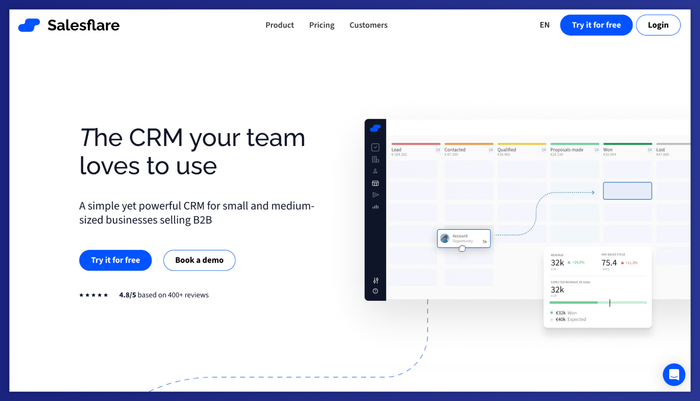
Pros
- Auto-enrichment & zero input logging → Salesflare pulls contact and company info automatically from email signatures, social profiles, and public data, and logs interactions so you don’t have to.
- Proactive reminders & follow-ups → It reminds you when to re-engage leads so none gets lost.
- Relation intelligence features → See who knows who in your team, and which contacts have overlapping links.
- Visual pipeline + email tracking + sequences → Drag deals through stages, see who opened your email, and run follow-up workflows.
- Built for simplicity & speed → Minimal setup, intuitive UI, and less initial friction than many heavy CRMs.
Cons
- Limited deep customization → If you want extremely complex dashboards, branching automations, or deeply custom reports, you'll hit limits.
- Pricing gets steep for advanced tiers → Some features (workflows across many emails, user permissions, custom dashboards) are reserved for higher plans.
- Support and scaling trade-offs → As your company grows, you may want more robust support or admin roles than what basic tiers provide.
- Not a full marketing automation tool → It’s focused on relationship management, not on broader campaign or content workflows.
- Occasional gaps in email sequence depth — Some users note that drip logic or multi-step branching is less advanced than a dedicated marketing stack.
Real feedback from users
- G2 reviewers rate Salesflare 4.8 / 5, calling it a “zero-input sales pipeline tool that thinks and works for its user”.
- One user said: “The automated data entry from emails and calendars saves time, and the visual pipeline makes managing leads and deals very straightforward.”
- From SoftwareAdvice: users laud its “works out of the box” nature and ease of integration.
- Some reviewers mention that when they needed advanced reporting or custom views, they outgrew the basic plan’s capabilities.
Pricing
According to Salesflare’s pricing page:
- Growth: ~$29/user/month; includes auto data input, email & website tracking, mobile & sidebar integrations, and personalized email campaigns.
- Pro: ~$49/user/month; adds workflows of multiple emails, user permissions, custom dashboards.
- Enterprise: ~$99/user/month (minimum 5 users); includes full help with CRM migration, dedicated account manager, and advanced support.
Pipedrive CRM: sales-first, but not without flaws
Got deals to push and leads to follow up on? Pipedrive is built around pipelines and tasks. But even the best tools have trade-offs: here’s a balanced look from a business development lens.
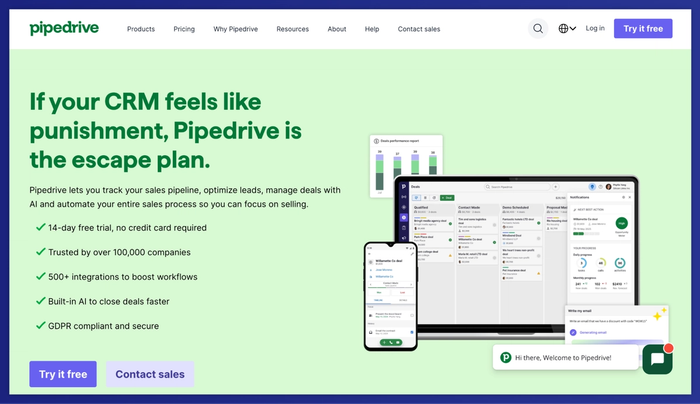
Pros
- Intuitive pipeline interface. Drag-and-drop deal flow makes it fast to see which opportunities deserve your attention.
- Automations & triggers. You can set up rule-based actions (e.g., when a deal moves stages, spawn a task or send a reminder).
- Strong contact + activity history. Emails, calls, and notes all tie back to contacts and deals for context continuity.
- Broad integration ecosystem. With 400+ apps and an open API, it fits into most stacks without reinventing your tools.
- Mobile support. Reps on the road can update stages, log calls, and review notes from the app.
Cons
- No free forever tier. Pipedrive offers a trial, but there’s no permanent free plan.
- Feature gating in higher plans. Advanced automations, deeper reporting, and extras often require upgrades.
- Simpler automation logic. Branching logic or conditional triggers can feel limited compared to specialized automation tools.
- Limited built-in marketing/campaign tools. For email blasts or multichannel campaigns, you’ll lean on add-ons or integrations.
- Reporting depth may not satisfy complex needs. Basic dashboards are solid, but very custom or multi-team reports sometimes need external tools.
Real feedback from users
- Downsides often mentioned: “Limited in some areas for campaigns and integrations.”
- On ease of use, Pipedrive often scores higher than heavier competitors: users appreciate its interface and fast onboarding.
Pricing
- Starting plan: US$24 per user/month
- Higher tiers (Professional, Power, Enterprise) go up (US$49–99+, depending on plan and billing) to unlock advanced features.
- There is no free plan beyond the trial period.
Close CRM
Outreach is your game: Close wants to make it as frictionless as possible. It combines your CRM and communications tools into a single environment so reps can forget about switching apps.
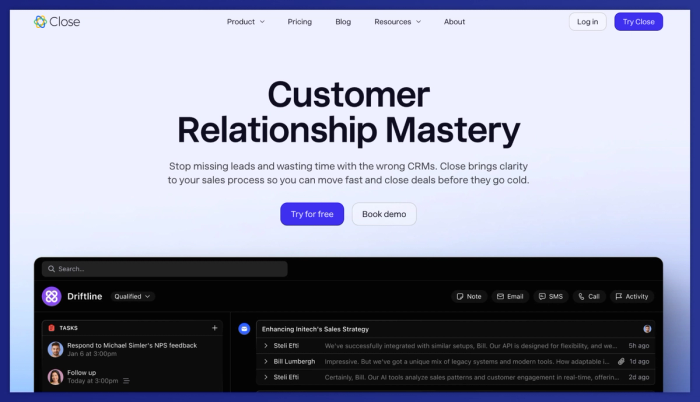
Pros
- All-in-one communication stack → VoIP calls (power dialer, predictive dialer), SMS, and two-way email sync are built in; no need to bolt on third-party telephony just to make calls from your CRM.
- AI Assistant & smart suggestions → After calls, Close can transcribe, summarize, and suggest next steps so reps don’t have to think through every follow-up manually.
- Multiple pipelines + unlimited contacts → Every plan includes multiple deal pipelines and unlimited leads & contacts; you won’t hit a “max limit” on basic usage.
- Workflow automations and custom activities → On mid / higher tiers, you can automate repetitive tasks like creating reminders.
- Fast onboarding & transparent pricing → Close is easy to adopt and offers pricing that’s clearly published.
Cons
- Lack of deep marketing features → Close isn’t built for full marketing campaigns, landing pages, or heavy inbound workflows; those features are limited or missing.
- Pricing jumps for advanced capabilities: The features you really want (predictive dialers, role permissions, complex automations) are gated behind higher tiers.
- Customization ceiling for complex business processes: For very intricate workflows or multi-department orchestration, it might feel restrictive.
- No native proposal or inventory modules: If your sales process requires quoting, product catalogs, or inventory management, you'll need an add-on or external tool.
- Scaling & enterprise features come with cost: Things like strict access control, lead visibility segmentation, or very large teams demand the upper tiers to unlock those features.
Real feedback from users
- On G2, Close is often praised for helping SMBs turn more leads into revenue and for its built-in communications tools.
- Some users say the UI is intuitive and adoption is fast.
- Criticism tends to focus on how expensive it gets once you need more than basic features, and that it’s missing deeper marketing or proposal tools.
- In hands-on reviews, users highlight how combining calling, emailing, and pipeline management in one place saves time compared to toggling across tools.
Pricing
Close offers tiered pricing per user, with annual billing for better rates:
- Essentials: ~$35 / user/month; core CRM + communications features.
- Growth: ~$99 / user/month; adds workflow automations, power dialer, AI email tools.
- Scale: ~$139 / user/month; includes role-based access, predictive dialer, unlimited call recording.
- Solo: ~$9 / month (1 user, limited leads); for individuals wanting CRM + basic features.
HubSpot CRM (Sales Hub)
Want your sales and marketing to finally speak the same language? HubSpot often gets called the “all-in-one growth hub”: it lets you start small (for free) and grow toward advanced CRM and marketing power without changing platforms.
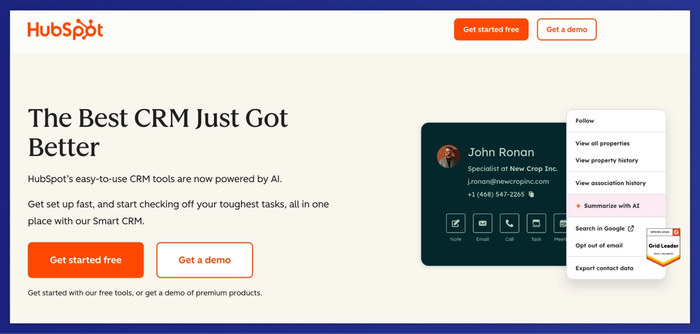
Pros
- Free-start, scalable CRM software → you can begin with no cost and unlock advanced capabilities as your business grows.
- Strong alignment of marketing + sales data → since it’s built for inbound strategies, your marketing efforts and business development outreach live on the same data platform to improve lead handoffs and campaign feedback loops.
- Smart AI & automation features → tools like Breeze AI assist with email drafting, company research, and predictive insights.
- Comprehensive contact & company management → you get contact details, historical data, deal associations, and a full view of the customer journey in one place.
- Rich integration ecosystem and seamless tools → integrates with Gmail, Outlook, and many third-party apps so you don’t have to rebuild your workflow.
Cons
- Advanced features locked behind expensive tiers → some of the most useful business tools (complex workflows, deep analytics) require you to be on Professional or Enterprise plans.
- Pricing jumps & limits on contacts → as you scale, contact limits, API call limits, and increasing seat costs can surprise you.
- CRM feels marketing-centric in places → some users say that the emphasis is often on content workflows and inbound tools, which can push BD functions to play catch-up.
- Customization complexity at scale → when your business processes become more complex, the out-of-the-box customization can feel stretched and may require more technical or admin work.
- Support & service tiers vary → free or lower-tier users may not get premium support, which can slow down problem resolution.
Real feedback from users
- “HubSpot gives sales & marketing teams an intuitive interface so adoption is higher — fewer excuses for not logging outreach.”
- “Many powerful features are limited to expensive tiers, making the upgrade gap steep for smaller teams.”
- Some users highlight that while the free or starter CRM gives great baseline tools, as your business needs grow, the cost and complexity rise fast.
Pricing
- Free CRM: Covers core contact management, deal pipelines, email tracking, and more; solid as a “CRM for basic features.”
- Starter / Sales Hub Starter: ~ US$20 per seat per month for additional features like multiple currencies, no branding, extra permission sets.
- Professional: ~ US$50+ per seat/month for more sophisticated sales workflows, eSignatures, team reporting, custom objects, etc.
- Enterprise: ~ US$75+ per seat/month for maximum scale, advanced permissions, custom objects, and full platform capabilities.
Freshsales (Freshworks CRM)
Want a CRM that doubles as your communications hub? Freshsales offers built-in phone, email, and AI lead scoring in one place: a good pick if your business development team leans heavily on calls and mixed outreach.
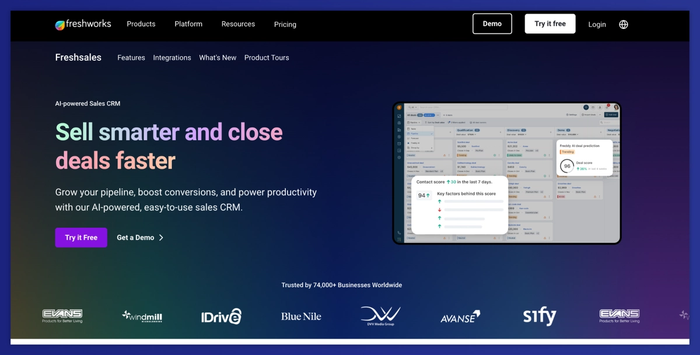
Pros
- Integrated phone + email inside CRMFreshsales offers a built-in phone dialer (with auto-logging and recordings) and two-way email sync.
- AI-driven lead & deal scoring“Freddy AI” assesses leads and deals, ranking the ones most likely to close to help your reps prioritize.
- Customizable pipelines & workflowsYou can define stages, set up automation to move deals or trigger tasks, and adapt the CRM to your sales process.
- Unified customer data & interaction historyContacts, account details, email threads, call logs: all tied together so reps get full context before they engage.
- Cost relative to features (free tier + tiers with meaningful upgrades)Freshsales offers a free plan to begin with, then Growth, Pro, and Enterprise plans that progressively unlock more advanced features.
Cons
- Core advanced capabilities locked to higher tiersMany of the AI insights, sales forecasting, and advanced reporting only appear in Pro or Enterprise plans.
- Phone / telephony features are good but not top-tierWhile having a built-in phone system is strong, some review users say the call control and routing can be underwhelming compared to standalone VoIP systems.
- Feature overload for smaller teamsThe breadth of customization and AI may feel like overkill for very early-stage teams; the UI can feel busy.
- Limits, caps & overage concernsSome plans cap workflow automations, email sends, chatbot sessions, or API calls: you’ll want to watch usage to avoid unexpected costs.
- Support & UI tradeoffsAlthough support is available, global or 24/7 coverage may lag (especially for lower tiers), and the mobile app doesn’t always mirror every desktop feature.
Real feedback from users
- “Freshsales is our go-to for combining communication and CRM — we call, email, and track everything without leaving the app.”
- Some users mention that using Freddy AI’s predictions and next-best actions helped reps stay focused on hot opportunities rather than wasting time on cold leads.
- Others caution that as the team grows, you begin bumping into feature ceilings (e.g. limited automations or advanced modules) if you stay on mid-tier plans.
- On usability, reviewers often say the interface is friendlier than many enterprise CRMs, though the depth means there’s a learning curve.
Pricing
- Free: supports a few users, includes contact, deal & account management, built-in phone/email, basic pipelines.
- Growth: ~$9–15 USD / user / month (annually); unlocks custom fields, workflows, email sequences, more dashboards.
- Pro: ~$39 USD / user / month; adds multiple pipelines, sales forecasting, advanced automations, and better AI features.
- Enterprise: ~$59–69 USD / user / month, with full access to AI forecasts, custom modules, audit logs, field-level permissions.
Final thoughts
It’s easy to lose track of a conversation or forget to follow up on time. When that happens, deals simply stall.
Capsule CRM keeps everything in motion. It organizes your contacts and helps you act at the right moment. You can stay focused on progress, not on fixing mistakes.
Try Capsule today and experience business development that runs clean and fast from the first touch to the close.




