Running a professional services business is like hosting a dinner party where every guest arrives with their own dietary requirements, seating preferences, and individual stories you’re expected to recall.
You can’t serve everyone the same thing, and you can’t afford to forget the details, because here, the “guests” are clients who trust you with work that’s often high-stakes, high-value, and deeply personal.
Unlike product businesses, you’re not just delivering something that ships in a box. Every engagement is a blend of files and conversations that can stretch across years. It’s also an invisible mental load, and it’s on you to keep every moving part in sync.
Lose track of a conversation, and you risk more than just an unhappy client. You risk the relationship itself.
A well-chosen CRM can take some of that weight off your shoulders. The tools in this list are built to keep relationships strong and help you swallow hours you’d rather spend serving your clients.
Why do professional services need CRM
The market is growing, 6.4% year on year until 2032 if the forecasts hold – which means more opportunity but also competition. Clients will have more choice, and they will also be quick to notice if you look organized in the pitch but chaotic in delivery.
That’s why a CRM is part of acting the way your business claims it will. Professional services should do what they say on the tin: be professional.
That includes:
- clear, timely communication,
- a shared understanding of what’s next,
- the ability to step into any client conversation at any time,
- keeping every deadline visible and agreed,
- making handovers smooth and unnoticeable,
- spotting potential issues before they become problems,
and of course, loads of other things and factors that clients might not see but always feel.
Are you a professional service?
It’s broader than it sounds.
IT consultants. Cybersecurity specialists. Accountants and lawyers. Management advisors. Architects and engineers. Marketing agencies, PR firms, HR consultants, executive coaches.
Different industries, same reality. Work is project-based, built on expertise, and delivered directly to clients. If that describes you, the tools you choose to run your business will either protect that reputation… or quietly erode it.
Our list of best CRM systems for professional services
Capsule CRM: the right CRM software for your company
Client relationships in professional services can unravel fast, and you don’t get many second chances.
Capsule could be the last tool you need to run your client pipeline and day-to-day communication in one connected space.
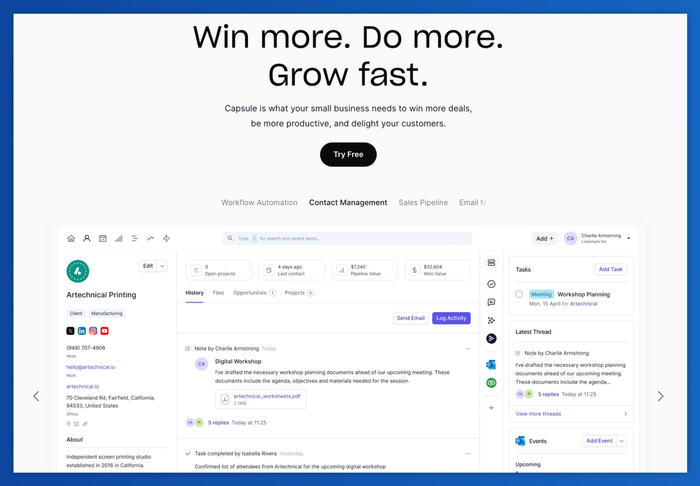
Key CRM features for professional services
Complete client history in one place
Open a client record in Capsule and see the full picture: proposals, call notes, contracts, emails, project info. In a sector where details drive trust, it means you can pick up a conversation instantly and respond with confidence, even if you weren’t the one who handled the last interaction.
A sales pipeline you can actually work from
Capsule’s visual Kanban board is a live workspace. You can drag opportunities forward as they progress, adjust milestones when a deal shifts, and watch your forecasts update in real time.
It’s a clear view of where your next projects and revenue will come from, so you can plan resources without guesswork.
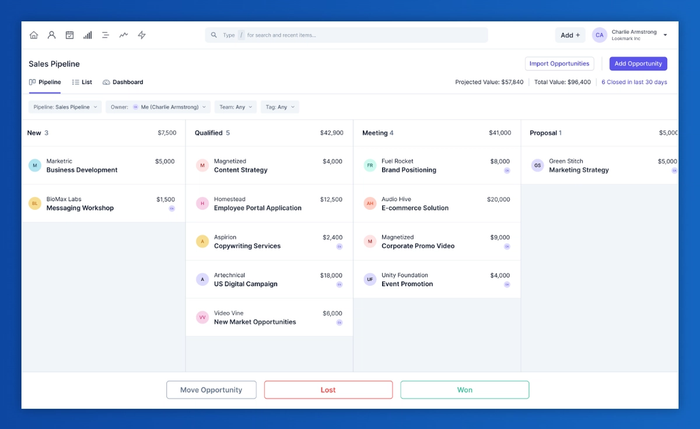
Project and task tracking suited to professional services
Service delivery isn’t an afterthought here. Project boards keep live work visible, and Tracks let you map every repeatable process – from client onboarding to quarterly reviews.
Everyone on your team knows exactly what’s next without chasing updates.
Automation TO protect billable hours
Not everything in client management can or should be automated, but the right automations free you from the repetitive work that quietly eats into your day. Capsule lets you set recurring tasks for regular check-ins or trigger reminders for deadlines before they loom large.
Every minute saved on admin is a minute you can spend delivering work clients will remember you for.
Integrations capabilities to keep the back office in sync
Professional services rarely run on one platform alone. There’s always an accounting system, a shared calendar, a document library, and a marketing tool or two in the mix.
Capsule was built with that reality in mind.
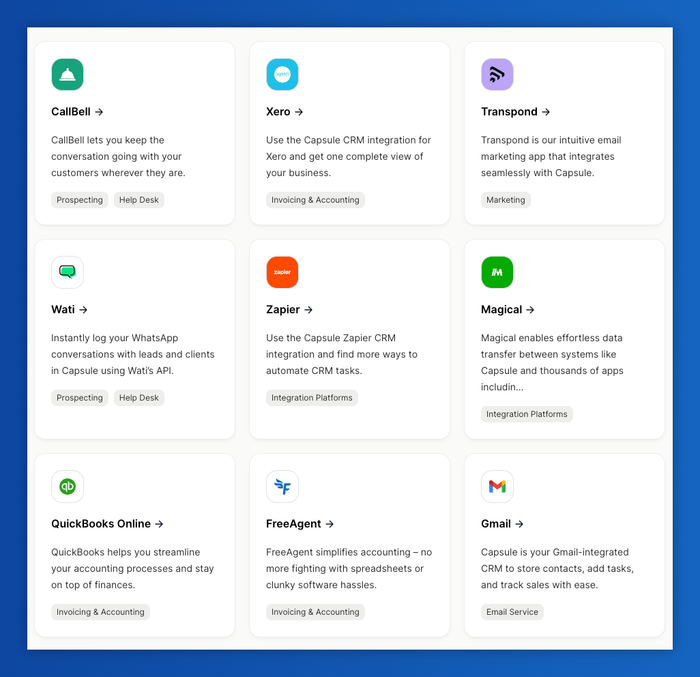
Connect it to Xero or QuickBooks for instant access to client financials, link Google Workspace or Microsoft 365 for schedules and shared files, and sync with tools like Transpond or Mailchimp for coordinated client communication. The result is one hub where data flows both ways.
Customisation that reflects how you work
The right tool should work for you, not against you. Capsule lets you shape it around your processes instead of forcing you into a one-size-fits-all setup. Add fields for the details you track most, from project stages to service types.
Tag clients in ways that make sense for your priorities, and define steps that reflect how your firm actually wins and delivers work.
Access wherever the work happens
Client work doesn’t wait for you to get back to the office. With mobile apps for iOS and Android, Capsule moves with you: whether you’re meeting clients on-site, catching up at a conference, planning site visits, or… simply making the most of time on the train.
What users say
It’s one thing for us to talk about Capsule – but hearing from the people who use it every day says more.
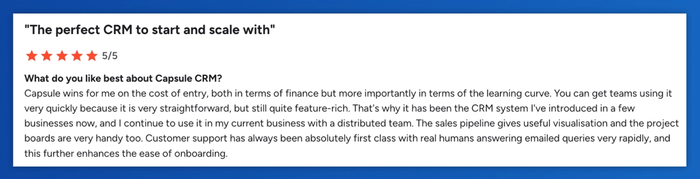
One customer called Capsule “the perfect CRM to start and scale with”, praising how quickly their team could get set up and actually use it. They liked the clear sales pipeline and the handy project boards, but also the fact that support came from real humans.
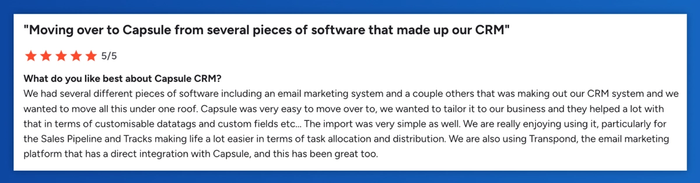
Another moved from using several tools to having everything in one place. They found it easy to bring their data over and enjoyed the smooth integration with their email marketing platform.
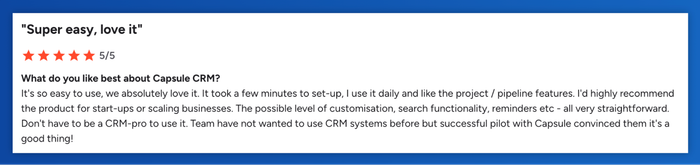
Someone else simply said, “Super easy, love it.” They had it running in minutes, use it every day, and value the straightforward customisation or and helpful reminders. For a team that hadn’t used a CRM before, it quickly became part of their daily routine.
Reading through feedback like this, you can see why people stick with Capsule once they start.
Pricing
Capsule is free to use for up to 250 contacts. Paid plans start at $18 per user/month (annual billing) and include a 14-day free trial.
Start with Capsule CRM today and experience what it’s like to manage your entire client journey from one simple hub.
Copper
If your professional services firm already lives in Gmail, Calendar, and Drive, switching between tools can feel like a tax on your day. Copper removes that tax. It works inside Google Workspace so your contact records, deals, and project notes appear where your team already spends most of its time.
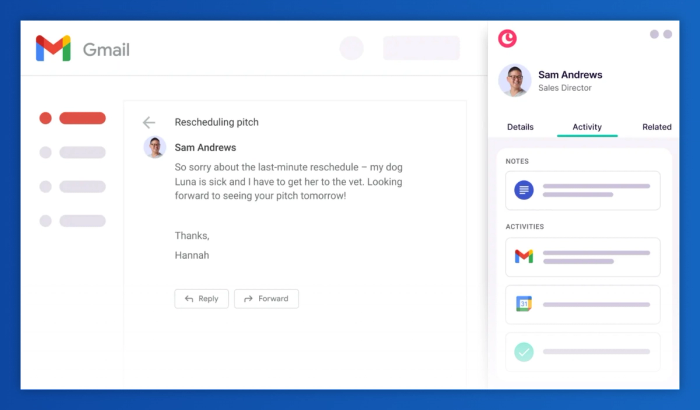
Key features for professional services
- Native Google Workspace integration: manage leads and contracts without leaving Gmail or Drive, ideal for a consulting team that relies heavily on Google’s tools.
- Contact management tied to communication history: see every email, meeting, and note alongside the contact profile for immediate context.
- Visual pipelines for projects and sales: track deals or engagements in Kanban view, moving them through each stage as you progress.
- Task management for client work: assign follow-ups or deliverables to specific team members with due dates and reminders.
Considerations before adopting Copper
- Works best for teams already on Google Workspace, less appealing if you use Microsoft 365 or other platforms.
- Reporting is functional but may lack the deep analytics of enterprise CRMs.
- Requires further integrations for campaigns.
- Limited advanced project management features for consulting companies.
Pricing
Plans start at $12/user/month (billed annually) with a 14-day free trial.
Nimble
In the consulting market, reputation and relationships often open more doors than advertising ever could. Nimble is designed for firms whose growth depends on nurturing those connections.
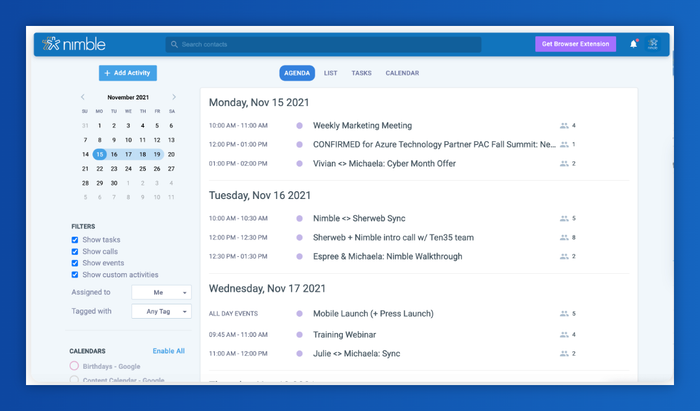
Key features for professional services
- Relationship-focused contact profiles: combine email history and meeting notes to create a complete picture of each client or prospect.
- Smart lead tracking: automatically pull in new leads and tag them for quick prioritisation.
- Unified inbox: manage communications across email and social channels from a single dashboard.
- Activity tracking: log calls and proposals to build a clear record of your sales activities over time.
Considerations before adopting Nimble
- Social integrations are powerful but require setup to get the most value.
- May feel too simple for firms needing advanced pipeline management.
- Limited built-in automation compared to larger CRMs.
- It might be quite pricey for larger consulting firms.
Pricing
$20.90/user/month with a 14-day free trial.
Pipedrive
For firms where the sales process is the lifeline of the business, Pipedrive offers a clear, visual way to keep opportunities moving. It’s especially effective as a consulting CRM for teams closing multiple deals at different stages, giving you a board-level view of where every proposal stands.
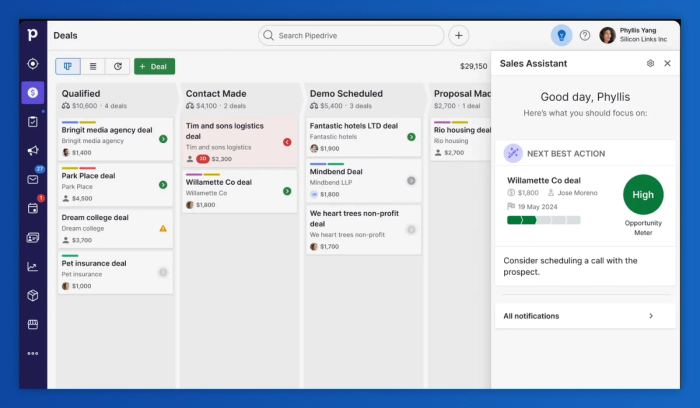
Key features for professional services
- Customisable visual pipelines: drag and drop deals through each stage of your sales process, adapting the flow to match how your firm wins work.
- Forecasting tools: predict potential revenue based on pipeline data to help leaders make better resourcing and investment calls.
- Activity scheduling and reminders: plan calls and follow-ups so the sales team never misses a deadline.
- Integrations with project management tools: connect Pipedrive with platforms like Trello or Asana to link closed deals directly to delivery.
Considerations before adopting Pipedrive
- Focused on sales; may require extra tools for broader customer relationship management.
- Reporting is good for sales metrics but less developed for service delivery KPIs.
- Advanced automation features are only in higher-tier plans.
- Limited native accounting integrations compared to all-in-one CRMs.
Pricing
Starts at $21.90/user/month with a 14-day free trial.
Keap
Keap combines a CRM and payment processing in a single platform for a consulting practice that wants fewer moving parts. It’s built for businesses that need to handle leads, contracts, sales invoices, and follow-ups without hopping between multiple apps.
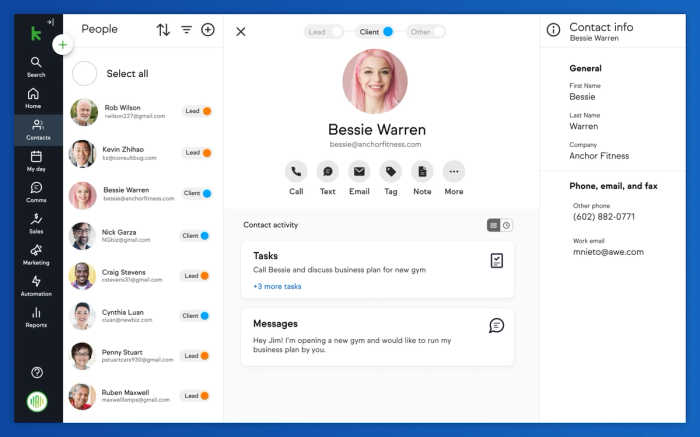
Key features for professional services
- End-to-end client management: maintain a central contact database.
- Workflow automation: trigger actions and project tasks to save time and improve client satisfaction.
- Revenue forecasting and reporting: track key metrics like sales conversion rates to guide business growth.
- Built-in invoicing and payment tools: accept payments directly through Keap, speeding up cash flow and reducing admin.
Considerations before adopting Keap
- The all-in-one setup may feel too rigid for firms that prefer specialist tools.
- Learning curve for those new to a full-featured CRM system.
- Limited flexibility in project time management compared to dedicated PM tools.
- Higher starting price than some single-function CRMs – it's 20 times more expensive than Capsule CRM, so it might be unaffordable for a small consulting business.
Pricing
Plans start at $299/month with a 14-day free trial.
Insightly
Winning the deal is only the first chapter. In many professional services firms, the real test comes when project tasks start stacking up and the consulting team is spread thin.
Insightly connects the dots between sales, delivery, and client communication.
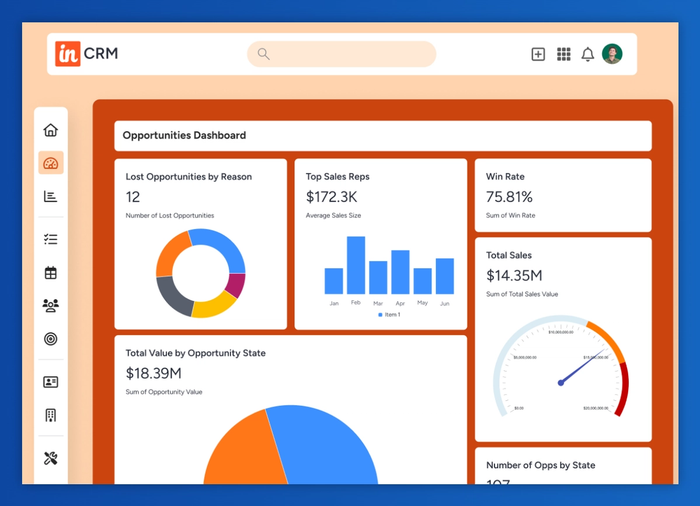
Key features for professional services
- Integrated project management: assign tasks and track progress without switching systems.
- Marketing automation: run campaigns that connect directly to your business development processes.
- Relationship linking: map connections between existing clients, partners, and prospects to uncover hidden opportunities.
- Detailed reporting: monitor performance across the full sales cycle, from lead to final delivery.
Considerations before adopting Insightly
- Advanced features may be overkill for firms with simple business processes.
- Automation is powerful but requires setup time to fit specific business development efforts.
- Some integrations are limited compared to more sales-focused CRMs.
- Mobile experience can feel less polished for project-heavy workflows.
Pricing
Starts at $29/user/month (billed annually) with a 14-day free trial.
Zoho CRM
When your consulting services start handling more clients, spreadsheets stop cutting it. Zoho CRM offers a flexible CRM platform that scales with your firm.
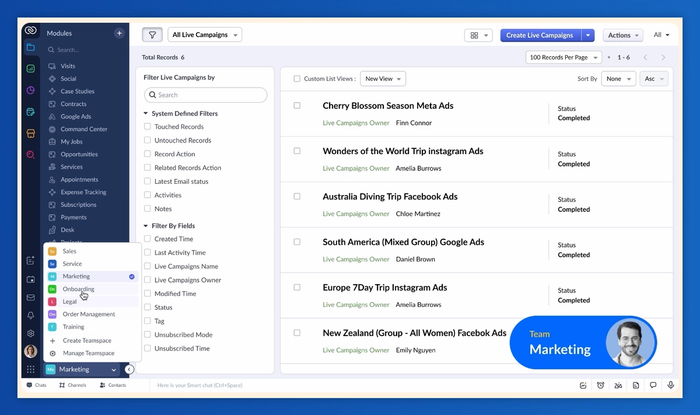
Key features for professional services
- Advanced customization: adapt tags and modules so the CRM platform matches exactly how your company operates.
- Client data management: store every file in one place for quick access and better context.
- AI-assisted insights: identify the most promising deals, spot stalled opportunities, and forecast with more accuracy.
- Automation capabilities: use Zoho Flow as a business process designer to set up workflows.
Considerations before adopting Zoho CRM
- Initial setup can feel complex for smaller firms.
- Some advanced features are locked behind more expensive plans.
- Interface isn’t as minimal as lightweight CRMs.
- Requires clear internal processes to get the most from its depth.
Pricing
Starts at $23/user/month (billed annually) with a 15-day free trial.
HighLevel
In some firms, leads come in quickly, but the follow-up process is the most problematic part. HighLevel is designed to help you win new business while keeping user adoption high across your team.
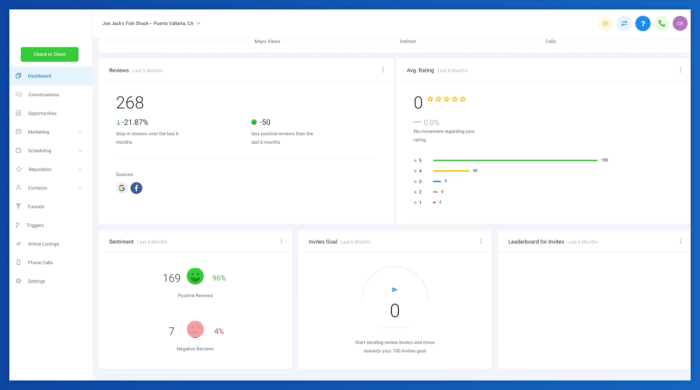
Key features for professional services
- Unified dashboard: manage your website and CRM without switching between different tools.
- Simple planning: schedule messages so prospects never go cold.
- Email template builder: create email templates for proposals, updates, or renewals for more consistent communication.
- Pipeline management: track every deal stage and project potential sales revenue with ease.
Considerations before adopting HighLevel
- Broad feature set can take time to master.
- Interface may feel heavy for teams that prefer minimal tools for client interactions.
- More marketing-focused than operations-focused.
- Works best for firms ready to centralise their outreach.
Pricing
Starts at $97/month with no per-user fee.
Nutshell
Not every firm needs a complex system. If your consulting practice values quick setup and straightforward workflows, Nutshell delivers a CRM for consulting without unnecessary layers.
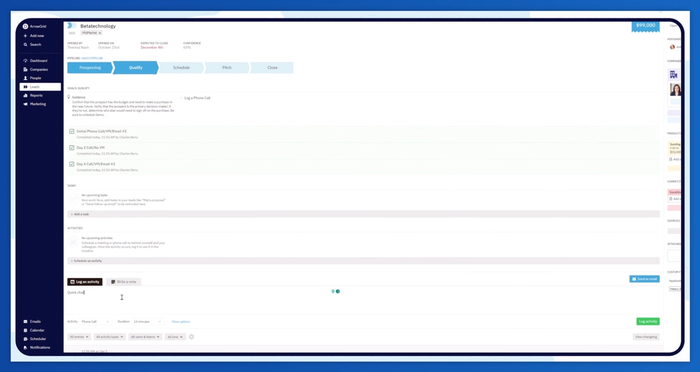
Key features for professional services
- Visual pipelines: see exactly where every opportunity stands and what needs action next.
- Built-in email and calling: contact potential clients directly from the CRM and keep all correspondence in context.
- Automated sales reporting: get insights on sales activity and team performance in one place.
- Simple automation: set follow-up reminders or move leads between stages automatically.
Considerations before adopting Nutshell
- Lacks some advanced integration options compared to larger CRMs.
- May feel too basic for firms with highly customised processes.
- Reporting, while clear, is less granular than enterprise-level tools.
- Project management features are minimal.
Pricing
Plans start at $19/user/month with a 14-day free trial.
SugarCRM – enterprise-scale flexibility
When your firm’s processes don’t fit neatly into a template, SugarCRM steps in with a level of flexibility that makes it a contender for the best consulting CRM in larger, more complex organisations.
It’s a sales CRM built to handle the volume and depth of customer data that bigger consulting teams depend on.
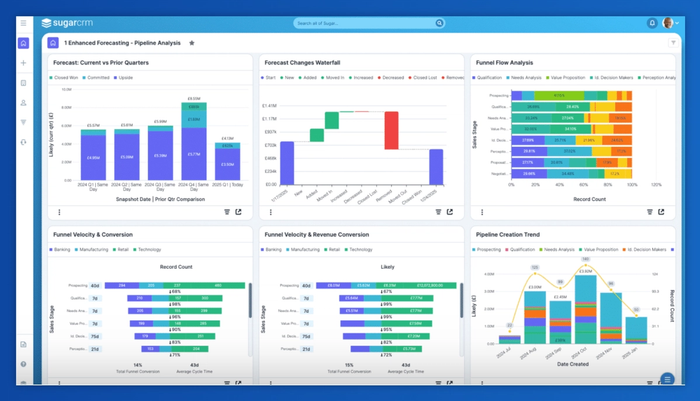
Key features for professional services
- Deep customisation: adapt fields and workflows so the CRM tool mirrors your service delivery model.
- Advanced analytics: track pipeline trends and project profitability with user-friendly dashboards.
- Omnichannel communication: manage client emails, calls, notes, feedback, and service tickets without leaving the platform.
- Data-rich client profiles: centralise proposals and historic interactions for better decision-making.
Considerations before adopting SugarCRM
- Implementation can be time-intensive, especially for smaller teams.
- Requires ongoing admin to keep complex setups running smoothly.
- UI can feel dated compared to newer, lighter CRMs.
- Cost structure is less appealing for firms that don’t need the full suite, or independent consultants who only require core CRM functions.
Pricing
Starts at $19/user/month with a focus on enterprise deployments. However, the annual billing is the only option available and requires a minimum of three users, resulting in a base cost of $57 per month and over $600 a year.
Salesmate
Many consulting teams spend more time setting up reminders and chasing updates than actually moving deals forward. Salesmate focuses on cutting that admin work by turning your regular workflows into something you don’t have to think about twice.
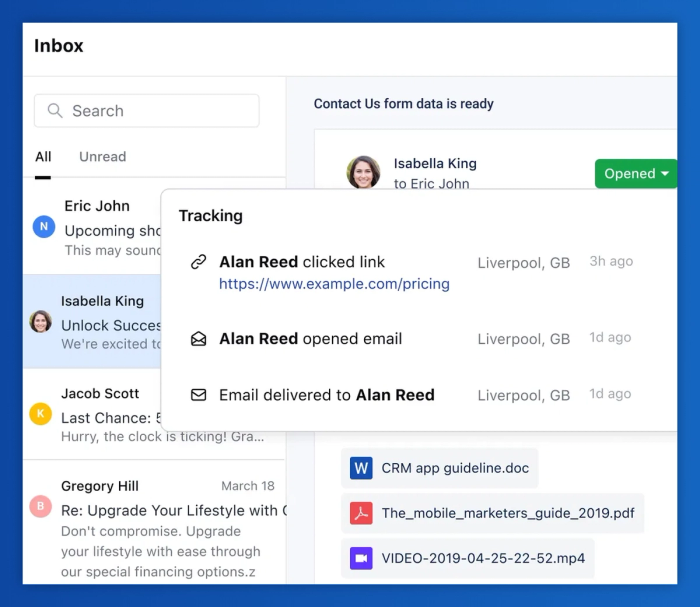
Key features for professional services
- Workflow automation: Turn routine lead management into a hands-off process with automated follow-ups, task assignments, and status updates.
- Built-in calling and texting: Reach potential clients directly from the CRM for faster client queries and quicker response times.
- Reporting and insights: See the real numbers behind your business, from conversion rates to team performance, making resource planning decisions less of a guessing game.
- Integration flexibility – Connect to email and marketing tools to keep your business operations in one place.
Considerations before adopting Salesmate
- Some advanced automation features require time to configure effectively.
- Pricing can climb with add-ons, which may be unnecessary for smaller firms.
- Interface is feature-rich, which can extend the CRM adoption period.
- Limited offline access for teams working in low-connectivity environments.
Pricing
Plans start at $29/user/month.
You’ve already made your first step
If you’ve read this far, you’ve done more than most of your competitors:
you’ve acknowledged that running a professional services firm without a proper CRM is like pitching clients from memory and sticky notes.
Now the choice is yours: do you keep analyzing client data, emails, and project notes across scattered tools, or do you centralise it in a system built to help you win work and deliver it without the chaos?
The CRMs here each have their strengths, but the real value comes when you commit to one and make it the backbone of how your firm operates. Every proposal sent, deadline met, and conversation logged adds up to something bigger: a reputation for being organised, and worth hiring again.
Pick the CRM that feels right for how you work, and the kind of business you want to run.
And if that’s Capsule, you can start in minutes and see how it feels when your whole client journey lives in one place.
Frequently Asked Questions
In professional services, a CRM is your firm’s memory and command centre rolled into one. Every client detail, proposal, and conversation lives in one organised space, ready when you need it. The right CRM for consultants doesn’t bury you in admin; it strips away the busywork so you can deliver the expertise your clients pay for.
The “best” is the one you’ll actually use – and for many consulting practices, that’s Capsule. It’s designed so you can open it on day one and start working. Everything stays connected from that first client conversation to delivering the final piece of work.
There are plenty of tools that promise to keep your contacts in order, but if you’re running a consulting firm, you’re better off with a CRM that can do more than store names and numbers. Capsule is a CRM for consultants that meets the real-world requirements of client work: from keeping every conversation in context to making it easy to act on what you know.
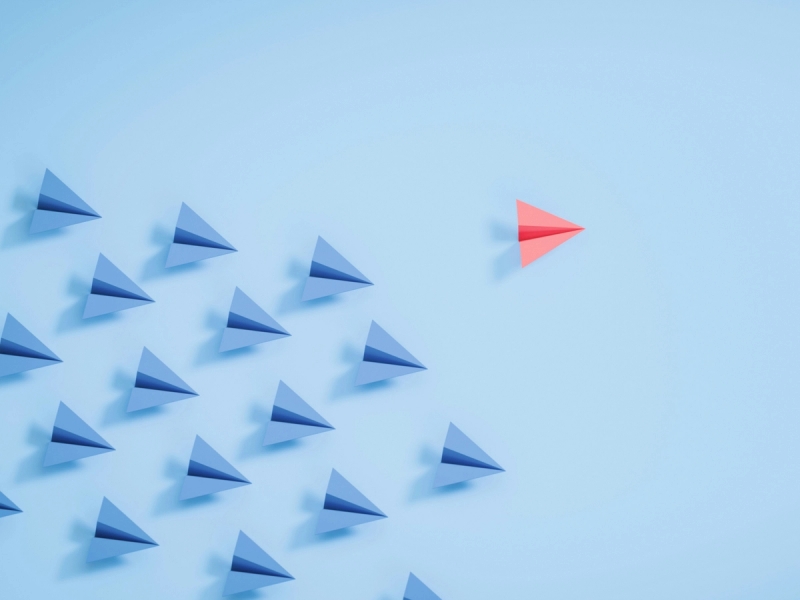

![Business statistics every business owner should know [2026]](https://cdn.sanity.io/images/poftgen7/production/5619faf6a65f53406d3e554c11c9e894402d4397-5760x3240.jpg?rect=5,0,5751,3240&w=300&h=169&q=75&fit=max&auto=format)

