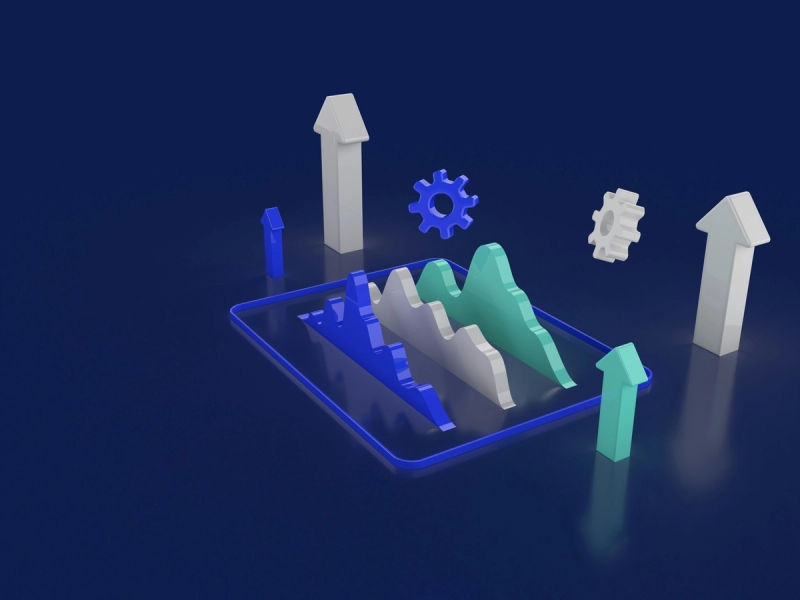Most small consultancies launch with $10,000 or less in capital, often drawn from personal savings.
With limited budgets and resources, every hour and client interaction matters.
Consulting firms win or lose on relationships. A CRM gives structure to those relationships.
In this guide, we’ll look at the best CRMs for consulting businesses, with Capsule at the top of the list as the most practical choice for firms that need clarity and control from day one.
Best CRM software for consulting firms: our picks
Capsule CRM: best pick for small consulting businesses
Capsule CRM is designed to give consulting firms clarity and control without forcing complexity. It’s lightweight enough for a solo consultant yet structured enough to support a small team.
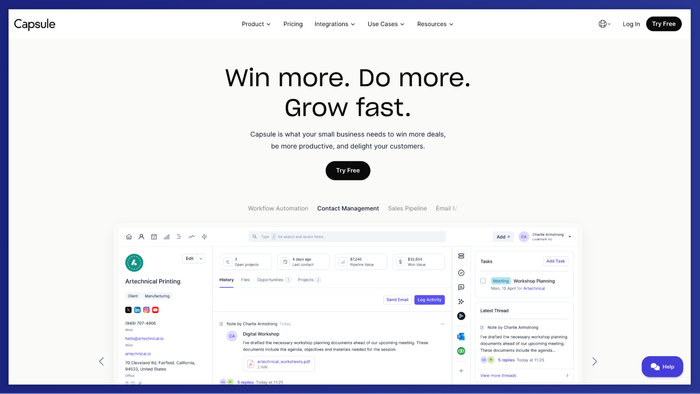
Key features for small consulting businesses
- Contact & company management with custom fields. Store all client details, notes, documents, and link individuals to organizations, making it easy to track who’s who.
- Opportunity & sales pipelines. Build pipelines that match your sales process (e.g., proposal, negotiation, win) and move deals forward in stages.
- Task & project boards. Once a deal is won, switch it into a project board to track deliverables and dependencies inside the same system.
- Workflow automations. Create rules to trigger tasks, notifications, or stage changes so you don’t have to do repetitive steps manually.
- Shared mailboxes & email integration. Tie your consulting or support inbox into Capsule so your team sees relevant client emails.
- Reporting & dashboards. See where deals are falling, which services drive revenue, and gauge pipeline health at a glance.
- Integrations and data enrichment. Connect Capsule with tools like Xero, QuickBooks, Mailchimp, Zapier, etc., and pull in enriched contact information automatically.
Pricing
Capsule offers a free plan (up to 2 users, 250 contacts) for basic use. Paid plans begin at $14/user/month for “Starter” and go up to higher tiers for more pipelines, automations, and features.
3 scenarios where Capsule can help a consulting business
- Freelancer or solo consultant just starting out. Use the free plan to store early leads, manage proposals, and track your few initial clients.
- Consulting firm handling multiple projects per client. Convert won deals into project boards and manage delivery milestones inside Capsule.
- Growing consulting team needing structure. Add automations and role-based permissions so associates or subcontractors only see their relevant work.
Reviews from consultants
On G2, Capsule holds a rating of 4.7/5 across hundreds of reviews. Users frequently praise its clean interface and ease of use.
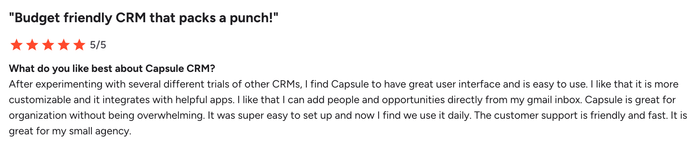
One reviewer said:
“The interface is clean and easy to use. I like how everything related to a contact — emails, tasks, notes — is all in one place.”
In another review:
“I have recommended and implemented it with a number of clients… the magic is in the project boards. They are used to manage the client delivery teams and projects.”
If you’re a consulting firm looking for a CRM that blends simplicity with essential power, give Capsule a test drive. Try the free plan or start a 14-day trial of any paid tier and see how it fits your client workflows.
HubSpot CRM
HubSpot does a solid job of tying client data to marketing and sales activity. It’s flexible enough to start fast, but the deeper you go, the more features sit behind paid tiers.
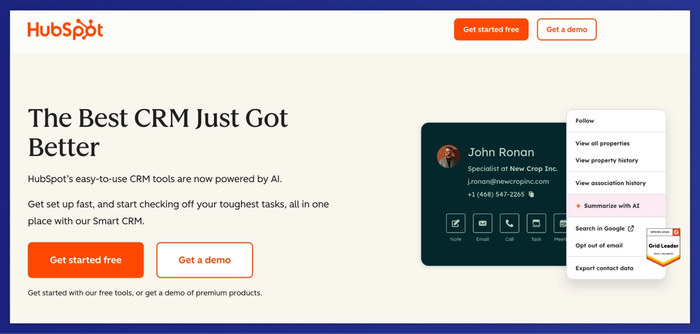
Key features
- Contact & company database with timeline view. Every touchpoint (calls, emails, meetings, tasks) is logged in one place, making task management more consistent.
- Deal pipelines with stages and forecasting. Hubspot helps small consulting teams align their business processes with sales outcomes.
- Basic marketing automation tools. You can trigger follow-up emails or tasks based on client behavior, keeping prospects engaged.
Pros
- Clean UI that makes it easy to adopt for anyone new to a CRM tool.
- An expansive library of third-party apps and integrations, makes it easier to adapt as your needs grow.
- Access to training resources and a strong community.
Cons
- Costs escalate quickly when upgrading to Professional or Enterprise plans.
- Advanced marketing automation features are locked behind higher tiers.
- The pricing model and add-ons can be complex when you try to choose a CRM tier.
- Lower tiers don’t always include full support.
Pricing
The base HubSpot CRM is free, offering core contact management, deals, and task management. Paid plans scale up with Starter, Professional, and Enterprise, each layering more marketing and sales tools and deeper reporting.
HubSpot works well for consultants and small teams where marketing and sales overlap, though costs can climb quickly as your needs expand.
Zoho CRM
Zoho CRM offers consultants more flexibility than most lightweight tools. It’s well-suited to small firms that need tailored features, but it demands time to configure properly.
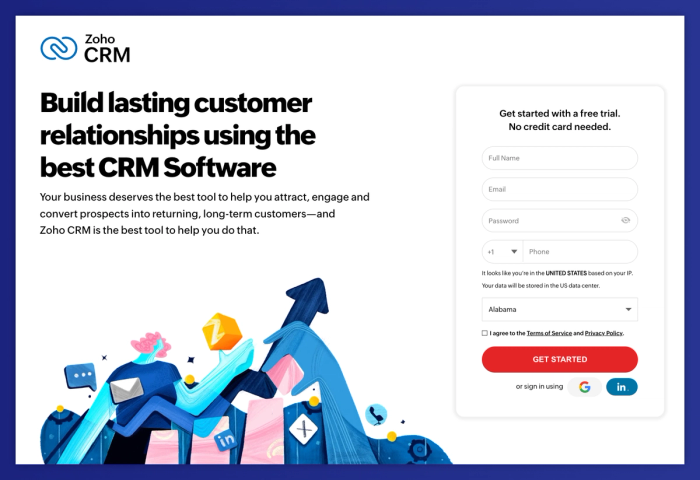
Key features
- AI tools for forecasting and insights. It helps predict deal outcomes and guide the sales funnel more effectively.
- Customizable modules and fields. You can align client records, proposals, and project tasks with your workflow.
- Ability to create email templates. Standardize outreach and follow-ups without switching to other platforms.
Pros
- Highly customizable, making it easy to link with existing tools already in use.
- Wide selection of features beyond CRM, from accounting to HR modules.
- Built-in project tasks tracking helps consultants manage delivery alongside sales.
Cons
- Steeper learning curve compared to simpler systems.
- The interface can feel cluttered if only a few features are needed.
- Support options vary by plan, which may limit quick help.
- Advanced features sometimes require higher-priced tiers.
Pricing
Zoho CRM starts at $20/user/month for the Standard plan, with higher tiers unlocking automation, AI, and advanced analytics. There’s also a free plan with limited features for up to three users.
Zoho CRM gives consultants freedom to keep things organized, but it’s not the kind of tool you learn in an afternoon.
Pipedrive
Pipedrive focuses on sales-driven workflows, but its clean pipelines work just as well for consultants tracking deals and project leads. It’s best for firms with repeatable sales cycles that value speed over complexity.
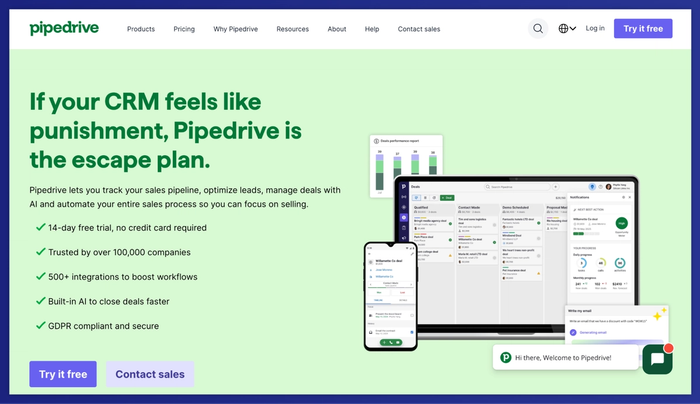
Key features
- Visual deal pipelines. Consultants can see where each opportunity sits in the sales cycle and move deals forward with a drag-and-drop interface.
- Activity reminders. They help ensure follow-ups are completed, improving client satisfaction.
- Reporting dashboards. Track deal values, sales conversion rates, and business bottlenecks in a clear view.
Pros
- Intuitive design that’s quick for small teams to adopt.
- Strong focus on sales tracking, which benefits consultants pitching multiple clients at once.
- Good integration options with calendars, email, and third-party apps.
- Affordable entry-level pricing compared to larger CRMs.
Cons
- Limited project management features after a deal is closed.
- Lacks built-in tools for deeper client delivery or long-term relationship tracking with existing clients.
- Reporting can feel basic unless you pay for higher tiers.
- Less suited for firms needing marketing or back-office functions in the same system.
Pricing
Pipedrive starts at $24/user/month with higher tiers adding more automation, advanced reporting, and permissions.
For consultants who want clear visibility into opportunities, Pipedrive provides an efficient way to manage a structured sales process, but it may need supplementation for delivery and retention.
Insightly
Insightly brings sales operations and project delivery into one workflow, saving consultants from using multiple tools. It’s powerful once tuned, but less intuitive than some simpler CRMs.
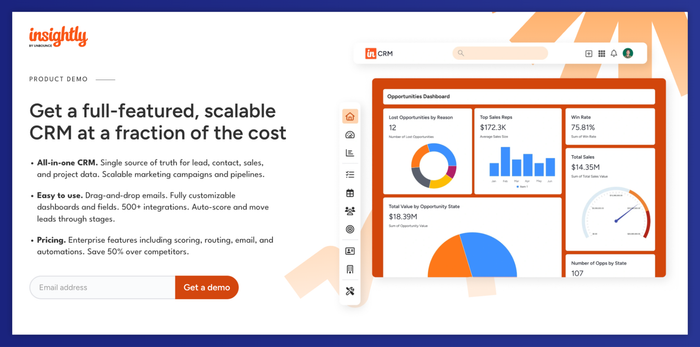
Key features
- Opportunity management tied to projects. Once a deal is closed, you can convert it into tasks and milestones, keeping sales and delivery connected.
- Centralized contact data. Store details, notes, and relationships, linking people to organizations for context.
- Workflow automations. Reduce manual data entry by automating task creation, email updates, and reminders.
Pros
- Combines sales marketing visibility with project management.
- Designed as one of the more complete CRMs for consultants, offering both pre- and post-sale tracking.
- Offers multiple integrations with apps like Gmail, Outlook, and accounting systems.
Cons
- More complex than lightweight CRMs, which can deter solo independent consultants.
- Limited customization in lower tiers.
- Extra features like advanced reporting and role permissions require higher plans.
- Automation setup can be intimidating, creating more data entry work up front.
Pricing
Insightly starts at $29/user/month, higher than some lightweight CRMs but inclusive of project management functions alongside customer relationship management.
For consultants who want sales and project work linked in one system, Insightly can reduce tool sprawl, though its added complexity may not suit everyone.
Freshsales
Freshsales positions itself as a modern option in the best consulting CRM category, offering automation and pipeline management. It’s a strong middle ground between basic CRMs and complex enterprise suites.
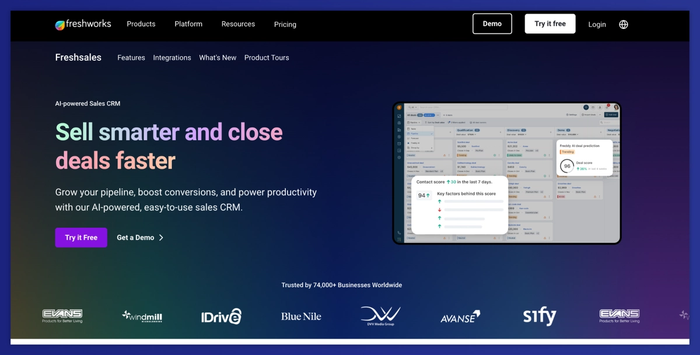
Key features
- Customizable pipelines. Break down opportunities into clear pipeline stages for better visibility.
- Email sequences. Run simple email campaigns to nurture prospects without extra software.
- Reporting dashboards. Quickly generate reports on deal health, revenue forecasts, and team performance.
Pros
- AI tools for lead scoring reduce manual work with customer data.
- Built-in phone and chat options simplify the follow-up process.
- Affordable compared to other CRMs offering similar features.
Cons
- Limited advanced customization compared to heavier systems.
- Some features are only available in higher-priced plans.
- The reporting engine can be rigid when you need to generate reports beyond defaults.
- Integrations exist but are not as deep as larger suites.
Pricing
Freshsales starts at $11/user/month on the Growth plan, with higher tiers adding automation, AI insights, and advanced marketing, sales customer service options.
For small consulting practices, Freshsales delivers solid automation and usability without the hefty cost, but its scalability has clear boundaries.
Less Annoying CRM
For consultants who just want a CRM that works, Less Annoying CRM offers clean organization and zero fluff. It’s ideal for small setups, though it won’t replace advanced reporting tools.
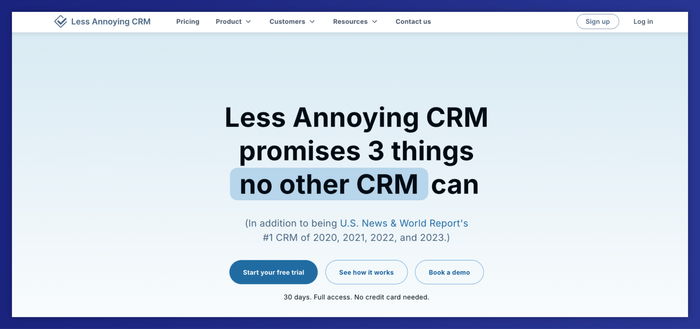
Key features
- Contact tracking. Organize all client management details, notes, and history in one view.
- Calendar & task reminders. Stay on top of meetings, follow-ups, and even sales calls.
- Simple pipelines. Manage opportunities through basic pipeline management without heavy configuration.
Pros
- Very easy to learn, making onboarding quick for teams offering consulting services.
- Clear focus on essentials like contacts and tasks.
- Support team known for fast and personal responses.
Cons
- Limited reporting and analytics compared to larger CRM platform options.
- Few integrations with outside tools.
- No advanced marketing or automation features.
- Not ideal for firms needing broader project tracking beyond client management.
Pricing
Less Annoying CRM has a single plan at $15/user/month, with no tiers or hidden upgrades.
Consultants who value transparency and simplicity will find Less Annoying CRM refreshingly direct, though power users may crave more depth.
Microsoft Dynamics 365
Microsoft Dynamics 365 stretches beyond CRM into finance, operations, and support. It fits consulting firms with complex structures, but simplicity isn’t its strongest suit.
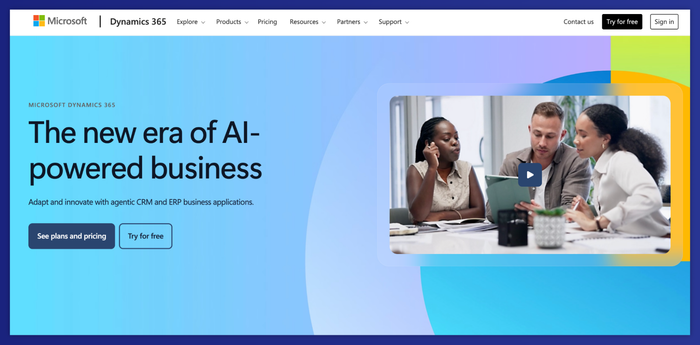
Key features
- Unified data model. Centralizes client management across sales, service, and operations.
- Advanced reporting and dashboards. Consultants can drill into sales performance, revenue, and delivery metrics.
- AI-driven insights. Highlights risks in the sales pipeline and recommends actions.
Pros
- Deep integration with the Microsoft ecosystem (Outlook, Teams, Office, Power BI).
- Flexible modules for sales, service, marketing, and operations.
- Strong enterprise-level security and compliance.
Cons
- Takes longer to master than lightweight CRM platforms.
- Expensive compared to CRMs designed for small consultancies.
- A complex setup often requires external CRM implementation partners.
- Can feel oversized for firms managing only a few clients.
Pricing
Microsoft Dynamics 365 starts at $65/user/month for Sales Professional. Prices increase depending on the modules chosen (Customer Service, Marketing, Finance, etc.), making the total cost highly variable.
Dynamics 365 may be too heavy for solo or boutique firms, but for consulting businesses embedded in the Microsoft ecosystem, it offers depth that few other CRMs can match.
Nimble CRM
For consultants who rely on referrals and long-term connections, Nimble CRM offers a people-first approach. It focuses less on deal stages and more on nurturing real relationships.

Key features
- Social profile enrichment. Automatically pulls details from LinkedIn and other sources to build richer contact views.
- Unified inbox. Emails, messages, and customer support notes can be tracked alongside deals.
- Pipeline and reporting tools. Easy sales tracking helps with business development progress.
Pros
- Simple and affordable entry-level pricing.
- Contact enrichment reduces manual research, saving time for the sales team.
- Integrates with Microsoft 365, Google Workspace, and other apps.
Cons
- Limited automation compared to AI-powered platforms.
- Reporting tools can be basic if deep analytics are required for business growth.
- Not ideal for firms that need strong project management or customer support tools.
- Some integrations require manual setup or third-party connectors.
Pricing
Nimble is priced at $29.90/user/month, with one main plan that includes pipelines, data enrichment, and integrations.
For consultants who view business development as relationship-driven, Nimble offers an easy way to centralize outreach, though it won’t replace more robust AI-powered CRMs.
Monday.com
Monday.com doubles as both a CRM and workflow tool, making it handy for consultants managing client projects and pipelines side by side. It’s flexible but less specialized than dedicated CRM systems.
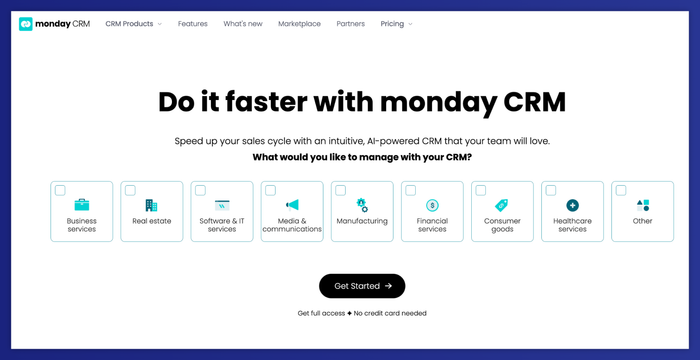
Key features
- Customizable boards. Adapt CRM functionality to track client communications.
- Automations. Reduce repetitive updates and support faster sales movement.
- Collaboration tools. Align your team around tasks and deadlines while nurturing new business.
Pros
- Very flexible, allowing consultants to build their own workflows.
- Strong collaboration features for teams working on client delivery.
- Easy integration with apps like Slack, Google Drive, and Zoom.
Cons
- Can feel overwhelming if you only want a simple CRM.
- Pipelines require customization, which may slow CRM adoption.
- Not as strong on out-of-the-box sales features compared to dedicated CRMs.
- Reporting features are less advanced than in specialized tools.
Pricing
Monday.com pricing starts at $12/user/month, with higher plans unlocking more automations and integrations.
If you’re considering the right CRM but also want project tracking in the same workspace, Monday.com can be a fit, though it may take time to configure properly.
Folk CRM
Folk CRM takes a modern, minimalist approach that fits consultants who want a clean, intuitive system without giving up key features. It’s flexible and built for small teams.
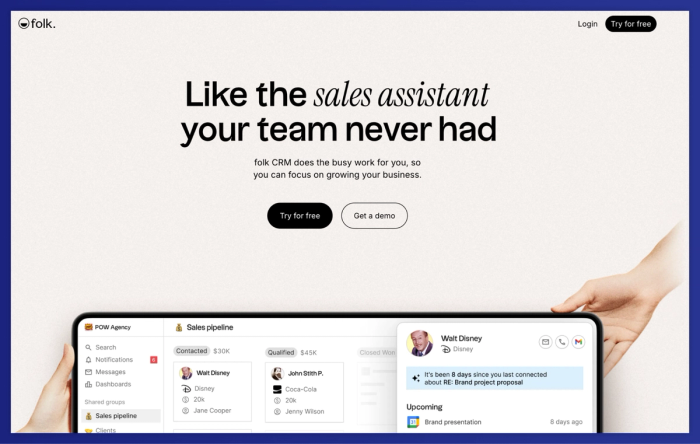
Key features
- Contact management. Organize data and track lead generation efforts in one place.
- Collaboration tools. Share notes, reminders, and contacts across the team.
- Email outreach. Integrated email marketing features directly into the platform.
Pros
- Clean, modern design that feels intuitive for new users.
- Quick setup compared to heavier CRMs.
- Good support and community engagement.
Cons
- Still developing compared to long-standing CRMs.
- Limited advanced reporting or automation.
- Fewer third-party integrations than larger systems.
- Feature set may not suit bigger firms managing complex pipelines.
Pricing
Folk CRM offers a free trial, with paid plans starting around $19/user/month. Higher tiers add more collaboration and outreach capabilities.
Consultants looking for a design-first CRM will find Folk appealing, though its growing platform still trails behind mature tools in depth and integrations.
Checklist for small consulting businesses when choosing a CRM
- Ease of use. Can you and your team actually use it daily without a steep learning curve?
- Contact and client management. Does it give you one place to store and update all client data, including notes, emails, and documents?
- Pipeline visibility. Does the CRM let you map out your sales cycle or consulting funnel with clear pipeline stages?
- Project and task tracking. Can it handle project tasks after a deal closes, so you don’t need a separate tool?
- Automation. Will it cut down on repetitive tasks or follow-up reminders?
- Integrations. Does it connect to your existing tools like email, calendar, accounting software, or project apps?
- Reporting. Does it let you generate reports on revenue, win rates, and productivity without exporting to spreadsheets?
- Scalability. Will it still work if your consulting practice grows from solo to a small team?
- Support & training. Is there reliable customer support and resources to help you learn the system quickly?
- Pricing transparency. Are the costs predictable, or do features you need sit behind expensive tiers?
Capsule meets every need on this list – simple to use, powerful when it matters, and perfectly balanced for consulting work.
Conclusion
When every tool has to earn its keep, Capsule stands out. It gives consultants the structure to manage clients and projects with confidence – without expensive add-ons or confusing features. For small firms, it’s the CRM that simply makes sense.
Start your free trial of Capsule today and experience clarity in your client management.