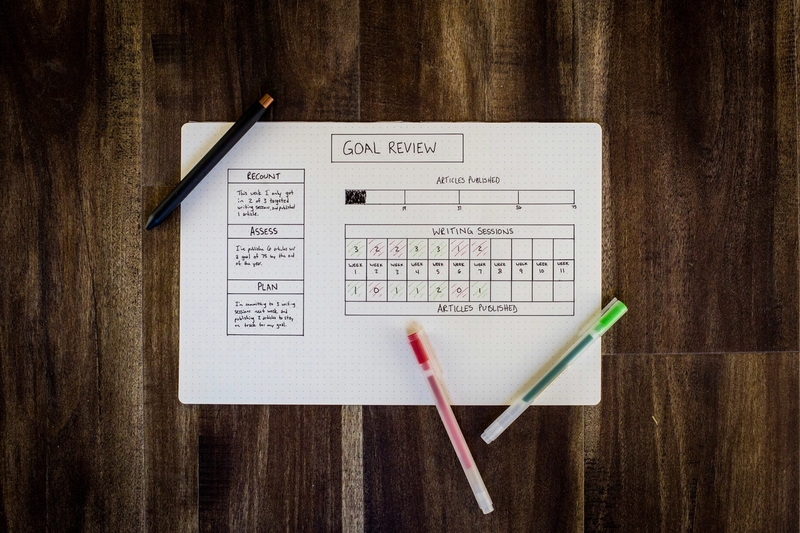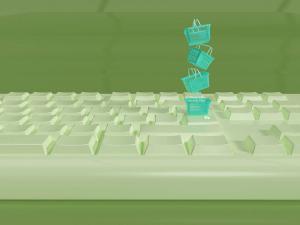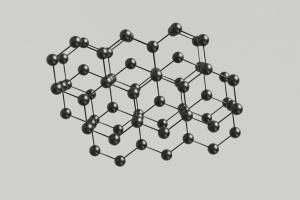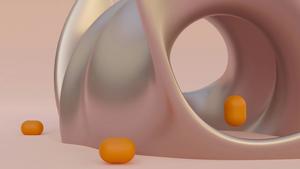Running a small business often means wearing multiple hats. Administrative tasks like managing customer interactions, data entry, and tracking sales, can eat up hours of your day that you simply don’t have to spare.
When you’re bogged down by paperwork and repetitive tasks, it becomes impossible to focus on what really matters – growing your business and serving your customers. Worse, important details can slip through the cracks, costing you time and money.
That’s where customer relationship management (CRM) software comes in. With the right system, you can automate repetitive tasks, streamline your operations, and reduce that seemingly never-ending pile of admin work.
In this post, you’ll learn five ways a CRM can reduce admin for small businesses, so you can get on with more meaningful work and grow your business.
1. Keeping all your customer data in one place
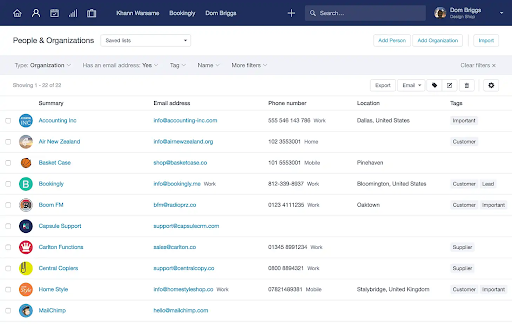
Even the smallest businesses need a way to deal with customer information. When you deal with more than a handful of customers, managing their details can quickly become a headache. Whether it’s contact info scattered across spreadsheets, emails buried in inboxes, or notes jotted down in different systems, a lack of organization leads to wasted time and missed opportunities.
A CRM eliminates this by acting as a central location for all your customer data. Everything is stored in one place, from contact details to communication history and purchase behavior. This centralized approach ensures anyone on your team can access the latest customer information instantly, whether they’re handling sales, marketing, or customer service.
The result? Less time spent searching for information and fewer errors due to missing or incomplete data.
Perhaps more importantly, this complete 360-degree view of your customers enables you to better understand their needs, preferences, and pain points without having to search across multiple systems for information.
For example, if a customer reaches out with a support request, your team can immediately access their full history – previous purchases, past issues, and any notes left by other team members. This allows for faster, more personalized responses, improving the customer experience while helping your team.
2. Automating repetitive tasks
One of the biggest challenges small business owners face is the sheer number of different tasks that pile up every day.
For example, following up with a potential lead is rarely as simple as just typing out an email. Did the customer respond to your previous message? Where are they in the sales pipeline? When’s the best time to send another message? Multiply this by dozens of leads and you can easily lose hours of productive time each week. The same applies to scheduling appointments, updating contact details, and assigning tasks across your team. Over time, this drain on time can lead to missed opportunities.
Fortunately, CRM systems like Capsule are designed to handle these repetitive processes through workflow automation, freeing up hours of administrative time each week. For example, when a customer fills out a contact form on your website, the CRM can trigger several actions simultaneously: it can automatically send a thank-you email, assign the lead to a salesperson, and schedule a follow-up task.
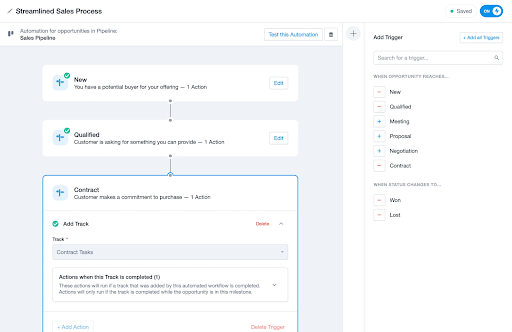
The ability to integrate your CRM with other tools takes your automation to the next level. Capsule can sync with email marketing platforms, calendars, accounting software, and more, ensuring all your systems are connected and working together.
For example, when a customer books a meeting via the CRM, it can automatically sync with your Google Calendar, send the customer a confirmation email, and update your project management software with a new task – all without lifting a finger.
3. Improved customer engagement
Strong customer relationships start with strong communication. However, managing this communication manually can quickly become overwhelming. Whether it’s tracking email conversations, remembering to follow up, or trying to personalize every message, these tasks can eat into your day.
A CRM simplifies this by storing every customer interaction in one place. Whether it’s an email thread, a phone call log, or notes from a meeting, everything is easily accessible within Capsule. Your team can instantly see a full history of your previous conversations, enabling more meaningful and timely messaging with customers.
CRMs further help with personalizing your communication by allowing you to segment your customers based on various criteria such as purchase history, location, or engagement level. You can then automate personalized emails or messages that target specific customer groups. For example, you can use Capsule to automatically send a personalized discount offer to customers who haven’t made a purchase in the last six months, or a thank-you email after someone completes a purchase.
This means that when a customer contacts you with a problem, your team can respond without asking for background information or sifting through multiple systems.
4. Simplified reporting and analytics
To grow your business, you need to know how it’s performing. Small businesses often rely on spreadsheets or other manual methods to compile reports on sales, customer behavior, and team performance.
These methods might work for a handful of customers but, as the business grows, so does the complexity of gathering and organizing data. Manually entering data into spreadsheets, calculating key metrics, and preparing reports can take hours, while a single mistake could invalidate all your hard work.
A CRM system significantly reduces this burden by automating the reporting process, providing businesses with real-time insights and detailed analytics at the click of a button.
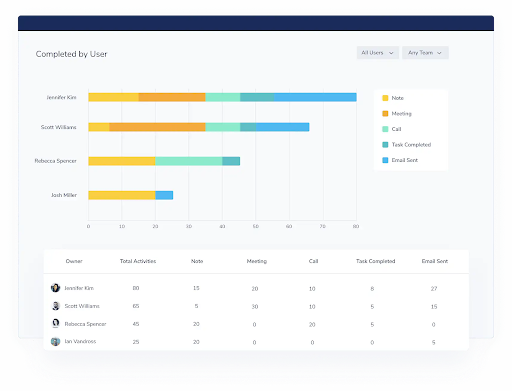
For example, if you want to know how many leads converted to sales in the past month, or how much your average sale is worth, Capsule can provide that information instantly. These reports can be generated at any time and are updated in real-time, ensuring you’re always working with the latest data.
5. Enhanced team collaboration
In small businesses, each team member usually has multiple roles they need to care for. However, without a unified system to manage customer data and team workflows, it’s easy for communication to break down. Teams might be working in silos, with one department unaware of what another is doing. This lack of coordination leads to inefficiencies, missed follow-ups, and duplicated efforts.
For example, if a salesperson closes a deal but doesn’t inform the customer service team, the customer’s onboarding might be delayed, causing frustration and potential churn. Similarly, if multiple team members reach out to the same lead without knowing that others have already contacted them, it creates confusion for the customer and wastes time for the business.
A CRM system addresses these challenges by streamlining collaboration, improving communication, and providing full visibility into workflows and customer interactions. This, in turn, makes things easier for your team and boosts efficiency.
For example, Capsule’s Comments feature lets you leave messages for your colleagues in the CRM. They can be added to any activity in a record or Opportunity. Colleagues can then respond to your comment in a thread, with the additional option to @mention other users to notify them.
One of Capsule’s most popular features is Tracks, which gives you the ability to create a templated list of tasks for each milestone or stage. When you combine this with Capsule’s workflow automation, you can then automatically assign a Track to the right team or individual. Instead of manually delegating tasks and tracking who is responsible for what, the CRM can automatically assign tasks based on your predefined workflows.
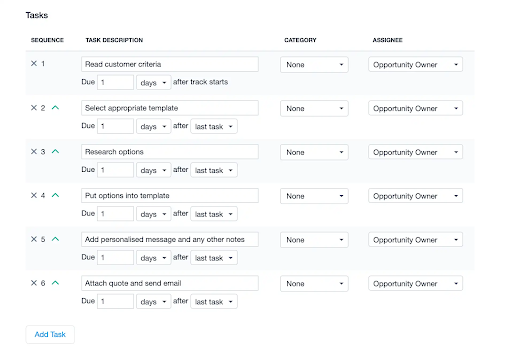
For example, when a new lead is generated, the CRM can automatically assign that lead to a specific salesperson, set a follow-up task, and notify the team about the new opportunity. If the lead moves through the sales pipeline, the system can trigger additional tasks, such as scheduling a demo or sending a proposal. This kind of automation ensures that tasks are distributed evenly and that no opportunities are missed.
With every task, follow-up, and customer interaction logged in the system, managers and team members can easily track progress and hold each other accountable. This level of transparency ensures that everyone knows their responsibilities and can see what needs to be done at any given time.
Streamline your small business admin with Capsule
By centralizing customer data, automating repetitive tasks, improving communication, simplifying reporting, and enhancing team collaboration, a CRM system can significantly reduce the administrative burden on small businesses. This allows teams to focus on growth, customer relationships, and more strategic activities.
However, it’s crucial to find the right CRM solution that aligns with your business needs. Whether you’re focused on sales, customer service, or overall efficiency, choosing the best CRM for your situation will ensure you maximize these benefits and scale effectively over time.
Try any Capsule plan free for 14 days or sign up to our free plan to get started with a straightforward yet sophisticated CRM.