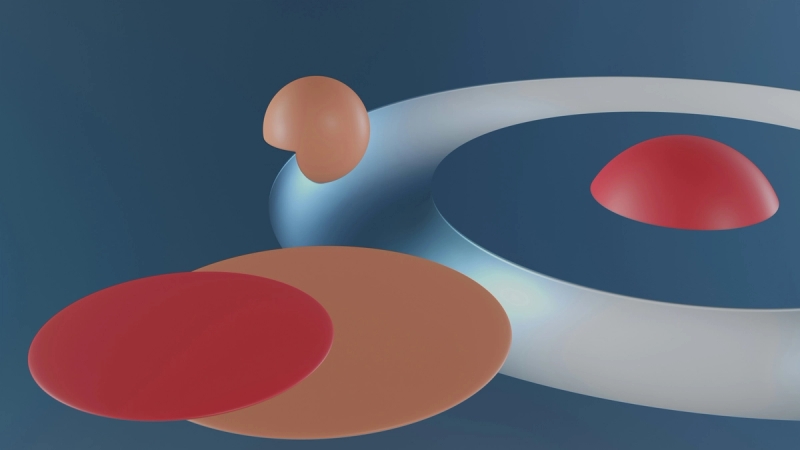How many “got a minute?” client calls or last-second requests did you handle last week? Without a CRM, it’s all too easy to lose track, miss out on billing, or simply drown in the chaos.
Consulting firms using CRM see 29% higher revenue and 34% more output, without hiring more staff. For consultants, that’s extra billable time and every lead tracked, adding real value to your bottom line.
Below, you’ll find the CRMs consultants actually use to cut admin, grow client revenue, and build a practice that runs on facts – not fire drills.
What makes a CRM great for consultants?
What you need from a consulting CRM depends on how you actually run your business. Before chasing features, get clear on your daily pain points, your typical client work, and the way your team communicates.
For independent consultants:
When you’re running a one-person show, dropping a client email or losing a note from last month’s strategy call can mean lost business. A consulting CRM needs all its client details – from initial outreach to contract management – in one place, so you can pick up any conversation at any point.
You want something that plugs into your existing tools, lets you create email templates for quick follow-ups, and keeps your pipeline management simple. Clean contact management and a mobile-friendly CRM tool mean you handle client queries or update project status, whether you’re at your desk or racing between meetings. Most independent consultants find value in automation capabilities, but only if they cut real admin – never if they add more.
For a small consulting business or boutique firm:
When a handful of people are juggling multiple clients, things can quickly turn to chaos. The right CRM platform means your team isn’t stepping on each other’s toes: task assignment is clear, client data is always up-to-date, and sales activities don’t stall when someone’s out.
Pipeline management, client management, and basic contact management need to work together so your business development efforts don’t get lost in Slack threads. Integration capabilities – like syncing with accounting software or time trackers – become non-negotiable. Small consulting firms also enjoy custom tags, shared notes, and the ability to see all open projects in a single dashboard.
For larger consulting companies (10+ people):
Scaling up brings new headaches – suddenly you’re dealing with multiple teams, complex sales processes, and a longer sales cycle. Now you need a complex CRM that handles comprehensive analytics, revenue forecasting, user adoption, and handoff between sales, delivery, and customer support. Automated sales workflows and customized reporting become key features to keep your consulting pipeline moving and business growth predictable.
The right CRM system changes what’s possible at every stage of consulting – from independent hustle to full-scale consulting market leader. So, before you get dazzled by “all-in-one” promises, focus on how you work day-to-day. Pick the CRM software that supports your process, not just the one with the longest feature list.
Top CRM picks for consultants (2025)
Capsule CRM – The consultant’s all-arounder
Capsule is the CRM that consultants actually stick with. It’s trusted by over 850 consultancies because it does what it says on the tin, whether you’re a solo operator or running a busy team. Capsule keeps every client detail, note, and project step in one place – so consultants don't have to hunt for information.
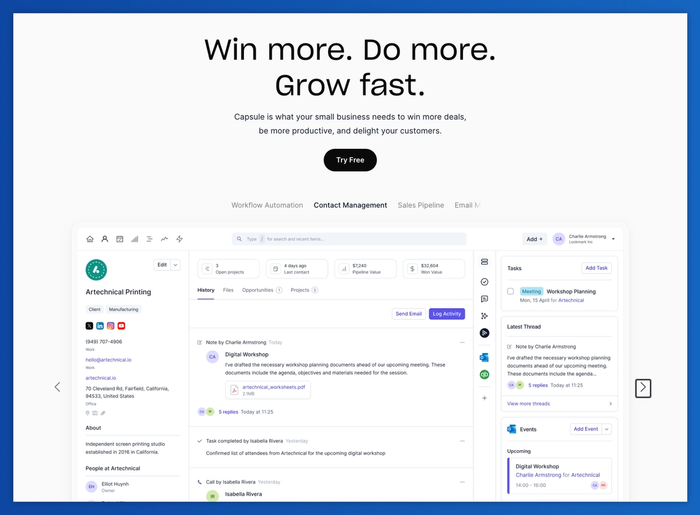
Key features that matter for consultants:
- Centralized client management. See every interaction, proposal, and contract in one timeline.
- Project tracking, tasks, and calendar. Track deliverables, schedule meetings, set reminders, and keep your pipeline visible from first call to final invoice.
- Actionable analytics. Know where your business is winning, what needs attention, and which client is ready for a new project.
- Integrations that fit your stack. Capsule connects with Xero or QuickBooks for accounting, Gmail for communications, Clockify for time tracking, and more.
- Mobile CRM. Work wherever you’re needed. Prep for meetings on the train, update project status in a client’s office, or reply to queries without switching apps.
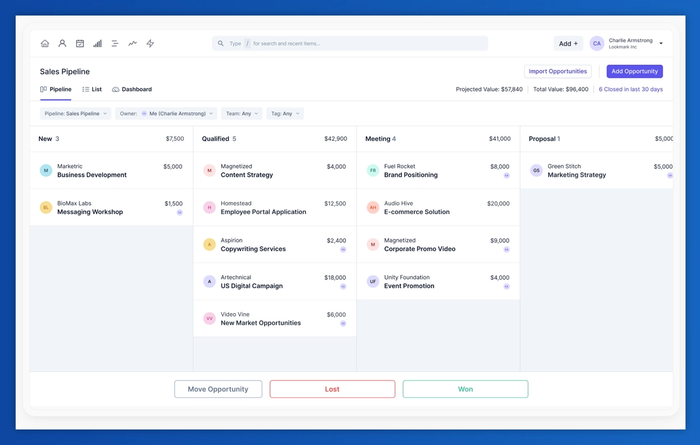
Why consultancies love Capsule
#1 Instant clarity at every client touchpoint. Capsule keeps the full client history, notes, and project milestones in one place – so every consultant sees the full picture before every call, meeting, or deliverable.
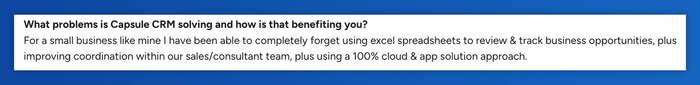
#2 Adapts to your workflow, not the other way around. Custom integrations (Slack, Retool, and more) make Capsule fit your existing business processes. As you grow from solo to multi-team, onboarding stays as simple as day one.
#3 Real results, transparent value. Capsule is priced clearly, with a generous free CRM version and 14-day trial for paid plans. You can test drive every feature, risk-free, and see the impact before making a commitment.
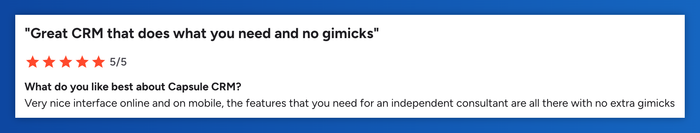
Consultants who use Capsule notice the difference. Hyperact, a fast-growing tech consultancy, boosted its conversion rate by 48% after switching. They went from lost notes and scattered spreadsheets to a single system where every client and contractor was visible.
48% conversion uplift: How Capsule accelerates Hyperact's business growth
If you want fewer headaches, more productive client work, and a business that scales with you, Capsule is the obvious choice.
Try Capsule free and see what your consulting practice can actually do.
Pipedrive – Visual pipelines for deal-focused consultants
Pipedrive is the CRM you pick if you want your pipeline to look and feel like a whiteboard—drag, drop, and every new deal is right where you can see it. Consultants who focus on business development and lead generation love how fast they can move opportunities forward. It’s easy to set up, and you’ll never get lost in menus.
See how Pipedrive compares to other top CRMs for consultants.
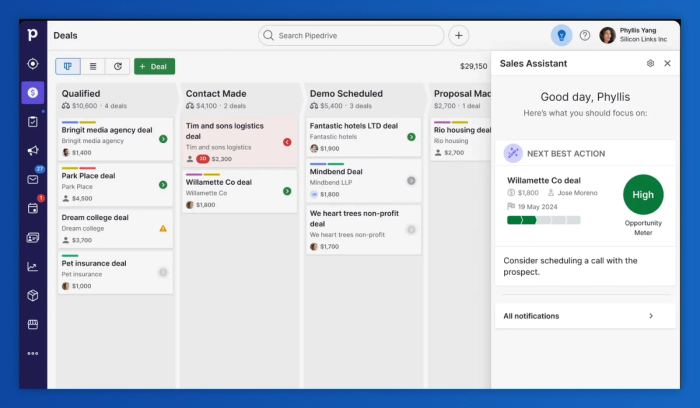
What works well for consultants:
- The sales pipeline is genuinely visual – you can see every deal in play at a glance.
- Syncs up with your calendar and email, so prospecting doesn’t slip through the cracks.
- Workflow automations help with reminders, so no follow-up falls off your radar.
What you need to watch for:
- When a client says “yes,” Pipedrive hands you a win, but doesn’t help you manage the project that follows. You’ll be back to spreadsheets for delivery or shared notes with your consulting team.
- Reporting focuses on sales wins and deal movement, not on client outcomes, project profitability, or where consulting firms actually deliver value.
- As soon as your process gets more complex – multiple consultants, longer projects, follow-ups that don’t fit a neat pipeline – expect workarounds and more apps.
- Pricing starts at $21.90 per user, monthly, and only higher tiers unlock automation. Get a full breakdown of Pipedrive’s pricing here.
If your consulting business is all about prospecting, Pipedrive is a comfortable fit. But if you want your CRM to keep client relationships on track after the handshake, Capsule is designed for the whole consulting cycle – not just the chase.
HighLevel CRM – All-in-one client acquisition and automation
HighLevel CRM is the all-in-one machine for consultants who want to automate client acquisition, scheduling, and communications without cobbling together five different tools. Built for agencies and consultants scaling fast, it aims to replace your booking apps, email tools, and client pipelines at one flat rate.
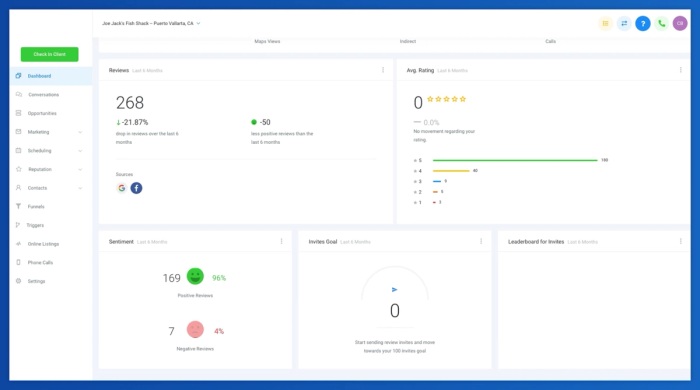
Where HighLevel CRM fits best:
- Unlimited contacts and sub-accounts at $97/month per agency puts HighLevel CRM on the higher end for price, but your costs stay predictable no matter how much your practice grows. Read more about HighLevel CRM pricing.
- Combines CRM, email/SMS marketing, appointment booking, and workflow automation—one login for nearly all your client engagement needs.
- White-label and template features appeal to consultants who resell or customize services for other firms.
Where it comes up short:
- The interface and automation builder can be overwhelming; expect a learning curve, especially if your team is new to all-in-one tools.
- User roles and permissions are less sophisticated – consulting firms needing granular access or complex reporting may find gaps.
- Support can be hit or miss, with some users noting slow responses or confusing documentation.
HighLevel CRM is for consultants who want to systematize every client touchpoint and grow without tracking extra fees. For those who value simplicity, deep integrations, or want a CRM that grows with consulting complexity, Capsule stands out as a stronger all-around option.
Explore more consulting-friendly alternatives to HighLevel CRM.
Salesmate CRM – automation for busy consulting workflows
Salesmate CRM is what consultants turn to when they want the basics of customer relationship management handled before their first coffee. If your sales team is busy with repeatable steps – think onboarding, check-ins, follow-ups – Salesmate’s automation tools keep everything moving with less “did you send that?” chatter.
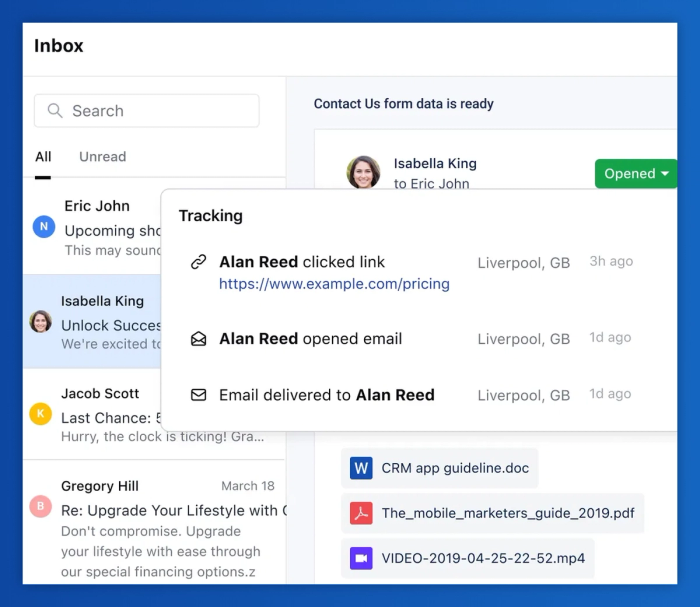
Where it delivers for consultants:
- Workflow automations set reminders, create tasks, and keep your lead generation efforts on schedule – your team can focus on actual consulting services.
- Centralizes client data so every client communication, status update, and proposal is easy to find, whether you’re working with new leads or existing clients.
What to keep in mind:
- Reporting is basic—helpful for tracking tasks and simple client engagement, but not for deep dives into project profitability or long-term client satisfaction.
- As your consulting firm grows or projects become more complex, you may notice gaps in advanced relationship management and robust CRM features.
- Client communications work for day-to-day, but marketing efforts, analytics, and bigger-picture strategy will need extra tools.
- With plans starting at $29 per user per month, it might not be the most affordable solution for small consultancies.
Salesmate is a good consulting CRM if your workflow is step-driven and you want automation to keep your pipeline moving. For consultants who need more sophisticated project tracking or want to run all client interactions – from kickoff to renewal – under one roof, Capsule is the better long-term fit.
Check out the best Salesmate alternatives for consultancy firms.
Insightly – for project-based consulting firms
Why do some consulting firms stick with Insightly? Because when your services involve multi-stage projects, layers of deliverables, and lots of handoffs, you need customer relationship management and project oversight in one place. Insightly brings both under the same roof, giving consulting teams one system to move from sales to delivery without switching solutions and apps.
See how Insightly compares to other leading CRMs.
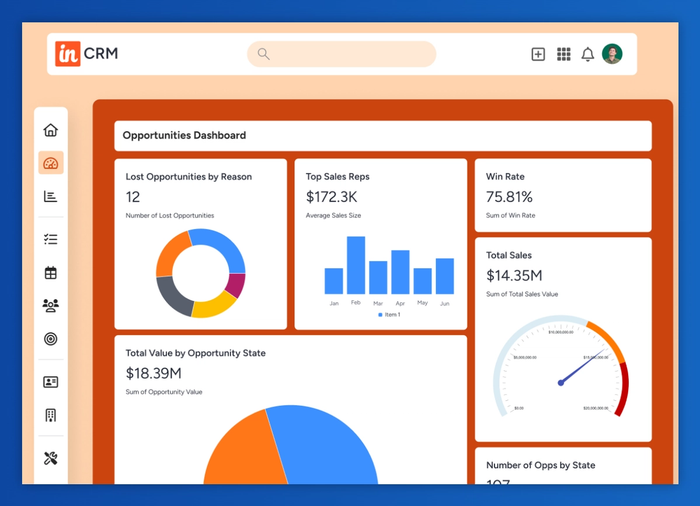
Where Insightly fits consulting work:
- Combines CRM features and project management, so every contract, milestone, and client communication can be tracked together.
- Especially useful for consulting teams managing multiple consultants, vendors, or stakeholders on each engagement.
- Handles client data, task management, and status updates in a single dashboard.
Where you might outgrow it:
- Marketing automation is minimal. You’ll need extra tools to run campaigns, nurture existing clients, or support your broader marketing efforts.
- Analytics go so far, but consultants looking for comprehensive reporting, revenue forecasting, or robust client satisfaction tracking will need more.
- As you scale, user adoption and workflow customization can hit snags, especially for firms needing a more flexible or specialized consulting CRM.
- It's on the pricey side, with the cheapest plan costing $29 per seat per month.
Insightly is a solid option if your consulting services are project-heavy and you want client management and project tracking together. If you need more powerful analytics, deeper automation, or want every part of the client lifecycle in one place, Capsule is better built for growth-minded consulting practices.
Check other alternatives to Insightly for consultants here.
Copper – Google Workspace native CRM for consultants
Most CRM systems promise to fit any workflow, but Copper leans hard the other way: if your consulting practice runs entirely on Google Workspace, this CRM makes life easy. For consultants who spend the day in Gmail and Google Calendar, Copper keeps lead management and client interactions right where you already work.
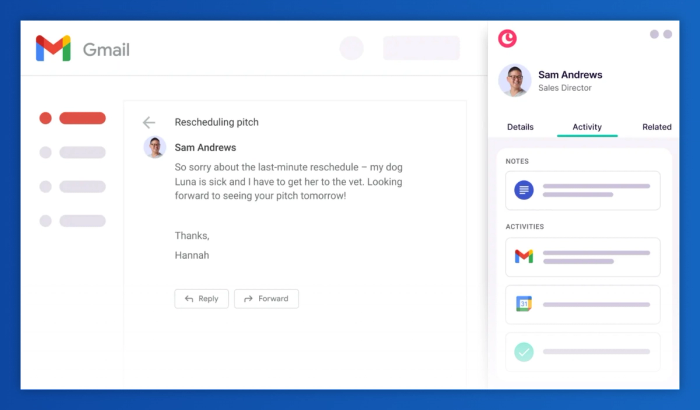
See how Capsule CRM compares to Copper here.
Why consultants pick Copper:
- Seamless integration with Gmail and Google tools – every email, meeting, and contact automatically syncs.
- Sales processes, lead tracking, and customer relationship management happen inside your Google environment.
- Pricing starts at $12 per user per month, making it an affordable pick for Google-centric consultants, but potentially less value for teams who want a broader set of CRM features. Get a detailed breakdown of Copper’s pricing here.
Considerations for consulting teams:
- If your firm uses anything outside Google’s ecosystem – think specialized project management, contract management, or custom workflows – Copper isn’t as flexible as other CRM platforms.
- Advanced project management features and complex reporting are limited, so consultancies with complex delivery or analytics needs may find themselves looking elsewhere.
Copper is a smart fit for consulting companies who want their CRM software to feel invisible—working right inside the tools they already use. For everyone else, especially firms managing multiple clients and business processes beyond Google, Capsule delivers a more adaptable solution.
Explore the best Copper alternatives for consultants.
SugarCRM – enterprise flexibility for large consulting teams
SugarCRM works best for consulting firms that demand full control. If you need custom dashboards, regulatory compliance, and role-based analytics all under one roof, SugarCRM brings heavyweight features built for enterprise-scale consulting.
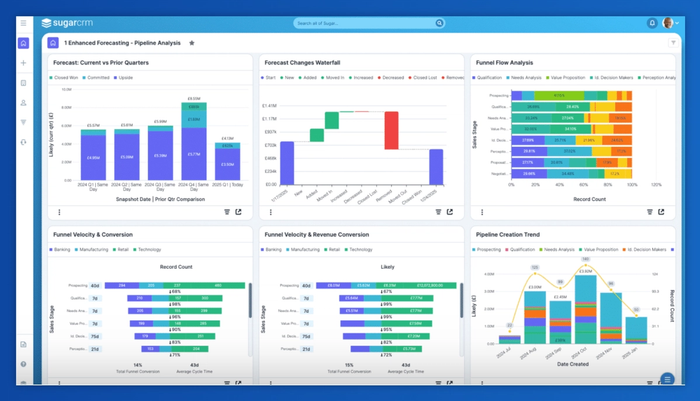
Where SugarCRM fits best:
- Highly customizable – lets you build out modules, dashboards, and pipelines to match every practice area or project workflow.
- Offers a complete view: sales automation, marketing campaigns, and support tickets are all linked to each client.
- Suited for regulated industries or complex consulting operations, where audit trails and strict access controls are a must.
Where it comes up short:
- Getting SugarCRM live isn’t a DIY job. Most firms need a certified consultant and several months for setup and training.
- Small or boutique consultancies may find the system overbuilt – unnecessary for teams under 10 or firms without industry compliance needs.
- Licensing, hosting, and maintenance add up fast—annual costs are much higher than lightweight CRM platforms. Read more about Sugar CRM pricing here.
SugarCRM is a solid consulting CRM when your firm is big, regulated, and needs deep customization. Smaller or growing teams wanting fast setup, lower costs, and everyday usability may find Capsule a better long-term home.
Nimble – the social CRM for networking consultants
Some consultants close more business over coffee than in the boardroom. For them, Nimble feels like a natural fit. It quietly builds up client profiles from email threads and social connections, so every time you reach out, you’re already a step ahead.
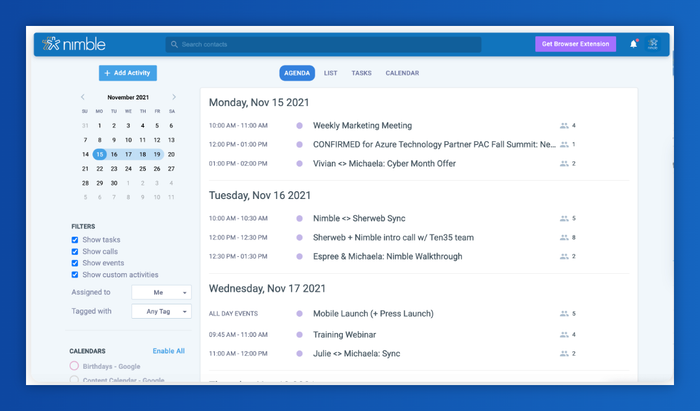
Where Nimble makes a difference:
- Instantly enriches your contacts with details from LinkedIn, Twitter, and your inbox – so client conversations always start with context, not cold intros.
- A single inbox lets you track every message and follow-up, keeping networking and relationship management hassle-free, especially for solo operators.
- Onboarding is easy, making Nimble accessible to most independent consultants and small consulting teams.
Where you hit a wall:
- When you need more than networking, Nimble’s simplicity becomes a bottleneck.
- Automation and deep integrations are limited, so scaling up your consulting services often means stitching together other tools.
- Pricing is simple – $24.90 per seat/month – but consultants who outgrow Nimble may find themselves paying for new platforms sooner than expected. Learn more about Nimble’s pricing.
If your pipeline depends on staying top-of-mind in your network, Nimble is hard to beat. For consulting firms building longer client relationships or managing more moving parts, Capsule is the CRM that won’t box you in as you grow.
Read how Nimble compares to other CRMs for consulting companies.
Zoho CRM – enterprise features for growth-minded consultants
To leverage the full weight of enterprise-level automation, some consulting firms turn to Zoho CRM. It’s a platform built for those who want to orchestrate everything – client handoffs, multi-stage projects, even marketing emails – without ever leaving the dashboard.
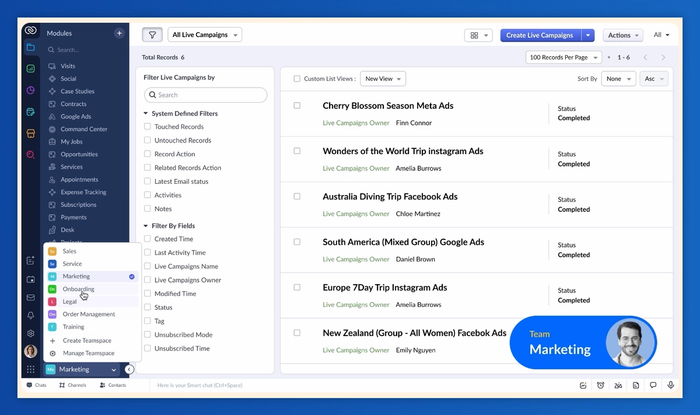
Read how Capsule CRM compares to Zoho CRM.
Why Zoho can be a game-changer:
- You get layered automation, advanced reporting, and deep integrations – enough firepower to track every moving part in a complex consulting practice.
- Works well if you’re handling multiple consulting teams or rolling out services for different types of clients, with granular controls and custom workflows.
- Can connect your pipeline to just about anything: accounting, contract management, marketing, you name it.
What trips up most consulting teams:
- Don’t expect to get up and running by Friday. Zoho’s customization means a real learning curve, and it’s easy to get lost in the options if you’re new to CRM systems.
- Too many features can bog down solo consultants or small firms—sometimes, less is more.
- Starting at $23 per user/month, Zoho seems affordable, but adding premium features quickly raises the total cost. Explore a full Zoho CRM pricing breakdown here.
Zoho CRM is a great consulting CRM for firms chasing scale and complete control. But if your firm moves fast and values simplicity, Capsule brings structure to your chaos without slowing you down.
Nutshell – all-in-one simplicity for small teams
Sometimes, small consulting teams just want a CRM that doesn’t turn setup into a weekend project. Nutshell covers the essentials without overloading you with features you’ll never use.
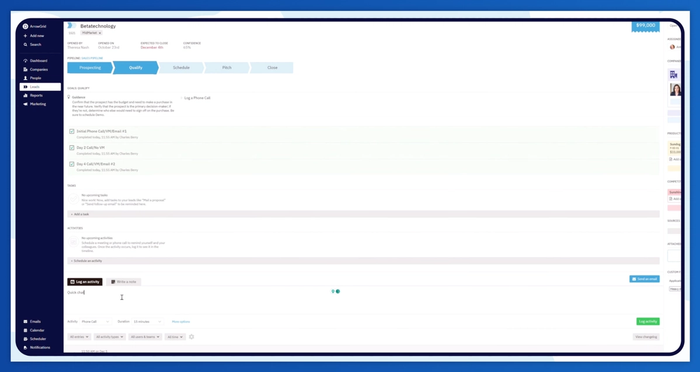
See how Capsule CRM compares to Nutshell here.
Where Nutshell fits best:
- Onboarding is painless; you can get your whole team inside and up to speed before your next client call.
- Handles the core of client management so no update or opportunity is missed.
- At $19 a month, it keeps things affordable for small businesses, with straightforward plans that cover what most consultancies actually need. Get a detailed breakdown of Nutshell’s pricing here.
Where it comes up short:
- When you need custom fields, advanced reporting, or tailored workflows for more complex consulting services, you’ll feel the limits fast.
- Integrations with niche consulting tools or deep automation aren’t as flexible as bigger platforms.
- Designed for lean teams – if your consulting business grows or you want more control over your pipeline, you may outgrow Nutshell quicker than expected.
For boutique firms wanting the best consulting CRM for the basics—without distractions—Nutshell is a refreshing change. If your ambitions or client roster start to scale, Capsule offers more room to grow and customize as your practice evolves.
Explore the best Nutshell alternatives for consultancy firms.
Keap – automation and follow-ups for busy consultants
Keap is the CRM for consultants who want every lead, follow-up, and client invoice to run on autopilot. It’s packed with lifecycle automation, reminders, and built-in email/SMS—so client communications don’t fall through the cracks, even on your busiest days.
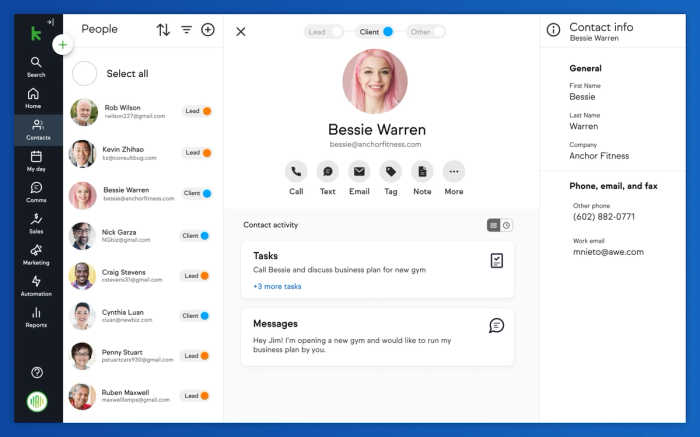
Where Keap fits best:
- All-in-one automation handles emails, reminders, invoices, and payments – ideal for consultants juggling a high volume of client touchpoints.
- Smart templates and lead scoring help you segment prospects and stay ahead on follow-ups, without needing a marketing degree.
- Integrates with Google Calendar, QuickBooks, Zapier, and more, letting you keep existing processes in place.
Where it comes up short:
- Pricing is very steep – starting at $249/month for two users and up to 1,500 contacts; adding more clients or automation pushes costs higher fast.
- The setup and reporting dashboards can overwhelm. Many consultants need extra time (or help) to get the most out of Keap.
- For complex analytics or role-based reporting, Keap’s built-in tools may feel too light for larger or data-driven firms.
Keap is a strong pick for consultants who crave reliable automation and need sales, marketing, and payments to play nicely together. However, Keap's pricing is significantly higher than many competitors. It starts at a high base price and increases based on the number of users and contacts, which can become very expensive as your business grows. If you want less complexity and a clearer path from client intro to project wrap-up, Capsule may be a more practical fit.
Explore best alternatives to Keap.
CRM for consulting – your selection checklist
Before you commit to a CRM, run through these questions to see if it truly fits your consulting business:
- Does it centralize all client data, notes, and project history in one place? Your customer data should be organized and accessible, so every consultant can stay in the loop for a successful CRM implementation.
- Can your whole team – partners, associates, contractors - get up to speed quickly, or will onboarding drag? Quick adoption and simple onboarding are critical; otherwise, your CRM becomes a hurdle rather than a solution.
- How well does it handle your core workflow? Check if it supports your main business activities—whether that’s business development or managing ongoing client communications.
- Will it integrate smoothly with the tools you already use? Look for connections to your existing stack – especially email marketing, calendar, accounting, and time tracking – so you’re not stuck with double entry.
- Does it offer automation that actually saves you time, or will it add more steps? The right CRM streamlines tasks, from setting reminders to automating parts of your email marketing.
- How flexible is it when your processes, team, or client base change? As your firm evolves, your CRM should scale and adapt – without forcing a costly overhaul.
- Can you get the reporting and analytics you need to track growth, profitability, and client satisfaction? Effective reporting should give you insights into both client relationships and business outcomes.
- Is it affordable – both now and as your business scales? Check beyond the sticker price! Make sure user limits, upgrades, or additional email marketing features don’t blow your budget as you grow.
- Are there real reviews or case studies from consultancies like yours? Learn from similar firms to spot the real benefits and pitfalls of each CRM platform.
- Can you test-drive it with a free version or trial before making a decision? A trial helps you experience what a successful CRM implementation feels like for your unique consulting workflow.
Pick a CRM that checks these boxes and supports your growth – at all times.
Grow your consulting services with the right CRM
Consultants lose time and momentum when information is scattered or hard to track. Capsule gives you clarity from day one. Instead of wrestling with spreadsheets or missed reminders, you’ll find it easier to stay connected to every client and keep projects moving. There’s no steep learning curve – you get a set of practical tools that work with the way you run your business.
When your CRM removes friction, you get more headspace for your clients and more confidence in your growth. Try Capsule free and see how it changes your day-to-day for the better.
Frequently Asked Questions
It depends on the size of the firm, the consulting services offered, and how much customization is needed. Some consultants prefer lightweight tools for simple contact management, while others go for full-featured platforms that handle complex projects and analytics. Capsule stands out for its balance of simplicity and flexibility, making it a popular choice among consultants at every stage.
Usually, CRM in consulting refers to a platform that helps track client relationships, manage communication, and organize project workflows. A good consulting CRM ensures you always have the right context before a meeting and can see the progress of every client engagement in one place.
Consultants wear a lot of hats, so their tech stack often includes spreadsheets, time-tracking apps, email marketing tools, proposal generators, and project management platforms. But often, all that’s really needed is a CRM that pulls these functions together to provide one place to manage client data and daily operations.
The choice is wide, and it really comes down to your workflow and priorities. Capsule is considered one of the best consulting CRM software options because it blends ease of use, flexible features, and transparent pricing, making it suitable for both independent consultants and growing consulting firms.