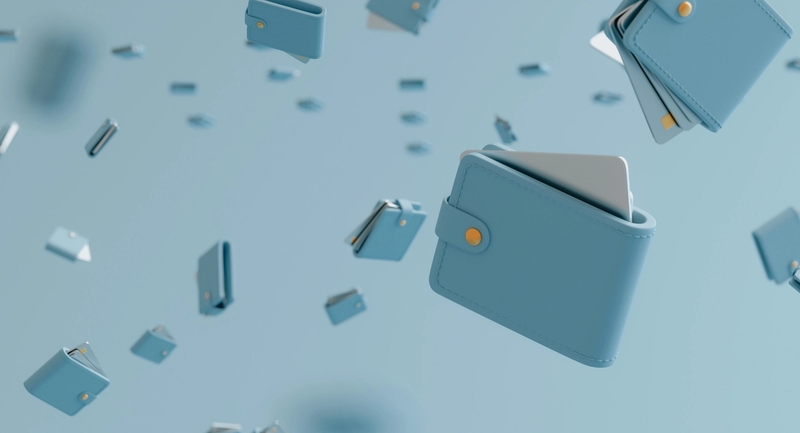Spreadsheets may feel like second nature to most tax professionals, but they weren’t built for the demands of modern client work. What starts as a simple way to log details often turns into a tangled system that slows everything down.
CRM can give tax firms confidence that nothing important will be missed.
In this article, we’ll explore how tax practices can benefit from moving beyond Excel and which CRMs are best suited for the job, starting with Capsule CRM.
Why tax professionals should use CRM
Managing client relationships in tax practice goes far beyond keeping a spreadsheet of names and numbers. Every client comes with unique documentation and compliance requirements that can’t afford to be ignored. Add seasonal workload spikes during filing periods, and even the most organized preparer risks mounting stress.
A CRM supports tax professionals on both fronts:
- It streamlines daily operations by centralizing client data and automating routine tasks,
- while also helping firms choose the right setup for long-term efficiency.
Stay organized and compliant
A CRM keeps client contact information, tax forms, and filing history in one secure hub. This reduces the chance of errors that often come with switching between multiple tools or email threads. Built-in reminders ensure you stay on top of quarterly filings, extensions, or documentation requests, while communication logs provide a clear audit trail if disputes arise.
When evaluating options, prioritize CRMs that connect with accounting software such as QuickBooks or Xero. These integrations eliminate duplicate data entry and give you a full view of client records in one place. Task automation is another must-have, taking care of recurring filings or follow-ups. Role-based permissions protect sensitive financial information.
Fit for firm size and budget
Ease of use is critical. Tax professionals don’t have weeks to learn complex systems during peak season, so the right CRM should be intuitive from day one. It also needs to flex as client volume grows, scaling during busy months without layering on unnecessary complexity. Free or entry-level plans may be appealing early on, but it’s worth weighing long-term costs and feature availability as your practice expands.
Capsule CRM: best CRM software for client management
For tax practices that want a balance of power and simplicity, Capsule CRM delivers exactly that. It gives firms a lightweight system that won’t overcomplicate their workflow, yet is capable enough to support serious tax work under pressure.
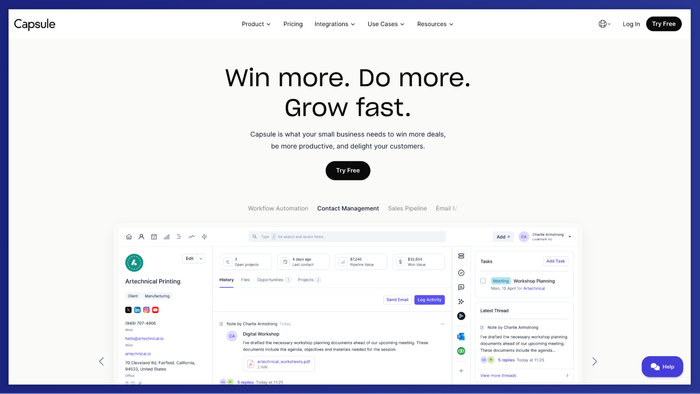
Key features
- Contact & organization management: rich profiles with custom fields and tagging
- Task & opportunity tracking, including ‘Tracks’ (automated sequences of tasks)
- Integrations with Xero and QuickBooks to sync financial and client records
- Shared mailbox, email templates, and automated email logging
- Workflow automations and reporting dashboards
- App marketplace access (dozens of integrations via direct or Zapier)
Why tax professionals love Capsule
- Recurring task automation via Tracks: You can build a task sequence once (for annual returns, extensions, follow-up reminders) and reuse it for multiple clients. This ensures consistency and frees your mind from remembering repetitive details.
- 360° client history in one place: Because you can attach documents, notes, emails, and timeline changes directly to client records, you always see what’s been done and when. That’s especially helpful when sorting audits or client disputes.
- Accounting sync built-in: With Capsule’s direct integration to Xero, you get at-a-glance visibility into invoices, quotes, payments, and accounting history without leaving the CRM. That gives more context to client financials.
Pricing
- Capsule offers a Free plan (up to 2 users, 250 contacts) with core features like contact history, Gmail/Outlook add-in, mobile access, and basic pipelines.
- Paid plans start at about USD 18/user/month (billed annually) for the Starter tier, which expands limits and adds premium integrations.
- As you scale, higher tiers unlock advanced reporting, multiple pipelines, contacts in the tens of thousands, and increased support.
- Capsule also offers add-ons and higher tiers for power users and larger teams.
Start your tax-season prep with confidence. Try Capsule CRM free and see how it holds up to your busiest workload.
Other CRM tools for tax professionals
HubSpot CRM
HubSpot CRM offers a broad toolset that extends beyond basic contact management, appealing to firms that want both marketing and service functionality built on top of their CRM. It’s a compelling option, though with caveats for tax practices.
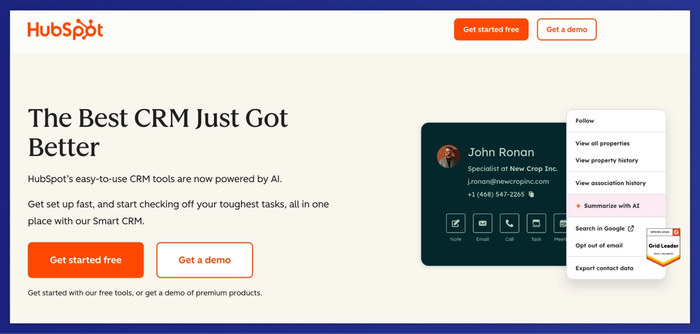
Key features
- Contact and company records with activity history and custom properties
- Deal pipelines and task management
- Document upload & sharing (with tracking when recipients view documents)
- Customer portal (via Service Hub) for clients to view and interact with tickets/content
- An extensive ecosystem of integrations and marketplace apps
What tax practices should you watch for?
- The document tools are useful but not built for handling extremely sensitive files — public share links require careful permissions. HubSpot Baza Wiedzy
- The free tier provides strong capability, but as your clientele and needs grow (e.g. stronger workflow automations or tighter integration with tax preparation software), costs escalate.
- The CRM’s rich feature set brings configuration overhead. If your team is small or non-technical, setup and ongoing maintenance may absorb more time than expected.
Pricing
- HubSpot’s CRM version is free, allowing unlimited users and basic CRM software capabilities
- Paid HubSpot plans (Starter, Professional, Enterprise) unlock automation, advanced reporting, and more complex workflows
HubSpot CRM can be a viable option for tax firms wanting a unified system that unites client communication and operations; though careful planning is needed to avoid feature creep and cost surprises.
Less Annoying CRM
Less Annoying CRM is a stripped-down customer relationship management tool designed for practitioners who want a clean, low-maintenance approach to client management. It focuses on basic core functions rather than bloated features.
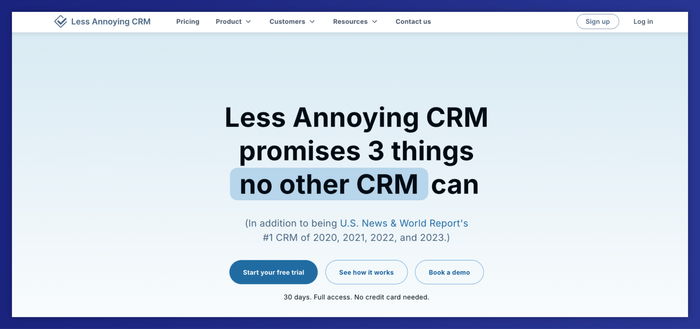
Key features
- Centralized client information, contact profiles, and custom fields for capturing client details
- Task management with calendar integration and daily agenda emails
- Email logging and basic communication history
- Unlimited contacts, pipelines, and customization options built in
- Web access from any device; API / Zapier support for integrations
Things tax professionals should consider
- It doesn’t offer a CRM mobile app; access is via a mobile-friendly browser only
- Reporting and analytics are minimal, so gaining deep insights or trend analysis will likely require external tools
- There’s no native client portal or built-in document management workflow for secure client uploads
- More advanced automation, version control, or workflow branching is limited or must be handled outside the system
- For multi-user firms, user permissions and two-factor authentication are basic (but present)
Pricing
- Flat pricing: USD 20 per user per month, including all features and future updates, with no tiers or hidden costs
- 30-day free trial (no credit card required)
Less Annoying CRM can serve as a lightweight CRM tool for tax professionals who prefer minimal overhead. For growing firms needing deeper insights and automation, it may prove too barebones, though.
Zoho CRM
Zoho CRM is a full-featured accounting CRM that positions itself as more than just contact tracking.
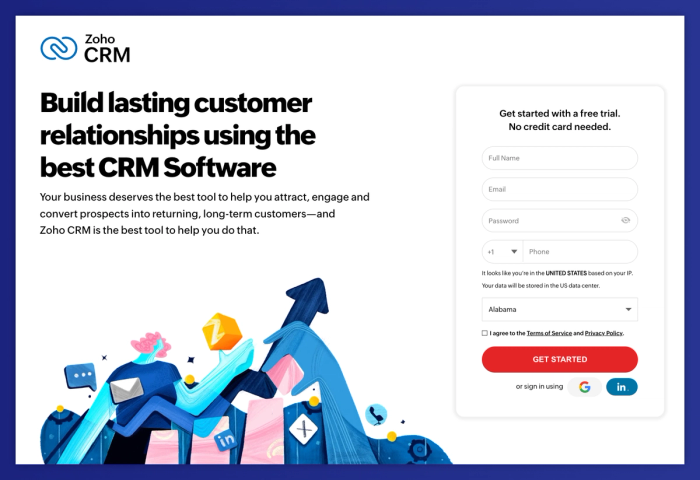
It aims to be a practice management platform for firms that want to tie CRM, operations, and business data together.
Key features
- Rich client interactions tracking and communication history across channels
- Custom modules and fields: tailor client onboarding, tax returns, and audit firm workflows
- Workflow automation and blueprint logic to make informed business decisions
- Smooth integration with other Zoho apps and third-party tools (over 1,000+ apps)
- AI assistant (Zia) that helps surface insights, detect anomalies, and suggest next steps in sales or client operations
What tax practices should you watch for?
- The extensive breadth of crm features can slow down initial setup; it may take effort to tailor it to tax practice business processes
- Some advanced capabilities, like AI insights or multi-user portals, are reserved for higher-tier plans, which can affect growth opportunities
- While document handling exists for large volumes of tax forms or version control for critical documents, you may need to layer in a dedicated management solution
- Because Zoho integrates into so many apps, there’s a risk of over-engineering; focus on what your clients truly need
- Manual data entry is reduced via automations and CRM integrations, but you’ll want to audit data flows to sync errors
Pricing
- Zoho offers a Free plan for up to 3 users, with basics like leads, contacts, tasks, and limited storage
- Paid plans start at ~USD 20/user/month for the Standard edition
- Higher tiers (Professional, Enterprise, Ultimate) add advanced features such as AI, customization, portals, and analytics
Zoho CRM can serve as a solid platform for accounting firms looking to tie client service and CRM into one system. Its depth means firms should proceed with focused priorities to avoid getting bogged in complexity.
Insightly CRM
Insightly is a CRM tool that combines relationship management with project and workflow features, making it a potential option for accounting firms that want CRM plus operational support for client work.
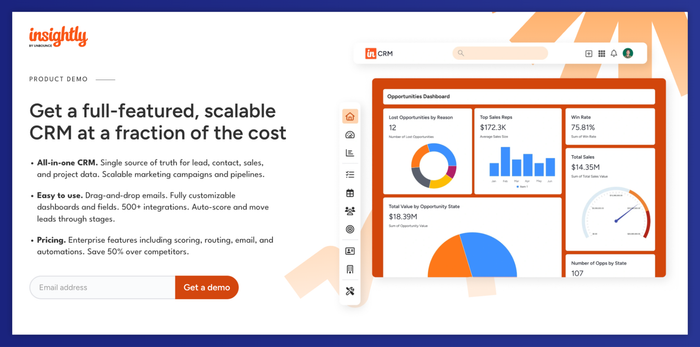
Key features
- Tracks client interactions and maintains communication history across touchpoints
- Manages project workflows with task dependencies and conversion from opportunities to project tasks
- Custom modules and fields for tax returns, audit firm processes, or client onboarding
- CRM integration with accounting tools and broad app connectors (via AppConnect)
- Reporting dashboards and analytics for business insights
What tax practices should you watch for?
- Its project capabilities add complexity; setup can take effort for smaller teams
- Advanced automations and deeper analytics often require higher-tier plans
- There’s no monthly access; you need to pay annually
- Some CRM features may feel more suited to general operations than tax-specific needs
Pricing
- Insightly CRM starts with the Plus plan at USD 29 per user/month (billed annually)
- The Professional tier costs about USD 49/user/month (billed annually)
- The Enterprise plan is priced at USD 99/user/month (billed annually), unlocking features like advanced permissions, sandbox environments, and unlimited records/storage
- A free trial (14 days) is available for testing out core modules before committing
Insightly may be a fit for accounting firms that want CRM plus project-oriented capabilities in one platform. Its pricing tiers mean it’s important to assess which features truly support your tax workflows rather than paying for excess.
Time to make client data work for accounting firms
When accountants lean on spreadsheets or dozens of tools, they lose clarity: silos of client information and slower decision-making. A CRM built for firm growth gives you a chance to stay ahead. You get easy retrieval of client details and communication history and workflows that eliminate repetitive tasks.
With the right CRM, you begin to gain insights into client behavior, refine your sales process, and respond to client needs more intelligently. That leads to a stronger client experience and more opportunities to bring in more clients.
It’s not about packing your stack with every feature under the sun; it’s about choosing essential features that support your growth plans and business decisions, aligning with how accountants actually work. Pick tools that let you spend less time chasing data and more time advising. Good luck!