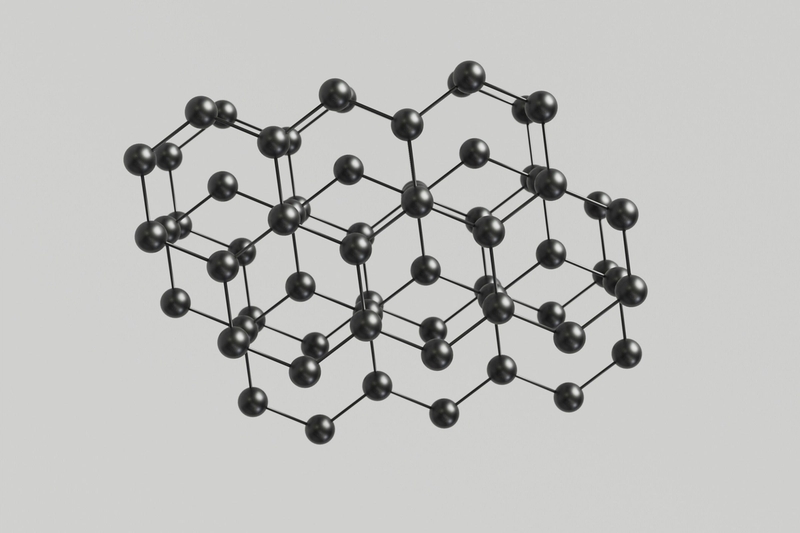When your business tools don’t talk to each other, things slip. Maybe a customer replies, and you can’t see their full history. Or a new lead comes in, but no one follows up. You end up chasing info across different apps and still risk missing something important.
That’s the frustration CRM integration solves. It pulls your key tools into one place, so your team can see the whole picture without having to switch tools.
In this guide, we’ll break down how CRM integration works, why it’s worth your time, and how to set it up without the hassle.
What is CRM integration?
CRM integration connects your CRM with the other tools your business relies on – like email, invoicing, or your online store – so information updates automatically in the background.
Do you need CRM integration?
Not every business needs CRM integration right away. But if you’re spending time retyping customer details, chasing updates across different apps, or struggling to keep your team on the same page, it could make a big difference.
CRM integration is most useful when:
- You’re regularly copying information between apps or spreadsheets.
- Your team sometimes misses details because everyone’s looking at different systems.
- Customer updates (like new contact info or a late payment) need to be visible right away.
- You want replies and follow-ups to be quick and accurate, without extra effort.
If you recognize any of these in your day-to-day, connecting your CRM with your other tools is worth considering.
Common CRM integrations
You don’t need to connect every tool to your CRM The real value comes from syncing the essentials – the apps that help you avoid double work and keep customer conversations on track. Here are some of the most useful CRM integrations for small businesses:
1. Email and calendar
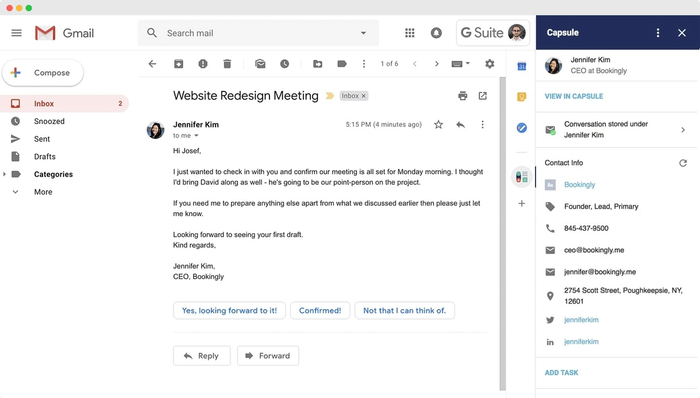
Switching between your CRM and your inbox is extra work you don’t need. With a Gmail or Outlook integration, your CRM automatically logs every customer email, so each conversation is saved to the right contact.
Calendar integration works the same way. Meetings and follow-ups appear in your schedule and in the CRM, so you’re always up to date and less likely to miss something.
With everything in one place, you have a clear picture of what’s happened and what’s next.
📌 Capsule connects with Gmail, Outlook, and Google Calendar to help you stay organized and on top of your day.
2. Email marketing
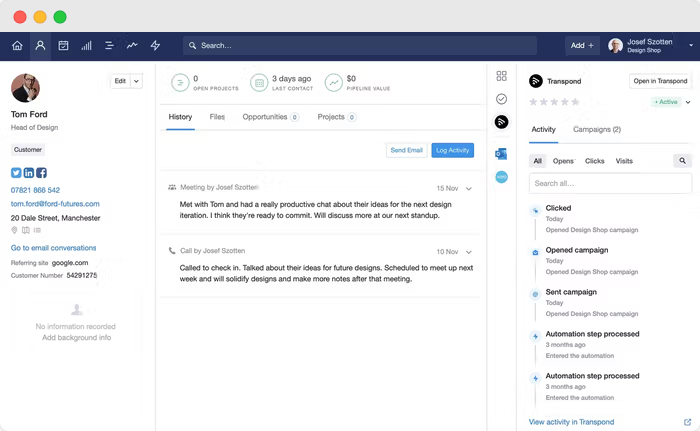
Usually, keeping your email lists current means a lot of manual work, and sometimes mistakes happen. CRM integration takes care of this in the background. When your CRM links to your email marketing tool, new leads are added automatically, and updates like unsubscribes sync without extra effort. Everyone works from the same set of contacts.
It’s a two-way street. Once your campaign goes out, activity like opens and clicks is recorded back in your CRM, so your team can follow up while interest is fresh.
📌 Capsule connects with Mailchimp and Transpond to keep your contact lists and campaigns in sync. Marketing and sales both get what they need.
3. Social media and website forms
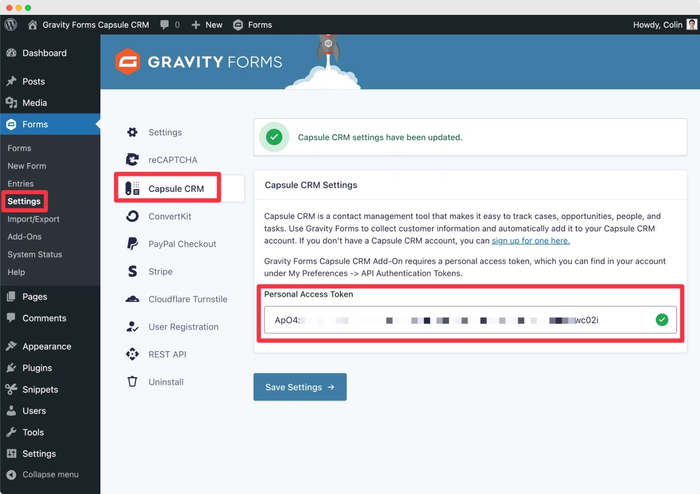
Leads don’t always reach out in obvious ways. Some leave a comment on your ad or fill out a quick form, then move on. With CRM integration, those details go straight into your CRM!
You won’t need to hunt through your inbox or notifications to track down new leads. Everything lands where you need it, ready for follow-up.
📌 Capsule connects with platforms like LinkedIn and tools like Gravity Forms and Wufoo, so you can turn interest into action without missing a beat. .
4. Customer support and helpdesk tools
Let’s say a sales rep is about to follow up with a client. With CRM integration, they can quickly see if there’s an open support ticket or recent service issue before reaching out, helping them handle the conversation with confidence.
Customer support benefits, too. When service teams can view recent purchases or sales interactions alongside support requests, they can answer questions with more context and tailor their response to what’s happening right now. This connection reduces repeated questions and leads to a better experience for everyone involved.
📌 Capsule connects with Zendesk, HelpScout, and other support tools through Zapier, bringing support conversations and updates together so every team can stay in sync.
5. Accounting and invoices
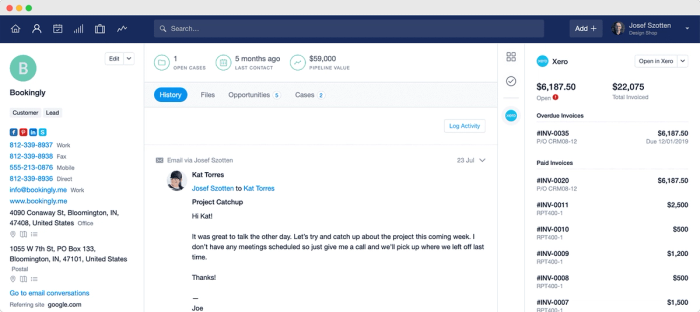
Keeping track of payments can be a headache when sales and accounting systems aren’t connected. Without clear visibility, it’s easy to miss overdue invoices or waste time following up on deals that haven’t been paid.
With CRM integration, details like payment status and invoice history are visible right where you manage your sales pipeline. Use this integration to avoid surprises or spot and address issues early.
📌 Capsule connects with Xero and QuickBooks, so your sales and finance data always stay in sync, reducing delays and making it easier to keep everything on track.
6. Project management tools
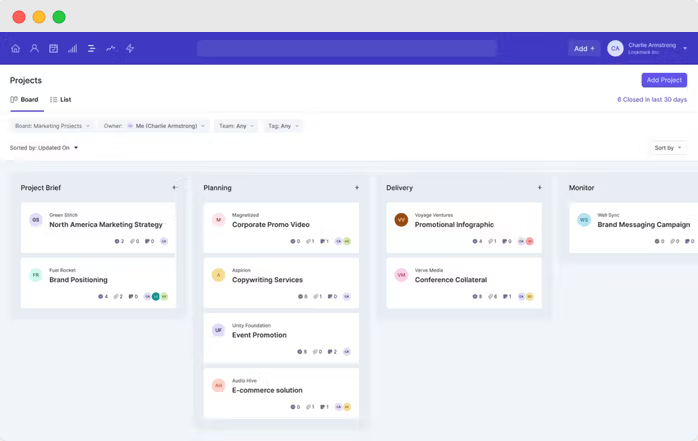
When project details live in separate tools, important information can get lost or delayed. CRM integration brings everything together so you can keep work on track as soon as a deal closes. For example, you can:
- Connect new deals to project boards instantly,
- Keep everyone up to date on deadlines and progress, without chasing updates across different platforms,
- Respond faster to client questions, with key project details visible in your CRM as work moves forward.
📌 Capsule offers a built-in Projects feature and connects with Tidy Enterprise, so sales and delivery teams can stay connected and manage every stage from the same place.
7. Live chat and chatbot tools
Website chats are often the first touchpoint for new customers, but without integration, those conversations can quickly fade from view. When live chat connects with your CRM, every question and reply becomes part of the bigger picture.
You gain a clear record of who reached out, what they cared about, and when they last connected.
This visibility helps your team spot genuine leads who may be ready to buy or pick up support conversations right where they left off. Instead of treating chat like a throwaway channel, you turn it into a reliable source of insight and follow-up for your business.
📌 Capsule works with Userlike, Reve Chat, and more via Zapier, so your team never misses the next step with a potential customer.
How to integrate your CRM system with other tools
Getting your CRM to talk to the rest of your apps doesn’t have to be hard. In most cases, it’s a few clicks and you’re done. Below, we will explain a few methods for integrating your CRM.
Check the built-in options first
Before looking at advanced integrations or bringing in a developer, it’s worth starting with the basics. Capsule has built-in connections for many popular apps, so you can get set up with just a few clicks.
Step 1: Go to your Account Settings
Log in to Capsule. Click your name in the top-right corner. From the dropdown, choose Account Settings. This is where you manage how Capsule works for your team.
Step 2: Click on “Integrations”
Inside Account Settings, find the Integrations tab in the left-hand menu. Click it. You’ll see a list of apps that Capsule can connect with directly, like Mailchimp, Gmail, Outlook, Google Calendar, Xero, and many more.
Step 3: Pick an app and follow the steps
Click on the app you want to connect. You’ll land on a short guide that explains what the integration does and how to connect it. Most of the time, it’s as easy as clicking a button to approve the connection.
Example:
Want to connect Mailchimp? Click “Mailchimp,” then log in to your Mailchimp account when prompted. Capsule will link the two. From now on, new contacts can be pushed into your email lists.
Step 4: Repeat for other tools you use
Go back to the Integrations page and connect more apps you use daily. Start with the ones that create the most work, like email, calendar, or invoicing. Each connection cuts down on duplicate work and helps keep your customer data in sync.
Once you’ve linked your main tools, you’ll start noticing small wins, such as not having to dig for customer info or retype the same names twice. Over time, these small wins can turn into major ones as you add more automation.
Use third-party applications when there's no built-in option
Sometimes your CRM and other tools don’t have a ready-made integration. That’s where platforms like Zapier, Make (formerly Integromat), or Microsoft Power Automate can help.
Think of them as go-betweens. When something happens in one app, they tell another app what to do next.
For example, if you get a new order in your e-commerce store, Zapier can pick that up and create a matching opportunity in Capsule, complete with the customer’s name, email, and purchase details.
1. Create a Zapier account
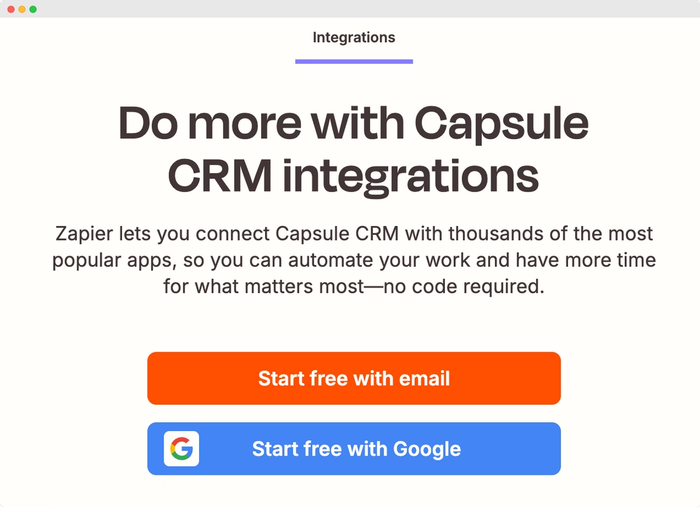
Head to zapier.com and sign up. Their free plan is a good place to start.
2. Start building a Zap
Click “Create Zap” and pick your trigger app – like Trello, Slack, Outlook, Gmail, or Google Sheets, just to name a few. Choose the event that kicks off the flow (like “New email”).
3. Connect your Capsule account
Choose Capsule as the next step. When prompted, log in using your Capsule subdomain. Zapier will guide you through this process.
4. Set the action
Tell Zapier what you want to happen in Capsule. For example, you might want to “Create a new contact” or “Add a note to a project.”
From now on, Zapier keeps your CRM updated in the background.
Some popular zaps include:
- Adding new Mailchimp subscribers into Capsule.
- Creating Trello cards from Capsule tasks.
- Syncing new Capsule activity into Google Sheets.
- Updating Capsule Opportunities when documentation gets signed in Docusign.
- Getting leads from Formstack forms into Capsule.
You can browse more templates here.
You can browse even more templates on Zapier. If your favorite tools don’t connect directly to Capsule, this is often the simplest workaround – most common automations are already set up and ready to use.
API – a more advanced method
If you need something more custom, most CRMs – including Capsule – offer an API (application programming interface). An API lets developers connect different systems and build more advanced workflows.
With API management, you get full control over how data moves between your tools. You can create custom flows, set your own rules, or link to apps that don’t have off-the-shelf integrations. However, this approach does require developer support.
Capsule has a full API that your developer can use. You’ll just need to generate a personal access token and share it with your developer so they can connect Capsule with your other tools or internal systems.
Most small businesses don’t need to go this far. Built-in integrations and tools like Zapier usually cover everything you need, but the API is there if you want something more custom down the line.
Best practices & tips for clean CRM integration
- Plan your data flows. Decide what information should move between your CRM and other tools before connecting anything. Be clear about which system should send or receive each type of data.
- Clean your CRM first. Remove duplicate contacts, fill in missing details, and tidy up any old or incorrect records. Good data inpur means good data everywhere.
- Stick with tools you trust. It’s tempting to connect every app you use, but it’s best to keep it simple. More isn’t always better. Choose tools you know are secure and reliable, and always use strong passwords with two-factor authentication where possible.
- Get your team involved. Let everyone know what’s changing and how new integrations will affect their workflow. A quick walk-through or training session can prevent confusion later. For example, if support tickets now show up in the CRM, make sure the sales team knows how to use that information.
- Monitor your automations early on. Keep an eye on new integrations in the first days after launch. Watch for missing data or tasks landing in the wrong place, and address any issues early, before they create bigger problems.
CRM integration that just works – with Capsule
Now you know how valuable CRM integration can be, and Capsule makes it easy to put into action. For example, when a new customer is added, you can automatically:
- Create a draft invoice in QuickBooks
- Add an onboarding task in Trello
- Add the customer to a Mailchimp list
- Schedule a calendar event for your first call
- Post a note in Slack to keep your team in the loop
With Capsule, it’s simple to set up the workflow that fits your business, so every detail lands where it’s needed.
Bring your tools together, and your business will follow
You don’t need more software – you just need your essential tools to work as one. When your data flows smoothly between systems, there’s less double-handling and less room for error.
Take a moment to look at the tools you use every day. If they’re not connected to your CRM, that’s your chance.
Capsule is designed to help small businesses stay organized, connected, and in control. Try it free and see how much simpler your day can be when your systems finally work together.