Your CRM is full — contacts, notes, deals in motion — but it’s not always clear where your time will make the biggest difference. Which leads are close to buying? Which follow-ups actually delivered? Should you try something else?
In this guide, we’ll show you how to make sense of the activity in your CRM and turn it into action. Follow our practical steps to move with more focus.
What is CRM analytics?
CRM analytics helps you make sense of the customer data already in your system. It shows who’s buying, what they return for, and when they’re likely to drop off, so you can plan your next move with more certainty.
There are a few types of analytics you might come across:
- Descriptive analytics shows what’s already happened. Example: 50 people ordered during last month’s promotion.
- Diagnostic analytics explains why. Maybe sales dipped after your newsletter paused.
- Predictive analytics spots what might happen next, like when regulars start skipping orders.
- Prescriptive analytics suggests what to do. If churn risk is high, your CRM could prompt a follow-up or discount.
You don’t need to use all four. Even simple signals, like spotting your top buyers, can shape how you sell and who you focus on. For example:
- A digital marketing agency notices that clients who attend onboarding calls are more likely to renew.
- A virtual bookkeeping service spots that late responses often signal churn risk within the next quarter.
- An ecommerce store finds that customers who buy bundles in their first purchase are more likely to return for seasonal sales.
These patterns don’t require complex tools or a big budget to act on — just a CRM that helps you see what’s already there.
Why CRM analytics matters for small businesses
Small businesses don’t have time to guess. Every hour, every email, every campaign needs to earn its keep. That’s where CRM analytics makes a real difference – not by adding more to your plate, but by helping you focus on what’s already working.
If you’re using a CRM, you’re already collecting useful signals: contact details, notes from calls, replies to outreach, and purchase history. CRM analytics helps you spot the patterns in that activity so you can act faster and stay one step ahead.
That might mean:
- Knowing which leads are most likely to convert
- Timing your follow-ups when customers are most engaged
- Seeing which channels actually drive revenue
For small teams juggling sales, service, and delivery, often all at once, this kind of clarity is priceless.
The 2024 State of CRM report backs it up:
- 60% of teams now use their CRM as the primary way to manage customer relationships
- 43% say forecasting and pipeline tracking are their most valuable CRM features
- 35% have seen better lead quality, and 31% are getting more leads overall
CRM analytics helps you decide what to do next with confidence. And for small businesses, that kind of focus is fuel.
Key insights you can gain from CRM analytics
Struggling to determine which customers are worth following up with? CRM analytics and revenue intelligence pinpoint the people, patterns, and gaps that actually drive results.
#1 Customer segmentation and behavior
Not every customer moves through your business the same way. Some show up once and disappear. Others return regularly or follow a seasonal pattern. CRM analytics helps you spot those behaviors early and adjust how you follow up.
A good example is a consulting business. These teams often serve a mix of clients: one-off strategy sessions, monthly retainers, or phased project work. Each type of engagement has a different rhythm and a different set of signals worth tracking.
Say you offer business consulting services. Your CRM shows three clear client types:
- Ad hoc clients who book a single session → often tied to funding rounds or product launches.
- Retainer clients who meet monthly for planning, reviews, or accountability.
- Project-based clients who work with you in phases, often returning after a pause.
Each group responds to different messages, timelines, and check-ins. Capsule can help you organize that without adding more to your workflow.
💡 Pro tip: Use tags in Capsule to label clients based on service type or engagement model. Then, set up Tracks or reminders to follow up at the right time, like quarterly nudges or check-ins after a big milestone. Reuse what’s worked before; just tweak the details.
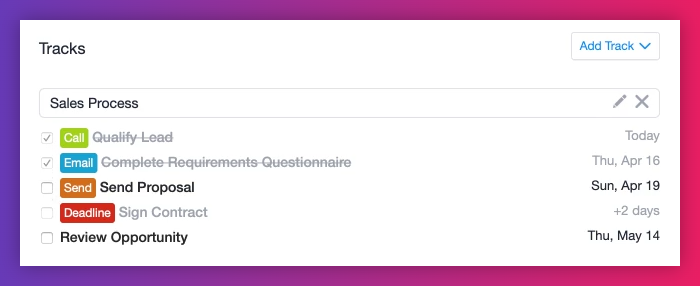
You might also notice booking patterns. For instance, early-stage founders might tend to schedule Monday morning sessions, while agency clients prefer Friday meetings to wrap up the week.
💡 Pro tip: Create custom fields and tags in Capsule to track booking days or service types. Then build filtered lists to target those groups with more relevant tips, tools, or offers.
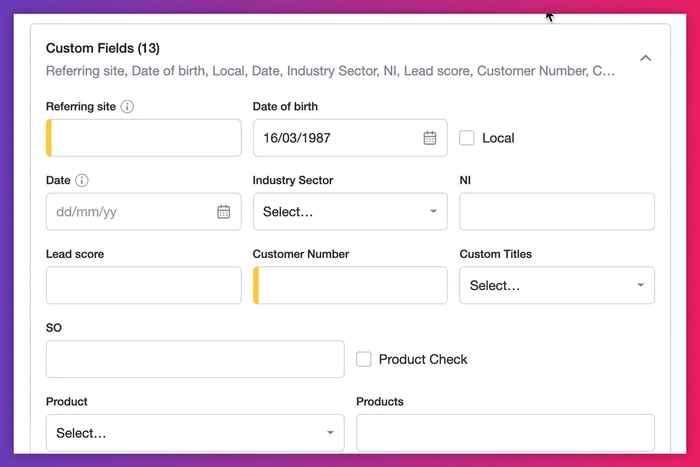
For more irregular clients, it helps to track when they drop off — so you can step in before the gap becomes permanent.
💡 Pro tip: Use Capsule’s activity timelines to track booking frequency. Set up automated tasks to check in after a gap, or offer perks to loyal, long-term clients.
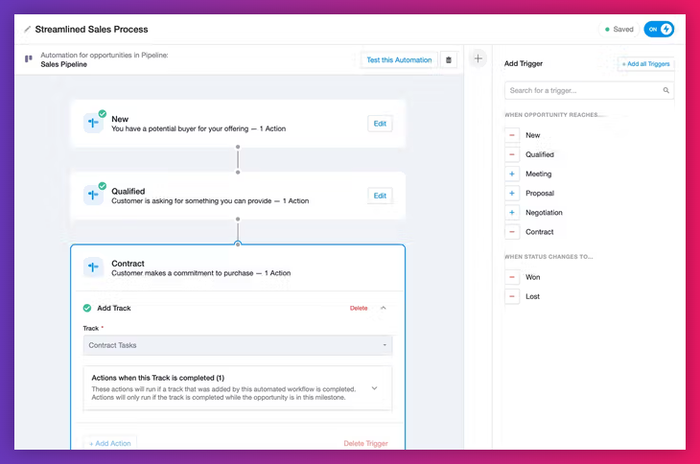
Segmentation doesn’t need to be complicated. Start by tracking:
- How often clients book
- What services they use
- When they tend to reach out
From there, you can tailor your outreach and focus your follow-ups.
#2 Sales performance and forecasting
When your calendar’s full but the numbers don’t reflect it… something’s off. Maybe you’re spending hours chasing leads that rarely convert? Or relying on channels that look busy but don’t bring in revenue?
CRM analytics helps you see where results are coming from so you can plan with more confidence and shift your focus when something isn’t working.
Say you're managing a local real estate team. You often work across multiple lead sources: walk-ins, listing platforms, referrals, email signups, and local partnerships. You log every inquiry in your CRM — from open house attendees to newsletter signups. After a few months, patterns emerge. Referrals are closing quickly, while leads from a listing aggregator stall out. You thought your energy should go to platform leads, but the data tells a different story.
💡 Pro tip: Use Capsule’s custom fields to tag each lead source. Once deals are logged, run a report to see which source consistently results in wins. That gives you a clearer picture of what’s worth scaling and what needs a rethink.
You might also start spotting seasonality in your deals. Maybe Q1 is all about relocations, while Q3 slows down. Knowing this ahead of time helps you shift your marketing or stack your pipeline accordingly.
💡 Pro tip: Use Capsule’s sales pipeline reports to track revenue over time. You’ll see which months drive activity — and when to prep outreach, content, or inventory around it.
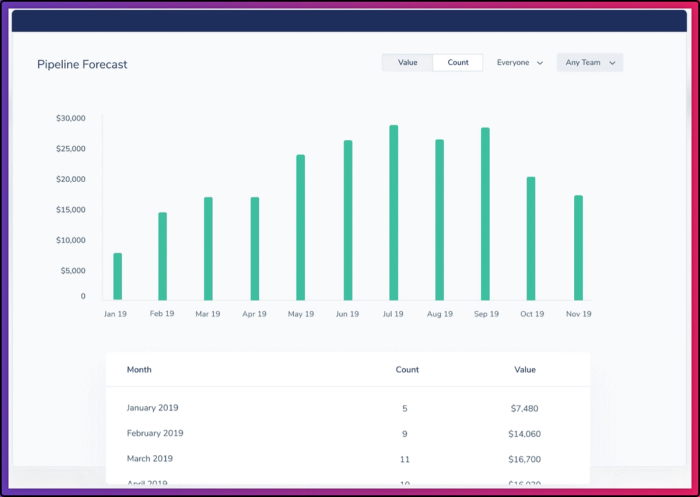
These insights shape your next moves. With performance data and clean lead tracking, small teams can avoid wasting time on work that doesn’t convert.
#3 Lead generation
Getting new leads is one thing. Knowing which ones are likely to convert – and which ones are stalling — is where CRM analytics really earns its keep.
For a social media agency, leads might come in through referrals, website forms, cold outreach, or LinkedIn. But not every inquiry turns into a client. Capsule helps you track which leads are progressing and which ones have quietly gone off course.
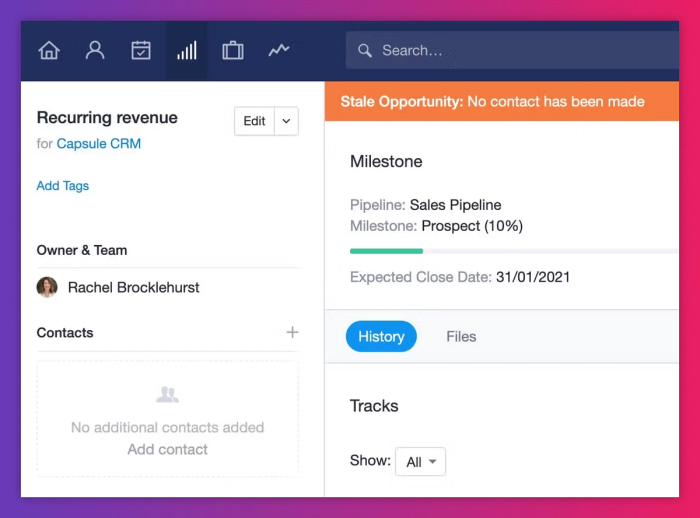
Capsule flags stale opportunities with an orange band. This happens when a deal stays in the same stage without any new communication logged, which is a clear sign that it needs attention.
💡 Pro tip: You can also set up deal stages in Capsule like “Discovery call,” “Proposal sent,” and “In review.” When a lead hasn’t moved — and there’s been no recent contact — you can take action.
Tools and platforms for CRM analytics
You don’t need complex tools or a data expert to start making sense of your customer insights. Capsule’s built-in dashboards are designed for small teams — clear, visual, and ready to use.
Take the example shown here: a breakdown of open opportunities by stage, value, and lead source. In one view, you can spot who’s in the pipeline, where deals are getting stuck, and which sources are driving revenue.
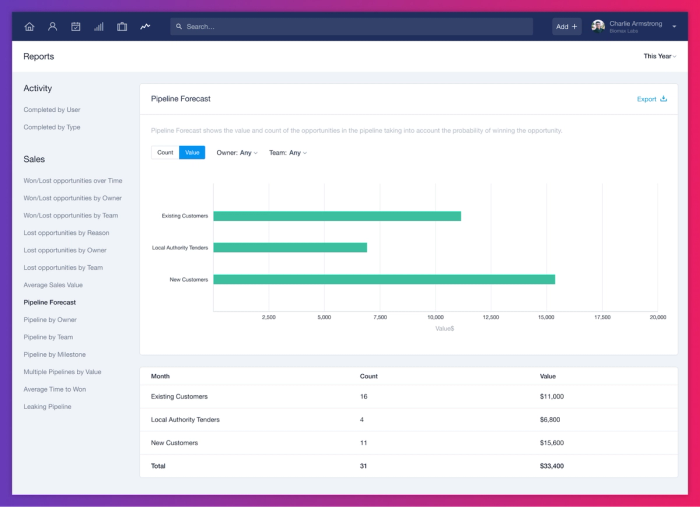
💡 Pro tip: Use Capsule’s filters to drill into specific lead types — like repeat buyers, stalled deals, or top accounts by region. Then act on what you see: follow up, re-engage, or refocus.
For teams who want to go deeper, Capsule data can be exported to tools like Excel or Google Sheets for basic trend analysis. If you’re using advanced platforms like Looker Studio or Tableau, you can build more custom visuals — but for most small businesses, Capsule’s reports go further than you think.
Start with what’s already in front of you.
Make CRM analytics a habit
Data only works if it fits into how you already run your business. Instead of treating analytics as a once-a-quarter review, build a light-touch rhythm that surfaces what matters, and when it matters.
Here’s how to keep it useful without turning it into homework:
- Track lead quality by source each month. Pull a filtered report of closed/won opportunities and group them by lead source. Which channels are converting? Which ones just add noise?
- Scan for stale deals every Friday. Capsule flags any opportunity that’s been sitting too long without follow-up. Review the list, tag the ones worth chasing, and close the ones that aren’t moving.
- Use lost reason data to improve fit. At the end of each week or campaign, review why recent deals were marked as “Lost.” Look for patterns — budget mismatch, slow response, wrong service — and use that to shape your lead gen or messaging.
- Set one retention task per high-value client. Each month, filter clients with the highest deal values or repeat work. Add a check-in or a personal note. Even 5 minutes here can drive repeat revenue.
- Log insights, not just actions. If a referral source dried up or a new client skipped the usual decision stage, leave a note on the contact. CRM analytics gets more valuable when you document what’s not obvious.
You don’t need to track everything. Just build a few smart checkpoints into your week and let your CRM do the heavy lifting.
Start with what your CRM already knows
Your CRM holds more answers than you think! Capsule helps you find the ones worth acting on — which deals are drifting, which leads are ready, where your time is best spent.
Open a report. Review one metric. Make one decision.
That’s how progress starts — and how small teams move faster.




