Client relationship management software for small businesses: a buyer's guide
For a small business, upgrading from spreadsheets to a CRM isn’t just about new software – it’s about betting on a tool that has to earn its place quickly. Every subscription eats into a tight budget, and the wrong choice can slow you down instead of helping you grow.
That’s why the right CRM for small businesses looks different from the enterprise platforms you hear about. It has to be simple enough to use from day one, flexible enough to fit how you already work, and affordable enough to scale as you do.
This guide will show you what to prioritize when you buy your first CRM and how to avoid the traps that waste time and money.
When a small business should switch to a CRM
For many small businesses, the right time to adopt a CRM comes sooner than expected.
Research shows that 65% of SMBs implement a CRM within their first five years of operation. That’s because the earlier you make the switch, the easier it is to build strong habits around customer data instead of untangling messy spreadsheets later.
The payoff can be significant. Industry studies suggest that companies see an average return of $8.71 for every $1 invested in CRM, with sales conversion rates improving by as much as 300% once a system is in place.
It doesn’t mean you should leave everything now and go install a CRM. Still, timing matters. A CRM becomes essential once you notice signals like:
- Leads are lost because follow-ups aren’t tracked.
- Customer conversations are scattered across multiple inboxes.
- Struggles to answer basic questions about conversion rate.
- Sales opportunities are stalling because no one knows the next step in the process.
- Team members are duplicating work or relying on outdated contact lists.
One business owner summed timing up perfectly in a Reddit thread:
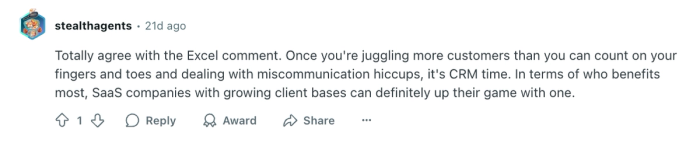
The best time to adopt a CRM isn’t after growth creates chaos. It’s just before. But that’s when switching to a CRM stops feeling like an upgrade and starts looking like the only way forward.
Top CRM features that small businesses should look for
#1 Contact and client history
The first job of a CRM is to hold every client detail in one place. That way, questions don’t get repeated, and your team isn’t wasting time guessing which spreadsheet is current. For small businesses, that consistency means more time selling and less time digging.
The essentials to look for are:
- clean contact records
- contact data
- tags for quick grouping
- simple fields
You don’t need to use every option from day one, especially if you’re working solo or trying a CRM for the first time. Starting small and layering on features later will help you avoid the overwhelm that puts so many businesses off CRM for good.
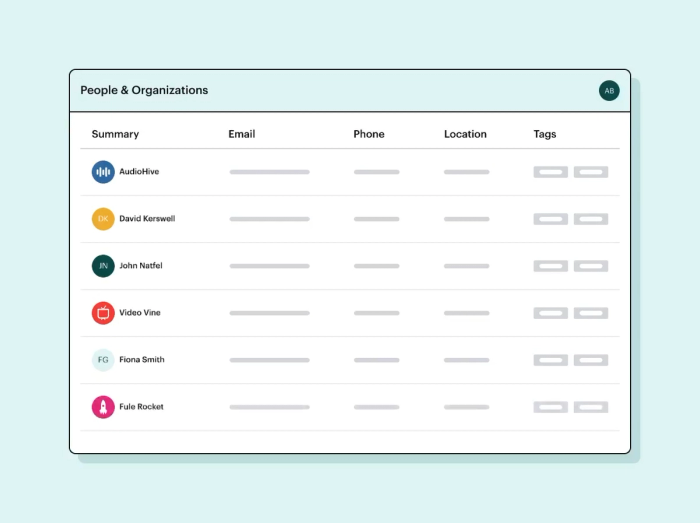
Fortunately, Capsule CRM makes contact management simple with:
- Quick search. You can find people or organizations instantly, even inside notes and emails.
- Custom fields & tags. Track what matters to you, like contract types or renewal dates.
- Less admin. Sync Capsule with tools you already use (more on that later on!).
Capsule customer Matt Day explains it best:

#2 Communication capabilities
For small businesses, communication often happens everywhere at once: sales emails in Gmail, invoices in Outlook, quick calls on mobiles, and notes handwritten during or after meetings. The problem is that… none of it connects. Two teammates might reply to the same client differently, and the client ends up repeating themselves.
A solid CRM should close that gap by pulling all those touchpoints into one shared timeline.
Anyone can open a contact record and see the full story before sending the next message. That saves time and gives your clients the confidence that you’re organized.
What to look for:
- Timeline for all messages from various channels.
- Automatic email capture without copy-pasting threads.
- Call note logging that’s quick enough to do right after a conversation.
- Message-to-deal linking so context is tied to the right opportunity.
Example: A travel agent opens a client record and sees last month’s discussion about budget and dates. With that thread attached to the record, the agent can immediately propose an updated itinerary. The client feels heard, and the company saves precious time.
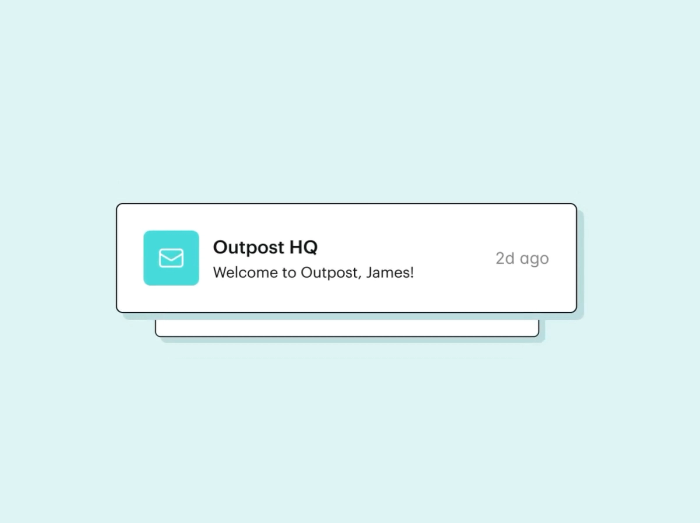
How Capsule helps:
- All in one place. Emails, calls, files, documents, and tasks tied to each contact.
- Capture and store emails automatically through integrations, or by forwarding ‘to Capsule’.
- See how recipients interact with emails from within Capsule.
- Use Transpond, Capsule’s own email marketing tool, to sync contacts seamlessly and run targeted campaigns and automations.
With Capsule and Transpond working together, your communication history turns into actionable data you can use to nurture leads, on repeat.
#3 Tasks and follow-up
For small businesses, one missed follow-up can mean losing a contract and the trust that goes with it. A CRM should support you by making every sales step a trackable task, so no matter how busy things get, you’ll have a chance to seal the deal.
Even if you’re working on your own, this is powerful. Instead of relying on memory or notes, you log a call and immediately set a reminder. The next day, your agenda tells you exactly who to call, what’s overdue, and what’s coming up: all linked to the right client record.
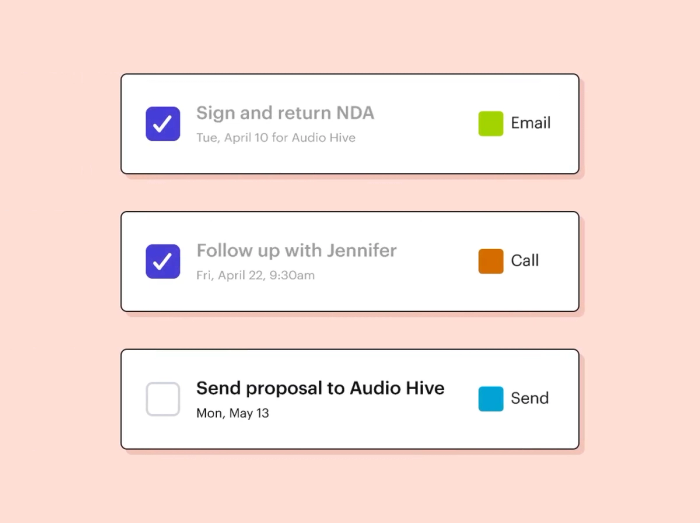
How Capsule helps:
- All tasks in one place. Create reminders for calls, meetings, deadlines, and submissions.
- Tracks for repeatable steps. Group tasks into sequences that activate one after another, so every lead follows the same proven process.
- Smart reminders. Get daily task emails so you start the day knowing your priorities.
- Calendar view. See tasks laid out by week or month, drag-and-drop to adjust due dates, or sync with Apple Calendar, Outlook, or iCal.
- Custom categories & repeats. Organize your work by task type.
With tasks connected to specific deals, your pipeline keeps moving forward.
#4 Sales pipeline and deals
Without a visual sales pipeline, deals get lost in email chains and you only realise too late that a prospect has gone cold. A CRM pipeline gives you a board where every opportunity is visible.
You can see:
- which ones are active,
- which have been sitting too long,
- which are about to close,
- which prospects never moved beyond an initial call,
- which high-value deals need a manager’s attention,
- which repeat customers are ready for renewal but haven’t been contacted yet,
And more. For a solo business owner, this means you don’t forget to follow up on a conversation from last week. For a small team, it means you don’t have two people chasing the same lead, or worse… nobody chasing it at all.
In Capsule, each opportunity carries its value, stage, and probability, so you can forecast revenue with more than just a gut feeling.
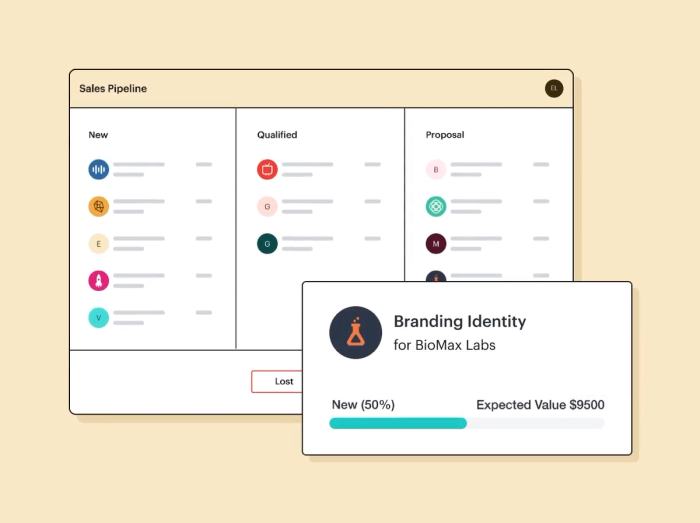
Use features such as:
- Drag-and-drop stages to make updates effortless, while multiple pipelines let you manage different sales processes side by side (for example, project work vs. retainers, or separate pipelines for different markets.)
- Pipeline dashboard gives you a single view of all opportunities, showing where deals stall, conversion performance over time, and the total value sitting in each stage.
- Filters and tags highlight specific deal types (like referrals or renewals) so you can quickly see which potential clients deserve attention.
#5 Reporting and analytics
Reporting often feels like an afterthought when small businesses pick their first CRM. At the start, the priority is usually keeping track of people and promises. But over time, the question shifts from “Did we follow up?” to “Which of our efforts actually work?”, and that’s where reporting earns its keep.
Unlike a task list or a pipeline, reports reveal patterns that aren’t obvious day to day. You might find that referrals consistently bring in higher-value clients than ads. Or that deals from one product line close twice as fast as another. These insights tell you where to double down and where to cut back.
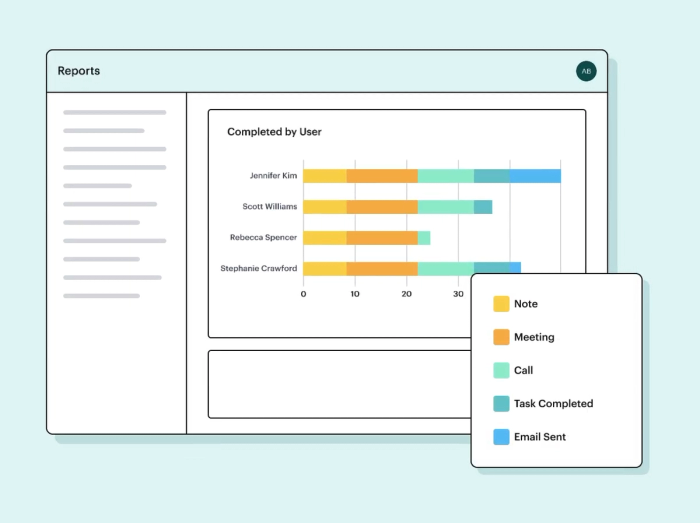
Capsule helps:
- Generate sales and activity reports filtered by owner, pipeline, or date range, without needing an analyst.
- Save and export views so everyone works from the same version of the truth.
- Create custom reports to test your own ideas: like tracking repeat business or measuring the real impact of a marketing campaign.
Reports are proof of what’s driving growth, and they give small businesses the confidence to make changes backed by evidence.
#6 Integrations and data sync
Chances are, you already use a mix of software to run your business. Adding a CRM doesn’t mean replacing those tools. The value comes from connecting them, so information flows instead of being typed twice or left out completely.
When integrations work well, you win back hours every week. Win a deal in your CRM, and an invoice appears automatically in your accounting software. Add a contact to your CRM and they’re instantly on the right marketing list. Update a payment, and the status shows up on the client record without anyone needing to chase it.
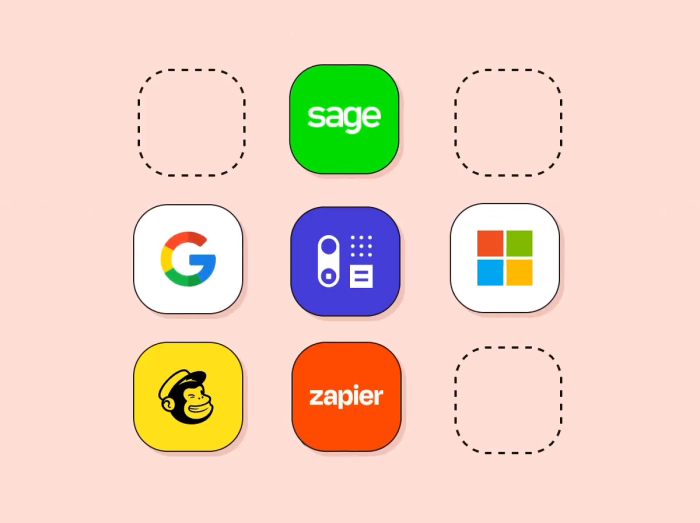
Capsule:
- connects with 70+ tools directly, including Gmail, Outlook, Transpond, Xero, QuickBooks, Zapier, and Trello.
- supports over 2,000 more integrations via Zapier, so you can plug in niche apps.
- provides a developer-friendly API if you need to build custom connections.
With Capsule, data doesn’t just move one way. It stays aligned across tools, so your team always sees the current picture and doesn’t waste time fixing mismatches.
#7 Mobile access
For many small businesses, work doesn’t stop at the office. You might be meeting a client on-site or showing a property. In those moments, the phone becomes the main way to keep records up to date. A CRM that works well on mobile makes it easy to record what just happened before the details fade.
In real life, it could look like this:
After showing a two-bedroom apartment to a prospective buyer, a real estate agent sits in the car outside the property and updates the CRM. They note the client’s interest in the kitchen renovation and request the HOA fee details, then add a follow-up task for the office to send the floor plan and fee breakdown later that day. The client receives the information while the visit is still fresh, reinforcing the agent’s professionalism and keeping momentum in the sale.

With Capsule’s mobile app, you can:
- Search for a contact or deal in seconds before walking into a meeting.
- Add call notes or meeting outcomes straight away.
- Move a deal to the next stage or set a follow-up task right after leaving a client.
- Forward emails into Capsule while on the go, keeping the record complete.
The result is a system that stays current in real time, instead of being updated at the end of a long day when details are already blurred.
#8 Onboarding and adoption capabilities
For many small businesses, the biggest challenge with CRM isn’t the feature set – it’s getting started. A system can have every function in the world, but if it takes weeks to set up or feels confusing on day one, it ends up unused. That’s why ease of adoption is often the real make-or-break factor.
A good CRM should feel obvious to use, even if you’ve never touched one before. Adding a contact or moving a deal should take seconds. And setup shouldn’t become an IT project. You should be able to import contacts and start tracking real work in the same afternoon.
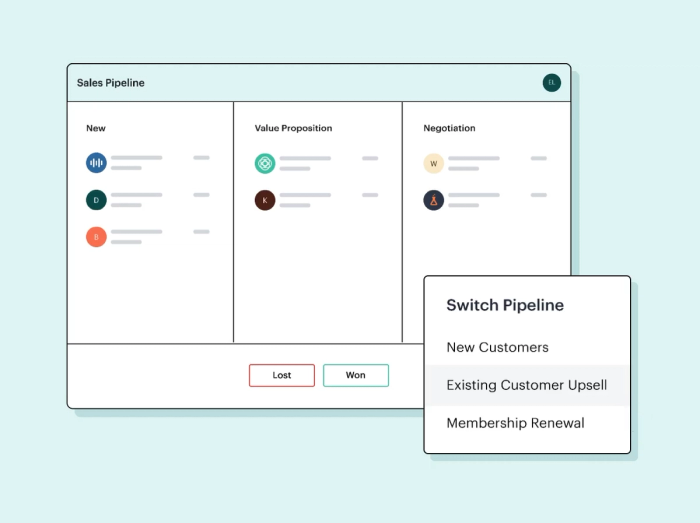
Capsule helps:
- Guided imports from spreadsheets, Google Contacts, or Outlook for simple data migration.
- Starter pipelines and templates help you get running with real examples instead of blank screens.
- Tracks allow you to set repeatable steps, so you follow the same process with every new lead.
- Helpful resources and support, such as short videos, clear guides, and responsive help when you need it.
When adoption is smooth, a CRM becomes part of everyday work. For small businesses, that’s the difference between wasting a subscription and building a system that scales with you.
#9 Pricing and vendor lock-in
Price is the natural starting point, but it shouldn’t be the finish line. Free plans and trials let you test a CRM with no risk: not just the feature set, but how it fits your daily routine. If updating a deal or adding a note feels difficult, the tool won’t earn its keep no matter how cheap it looks.
There are also two kinds of lock-in to watch for:
- Contract lock-in → annual plans that look cheaper on paper but tie you down before you know if the CRM fits. Add-on fees and usage caps can push you into higher tiers faster than expected.
- Data lock-in → when it’s easy to import data but frustrating to get it back out. Some CRMs limit exports or make you rely on support for a full backup, which raises switching costs if you ever move on.
Capsule avoids both traps. Pricing starts free and scales in simple tiers, so you know what you’re paying at each stage. You can trial features, import contacts in minutes, and export everything cleanly whenever you need.
Price matters, but fit and usability will decide if your CRM pays for itself.
#10 Security and privacy
Even if you’re not running a bank, your CRM still holds the lifeblood of your business: client names, contact details, notes from calls, invoices, maybe even payment history.
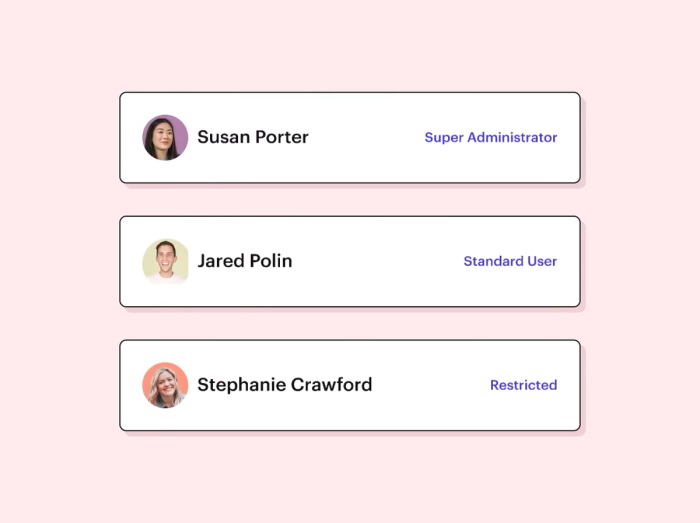
For a small business, a single breach can do more damage than any lost deal. That’s why security shouldn’t be treated as “nice to have,” even if you don’t need enterprise-grade setups.
What matters is knowing the tool covers the essentials without making your life harder:
- Two-factor authentication so a lost laptop doesn’t expose your client list
- Encryption in transit and at rest so records aren’t vulnerable while moving or sitting in the database
- Simple role permissions so only the right people in your team see sensitive records
- GDPR-compliant processes so you can quickly export, correct, or delete data if a client asks
Capsule handles these fundamentals in the background, so you can focus on running your business. You don’t need to be a security expert to know your data is safe. Even if you’re a two-person shop, protecting client trust today saves headaches tomorrow.
Get a CRM tool that adapts to your small business, not the other way around
Picking a CRM sets the tone for how your business runs day to day. For a small team, the right choice isn’t the one with the biggest toolbox; it’s the one that you can actually use and see value from straight away.
With Capsule, you can test it on real work before making a commitment. Start with the free plan, take the trial for advanced features, and see how nicely it fits into your way of working.
That’s how you find a CRM that supports growth instead of slowing it down.



![Business statistics every business owner should know [2026]](https://cdn.sanity.io/images/poftgen7/production/5619faf6a65f53406d3e554c11c9e894402d4397-5760x3240.jpg?rect=5,0,5751,3240&w=300&h=169&q=75&fit=max&auto=format)
