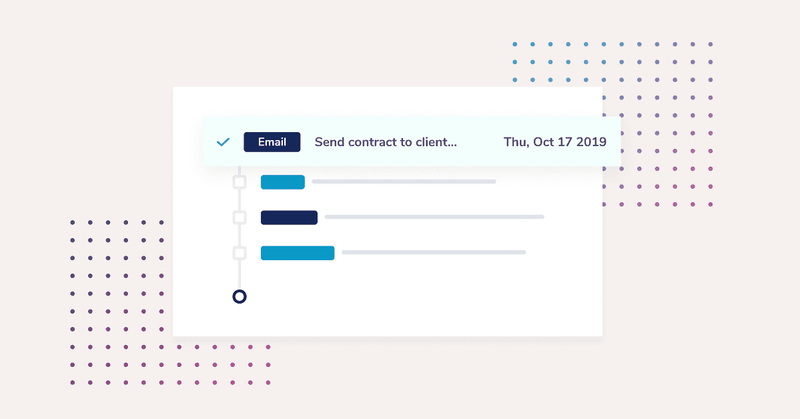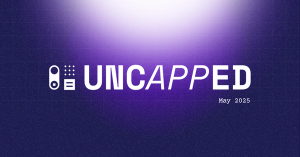When you recruit in sales it's an exciting time when a new person joins the team. When they start, your new recruit will want to jump straight on to your leads and start the sales process.
This eagerness is so refreshing but you have to put the breaks on until they understand what they’re selling, the brand, the proposition and your processes.
But there’s nothing like a 30 slide deck on sales process or a sales manual to dampen the spirits of a newbie. People need this information of course, but it’s difficult for them to retain all the detail during the first week.
So how do you balance the two? Well, you give a bit of ‘structured freedom.’
Structured freedom
This is really simple to do.
We’re talking about creating a simple checklist but wait for it, in your CRM.
So after your sales induction, the idea is, you allocate all the leads or opportunities over to the new recruit with a simple checklist, which is essentially a sales framework or workflow.
It will guide them through your unique sales process very easily so they can jump on the leads quickly and you can be confident they’re following the right path.
The list in your CRM should:
- be quick to create
- simple to follow
- easy to share.
Your CRM should display the checklist and send reminders for the next step or at least show what's coming up for the week ahead. It'd be even better if they did both.
This is structured freedom at it’s best.
Consistent sales experience
This simple way of working has many benefits:
- It creates a consistent sales experience, which is great for your brand.
- If one of the team is on holiday, you can easily see where they’re at without having to trawl through emails.
- It makes a handover much easier when someone leaves or is off sick.
You might refer to all this as a simple workflow, we call it Tracks in Capsule. Our customers say they’re life-changing. They love recording their unique processes in their CRM and sharing them with the team to follow.
This way of working is relevant outside of sales too, it benefits practically every other area of business. If you think about your processes for planning an event, recruitment, conducting an audit - people have to learn them but it’s usually by making little mistakes that they truly cement in the mind. Now you can limit the mistakes.
Here are a few basic examples of 'Tracks' for sales, marketing events and post sales:
Simple sales process
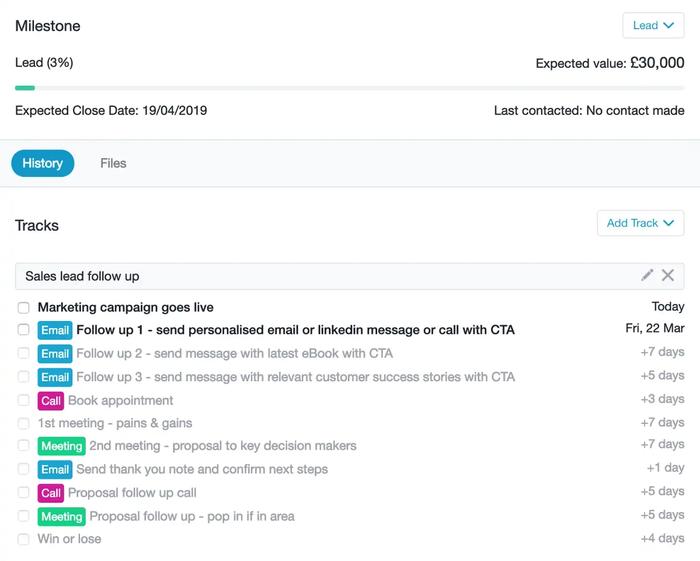
Basic event plan
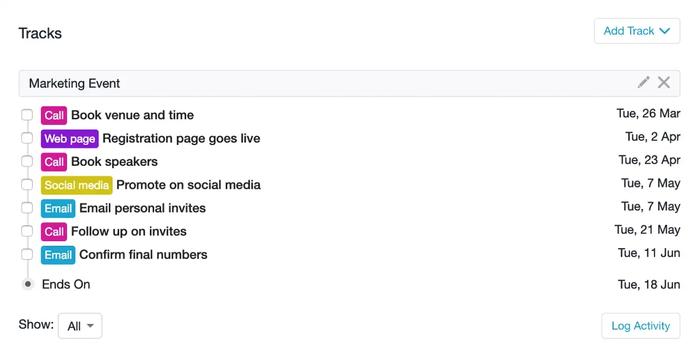
Post sales for a consultant or agency
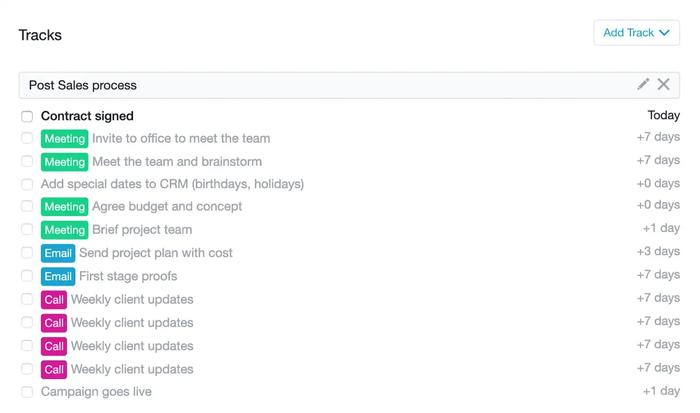
You should never underestimate the power of a good checklist when it comes to staying organised and on top of your game. And if you can incorporate them into your CRM even better.
There are many pieces of software out there (Apple’s reminders, Evernote) that help you manage lists and they’re all fab. But if your CRM is the first point of call for all marketing and sales folk, it's useful to have your workflows or lists in there too - they’ll more likely be followed if they’re right in front of people.
If you use Capsule and want to start using Tracks, our quick guide will walk you through or you can contact our friendly support team.