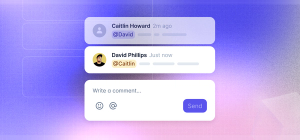As the excitement of a new CRM starts to become business as usual, it’s important to keep up the motivation and enthusiasm for your new system throughout the years.
Carrot and Stick
We mentioned in Part 2 that in the early days, support for the new CRM has to come from the top so it’s viewed as critical to business success. When established, another good way to highlight the CRMs importance is to incorporate the CRM’s use into individual’s KPIs. The more the business emphasizes the strategic importance of a CRM, the more likely it is to be regularly used.
You can be explicit and set a KPI for using the CRM or better still, define a KPI that can only be achieved accurately by using the CRM. For example KPIs could be set to report weekly on:
- all sales activity to accurately track outbound conversion metrics
- sales pipeline growth and lost opportunities
- the health score of customers
- the number of marketing leads generated.
If the KPI is easier to achieve using the CRM, people are more likely to use it. So that’s the stick.
The carrot is celebrating the great users of the CRM. This can be tailored to your business objectives or around how people use it. For example you could reward the people or teams that:
- convert the most leads / close the most tickets
- are using the CRM to work paperless
- now meet 100% of their deadlines
- use the CRM daily.
Promote new CRM features
A natural way to keep your CRM top of everyone’s mind is promoting new feature releases and updates across the business. Usually the people or person with administration access will be updated first and they can easily email around your provider’s blog or forward the email.
People who use the CRM may also see an in-app message but it’s more powerful to promote the features that were requested by the team or that will have a big impact on your business.
These special features, which will ideally be quarterly, should be communicated across the business in the same way as every other good news story, such as welcoming a new employee - let people know it’s coming, tell them when it’s arrived and explain the benefits.
It’s especially important to promote a feature or fix that’s been requested by a team as it shows the CRM provider is responding to business needs and the CRM is developing in the right direction. It also shows the value of the CRM so helps justify the investment.
Be creative with your communications - do a little more than send an email. Different approaches will appeal to different cultures but the end goal is the same - to get the new feature noticed and used. Here are some ideas:
- Create some intrigue around the new feature and do a teaser campaign.
- Share some reaction gifs of people’s true reactions to the new feature.
- Create new ‘how to’ videos and showcase at a lunch drop in session
- Have a quick stand up meeting with the relevant teams to show them what’s new
The CRM is kept alive by people using it, the more you promote new features, tricks and tips the more it’ll be talked about and recommended throughout the business.
It’s definitely worth the extra effort to promote features every few months to encourage use as it’ll take a lot less time than implementing a whole new CRM if people stop using it.
Keep your CRM clean and simple
As more people use the CRM, they’ll want to customize their view and integrate more software but it’s a good idea to slow the pace. Make sure everyone is comfortable with the basics first, then add more features and integrations gradually.
It’s also a good idea to agree standard guidelines for customizing the CRM so it doesn’t get out of control or start to look complicated or messy.
This is when the CRM project leader and champions become very useful.
The project leader will have admin rights to the CRM so will have a full view of the software and should test how the CRM looks when new integrations go live before sharing to the team. If they notice each record is looking too congested, complicated or information isn’t displaying clearly, they can talk to the team and the CRM provider to make improvements before sharing.
Champions should also encourage data cleansing in their departments at best every quarter but at least twice a year. A CRM is only as good as the data within it so it’s essential to keep it clean and simple to use or people will find other sources.
A handy rule is the figure of 8. If you can’t intuitively find the data you need on a page within 8 seconds, it’s too difficult and will likely switch people off.
If you think of a busy salesperson on the road for example, 8 seconds is a long time when you're trying to quickly find a customer’s order on your mobile phone.
Keep data secure
It goes without saying that it’s incredibly important to keep all your customer, provider or supplier data secure at all times. If you have the option, enabling two factor authentication (2FA) on your CRM using an app like authy or Google authenticator rather than text message is best. Then apply your standard security policies around updating your password regularly, never writing your password down etc.
Another way to keep your CRM secure is to think about who needs what access. Some CRMs will allow you to segment your data so people can only see the records relevant to them. This increases the security of data and with less people accessing specific records, reduces the risk of data being incorrectly deleted.
Share best practice
When people get to know the CRM and become confident using it, they start to find quick ways to do key activities. Some people naturally share their new ways of working immediately but others may need encouraging.
Having a channel for people to share best practice is a good idea, it could be on slack, an agenda item or a simple email. When people discover new ways to make their life easier and start to share you know your CRM is alive and well.
Listen and feedback to provider
A good way to check if people are engaging with the CRM is how many times they’re asking for new features of fixes. These requests for change should be collated by the CRM project leader and fed back regularly to the CRM provider.
In reality, not everything will be developed but if you have a good relationship with your provider you’ll get a feel on the likelihood of this change being released, a workaround or you might even get a release date.
Having a constant loop of communication from the people using your CRM to your provider through one central point will keep your CRM fresh, up to date and relevant.
Plan for change of CRM project leader
After you’ve put in all the effort to set up processes to keep your CRM up to date and user friendly, it’s important for the CRM project leader to document all relevant policies and procedures.
You’re likely to have a change of personnel at some point and it can be tough when the enthusiastic CRM project leader or champions move roles. It’s made easier though, if all the knowledge and processes can be easily handed over to the new recruits.
So that's the end of our three part series. If you follow all the advice we’ve shared you’re well on the way to having a CRM that people love to use and supports business growth. Good luck with your CRM journey! If you're looking for a new CRM, try Capsule CRM for free.