Service businesses depend on strong relationships and steady follow-through. But as your client base grows, keeping every detail straight gets tougher – and that’s exactly why service companies now make up the largest share of CRM users.
A lot of businesses still think a CRM is just an upgraded spreadsheet. In reality, the right CRM does much more: it gives your team instant access to the information they need to deliver a consistent, high-quality service; no matter how many clients you’re managing.
For 2025, we’ve reviewed ten CRMs designed specifically for service businesses. Each one helps you spend less time piecing things together, and more time building stronger client relationships.
The best customer relationship management tools for service businesses in 2025
Capsule CRM
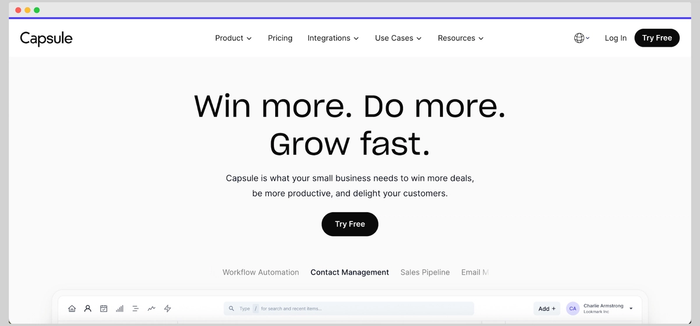
Best for: Small service businesses that want simplicity, structure, and full client visibility without extra complexity.
Every detail counts when you run a service business. Clients expect quick responses, projects move in stages, and each interaction shapes your reputation.
Capsule CRM is built to give you total visibility: client histories, project updates, and ongoing work – all in one place. It suits businesses that rely on strong relationships and organized teamwork, keeping everything connected as you grow.
Key features
- Centralized client and company management: Store every email, call, note, file, and task directly in the client record, so you always have full context.
- Task and project boards: Use simple, visual project boards to track onboarding steps, recurring services, renewals, or multi-stage client work.
- Sales pipeline management: Advance deals while keeping up with tasks related to each opportunity.
- Custom fields and tags: Tailor Capsule to fit your service model, track contract terms, client segments, service plans, or priority levels.
- Email integration: Forward emails into Capsule with Transpond or sync shared inboxes to capture complete communication history.
- Flexible reporting: Get visibility into your pipeline and service delivery status without overwhelming dashboards.
- Integrations: Capsule connects with tools many service businesses already use, such as Xero, QuickBooks, Google Workspace, Mailchimp, and Zapier.
Pricing: starts at $18/user/month.
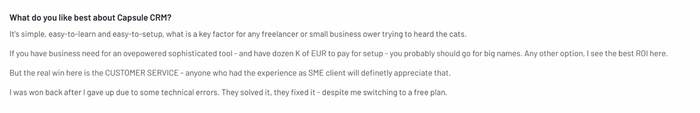
With its user-friendly interface and reliable customer support, Capsule is a solid option for small businesses or those new to CRM.
Keap
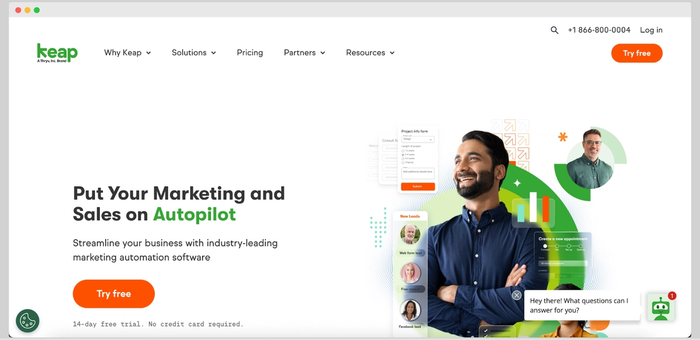
Best for: Large service providers who want to combine sales management, scheduling, invoicing, and follow-up automation.
What Keap offers is simplicity. You can manage client appointments and payments alongside automated reminders using this unified system. It’s well suited to service providers who need less admin and more time for their clients.
Key features
- Contact management with full history: All customer interactions are tied to the client record.
- Appointment scheduling: Clients can book services directly through automated booking links.
- Invoices and payments: Built-in invoicing and payment collection reduces admin work.
- Basic automation: Set up reminders, follow-ups, or nurture sequences tied to service delivery.
- Task management: Assign and track to-dos connected to specific clients.
Pricing: starts at $299/month (includes 2 users)
Considerations
Pricing is a major drawback. Plans start at $299 per month, and costs increase as you add more contacts or users. For many small service businesses, this makes Keap one of the most expensive options on the market. It’s also less suited for longer or multi-stage projects.
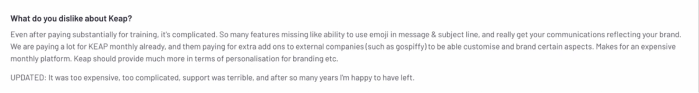
Want to see how Capsule compares to Keap? Check out our full side-by-side Capsule vs Keap review to find the best fit for your business.
Zoho CRM + Zoho Desk
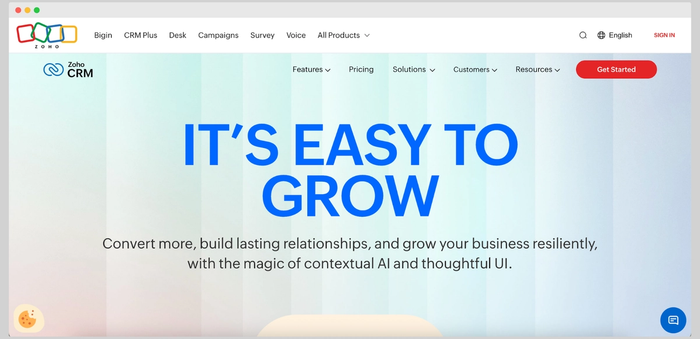
Best for: Service businesses that need customer support/ticketing in their CRM system.
If your business needs to manage both sales and ongoing support, Zoho’s suite brings CRM and help desk features together. It’s a practical choice for companies offering both proactive services and responsive customer support.
Key features
- CRM and support tickets connected: Zoho Desk ties support requests directly to CRM contacts and deals.
- SLA management: Set service response times and prioritize tickets by customer type or contract terms.
- Custom pipelines: Handle both new client sales and service renewals.
- Automation: Route tickets and trigger reminders based on client needs.
- Customer self-service portals: Clients can submit tickets and view status without contacting the team directly, which impacts customer satisfaction.
Pricing: Zoho pricing starts at $14/user/month for Zoho CRM, Zoho Desk starts at $14/user/month (billed separately).
Considerations
To get full service features with Zoho, you’ll need to buy additional tools beyond the core CRM.
With so many products in one system, the interface can quickly become cluttered – often making adoption harder for smaller teams.

If you’re weighing your options, check out our detailed Capsule vs Zoho comparison to help you choose the best CRM for your needs.
Insightly
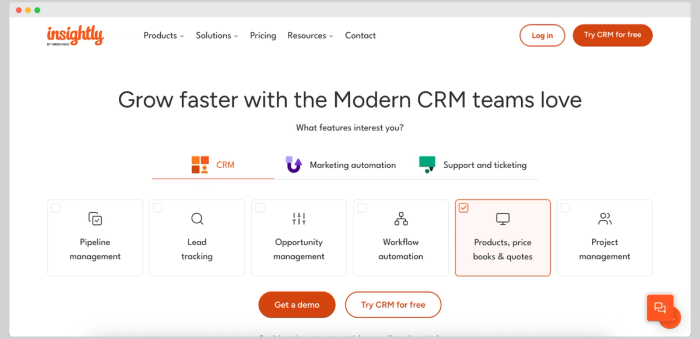
Best for: Agencies and consultancies that manage both sales and client project delivery
Often used by small businesses, Insightly gives you a way to move client work from the first conversation through to project completion. It’s designed for companies that need clear handoffs and visibility as client needs evolve.
Key features
- Convert deals into projects: Move from sales to service automatically while keeping client history attached.
- Project task tracking: Assign milestones and task dependencies.
- Client file storage: Store contracts, briefs, and related documents within each project.
- Integrated email tracking: Keep a full client communication history tied to CRM and projects.
- Basic service reporting: Monitor task completion rates and delivery timelines.
Pricing: starts at $29/user/month.
Considerations
If you need advanced project management or detailed reporting, Insightly may fall short unless you upgrade to a higher-tier plan. Time tracking and billing are also limited, so you might need to rely on additional apps for those functions.
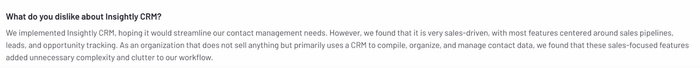
Jobber
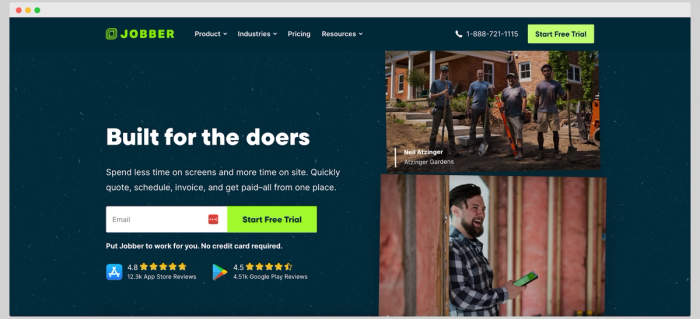
Best for: Field service businesses that need scheduling and dispatching for on-site jobs
When your business relies on field teams, Jobber helps keep everything in order. Cleaners, landscapers, HVAC, and repair services use Jobber to manage client details, scheduling, billing, and job tracking in one place.
Key features
- Job scheduling and dispatch: Assign work orders to field staff and track visits.
- Client management: Store service history, property details, and notes for every customer.
- Invoicing and payments: Generate invoices immediately after service completion and collect payments online.
- Automated reminders: Send appointment confirmations and post-service follow-ups.
- Mobile app: Technicians can update job status and notes from the field.
Pricing: starts at $25/month (1 user).
Considerations:
Jobber’s strengths are in field service management, – not traditional CRM tasks like sales tracking or managing leads. It’s mainly built for B2C, and adding team members can make costs rise quickly.
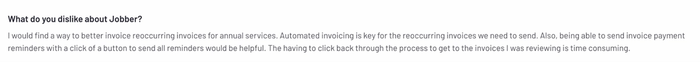
Agile CRM
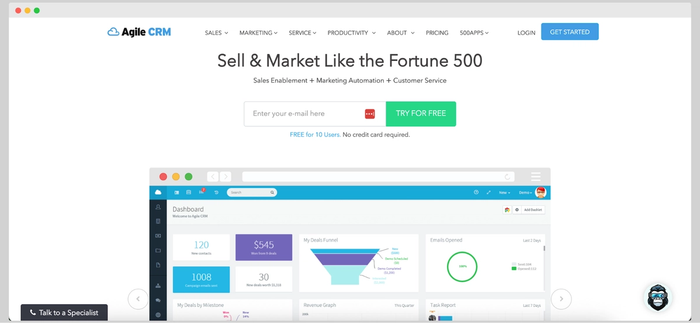
Best for: Businesses looking for an affordable CRM
For service businesses trying to cut down on manual follow-ups, Agile CRM offers automation and basic client management without a big investment.
Key features
- Contact management: Keep full client histories in one place.
- Service ticketing: Handle client issues through simple support ticket tracking.
- Appointment scheduling: Clients can book services directly from your website.
- Automation rules: Trigger reminders or service alerts based on client actions throughout the customer journey.
- Reporting features: Track service metrics and client engagement levels.
Pricing: starts at $8.99/user/month.
Considerations
Grab Agile if your main focus is sales, but keep in mind its service features are limited. Integration options are narrow, and the interface can feel dated compared to other platforms.

Zendesk Sell (and Support)
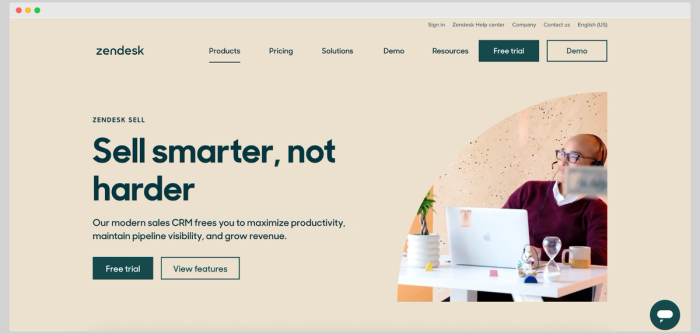
Best for: Service teams that need a CRM system with strong customer support capabilities.
For businesses where sales and support need to stay tightly connected, Zendesk Sell brings pipeline management together with customer support through Zendesk’s wider platform. This setup works well for teams that blend sales and service roles.
Key features
- Pipeline tracking: Manage sales stages clearly with deal health indicators throughout the sales process.
- Contact and communication history: Keep full visibility into client conversations.
- Activity tracking: Schedule calls, meetings, and tasks tied to each customer.
- Support integration: Link CRM records to active tickets in Zendesk Support.
- Sales automation: Automate simple follow-ups and task creation during service handoffs.
Pricing: starts at $19/user/month.
Considerations
Zendesk Sell doesn’t include project or service delivery management, so you’ll need extra tools to fill those gaps. Full client service tracking requires Zendesk Support, adding to both cost and complexity. Scheduling and field service features are limited – so Zendesk Sell is less suited to teams that rely on those functions.
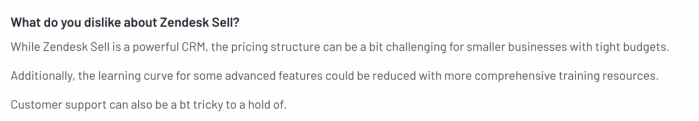
Freshsales
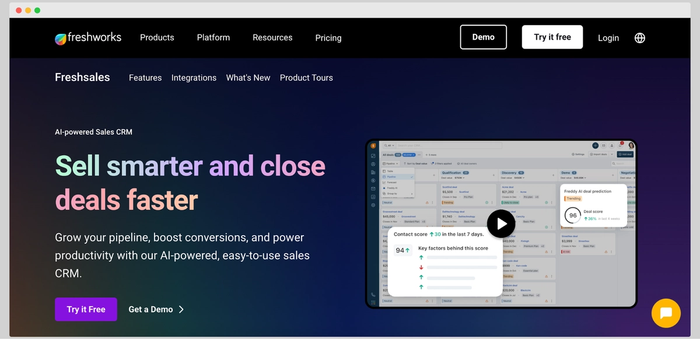
Best for: Service businesses that rely on appointments and want an easy way to manage leads and automate follow-ups.
Freshsales supports appointment scheduling and streamlines day-to-day client management, making it a practical option for consultants or coaches.
Key features
- Lead and deal tracking: Manage new clients through customizable sales stages.
- Calendar booking: Sales managers can use the built-in calendar booking for consultations or service meetings.
- Email and phone integration: Log all client conversations automatically.
- Workflow automation: Create rules for task assignments, service reminders, or post-sale follow-ups.
- Contact scoring: Prioritize service prospects based on behavior and engagement.
Pricing: starts at $9/user/month.
Considerations
Freshsales covers the basics for appointment-driven work, but if your business handles longer projects or multiple service lines, you may find its features limiting. Project tracking and service ticketing aren’t built in, so you’ll need to connect other tools to round out your workflow. Service ticketing features will require an integration with Freshdesk.
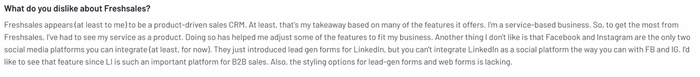
Freshsales has many features, but few of them are built for service based businesses.
Monday.com
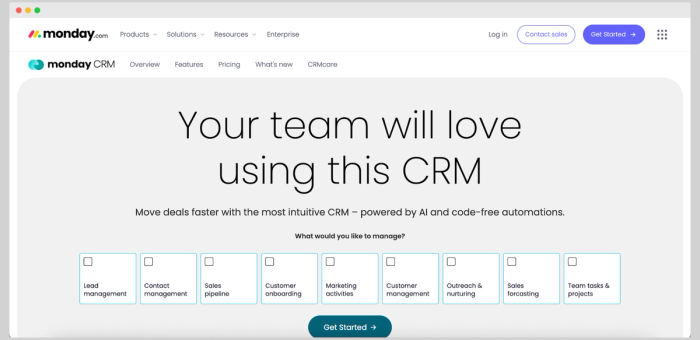
Best for: Companies that need custom workflows for managing clients and projects
Monday.com offers flexible boards and tools you can adapt to fit how your business operates, making it a solid choice for teams that want to tailor their client and project management process.
Key features
- Customizable client boards: Track clients from initial contact through ongoing service work.
- Task management: Create detailed project plans, assign work, and track delivery status.
- Time tracking: Log hours for each task or service step.
- Automations: Build reminders and task triggers for service milestones.
- Client portals (with advanced plans): Clients can check progress or submit requests.
Pricing: starts at $9/user/month.
Considerations
Monday.com is built around project management, so adding CRM features takes extra setup and customization, more than you’d need with a dedicated CRM like Capsule.
There’s no built-in billing or invoicing, so you’ll rely on other apps for those tasks. The minimum plan also covers three users, so it’s not the best fit if you’re working solo.
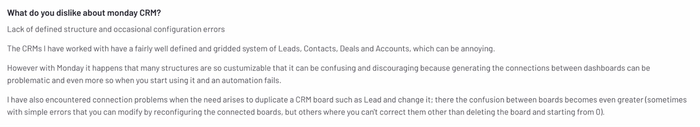
HubSpot CRM
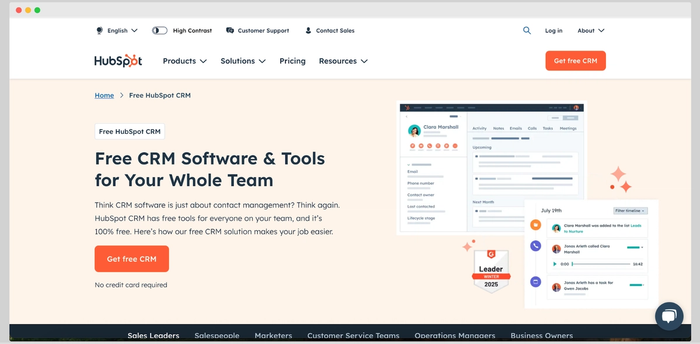
Best for: Service businesses that need a single system for every client touchpoint
HubSpot CRM puts sales, marketing, and support under one roof. Teams get a single place to track client activity, run campaigns, and handle customer requests as their business grows.
Key features
- Contact management: Store all client details, communication history, and service notes in one record.
- Sales pipelines: Visualize deals, track service upsells, and manage renewals or contract extensions.
- Built-in ticketing (Service Hub): Manage customer support requests and tie them directly to client records.
- Automated emails and reminders: Set up service follow-ups, appointment confirmations, or contract renewal reminders.
- Knowledge base and client portals (Service Hub): Provide self-service options for clients needing ongoing support.
Pricing: Free plan available; paid CRM starts at $20 per user per month (Starter plan for two users).
Considerations
While HubSpot covers a lot, most advanced features – like service tools – come as paid add-ons. Costs can climb quickly, especially for teams that need marketing or support extras. For small service businesses with straightforward needs, HubSpot may feel more complex and expensive than necessary.
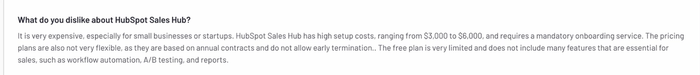
Conclusion
When your business depends on trust and follow-through, the small things quickly become the big things. A CRM shouldn’t slow you down or add to the noise – it should quietly keep you on top of every client, every task, and every deadline.
Capsule is for service businesses that want confidence behind the scenes. With the right system in place, you just show up, deliver, and let your reputation grow from there.
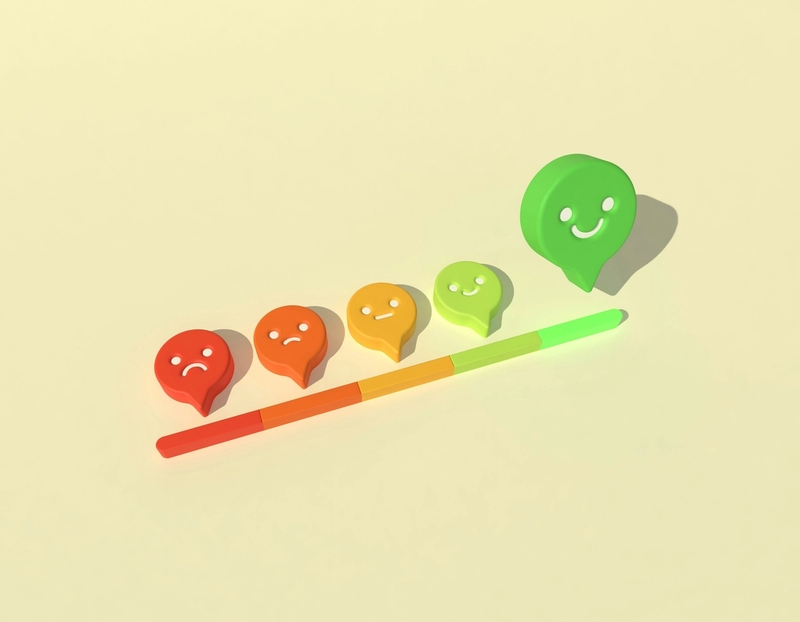



![Business statistics every business owner should know [2026]](https://cdn.sanity.io/images/poftgen7/production/5619faf6a65f53406d3e554c11c9e894402d4397-5760x3240.jpg?rect=5,0,5751,3240&w=300&h=169&q=75&fit=max&auto=format)