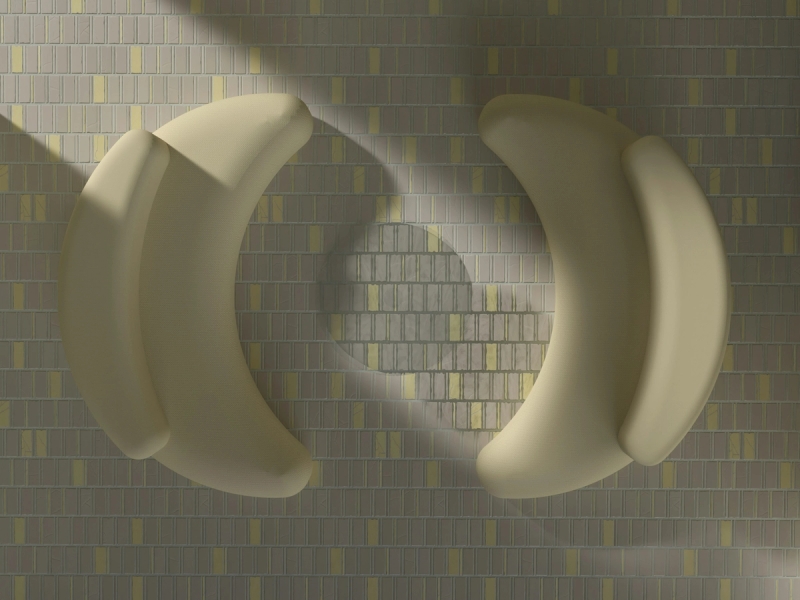In the legal marketplace, competition is fiercer than ever. Clients expect more than just expert counsel; they want great communication, swift responses, and a polished experience from first contact through case completion. That means your firm’s client intake process must run like a well-oiled machine, and your client management can’t live on spreadsheets anymore.
You may already use tools to manage case files, billing, and documents – but there’s another category you should consider: customer relationship management (CRM) software.
In the list below, you’ll find the top CRM software picks for law firms, and a clear evaluation and implementation guide.
Why choosing a CRM for a law firm is different
Selecting a CRM isn’t just about finding any tool with contact lists and sales pipelines. For a law firm, the stakes are higher. You’re not just dealing with leads and clients, but with highly sensitive information, regulated workflows, and professional-ethics obligations.
Generic CRM software might look like it fits, but unless it addresses legal-specific workflows, security, confidentiality, and integration with your matter-management systems, you risk compliance issues or poor adoption.
CRM must-haves for law firms
Here are the essential tools every law firm needs in its CRM.
Client intake and lead tracking specific to legal services
Clients create their first impression of your firm during the intake stage: capturing leads, converting them to matters, and tracking that journey. A legal CRM should support automated intake forms, status tracking (lead → prospect → matter), and analytics on conversion.
If your CRM treats intake like retail sales, you’ll miss legal-specific elements (conflict checks, client-engagement letters, matter opening). That means more manual work and a higher risk.
Workflow integration: matters/cases, tasks, documents, email
Your CRM should link with your case/matter management, document management, tasks & reminders, or email threads. Because client relations don’t stop at “signed”: they extend through the matter lifecycle.
If the CRM is isolated from your billing/time entry, document storage, and case management systems, you’ll end up with silos and duplicate data.
Security & confidentiality: encryption, access controls, audit trails, data-residency, ethics compliance
Law firms handle privileged, confidential client data, so your CRM must offer high security: encryption in transit & at rest, strong access/permission controls, clear audit-trails, and control over where data is stored (especially for EU/GDPR concerns).
Many generic CRM tools may not meet these legal-industry standards. If you proceed without checking, you could expose client data or violate professional-conduct obligations.
Scalability (solo → multi-office), integration with billing/time systems, ease of use, and adoption
Whether you’re a solo attorney or a multi-office firm, your CRM must scale. It should integrate with billing/timekeeping, document management, scheduling, and adapt to growth.
Adoption matters: even the best system fails if lawyers don’t use it. Complex, clunky CRMs risk low buy-in.
Beware of CRMs that promise everything but are too complex to actually use: they’ll sit unused or generate poor data quality, undermining the investment.
Focus points: what law firms must ask before buying
- Does this CRM support conflict-checking workflows / matter opening steps?
- How well does it integrate with our document management, billing/time & practice-management systems?
- Where is the data hosted? Are we compliant with GDPR-type rules, local bar requirements and encryption standards?
- How easily can we customise pipelines, stages and tasks for our practice-area workflows?
- What is the adoption plan: training, support, “champion” user, governance?
- Can the system scale if we add offices/jurisdictions/practice areas? What will it cost beyond a basic licence?
- What is the vendor’s track record for law-firm-specific features, updates, and support?
Best CRM system for law companies
Capsule CRM
Capsule CRM can be a strong fit for law firms (especially those with smaller teams) looking to streamline their client relationship strategy.
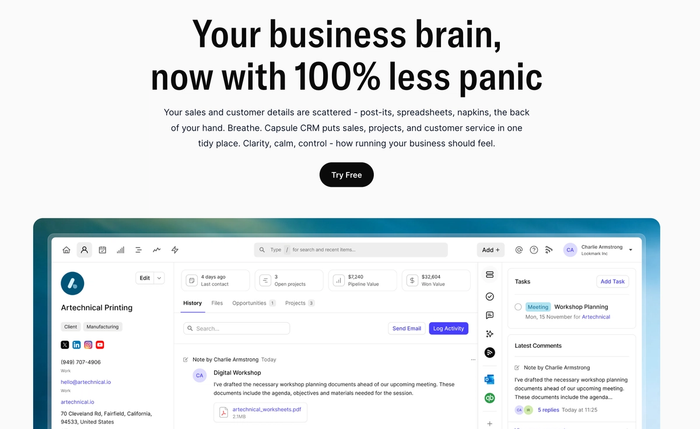
Here’s why Capsule CRM works for law firms
- Capsule helps legal practices “focus on your firm and use Capsule CRM at the heart of client relationships”.
- It offers a centralized client database that supports both current clients and prospective clients. This is a key benefit for legal practices where tracking every lead, consultation, and matter-opening is vital.
- Capsule emphasises simplicity and ease of use. Its interface is designed with smaller teams or non-technical users in mind, which helps with CRM adoption; something many law firms struggle with.
- For firms without a fully-blown matter management system yet, Capsule gives you visual pipelines and task management so you can see where prospects or clients stand and ensure follow-ups are done.
- Capsule works with accounting/time-billing tools, email/calendar systems, and document workflows, meaning you can build around it rather than completely replace everything.
- By using the right data and connected applications, Capsule helps law firms grow and scale more easily.
- Because it’s less heavy than enterprise-level legal systems, teams are less likely to resist using it.
Pros & cons for law-firm use
✔ Pros
- Simple to get started, which is great for smaller legal teams or practices with limited tech resources.
- Good for centralising client & prospect data, which supports business growth and client service.
- Strong integration ecosystem, so you can tie in billing or document tools rather than being locked into a closed stack.
- Affordable for smaller firms, making it one of the better “first CRM” options for law firms focusing on client relationships.
✘ Cons / Limitations
- It is not a full legal practice management system (so functions like detailed matter-tracking, trust accounting, litigation lifecycle may need other tools).
- Some deeply legal-specific features may be limited compared to CRMs built exclusively for large law firms.
For a small-to-mid-sized law firm prioritising client acquisition, client relationship management, organized intake and follow-up, and wanting a CRM that is easy to adopt, Capsule CRM is a strong candidate. If your firm is focused first on capturing and nurturing leads, converting them into clients, retaining clients, and building a consistent experience, Capsule offers a practical path.
If you’re a larger firm looking for full matter management, deep legal-specific accounting/ledger features, or heavy automation across many practice-areas, you might view this as one piece of a broader stack.
Clio (Grow/Manage)
Clio’s positioning as “legal CRM software” and law firm CRM software is solid. It supports contact management, a centralized database of clients and prospects, and workflow automation from intake through matter-handling.
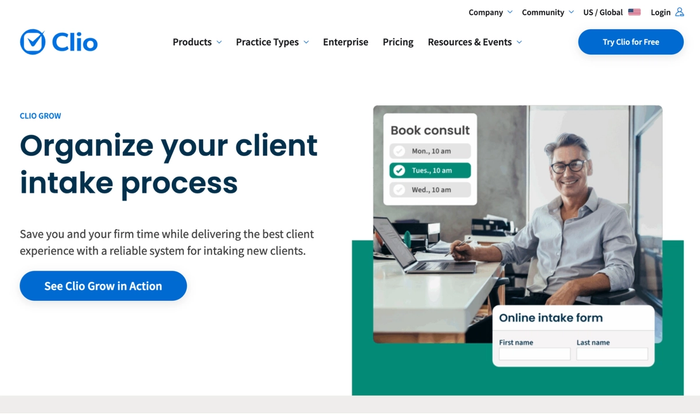
Its promise to help “streamline operations” and “enhance client satisfaction” is apparent: automated intake forms, scheduling, reminders, and integrations reduce business bottlenecks and make staying in touch with new clients and existing clients easier.
However, the reality is less rosy for some legal firms.
As a legal-specific CRM and broader legal practice management tool, Clio packs a lot of features (case/matter management, billing, document handling), which means it leans more toward a full-stack solution than a lean CRM. For smaller firms focused purely on nurturing leads, this breadth can be overkill, leading to complexity and higher cost.
While famed for its broad capability, it may be heavier than the typical client relationship management tool a small law firm needs.
Clio is one of the best legal CRM software options if your focus is on all-round firm management (marketing, intake, matter, billing) and you’re ready to invest time and change. But if your priority is purely on law firm CRM software for intake and streamlining the first part of the journey, you might find a leaner CRM easier and more cost-effective.
Lawmatics
Lawmatics positions itself confidently within the “best legal crm software” category: designed specifically for law firms, covering everything from intake through ongoing engagement.
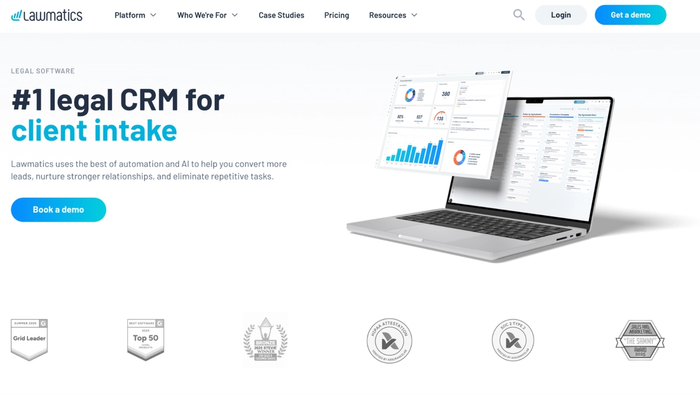
Its ambition to help legal professionals enhance client satisfaction and significantly improve client communications is evident in its feature set: custom intake forms, drip-email/text workflows, e-signature, and strong integration capabilities.
However, the reality is more nuanced for many legal firms.
As a legal-specific CRM and intake-automation platform, Lawmatics delivers breadth and depth, but that very scope means it leans more toward a full growth platform than a lean CRM tool.
While famed for its broad capability, it may be heavier than the typical client relationship management tool a small law firm needs.
For smaller practices whose focus is on simpler CRM tasks (tracking leads, managing follow-ups, basic client relationship management tool functionality), Lawmatics can present challenges: setup takes time, training is required, and cost may be higher than what the firm originally anticipates.
Lawmatics is among the best law firm CRM software options when your priority is automating intake and building strong client relationships. But if your core need is simply a lightweight CRM to capture and follow up leads, you might prefer a more streamlined tool that demands less setup and fits smaller-scale operations.
Implementation best practices for law firms
Deploying legal CRM software is all about embedding a client relationship management tool into your firm’s operations so it actively supports law firms.
Stakeholder buy-in & workflow mapping
Secure leadership support early. Map your firm’s core sequence (e.g., lead → intake → matter → billing) and align how your law office CRM software will support each transition, including follow-ups and matter-status updates.
Data-cleanup & migration, standardising fields/pipelines
Before going live, cleanse existing contact and matter data so your centralised database avoids duplicates or outdated entries. Standardise fields and pipeline stages (e.g., “Prospective → Engaged → Matter Open”) so your law firm CRM supports a consistent track of client interactions, lead management, and reporting.
Training plan, CRM champion, integration plan
Provide training focused on real-use cases (intake tasks, follow-ups, notes, reminders, email sync). Assign a “CRM champion” to monitor usage and guide adoption. Ensure integration with your accounting software, document system, email/calendar, and case workflow so your CRM systems become a hub, not an extra tool.
Set KPIs & continuous improvement
Define clear measures: e.g., lead-to-client conversion rate, average response time to prospective clients, existing client retention rate, and user adoption rate. Review these regularly to adjust workflows and automation.
Checklist: how to choose a vendor
- Book a free trial or vendor demo of your shortlisted CRM platforms and test how they handle the real-life of your practice: from lead capture → intake → client onboarding → follow-up.
- Convene an internal review team (partners, legal professionals, operations/admin staff) and use your key criteria (workflow, security, adoption) to assess each option.
- Ask security and compliance questions: Where is the data hosted? What are the integrations? How are communication channels secured? What support is there for AI-powered insights, marketing automation, and tracking of new and existing clients?
- Pilot the system with a subset of users, measure how it improves productivity, manage requests, and enable your team to be more proactive in using the tool.
- Once you decide, embed the CRM into your business operations as a strategic asset, not an afterthought. Track business metrics (lead-to-client conversion, client satisfaction, retention) and evolve your processes.
Over to you
Don't let valuable client data and scattered workflows hold you back any longer. When you choose the CRM that truly aligns with your small firm's unique scale and goals, you're investing in a more profitable and client-centered future. Take the step today to turn every client interaction from an administrative task into a strategic opportunity for long-term growth.