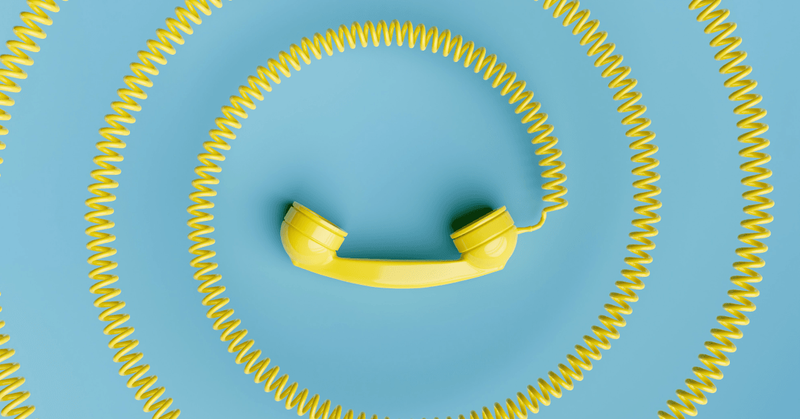Imagine you're throwing a party and need to keep track of all your guests – their names, phone numbers, what food they like, etc.
If you don't record these details, you will forget key information, won't meet peoples’ needs, and will fail at organizing a successful party.
Now imagine this situation but in business. To provide better service and improve your sales function you must collect contact data and manage it properly.
This is where a contact manager is invaluable for running a successful business.
Contact manager: definition
A contact manager is a vital software system for anyone looking to manage their business contacts efficiently. It aims to make your work easier and help your organization run smoother.
It’s also known as a contact management system and it centralizes contact information, streamlines your workflow, enhances the overall customer experience, and integrates with other software solutions.
It lets you keep your contacts organized, up-to-date, and easily accessible.
Contact manager: key features and benefits
Here’s the main features and benefits of this type of software:
- Contact data centralization: gathers everything about customer contacts; emails, phone numbers, home addresses, and even notes from your last meeting all in one place
- Data analysis and sales insights – most contact management systems help you analyze your customer data, helping you identify patterns in your client interactions, so you can provide a better service
- Software tools integration – works well with other apps like Google Workspace, syncs with Google Contacts, and even with Google Drive for document management. You can access a specific contact's details or add a new contact without switching between multiple apps.
- Enhances customer experience – contact management drastically improves customer experience experience by helping you keep your data up-to-date, so you’re able to contact your customer precisely the way they want to be contacted, are able to follow up in a timely fashion, and can keep track of every interaction, helping your plan customer/prospect conversations.
- Streamlining work – helps streamline your sales process, manage customer data, and even automate tasks. This means less time typing and more time talking to customers
- Customization and flexibility – often has options that can be tailored to your needs. You can add custom fields or add your own custom task categories
- Remote friendly – usually cloud-based, so whether you're in the office or on the go this software lets you find contact databases and access them from anywhere.
How contact management software works
Efficient contact management tools help you keep track of everyone in one place. They make sure you have their latest information and assist with managing customer/prospect relationships more efficiently.
Here's how they work.

A new customer contacts you and they provide their information, for example, a name, phone number, and email address. You add their data to your contact management system software, which stores a contact record for each person.
The system creates a detailed profile where you can add not just their basic details, but also other information.
Often, you can even organize contacts into groups, like "loyal clients" or "suppliers."
Contact management capabilities are pretty clever. They can synchronize information from different sources, so if you update a client’s email address on your phone, it'll automatically update in the contact management software too.
Thus, you can access fresh data and won't have to worry about manually correcting the information in each channel.
Contact management software vs. customer relationship management
You already know that a contact management system is focused on storing and managing contact information. It's primarily about organizing and retrieving information about your contacts.
However, there is another tool that’s often confused with a contact management system. That is Customer relationship management (CRM) software.
This one is a broader tool. It includes the features of contact mangement, but goes much further by managing interactions with customers throughout their lifecycle.
It also encompasses sales, marketing, customer service, and more. Some popular CRMs include Capsule CRM, HubSpot CRM, and Pipedrive CRM.
Here’s the main differences between the two systems we’ve mentioned:
Contact Management System:
- Concentrates on managing individual contact records. It's about having all the necessary details about a person centralized.
- Includes features like storing contact info, tracking interactions like calls or emails, and sometimes basic task management related to contacts
- Is straightforward to use. Ideal for small businesses or individuals who primarily need to manage contact details - that’s it.
- Often integrates with email and calendar apps, but the integration is usually quite limited.
Customer Relationship Management:
- Manages overall relationships with customers, including sales and marketing, customer service, contact tracking, detailed analytics, and sometimes even project management, from first contact to closing a deal.
- It is more complex, but that does not mean it's more difficult to learn. It just has more useful functionalities tailored to managing the entire customer journey.
- Integrates with a wider range of applications, including social media, marketing tools, and advanced analytics platforms.
5 tips on how to use a contact manager to generate sales
Here are five tips on how to maximize the potential of your contact manager app:
▶️ Categorize contacts into segments, like new leads, regular customers, or high-value clients. You can send targeted marketing emails or special offers to specific groups to create personalized communication strategies, increase the relevance of your messages, and boost the likelihood of a positive response.
▶️ After you meet a potential client or make a sales call, set a follow-up reminder. You’ll stay top of mind with prospects and demonstrate your commitment to building a strong customer relationship, which can lead to more sales conversions.
▶️ Record details from previous interactions with each contact. Before a sales call or meeting, review your notes in the CRM and then tailor your conversation to your prospect's specific needs and preferences.
▶️ Connect with other systems to get a holistic view. Some CRMs have limited analytics capabilities. This functionality can be fulfilled by third-party tools such as Plecto, which allow you to build visual dashboards, illustrating the status of all your deals.
▶️ Finally, don't be afraid of the data analytics feature. With it, you find out which type of customers are most likely to buy your products, what time of year sales are highest, or which sales strategies are most effective. You can also refine your strategies and focus on areas where they are most likely to yield results.
Manage your contacts with Capsule CRM
Sometimes, instead of choosing a basic CMS, it's better to choose a comprehensive customer relationship management system that has all the necessary contact management features.
For instance, a user-friendly dashboard, a sales pipeline, and the ability to share contacts with co-workers.
And that's exactly what Capsule does.
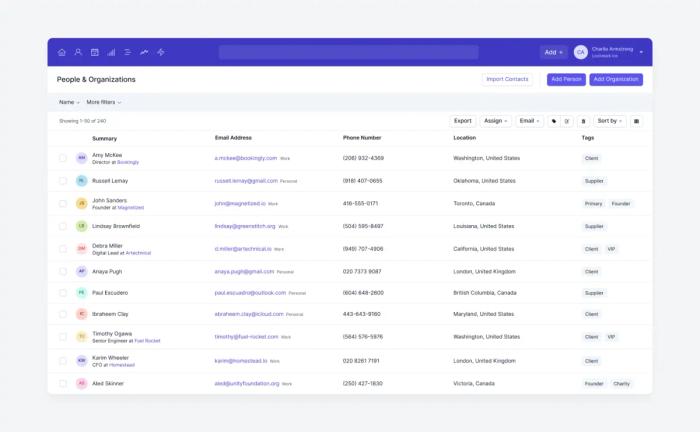
Capsule is a centralized platform to create and manage all your contacts easily. It gives a detailed overview of the people and organizations you do business with.
With Capsule, you can:
- Create and see whole histories of all your customer interactions
- Attach agreements, quotes, proposals, and any other files you need
- Sync contacts in real time with your favorite apps
- Show statistics at a glance, including the most recent contact date
- Organize and easily find specific contacts
- Keep a detailed record of every interaction.
Additionally, it offers an AI content assistant, email marketing tools, workflow automation, and even sales funnel visualization.
You’ll also be able to share data with co-workers and customize them with tags and custom fields.
Demand more from your contact management and opt for CRM
A contact manager is a vital tool that streamlines contact organization, enables personalized interactions, and automates many manual duties. With such support, you can take better care of your customers.
If, however, you don't know if this tool will meet all your needs, and want to drive more value, and dive deeper into your customer and prospect communications, consider trying Capsule for free.
Our tool offers a comprehensive feature set and is an excellent choice for those seeking an all-in-one platform that can do much more than manage contacts or boost sales.