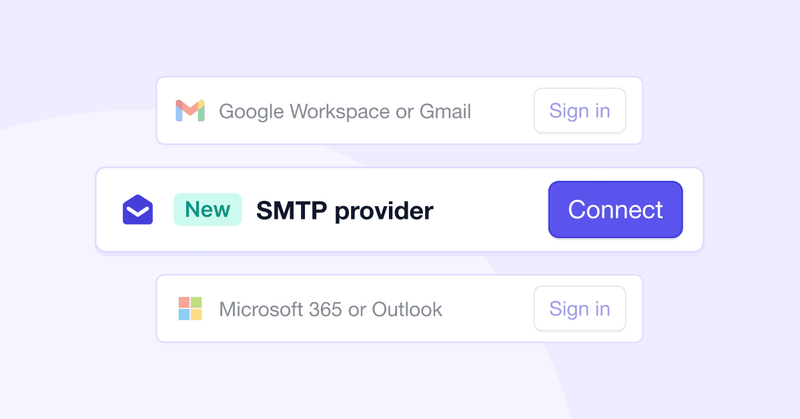Our latest update allows you to connect any mailbox to Capsule, giving you the flexibility to use our most powerful features with your preferred email provider - changing the way you manage emails and engage with your contacts. For detailed instructions on how to connect your mailbox to Capsule, please refer to our support documents.
Now let’s dive into why you should connect your mailbox to Capsule:
Send emails the easy way
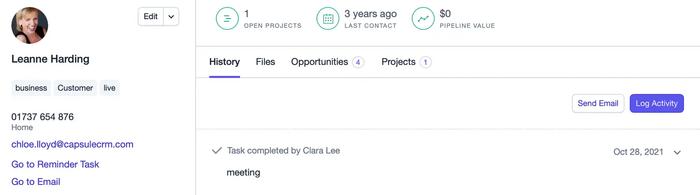
You can send emails directly to your contacts without ever leaving Capsule. All sent emails are conveniently stored within our CRM, ensuring you have a centralized repository of sent email history at your fingertips. No more digging through multiple inboxes or losing track of important emails.
Create custom email templates
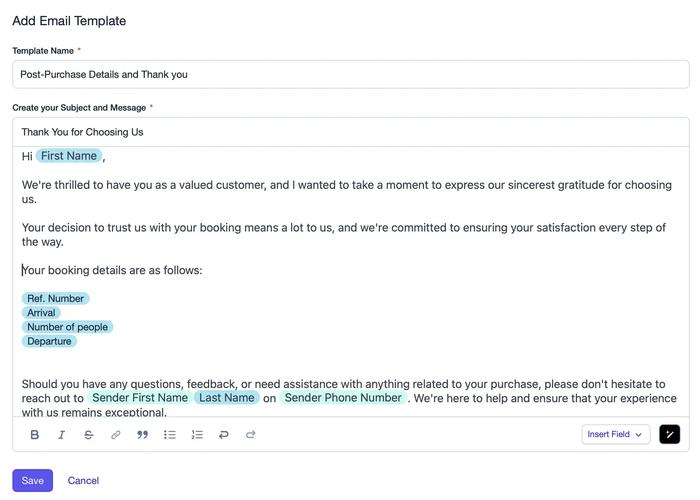
Admins have the power to create personalized Email Templates that can be accessed and used by your entire team. You no longer have to spend time typing out the same kinds of emails over and over again, instead you’ll have consistent emails and on-brand messaging. Easily populate fields, including Custom Fields, to tailor your emails to each recipient and save valuable time in the process.
Harness the power of AI Assistant
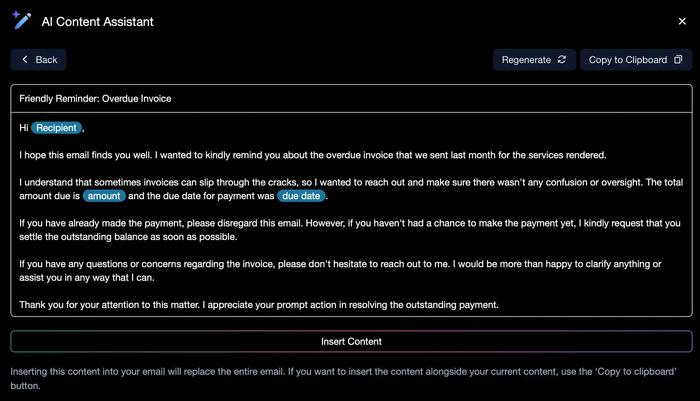
Capsule’s AI Content Assistant can help you create the perfect email, quickly. Whether you're drafting a quick response or creating a template from scratch, our AI Assistant will help you write emails on the fly or save them as templates for future use.
Email automations
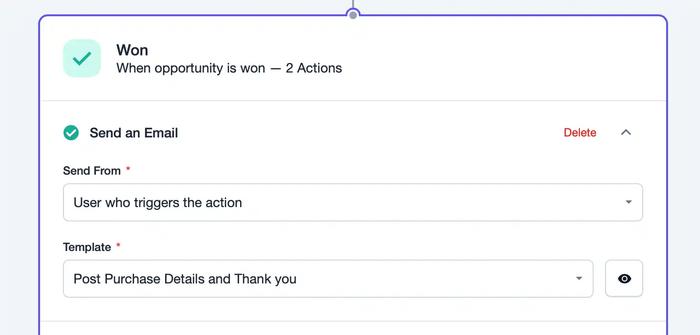
Automate emails as part of your sales opportunities or project workflows. Set up triggers to send emails at key milestones or based on specific actions, ensuring that your communication remains timely and relevant throughout the customer journey.
Connecting your mailbox offers many benefits that can enhance efficiency, streamline communication, ensure consistency and ultimately drive better results for your business.