Is Notion helping your team? Or just adding to the to-do list?
Plenty of small businesses turn to Notion, thinking it’ll simplify project work. But once the real tasks begin, the setup often takes over. You’re building databases, customizing views, fiddling with filters — before anyone’s assigned a deadline.
That’s time most small teams can’t afford. When your workload’s already full, the last thing you need is a tool that adds decisions instead of direction.
In this guide, we’ll show where Notion works well, and where it may slow you down. We’ll also explore options that make project tracking easier from day one, including how Capsule helps you stay on top of work without extra tools or admin.
What is Notion, and how do people use it for project management?
Notion is a workspace where you can build your own project management system from scratch. It combines notes, tasks, databases, and documents in one place, so instead of switching between five tools, everything lives on flexible, editable pages.
For small businesses, that flexibility can be a huge draw. Teams often use Notion to:
- Create custom task lists or dashboards
- Build Kanban boards, calendars, or timelines
- Start with prebuilt templates from Notion or tools like Zapier
If your process doesn’t fit traditional project management software, Notion gives you room to design your own, without getting boxed in.
For example, a template like the Project Charter helps teams track milestones, assign owners, and map constraints all in one view. You can tweak it to suit your workflow, then duplicate it across projects.
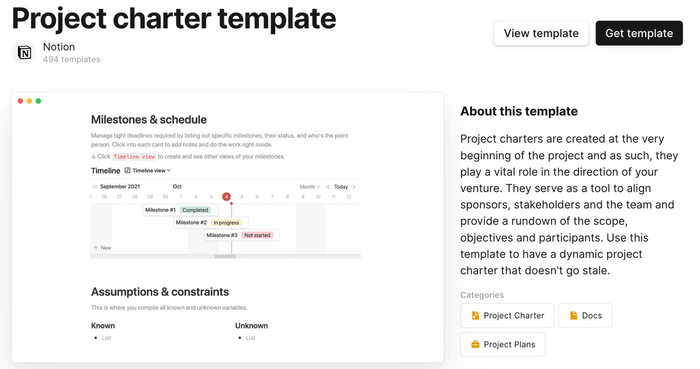
Notion lines up well with what small teams often look for in a project tool:
- It’s affordable. The free plan covers a lot for individuals and small teams, which is ideal when you’re watching costs.
- It’s flexible. You can shape the workspace to match your workflow, instead of forcing your process into a rigid template.
- It keeps everything in one place. Tasks, notes, and project docs can live on the same page, which helps reduce tool sprawl.
- It’s simple to collaborate. Real-time editing and comments make it easy to share updates and tag teammates.
These are all strong starting points.
But here’s the tradeoff: Notion starts as a blank canvas.
That’s its strength but also its challenge. Unless someone on your team builds the structure, there’s no system to follow. And as your team grows or your projects get more complex, that flexibility can start to work against you.
If you're a small team that values control and doesn’t mind building from scratch, it’s a compelling point. But if you’re short on time or just need something that works out of the box, you might run into friction.
Let’s look at where Notion might slow you down.
Where Notion may fall short for small business project management
When you’re running a small business, time is your edge. And while Notion offers flexibility, that freedom can come at a cost.
Setup takes time you don’t have
Notion gives you a lot of options, but no structure unless you build it yourself. Want to track tasks by project, assign owners, or flag overdue work? You’ll need to create databases, link properties, and configure filters before a single task is assigned.
If no one on your team enjoys that kind of setup work, it can be overkill. What starts as a quick idea board can spiral into an unruly system no one wants to maintain.
By contrast, project tools like Capsule give you structure from day one. Tasks are tied to real events, color-coded, and filterable by type or owner:
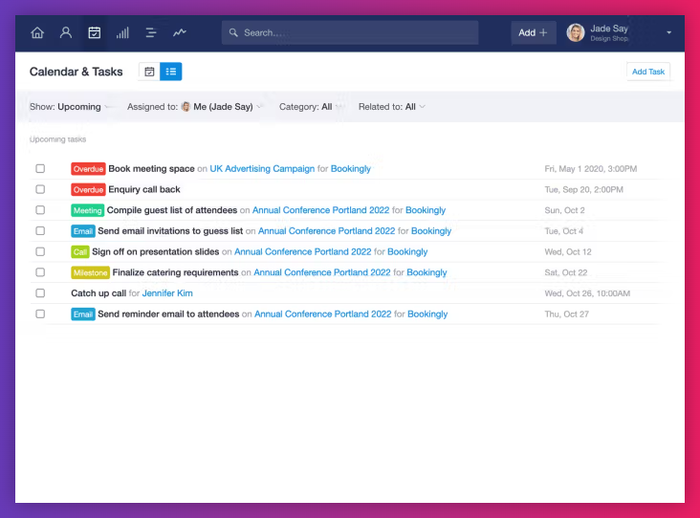
Missing the features that growing teams expect
Notion covers the basics, but it’s light on deeper project tools:
- Timelines are static, lacking dependencies or drag-and-drop scheduling
- Progress tracking is manual, without a clear way to see completion rates or milestones
- Reports and dashboards? You’ll need to build those yourself or connect external tools
- Task management lacks key functions like recurring due dates or built-in time tracking
While that’s manageable at first, growing teams usually need more structure, not less. Capsule includes visual timelines and task views that evolve with your workload:
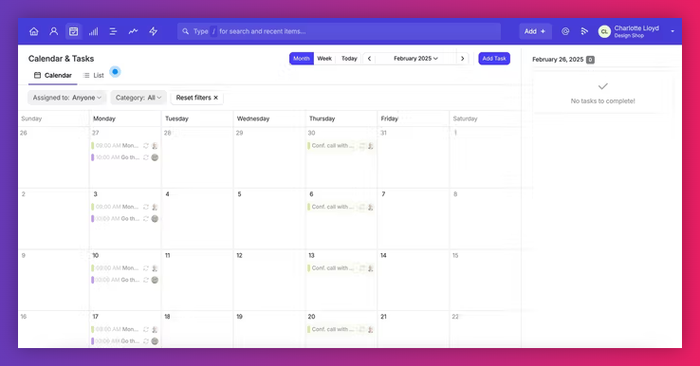
No built-in automation
You can’t trigger task reminders or auto-assign work based on status changes — not without third-party tools like Zapier. For busy small business teams, that means more check-ins and more manual updates.
Other platforms, including Capsule, build those automations in. You can track follow-ups and stay on top of tasks, without stitching systems together:
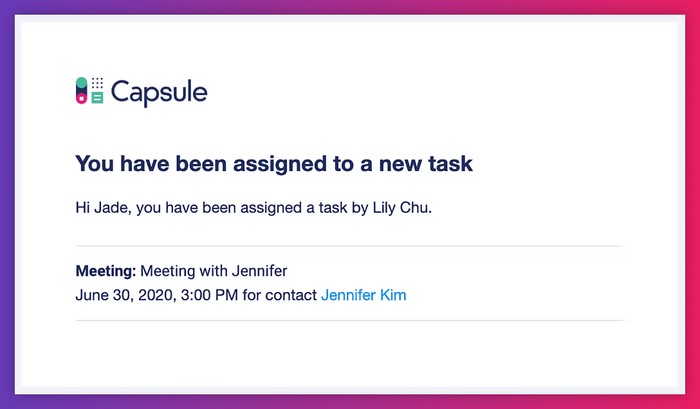
Integration friction adds overhead
Most small businesses use at least one integration, with many leveraging multiple (often 1–5+) to connect their core business systems.
Notion connects to other tools, but usually through workarounds. If you manage sales in one platform and projects in Notion, someone’s duplicating data or building custom workflows just to keep things in sync.
With Capsule, your projects, tasks, and contacts all live in one place — and it integrates natively with Office 365, Google Workspace, and Slack, so you’re not chasing updates across tabs:
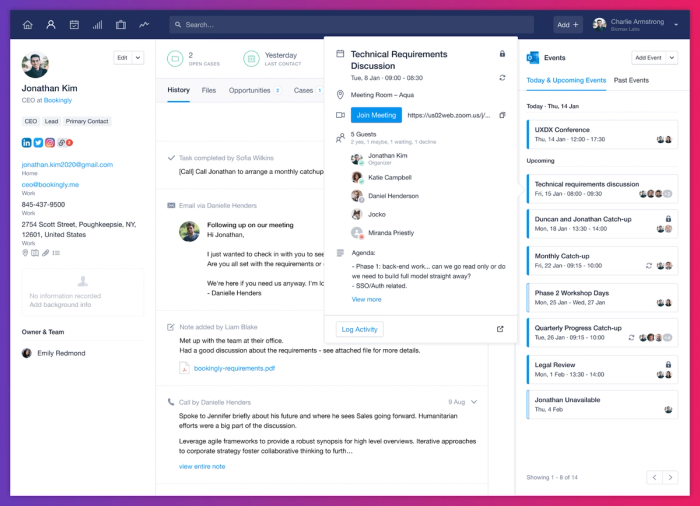
Communication happens elsewhere
Notion is great for storing info, but less so for keeping people aligned in real time. There’s no team chat or comment threads live on specific blocks across projects.
That can leave conversations scattered across Slack, email, and Notion. Capsule keeps task discussions tied to the work, inside the same tool you use to manage your customers:
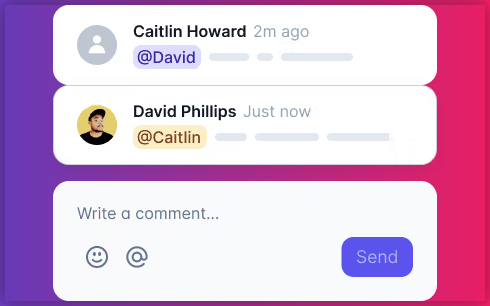
It slows down as your business speeds up
A team of five might love Notion at first. But when you scale to ten people and dozens of projects, small gaps become real blockers. Filtering tasks gets clunky, notifications get missed, and mobile access can feel limiting.
At that point, managing the system takes more effort than managing the work.
Capsule is built for that shift. It grows with your workload yet without adding overhead.
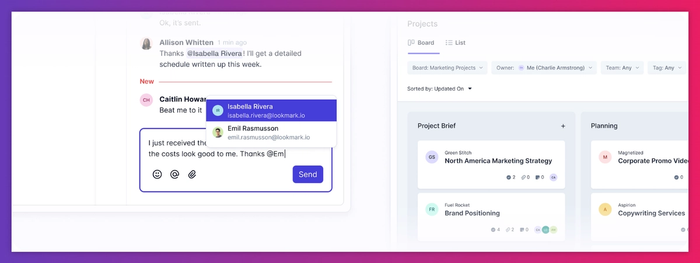
Alternatives to Notion for small business project management
If Notion’s starting to feel more like a project than a project tool, you’re not alone. Many small teams hit that wall — and luckily, there are other tools that fit better as your needs evolve.
Project-first tools
Platforms like Asana, Trello, ClickUp, or Monday are built specifically for managing tasks and timelines. You get ready-made boards and calendars to use. Most offer free plans, which makes them easy to try when your team is small and deadlines are starting to pile up.
CRM-based project tracking with Capsule
If you’re already using a CRM, it can make sense to track project work there too. Capsule’s Projects feature keeps your customer info and timelines in one place.
You can:
- Link projects directly to contacts
- Use milestones and timelines to bring structure
- Track and assign tasks without bouncing between tools
For teams handling sales, delivery, and admin in the same week, this kind of all-in-one setup saves time.
Just need a simple way to get started? Try templates.
If your team isn’t ready to switch tools yet, spreadsheets can still go a long way. We’ve pulled together a set of free project templates you can download and use right away. They won’t scale forever, but they’re a solid stopgap if you need clarity fast.
Still like Notion? Use it where it works best!
Notion isn’t all-or-nothing. It’s great for internal docs, wikis, and team notes. You can keep using it there and lean on a more structured tool (like Capsule) to manage tasks and delivery.
Choosing what fits your team
When projects sit alongside the rest of your work – your customers, your pipeline, your team’s next steps – it’s easier to stay on top of what matters.
Capsule brings everything into view, so you’re not chasing updates or switching tabs.. If your team is handling project work alongside sales or client delivery, Capsule keeps it moving.
Try it out and see how it fits into your day.

![Business statistics every business owner should know [2026]](https://cdn.sanity.io/images/poftgen7/production/5619faf6a65f53406d3e554c11c9e894402d4397-5760x3240.jpg?rect=5,0,5751,3240&w=300&h=169&q=75&fit=max&auto=format)


