Duplicate checking
We're working on a few ways to help you avoid creating duplicate contact records and the first of these has just been released. As you enter details for a new contact such as name, email address, phone number and social network addresses, Capsule checks for duplicates and shows possible matches in the side bar for you to review.
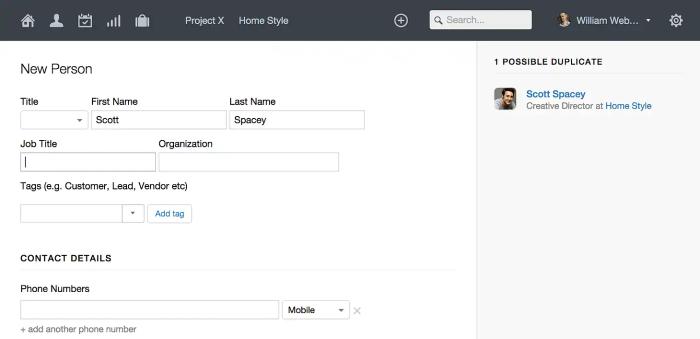
Color your task categories
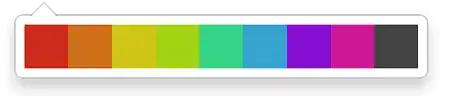
By popular request, you can now add color to your task categories to help you scan through your day's activities and upcoming tasks. It's entirely optional so you don't need to set a color for each category if you're comfortable working with the default.
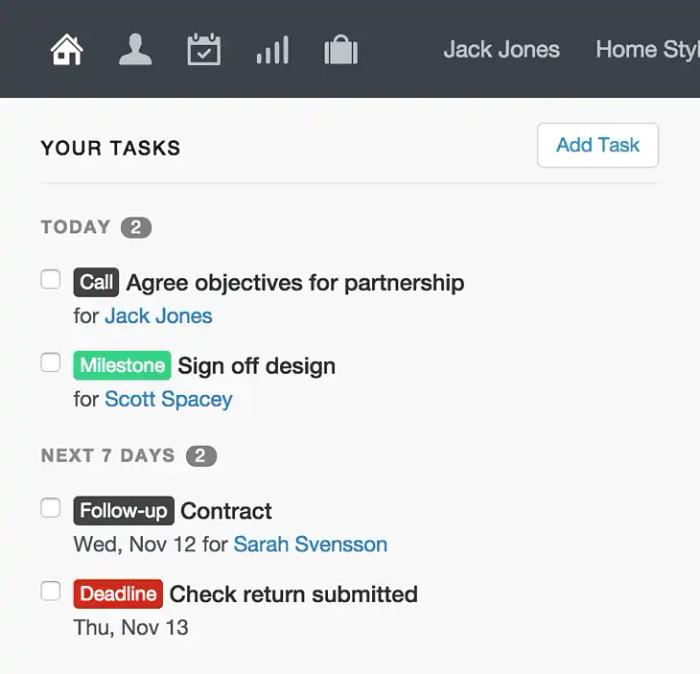
If you're an account admin, visit Calendar & Tasks > Categories in your Capsule account to add or edit the category colors.



