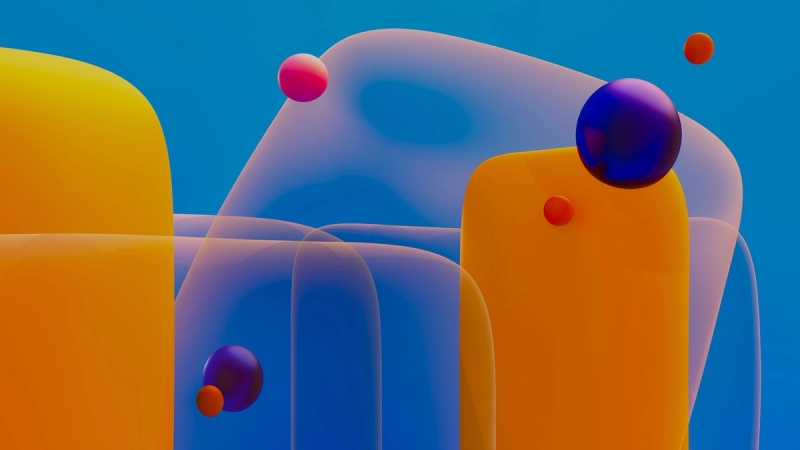If you’re still treating LinkedIn like a job board, you’re missing out on the most valuable B2B pipeline you already have. Today, decision makers and buyers are sizing up vendors, vetting partners, and even shaping shortlists – and that happens often before you ever get a chance to say hello.
The sales conversations you dream of having? They’re already happening here. The leads who never open your emails, the CEOs who ghost your calls – on LinkedIn, they’re sharing opinions, weighing options, and looking for partners long before you reach out.
This practical guide breaks down three proven ways to turn LinkedIn into a real sales engine—and shows you how to use them together for maximum results.
Why LinkedIn is an excellent platform for sales
It’s not just the sheer volume of users that makes LinkedIn powerful – it’s who those users are, and how they use the platform:
- Decision makers are on LinkedIn. 4 out of 5 LinkedIn users drive business decisions.
- B2B buyers trust LinkedIn. 77% of B2B buyers say they won’t engage with a brand that doesn’t offer personalized, relevant content.
- It has a proven track record for lead generation. 80% of B2B leads come from LinkedIn.
- LinkedIn Sales Navigator is an exceptional tool. Sales reps who use Sales Navigator core features report 7% higher win rates and 42% larger deal sizes.
- LinkedIn content gets noticed by B2B audiences. 91% of executives use LinkedIn as their first choice for professionally relevant content.
These numbers speak for themselves. LinkedIn is where real business happens every day.
But how do you turn that potential into results?
How to use LinkedIn for sales
A lot of people still see LinkedIn sales as endless cold DMs and “spray and pray” messages. And yes, LinkedIn has that side too – but it’s far more powerful when used strategically. If you’re willing to move beyond generic outreach, the platform opens up new ways to build credibility and shape opportunities on your own terms.
There are three main approaches every sales team should know and leverage:
- Company pages for brand presence and targeted ads
- Showcase pages for focused, segment-specific messaging
- Personal profiles for direct, high-trust networking
We’ll walk through each approach and show you how to use them for sales that actually move the needle.
How to use a LinkedIn profile for sales
If you’re in sales, your personal LinkedIn profile is a frontline sales channel. Users view over 1.3 to 1.6 million feed updates every minute. Even if just 0.005% of those updates are seen by your ideal buyers, that’s 65 to 80 potential ICP eyeballs on your expertise every single minute.
If you’re not active and intentional here, you’re missing the most direct route to high-value leads. Of course, being successful on LinkedIn isn’t as easy as just showing up – if it were, everyone would be closing deals left and right.
The truth is, standing out takes real effort: time, consistency, and genuine engagement. But it’s worth it. Personal posts get about three times more engagement and five to ten times more impressions than company updates, giving you a huge edge when you put in the work.
Here’s how to leverage your own profile.
1. Audit your profile
Before you reach out or start posting, take a hard look at your own LinkedIn profile. Too many salespeople use LinkedIn as a digital CV, filled with “I did this,” “I achieved that,” and generic phrases that don’t speak to anyone’s real problems. If you want to connect with buyers, your profile needs to be a landing page for your ideal client, not just a resume for recruiters.
It’s easy to feel overwhelmed by all the ways you could optimize your LinkedIn profile. But you don’t have to get everything perfect right away. Start by focusing on these three essentials, and you’ll already be ahead of most:
#1 Headline: More than a job title
Make your headline count. Go beyond “Account Executive at [Company].” Use this space to highlight who you help, what you help them achieve, and your specialty. You have 220 characters to use!
Example: “Helping SaaS teams turn leads into customers | B2B Sales Enablement | Sales Navigator Expert”
Look at Leon Harlow’s headline:
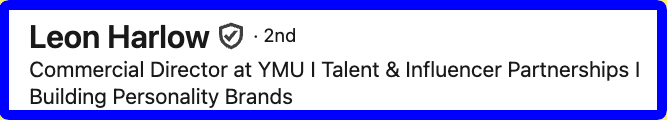
You can tell straight away who he helps and what he does:
“Commercial Director at YMU | Talent & Influencer Partnerships | Building Personality Brands”
This instantly tells his ICP (talent, influencers, brands) why they should care.
#2 Elevator pitch
Open your About section with a mini-elevator pitch that puts your target client front and center.
Speak directly to their pain points or ambitions in plain language, and explain how you help them reach their goals.
Example: “Tired of unpredictable sales cycles? I help B2B founders build predictable pipelines and close bigger deals, using strategies proven in real-world tech sales.”
Leon’s About section leads with impact. He spotlights high-profile clients and real outcomes, listing exactly who he represents and the types of partnerships he creates.
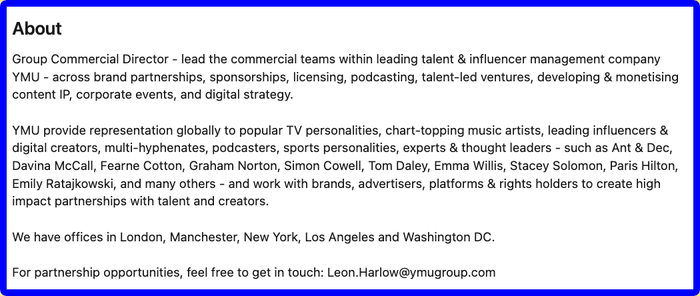
Go beyond buzzwords and back up your claims with specifics – metrics or client names.
Example: “Grew annual revenue 70% for Series A SaaS companies. Clients include X, Y, and Z.” Keep the focus on your client’s world.
#3 Call to action
Don’t let your profile be a dead end. Tell your reader exactly what’s next.
If you’re after client conversations, say it. If you want to swap stories with peers or open the door for partnerships, invite it. Make your ask specific and frictionless.
The clearer and more genuine your call to action, the easier it is for the right people to take that next step.
How do you know if your profile is client-focused?
- If a stranger in your ICP lands on your profile, will they see themselves and their problems reflected?
- Does every section give them a reason to reach out, or just list your achievements?
- Are there specific results, testimonials, or named clients to back you up?
- Is it clear what you want them to do next?
Take ten minutes to audit your profile with these questions in mind. You’ll stand out to buyers, and your connection requests and DMs will instantly feel warmer.
2. Share content that your ICP actually uses
Posting generic industry updates or “inspirational” quotes won’t move the needle. If you want your LinkedIn to work as a sales engine, focus on sharing content that solves real problems or sparks action for your ideal clients. Aim for material that’s bite-sized, practical, and immediately useful – something your target accounts might actually read.
What works?
- Mini case studies: Share a quick story (3–5 lines) about how you helped a client solve a pain point. Add the metric or the “aha moment.”
- Uncommon how-tos: Tactics, checklists, or workflows you use every day but rarely see others share.
- Live experiments: Share what you’re testing – what worked, what surprised you, and what’s repeatable for others in your space.
- Market commentary with a point of view: Don’t just rehash news. Give your take, or explain what the latest trend means for your ICP’s day-to-day.
- Direct resources: Templates, guides, or even simple scripts people can steal and use (and tag you when they do).
Most importantly, keep your posts outcome-driven. Show people what changed for the client, the team, or the project. Not “what you did,” but what it led to.
Take this post from Austin Belcak as a perfect example. He shares a simple, actionable job search framework (“The 5:50:5 Method”) with context that’s timely and widely relatable. Everyone’s feeling the pressure of a tough job market, and his advice lands because it’s practical and easy for anyone to try.
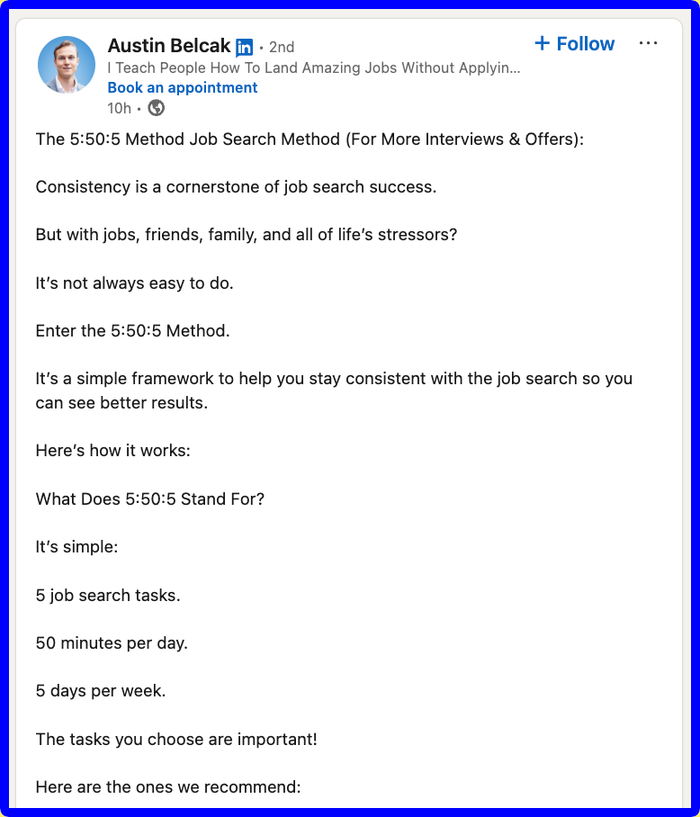
When you post advice that addresses a real, current struggle, you start conversations and position yourself as someone who actually solves problems. That’s the kind of value-driven content that wins attention on LinkedIn – Austin’s post generated almost 300 reactions, 155 comments, and 25 reposts:
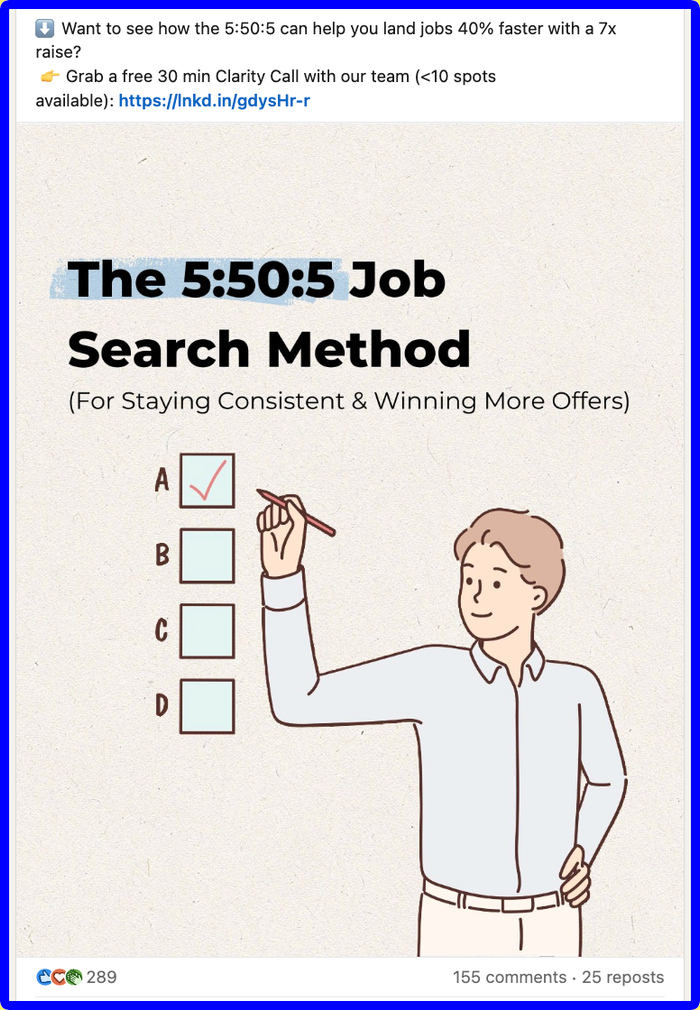
When your feed is full of practical, relevant wins (and not just “thought leadership”), the right people start seeing you as a go-to resource.
3. Personalize your connections
LinkedIn has made it clear: mass, automated outreach is a direct risk to your account. Recently, LinkedIn took the rare step of banning two of the biggest B2B automation tools, Apollo.ai and Seamless.ai, for scraping user data and sending mass connection requests without permission. Their removal signals that LinkedIn is now enforcing its rules with zero tolerance for shady outreach.
As tempting as mass automation might be – auto-connecting with hundreds of prospects, scraping emails, or sending bulk messages – it’s simply not worth it anymore. Go down that road, and you’re risking your entire account (and all those valuable connections) for a shortcut that doesn’t pay off in the long run.
What is better for your sales playbook, then?
- Using your limited personalized invites (free LinkedIn lets you send just five a month) to reach out with a real reason – something you noticed in their content, or a problem you both care about.
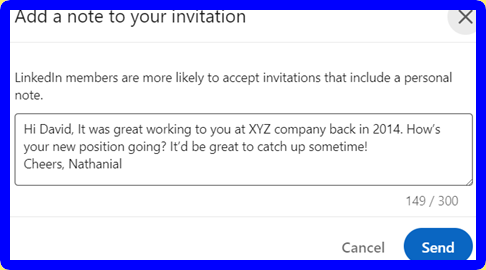
- After connecting, skip the hard pitch and offer value. Ask a thoughtful question, share a resource, or comment on their work. Show you’re paying attention to their world, not just your sales quota.
- Leave the scraping and mass-messaging to the spammers who are about to get caught in the next sweep.
- Space out your follow-ups – don’t badger or spam. Check in with relevant updates or insights every couple of weeks, and always give them a reason to want to reply.
Don’t do what this message does:
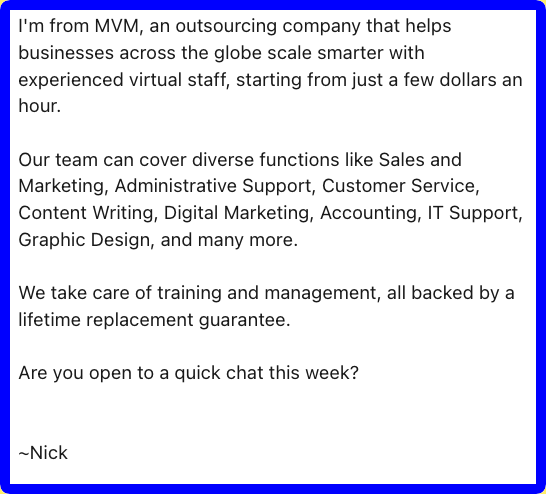
Take a look at the example above. It’s all about the sender’s company – what they offer, the services they cover, and how great their guarantee is.
But at no point do they ask what the receiver actually needs, or if they are even facing the problems Nick’s company solves. There’s no curiosity or listening, just a rush to book a call.
If your outreach feels like a copy-paste sales pitch, you’re making it harder for people to care.
Instead, start by learning about your prospect. Reference something relevant to them, ask a genuine question, and show that you’ve done your homework. Make your message about their needs, not your features list or your calendar.
You’ll book more calls (and keep your LinkedIn reputation intact) by leading with curiosity.
4. Engage consistently
Meaningful engagement is the quiet superpower behind successful LinkedIn selling. Before you book calls or close deals, you need to show up where your ideal buyers are. Done right, engagement is what turns cold leads warm – before you ever send a DM.
Effective sales on LinkedIn rarely start with a cold pitch. They start with visibility, familiarity, and value.
5 basic rules for engagement:
- Be specific, not generic. LinkedIn offers canned replies like “Great post!” but skip them.

Instead, add a real insight, ask a thoughtful question, or share a relevant example. Specific comments actually move the conversation forward and get noticed.
- Stay genuine. Only comment when you have something real to say. Forced engagement is easy to spot and easier to ignore. People can spot “fake it” energy from a mile away.
- Add value every time. Before you hit “Post,” ask yourself if your comment brings something new: advice, perspective, or a practical tip. If you’re not adding value, sometimes it’s smarter to stay silent – there’s no need to signal ignorance just for visibility.
- Engage consistently, not just when you need something. Don’t show up only when it’s time to make an ask. Consistency builds trust. If you engage only before sending a pitch, it’s obvious (and people connect the dots instantly).
- Personalize when you can. Reference a detail from their post, use the author’s name, or comment on a specific challenge they mention. In 2025, when everyone is tempted to automate everything with AI, real personalization is more powerful – and rarer – than ever.
How does this pay off in sales?
- Over time, you’ll be seen as approachable, credible, and “in the know”.
- When you do reach out, your name is already familiar. Your messages will feel like a continuation of a conversation.
- Prospects are more likely to reply, refer, or even tag you when they see posts that fit your expertise, because you’ve invested in the relationship first.
If you approach every comment, like, or share as a chance to help (not just sell), you’ll create sales opportunities that last long after the quarter ends.
5. Use Sales Navigator
If you’re just starting out with LinkedIn sales, you probably don’t need Sales Navigator right away. It’s a paid tool, so it makes sense to get comfortable with organic networking first.
But once you’re ready to step up your outreach and work more strategically, Sales Navigator is the single best upgrade LinkedIn offers for serious sales teams.
What can you do with Sales Navigator?
- Paid access unlocks advanced filters: you can sort prospects by role, industry, company size, location, and even recent activity or content shared. Instead of sifting through irrelevant profiles, you build targeted lists of people who fit your ICP perfectly.
- Sales Navigator serves up alerts for job changes, company news, funding rounds, and more. Use these events as natural openings for outreach, so you never sound random or out of touch. For example, a consultant can spot SaaS CMOs who just posted about marketing pain points, or see when a target account receives fresh funding.
- Boolean search lets you combine keywords and attributes, making it easy to segment your pipeline and keep your messages relevant.
Sales Navigator is a paid upgrade, but for anyone ready to take LinkedIn seriously as a sales channel, it’s a real force multiplier. Once you’re ready for smarter prospecting and richer insights, without spammy tactics, it’s well worth the investment.
How did you do? Track your Social Selling Index
It’s one thing to be active on LinkedIn, but how do you know if your efforts are actually worth it?
LinkedIn’s Social Selling Index (SSI) is a score (0–100) that shows how effectively you’re building your brand, finding the right people, engaging with insights, and building relationships on LinkedIn.
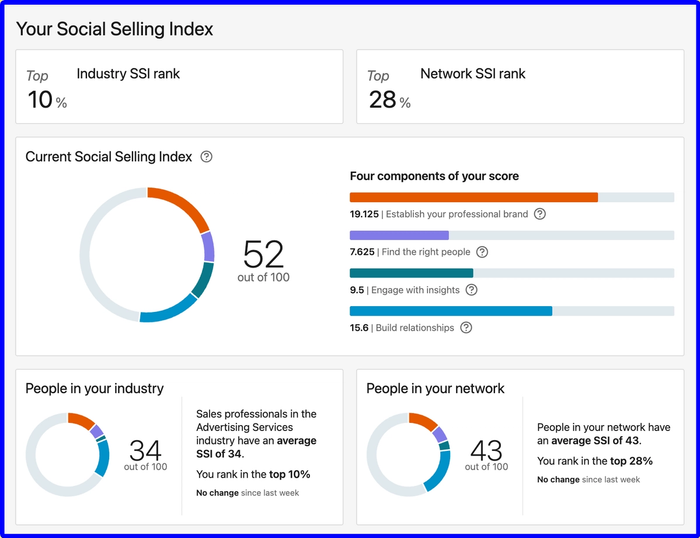
You can check your SSI here: linkedin.com/sales/ssi
Why does it matter?
LinkedIn notes that salespeople with higher SSI scores are 78% more likely to outperform their peers and hit quota. Your SSI gives you a simple, at-a-glance benchmark for your LinkedIn selling activity, plus suggestions on what to improve next.
How to use it:
- Check your SSI every month. Monitor your progress and spot where you’re doing well (or falling behind).
- Compare to your industry. See how you stack up against others in your space, and spot what top performers are doing differently.
- Look for actionable tips. LinkedIn provides personalized recommendations, and you can use them to refine your outreach and engagement habits.
Treat your SSI as a check-in for your LinkedIn sales health. Use it to set new goals and keep raising the bar, so your sales process on LinkedIn gets sharper every month.
How to use a LinkedIn Company Page for sales
Simply having a company page on LinkedIn isn’t enough. There are more than 69 million company pages on this network, and you need to have more than just a presence. It’s a popular way to approach virtual selling, but it’s not without its trade-offs.
What company pages do well:
- Make your brand look legitimate and easy to find
- Give you access to detailed analytics and powerful ad tools (like Sponsored Content and Lead Gen Forms)
- Let your employees help amplify content and broaden your reach
Where company pages fall short:
- Organic reach is typically lower than personal profiles, unless you’re ready to pay to boost posts
- You can’t send direct connection requests or messages as a page
- Building a following is slow and passive, especially at the start
Used right, though, your company page can help drive real sales conversations. Here’s how to make it work for you.
1. Polish your LinkedIn page to build trust and stand out
Most company pages blend right into the background with vague slogans and an “About” section that could fit any business in the industry.
Want to actually stand out and earn trust?
Start by doing what most brands skip: build a profile that speaks directly to your real audience.
Don’t just upload your logo and call it a day. Choose a banner that says something about your values or what sets you apart. In the About section, remove the buzzwords and clearly spell out who you help, what you solve, and why it matters – in language your ideal customer uses.
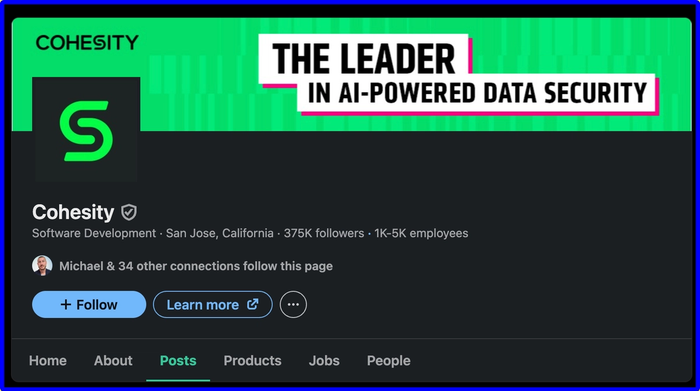
Take Cohesity’s page as a model: a sharp banner, a clear tagline, and an About section that instantly shows you the pain points they solve. It’s simple, but most companies miss it, and prospects notice.
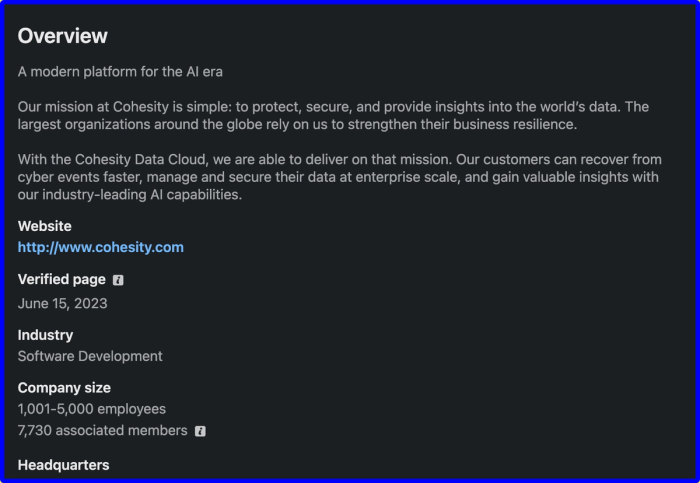
Even small details, like verifying your page and adding your website, add up to a page that signals credibility from the first click.
2. Define your goal
Most companies treat LinkedIn like a digital bulletin board, posting updates and hoping the right people see them. But to actually drive results, you need to get specific before you ever hit “publish.”
Define exactly what you want from LinkedIn: Are you there to build brand recognition, book more demos, or fill up your next event? Get clear on your goal, then zero in on your ideal customer profile (ICP).
This focus lets you tailor everything: your page copy, your content, and even your ad targeting. Spendbase’s profile spells out exactly who they help:
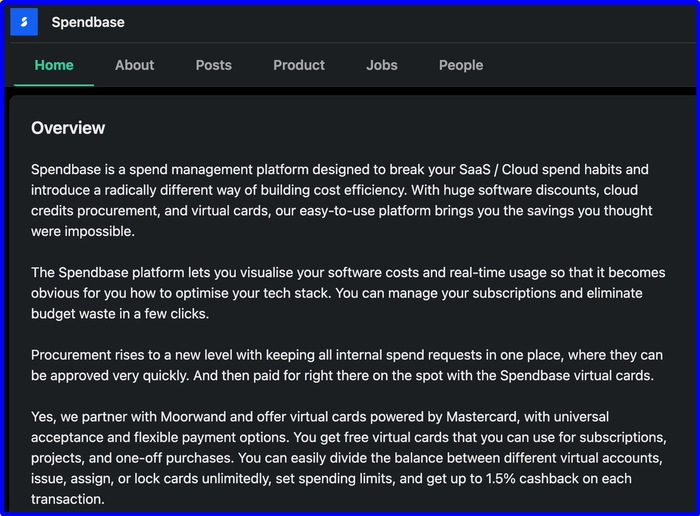
And every post speaks to the daily struggles of SaaS teams trying to get their spending under control:
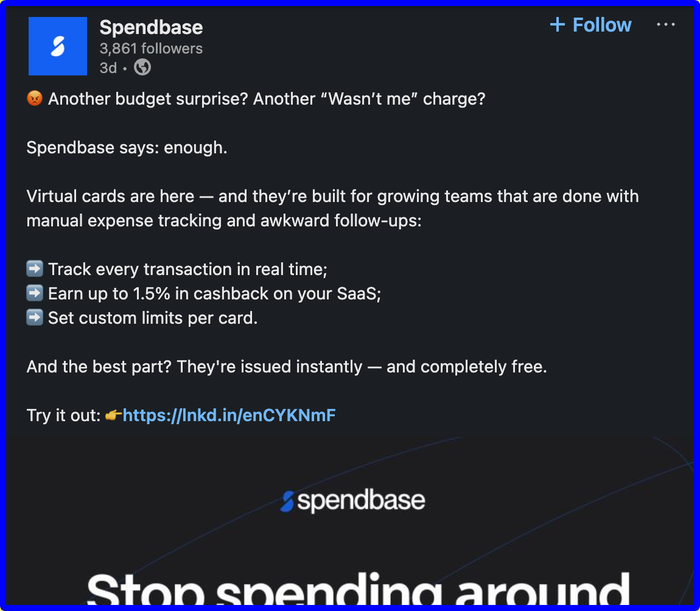
When your intent and audience are clear, your content stops getting lost in the feed and starts reaching the people who matter to your brand the most.
3. Build a content rhythm that resonates
A steady posting rhythm beats random bursts every time. Aim for two or three posts per week, and mix up the formats to see what actually lands with your audience. LinkedIn’s algorithm changes all the time, and so do content trends. For example, video posts now generate 20 times more shares than other formats, and long-form articles see seven times more views than short updates (source).
Here is a sample set of posts you can try for a week:
- Example carousel: “How one customer saw 4× ROI on AI readiness”
- Example single‑image post: “Announcing Copilot analytics for Microsoft 365”
- Example thought piece: “Why data governance matters in 2025”
Companies like Mixpanel do this well: they share event recaps, promote lead magnets, and post team news to keep their feed fresh and relevant.



Not every post will drive immediate sales, but a mix of formats builds brand authority and keeps your audience engaged, so when you do make the ask, they’re already paying attention.
4. Weave in real results
Case studies have always been a staple in B2B sales, and there’s nothing more convincing than seeing real numbers and success stories from companies like yours. LinkedIn is the perfect place to dust off those case studies and spotlight the results that actually persuade people further down your funnel.
Don’t just talk about features. Use your LinkedIn space to share metrics that matter: how much time you saved a client, the percentage improvement you delivered, or the ROI your product generated. Even a single, relevant number can catch the eye of your target accounts.
VaultSpeed nails this approach by putting real outcomes front and center:
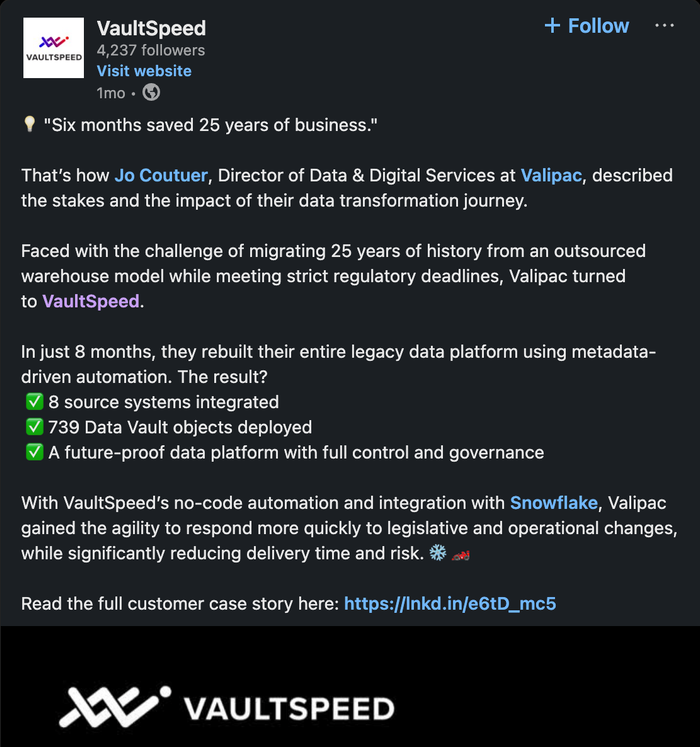
5. Amplify what works with targeted ads
One big advantage of company pages: you can boost your best-performing posts with LinkedIn’s ad tools. Once you know what’s getting organic traction, turn those posts into Sponsored Content campaigns to reach a wider, targeted audience.
Here's a neat example by Softing Automotive:

Just a heads up: LinkedIn ads tend to cost more than what you might be used to from Facebook or Instagram. CPCs and CPMs are usually higher, especially in B2B. If you’re new to LinkedIn ads, the price tag can be a shock at first, but the tradeoff is precision targeting and access to real decision makers.
For even more impact, use the LinkedIn Insight Tag (a simple code snippet for your website) to retarget visitors from your website with new offers or content. This is where your ad spend can really pay off – by keeping your brand in front of the people who’ve already shown interest.
6. Get employees involved to extend your reach
Your team doesn’t need to be LinkedIn power users to make a real difference. Even if they don’t have time (or interest) to create original content, they can still help your company get noticed by simply resharing posts from your company page.
A quick nudge goes a long way—remind your team to share company updates in Slack, over email, or as a quick ask at the end of a meeting. The more people who amplify your content, the wider and more credible your reach becomes.
And it works both ways: use your company page to highlight your team’s posts and wins. That’s exactly what Orfium did:

7. Have sales follow up on interest
One of the biggest mistakes teams make is ignoring all the signals coming from the LinkedIn company page. Too often, sales does nothing with the steady stream of likes, comments, and form submissions, leaving warm leads just sitting there.
Don’t let that happen. Every time a prospect interacts with your posts or fills out a Lead Gen form, that’s a clear opening for your team to engage. Use these moments to invite them to a webinar, book a call, or share something genuinely useful.
You can take it even further by combining Lead Gen Form data with Insight Tag activity, building a list of visitors who saw your content and visited your site. Those are prime targets for thoughtful, timely outreach.
How to use a LinkedIn Showcase page for sales
A Showcase Page on LinkedIn is like a specialized branch of your main Company Page. You can’t create one without first having a Company Page – but you can have a Company Page without ever needing a Showcase Page.
Think of it this way: your Company Page is your headquarters. A Showcase Page is an offshoot that zooms in on a specific brand, business unit, or initiative.
Take Microsoft as a real-world example. Their main Company Page is the hub – the face of the whole organization, with its brand, followers, and updates.
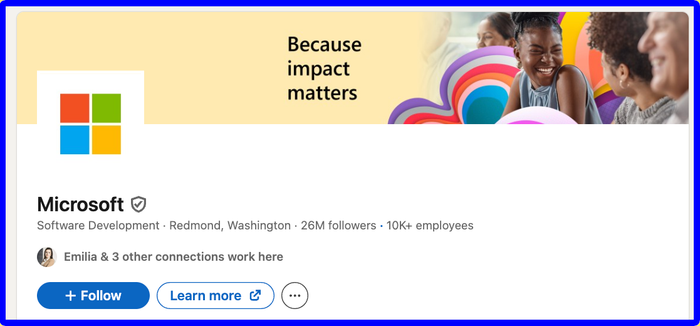
But scroll down, and you’ll see several Showcase Pages: Skype, Microsoft Dynamics 365, Microsoft On the Issues, and Military Affairs, just to name a few. Each one focuses on a specific product.
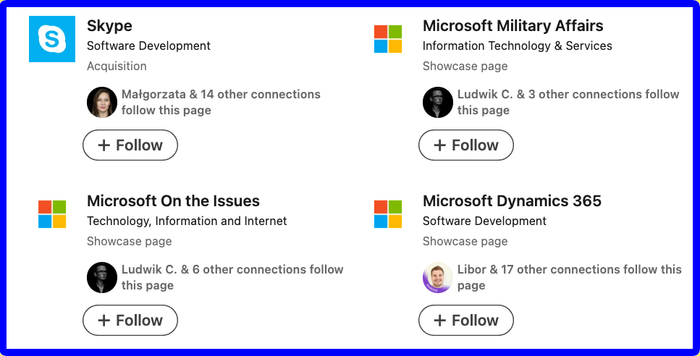
What showcase pages do well:
- Segment your messaging for specific audiences or product lines
- Provide dedicated analytics and follower lists for each niche
- Improve discoverability in the search for distinct business units
Where showcase pages fall short:
- Each page needs its own content strategy and regular updates
- Followers can be fragmented, so your overall reach might be spread thin
- They can add to your workload, not reduce it
For most businesses, start strong with a company page, then layer in showcase pages when your audience or product offering calls for it.
Let’s see how Showcase Pages can help you put the spotlight on your business.
1. Identify the niche
Start by choosing a specific product, service, or vertical that deserves its own spotlight, something distinct enough from your main brand to justify a dedicated space. Take Adobe Creative Cloud as an example: their Showcase Page is designed just for creatives, full of inspiration, tips, and community stories.
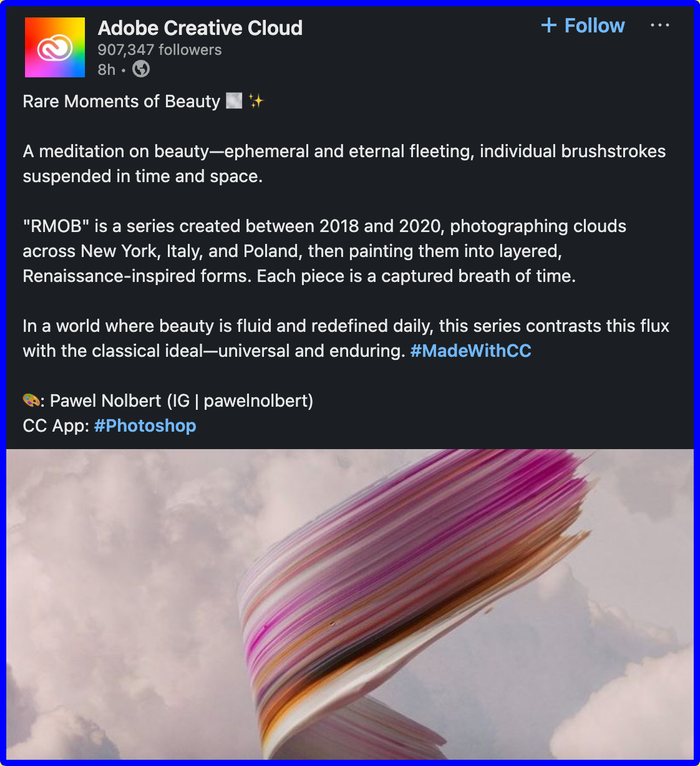
You wouldn’t see this type of content crowding Adobe’s main company page. The showcase page is their playground for creativity – it’s tailored, hands-on, and all about what users can achieve with the tool.
2. Differentiate from the Company page
One of the biggest mistakes companies make with Showcase Pages is simply copy-pasting content from their main Company Page. This is a missed opportunity. A Showcase Page is essentially free “advertising” real estate on LinkedIn – you should use it to speak directly to a niche audience with content tailored just for them.
For example, Cisco’s dedicated Data Center and Cloud Showcase Page is built for a very specific segment: people interested in data center security and cloud solutions. The content there is relevant and doesn’t just echo what’s on Cisco’s main page:
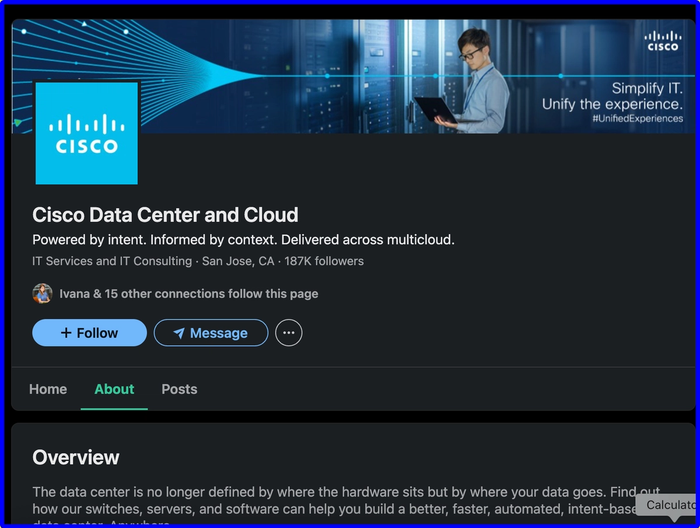
Always give your Showcase Page its own clear purpose and voice.
3. Publish content that speaks directly to your segment
Unlike your main Company Page, your Showcase Page isn’t about covering every topic under your brand. Here, specificity wins. Your content should cover what matters to this particular audience – whether it’s a product line, local market, or vertical niche.
That means fewer broad company updates and more hands-on, detailed posts:
- Case studies relevant to the exact problems your segment faces
- Industry insights tailored for this audience, not the whole market
- Niche announcements like specialized events, local offers, or unique product features
Cisco’s Data Center page is a strong example. It doesn’t try to speak to everyone. Instead, it offers posts about data center security. This approach keeps the page both valuable and engaging for followers who care about those topics specifically.
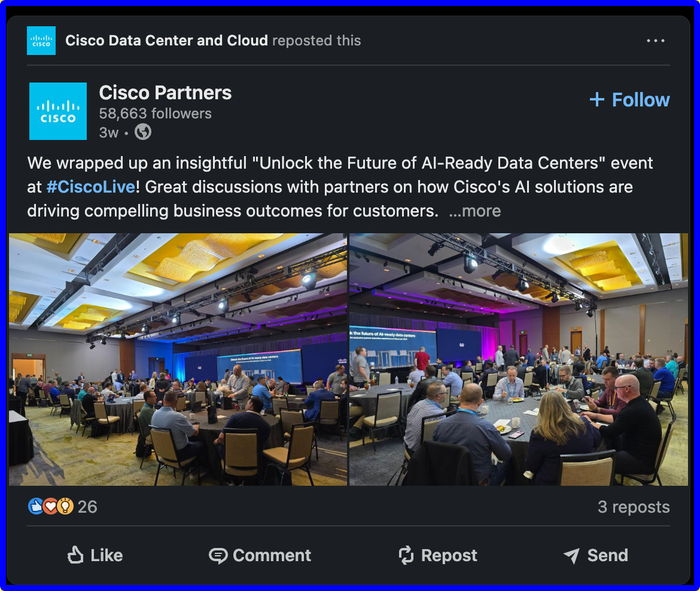
The integrated approach: combine all three for real impact
LinkedIn is at its most powerful when you don’t limit yourself to just one sales tactic. If you’ve got the resources, the best results come from using your company page, showcase pages, and personal profiles together – each serving a distinct purpose in your sales funnel.
- Start with your company page to build brand authority, run targeted ads, and give prospects a reason to trust you from the first click.
- Layer in showcase pages for niche audiences – tailoring content and messaging to segments like specific industries or geographies. Your outreach stays relevant.
- Activate personal profiles for genuine conversations. Your team can use their own voices to connect directly and share authentic stories that build credibility far beyond what a brand page can achieve.
Used together, these approaches reinforce each other.
Wrapping up
Your buyers are already on LinkedIn – the real question is, will they notice you?
From building trust with your company page, through planning Showcase content, to making real connections from your personal profile, LinkedIn can power every stage of your sales funnel if you use it with intention.
Once those conversations and connections start turning into real pipeline, you’ll want a system that keeps everything organized and moving forward. That’s where Capsule comes in – making sure your best LinkedIn prospects don’t get lost in the shuffle.
Ready to see how it fits your workflow? Try it for free today.