Sourcing leads on LinkedIn sounds easy until you actually try it. Every search brings up thousands of profiles, and finding a valuable contact can feel like searching for a needle in a haystack. Precious hours slip by as you scroll, filter, send connection requests, and chase cold leads that never reply. Meanwhile, your pipeline doesn’t get any fuller, the real decision-makers rarely show up, and replies are even rarer.
That’s why many sales teams look to LinkedIn Sales Navigator. It promises more targeted results and smarter outreach. But is it really the answer, or just another line on your expense sheet? Let’s cut through the hype and see what it delivers for sales and lead generation teams.
What is LinkedIn Sales Navigator?
LinkedIn Sales Navigator is LinkedIn’s paid sales platform built for professionals who want to connect with high-quality leads and decision-makers faster. It goes well beyond what you get with a free LinkedIn account. Offering deeper prospect insights, advanced search filters, and direct outreach tools that help you find the right contacts without being limited by your existing network.
The numbers speak for themselves:
- Organizations using Sales Navigator reported a 312% ROI and revenue increase by 10% over three years, according to a Forrester study, with most teams seeing payback in under six months.
- Win rates jumped by an average of 17% for Sales Navigator users.
- Users also built a 15% larger sales pipeline, and those who fully adopted the platform generated 38% more pipeline than partial users.
- Salespeople reported deal sizes that were 42% larger when they connected with decision-makers through Sales Navigator.
For teams that rely on LinkedIn to drive outbound sales, these numbers add up to one thing: more time spent with the right leads – and a real impact on revenue.
How much does LinkedIn Sales Navigator cost?
Before we get into pricing, a quick note: Not all paid LinkedIn accounts include Sales Navigator.
It’s a common misconception – many people think any LinkedIn ‘Premium’ subscription gives access to Sales Navigator’s advanced tools. But that’s not the case. For example, Premium Career is LinkedIn’s entry-level paid plan, designed for job seekers, and doesn’t include Sales Navigator features.
Sales Navigator is a separate product with three plans tailored to different team sizes and needs:
Sales Navigator Core
The most affordable plan, with all the essentials for serious sales prospecting.
Cost: $119.99 per month or $1,079.88 per year (≈ $89.99/month)
It comes with the following features:
- Advanced search filters (50+ criteria)
- Relationship Map (dynamic org charts identifying key prospects)
- Real-time alerts on saved B2B leads and accounts
- 50 InMail messages per month
- Saved lists and searches
- Lead recommendations
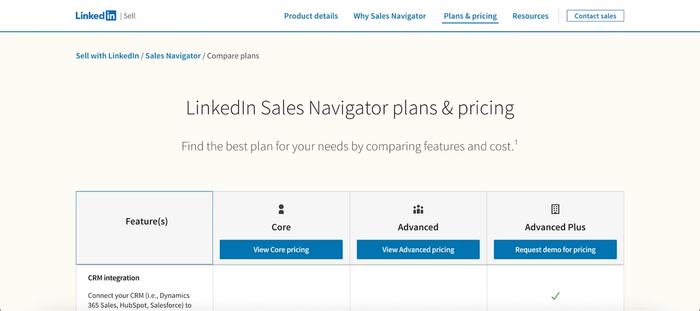
Who it’s best for:
Sales Navigator Core is ideal for individual reps, founders, or small sales teams who want to find qualified leads and reach decision-makers without getting bogged down in manual research. If you’re looking to build a targeted prospect list and get actionable insights, without paying for enterprise-level extras, Core covers all the bases.
Sales Navigator Advanced
There is a significant price increase compared to the Core plan, but you will gain access to more powerful sales tools.
Cost: $179.99/month or $1,679.88/year (≈ $139.99/month)
The following features are included:
- Smart Links – track prospects’ engagement with content you share
- TeamLink – use your coworkers' connections to reach new buyers
- CRM integration (Capsule CRM, HubSpot)
- Advanced reporting and analytics
- Team collaboration tools
- Additional InMail credits
Who it’s best for:
Sales Navigator Advanced is a smart choice for collaborative sales teams who need more than just solo prospecting. It’s especially valuable if your team works on accounts together, relies on warm introductions through each other’s networks, and needs visibility into engagement with sales content.
The direct CRM integration (including Capsule) means everyone has access to up-to-date lead activity and advanced analytics to track what’s moving the pipeline. If your sales process is data-driven and you’re managing more complex deals across a group, Advanced gives you the tools to move in sync and maximize team results.
Sales Navigator Advanced Plus (Enterprise)
This is the most feature-rich plan, and pricing isn’t listed publicly – you’ll need to contact LinkedIn directly for a custom quote based on your team’s requirements.
Cost: custom pricing, starting around $1,600 per seat per year
You get all the features from the Advanced plan, plus the following:
- Deeper CRM features – real‑time CRM updates, API access
- TeamLink Extend – access connections from the entire organization
- Increased InMail credits
- Dedicated support and advanced sales analytics
Who it’s best for:
Advanced Plus is purpose-built for large or fast-scaling sales organizations that require more than out-of-the-box integrations. It stands apart for teams that need to connect LinkedIn seamlessly with existing sales tech stacks via API and automate lead syncs. Advanced Plus unlocks TeamLink Extend, so you can leverage connections across your entire company, not just within the sales team, making it easier to open doors in tough-to-crack accounts.
It’s easy to get overwhelmed by the long list of Sales Navigator features, especially if you’re comparing LinkedIn Sales Navigator plans or are new to LinkedIn’s sales ecosystem.
But more features don’t always mean more value – what matters is how they help your team work smarter. Here’s a closer look at what you can do with these tools in practice, so you can decide which plan delivers real impact for your sales goals.
What can you do with LinkedIn Sales Navigator?
LinkedIn Sales Navigator gives sales professionals the ability to bypass many of the limitations of a free LinkedIn account. Let’s break down the features that make the biggest difference.
1. Advanced lead and company search
Use more than 45 filters, including seniority, years in role, groups, and hiring trends, to zero in on ideal prospects. You can use Boolean search logic, such as AND, OR, and NOT, to refine searches with great detail. It surfaces up to 2,500 results per query and removes LinkedIn’s basic usage caps for unlimited searches.
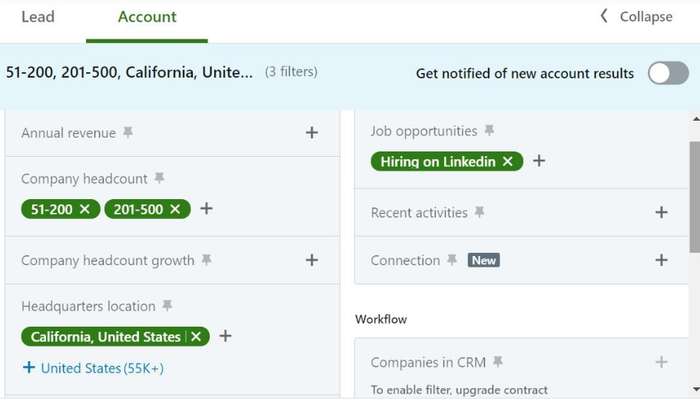
In practice, this means that with a few tweaks, you can find the exact types of potential customers who are ready to purchase.
How you can use it:
Let’s say you're targeting software decision-makers in the DACH region. With Lead Builder, you can filter by role (e.g., VP of Product), geography, and company size. Save the search, scan profiles for signs of intent, and send a personalized connection request based on a recent post or mutual contact.
2. Lead recommendations & Sales Spotlight
The system learns from your activity to suggest leads that match your target criteria. Sales Spotlight highlights prospects showing intent, like recent activity or mutual interests.
The more you use Sales Navigator, the better it becomes at giving you suggestions for lead generation and refining your sales strategy.
How you can use it:
Spotlights can surface prospects who recently moved into a decision-making role. Reach out within their first 30 days with a congratulatory InMail and a message about how you support others in similar transitions, which is perfect timing for initiating a conversation.
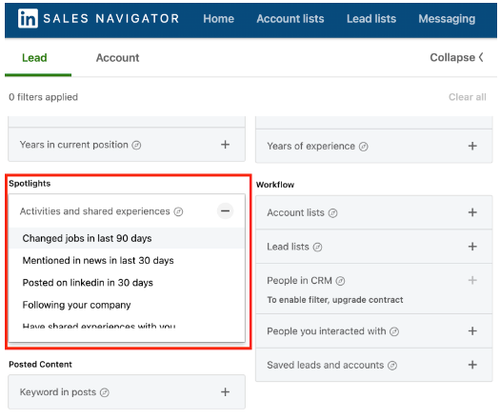
3. InMail messaging
Free LinkedIn accounts limit your outreach to existing connections.
Sales Navigator gives you a set number of credit-based messages (typically 50 per month), letting you reach out to prospects outside your network. These messages tend to get higher response rates than cold emails.
How you might use it:
Build a warm-up list by filtering for first and second-degree connections, then export leads for use in your sales outreach tool. Use profile insights, such as recent posts or certifications, to create custom icebreakers that increase response rates.
4. TeamLink & warm paths
LinkedIn Sales Navigator shows you which colleagues across your team are connected to a prospect before reaching out.
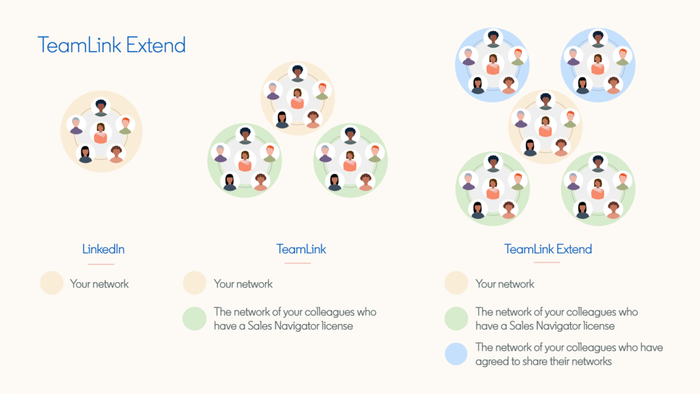
How you might use it:
Before messaging a prospect, check if a teammate already knows them. If they do, ask for an intro or a quick forwarded message. This small move can significantly boost open and reply rates, especially in larger orgs.
5. Account IQ & intent signals
AI-powered summaries offer key insights into companies, including employee growth and buyer intent signals.
In other words, Sales Navigator enables your reps to identify clear buying signals, such as budget growth or active hiring, that suggest a prospect is ready to move forward with a deal.
How you might use it:
Filter accounts by recent growth (e.g., 20%+ headcount in the past year), then layer department filters (like Sales or Product). These signals let your reps prioritize outreach targets with just a few clicks and fill up your sales pipeline with quality leads.
6. Relationship mapping & custom lists
This feature lets you map key stakeholders in a shared visual interface and create lists for leads and accounts. You can then share saved lists with teammates and collaborate on account strategies with your team during the sales process.
How you might use it:
A sales manager can enter a target account and identify mid-level advocates (e.g., Senior Managers, Directors) with recent activity or certifications. These “champions” often help build consensus internally and unlock access to buying teams.
7. CRM synchronization & analytics
Sync leads, accounts, and InMail activity with CRM tools such as Capsule. You get a host of great features, such as reporting on the return on investment and real-time CRM updates to make sure data is fresh and relevant.
How you might use it:
Upload a list of target accounts from Capsule to Sales Nav. Use the CRM sync to track who’s been messaged, and where they sit in the sales funnel. Smart Links can even show which leads viewed your content, helping you prioritize follow-ups based on actual interest.
Now that you have a clearer idea of what features are available and how to use them, you may still wonder if this is a valuable tool for your business. Here's how to decide.
Who should use LinkedIn Sales Navigator
While any LinkedIn user can benefit from using LinkedIn Sales Navigator, there are a few groups who’ll get the most value by centering their sales strategy around its features.
- Individual sales reps and founders who are tired of hitting dead ends with basic LinkedIn searches. Sales Navigator gives you access to high-quality data and advanced filters so you can find real decision-makers, without wasting hours on profiles that go nowhere.
- Small to mid-sized sales teams are struggling to keep everyone aligned or avoid stepping on each other’s toes. Sales Navigator’s collaboration features let your team share leads and sync outreach.
- Large or enterprise-scale organizations dealing with complex sales cycles, scattered data, or missed handoffs between teams, just to name a few challenges. With real-time CRM sync, TeamLink Extend, territory analytics, and account mapping, Sales Navigator makes it possible to coordinate multi-threaded outreach at scale.
- Anyone focused on connecting with key decision-makers who are frustrated by gatekeepers and cold outreach that goes ignored. Sales Spotlight, Relationship Map, and intent alerts help you spot buying signals and reach out at just the right moment – so your message actually lands with the right person.
When Sales Navigator might not be the best fit
LinkedIn Sales Navigator isn’t a magic wand – it can open doors, but it won’t solve every sales challenge or justify its price for every user. For some, the investment just doesn’t make sense, especially if you’re not ready to get the most from what it offers.
- Casual networkers and light users may find Sales Navigator too complex and expensive for occasional outreach. If your main goal is career growth or job searching, LinkedIn Premium is likely a better and more affordable option.
- Users who rely on frequent data exports will run into friction, since Sales Navigator doesn’t offer native CSV export, making it tough to move lead lists outside LinkedIn.
- Small teams without clear workflows may struggle to see value. Without a structured outreach or CRM strategy, Sales Navigator can end up as just another monthly cost instead of a true investment.
If you recognize your situation here, it’s smart to push the free LinkedIn tools to their limits first, before deciding if Sales Navigator’s advanced features are really worth the price.
A middle ground: LinkedIn Premium
If you’re looking for a more affordable way to unlock features like extra InMail credits, unlimited profile browsing, or seeing who’s viewed your profile, LinkedIn Premium Career or Premium Business can be a solid middle ground. These plans start at around $30 per month and are ideal for job seekers and professionals who want to go beyond LinkedIn’s free limitations, but without investing in a full sales platform.
Sales Navigator is a bigger commitment – both in price and complexity – compared to Premium. For many small businesses or solo professionals, the advanced prospecting tools and integrations just aren’t necessary for day-to-day networking or outreach.
Premium gives you a handful of valuable tools: more InMail credits (up to 15 per month with Premium Business), the ability to see everyone who’s viewed your profile in the past 90 days, and unlimited browsing of people and company profiles. For many users, this is all they need to step up their networking or career search.
If your work is primarily sales-focused – building pipelines, managing outreach at scale, syncing with your CRM – Sales Navigator is a bigger investment, but delivers a far more comprehensive set of prospecting features. But for those who just need a boost from the basics, Premium provides a flexible, budget-friendly alternative.
So, is LinkedIn Sales Navigator worth it?
If your team spends hours sorting through unqualified leads or struggling to connect with the right decision-makers, Sales Navigator can help cut through the noise. With advanced filters and real-time alerts, it’s designed to save you time and keep your pipeline focused on prospects that matter.
That said, Sales Navigator isn’t a cure-all for messy workflows or inconsistent sales habits. If you don’t have a clear outreach process, or if your team isn’t ready to keep your data and CRM up to date, you may find that the extra features go underused – and the price hard to justify.
But for businesses ready to take their LinkedIn prospecting seriously, Sales Navigator can bring much-needed structure and surface high-value opportunities you’d otherwise miss. And with Capsule’s CRM integration, syncing contact data and personalizing your outreach is simple, so you spend less time on admin and more time closing deals.
Want to see if it’s a fit for your team? Start a free trial and see how Capsule and Sales Navigator can work together to solve your sales headaches.
Frequently Asked Questions
The biggest advantage is precision. Sales Navigator lets you go beyond surface-level browsing and tap into advanced search filters, real-time alerts, and warm path tools that help you consistently uncover and engage with qualified leads.
Sales Navigator offers advanced search filters that go well beyond what’s available in a standard LinkedIn account. You can filter leads by different categories (seniority, function, company headcount, hiring activity, years in role, and more), making it easier to narrow in on qualified leads who match your ideal customer profile.
It can help your team identify and reach decision-makers faster. With access to deeper prospect insights and intent signals, you can prioritize high-fit accounts and tailor outreach to match where each lead is in the buying cycle.



![Business statistics every business owner should know [2026]](https://cdn.sanity.io/images/poftgen7/production/5619faf6a65f53406d3e554c11c9e894402d4397-5760x3240.jpg?rect=5,0,5751,3240&w=300&h=169&q=75&fit=max&auto=format)
