Your CRM platform just got even better: Capsule isn’t just for managing your sales, contacts, and projects; now you can manage and achieve your KPIs on it too.
You asked for a way to set repeating targets to help you complete tasks, understand each employee’s performance to date, and report on progress against monthly, quarterly, and annual targets.
Well, we listened. Now, you can do all the above without leaving Capsule. Introducing Goals, a new way to set and manage objectives for you and your team in the same place you get work done. Let’s dig in.
What are Goals in Capsule?
Goals are exactly what it says on the tin: a new feature enabling you to set and meet your business objectives while tracking your performance. All from the comfort of your CRM.
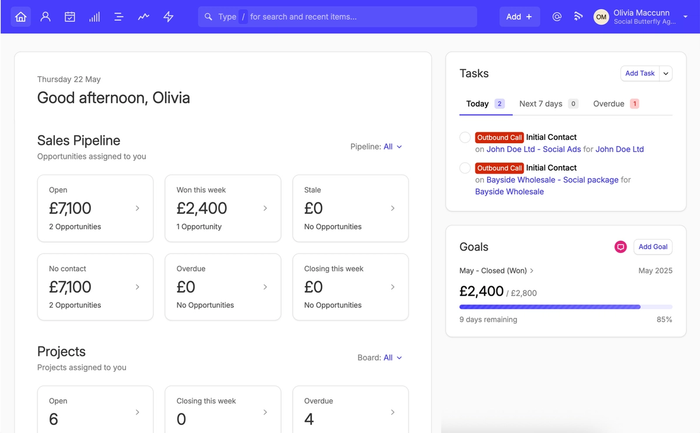
You’ll find your Goals in the home page summary, where you can check and review your Goals whenever you want. Or delve a little deeper by visiting the Reports area and selecting Goals along the top. Here you can instantly see the progress of all your Goals. Go granular by clicking each Goal to view performance over longer periods.
You can create different kinds of Goals. Whether you’re aiming to earn a specified value or achieve a target number of activities, the Goals tool makes it easy. You can even set the duration and frequency of the goal.
First, let’s explore what’s so good about setting and tracking your goals in Capsule.
What are the benefits of using Goals in Capsule?
The in-app tracking tool is useful for individuals and team leaders alike.
- Greater visibility over team and personal performance: Goal progression is displayed front and center in Capsule, so you’ll never lose track of how you’re performing against KPIs.
- Create accountability for yourself and your team: Delegate goal ownership to your team to help them develop their skills for career development. And since you can find your goals in the same place you work, it’s easy to access and measure your progress.
- Boost motivation: Keeping your goals front and center in Capsule means you’ll never lose focus of what you ultimately need to achieve, and how far off that success is.
- Centralized work for a single source of truth: No more switching between spreadsheet and your CRM - centralize your professional goals in the same platform you work from.
- Connects to live opportunities for hands-free updates: managing your Goals in-app makes it easy to find the contact records and Opportunities they relate to. No more digging around!
But that’s not all. These benefits lead to greater wins for your business in the long term.
- Close more deals: Motivated by your current progress and what you need to achieve to meet your goals, your team is energized to nurture more leads and close more deals.
- Make smarter business decisions: As a team leader, reviewing goal performance can help you better understand your team and their strengths and weaknesses. Use this to restructure their responsibilities and capitalize on their differing skill sets.
- Set smarter goals: If your team consistently underperforms, it may be that your goals are over-ambitious, or aren’t realistic and achievable. Use Goals to review performance and to help you set SMART goals.
- More realistic forecasting: Use present and historical performance data to forecast future activities and resulting new revenue more accurately.
The new Goals tool is an asset to your daily work and long-term business decisions.
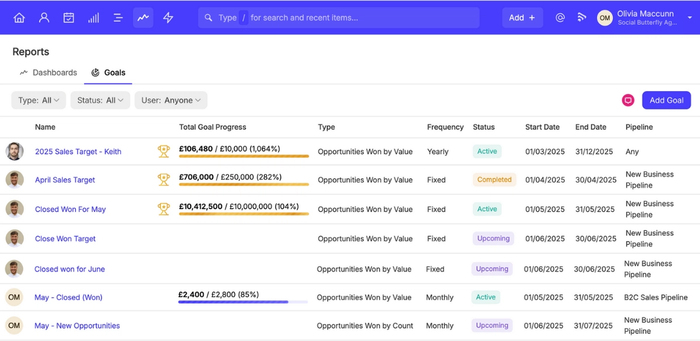
What kind of goals can I set?
You can use Goals to track the progress of various aims and activities, measuring the monetary value or counting actions as you go.
- Opportunities created (by value or count)
- Opportunities won (by value or count)
- Opportunities progressed to milestone*
*Available from Growth.
How do I set Goals in Capsule?
You can create Goals in multiple ways:
- From your home page summary, find the Goals summary box in the right-hand panel and select 'Add Goal'.
- Head to Reports in the navigation bar and select Goals (next to Dashboards). In the top right is a button to 'Add Goal'.
Following either route, you'll now see a small pop-up box where you can configure your goal including:
- Who it's assigned to
- The type of Goal (e.g. Opportunities won)
- The pipeline your Goal relates to
- Whether the Goal is to achieve a specified value (e.g. $5000) or a count (e.g. 10 Opportunities)
- The date range
- The frequency of the Goal. You can choose a one-off Goal(fixed) or a recurring Goal (Weekly, monthly, quarterly, or annually).
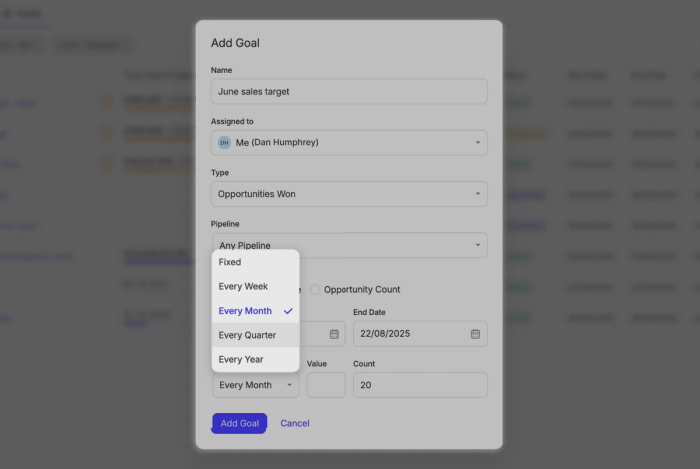
Reach your goals (and then some) with Capsule
Whether you’re a small business owner, department head, or team member, Goals helps you keep on top of revenue and company growth objectives, stay motivated, and create accountability. Start setting Goals in Capsule today to close more deals, get more done, and make smarter business decisions.
Sign up to Capsule today to build powerful relationships, close more deals, and deliver more projects in an easy-to-use CRM.




