When you’re on the go it’s helpful to have Capsule just a tap away - making it easy to manage leads and customer details when they’re fresh in your mind. To make that even easier we’re bringing the ability to update custom fields and tags to our mobile app.
Updating custom fields and tags to our mobile app.
Adding tags is as simple as tapping on the tags section and adding the ones you need. Tapping on a DataTag means you get to update the custom fields within that DataTag.
And to update standard custom fields, edit the contact as normal and now you’ll see the custom fields available to fill in too.
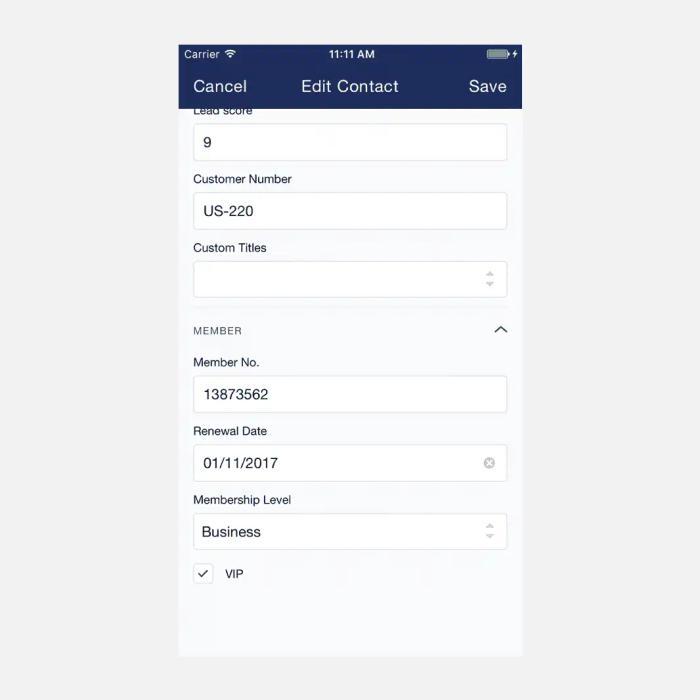
You can grab the latest update from the App store and Play Store if you haven't already.
Download from the App store or Download from the App store
We’d love to hear what you think about the latest update. Please let us know on Twitter or in an email.



