You’ve built your business with tools that got the job done — spreadsheets, inboxes, maybe a few plugins stitched together.
But as things grow, those systems start to strain. With more leads coming in and sales activity ramping up, it gets harder to stay on top of it all. Either way, your current tools are showing their limits.
Maybe a CRM is the next step — or maybe it’s more than you need.
Our quick calculator gives you a simple way to check the numbers and see whether a CRM could pay off for your business.
What is CRM ROI?
CRM ROI shows how much return your business can get from using a CRM, compared to what you need to spend on it.
That return could come from more sales, faster deal cycles, better customer retention, or less admin work. When your team uses the CRM well, those gains add up, and the system pays for itself.
Average CRM ROI is reported at around 445%, and some businesses achieve payback within 12 to 18 months, depending on implementation and usage effectiveness.
How to calculate CRM ROI?
CRM ROI compares what you’ve gained from your CRM to what you’ve spent.
The formula looks like this:
CRM ROI = (Total Profit ÷ Total Investment) × 100
Let’s say your CRM helped you close £30,000 in new deals over the last year, and you spent £10,000 on software, setup, and training.
Your ROI would be: (30,000 ÷ 10,000) × 100 = 300%.
That means you’ve tripled your investment.
Or maybe you saved 100 hours in admin time, and your team’s hourly rate is $50. That’s $5,000 saved. If your CRM costs $2,500, that’s a 200% return.
Want to see what those numbers look like for your business? Try our ROI calculator — it’s quick, easy and shows your potential return in real terms.
CRM ROI calculator
Try out the CRM ROI calculator. It's intuitive and beginner-friendly.
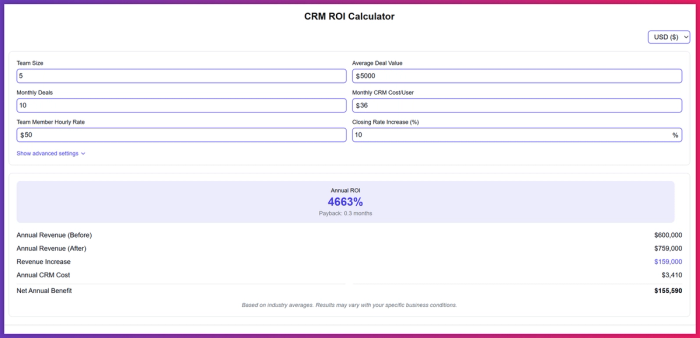
How to use the CRM ROI calculator?
Our calculator helps you estimate the potential return on investment from implementing a CRM system like Capsule. Here's how to use it and what each field means:
- Team Size → Enter the number of people in your team who will be using the CRM.
- Average Deal Value → The typical monetary value of a single sale or deal.
- Monthly Deals → How many deals your team typically closes each month.
- Monthly CRM Cost/User → The monthly subscription cost per user
- Team Member Hourly Rate → The average hourly cost of your team members' time (used to calculate implementation costs).
- Closing Rate Increase (%) → The percentage improvement in deal closure rate you expect from using a CRM (industry average is 10-15%).
Click "Show advanced settings" to access these additional options:
- Setup Cost → Any one-time setup or integration costs, if applicable.
- Implementation Hours/User → The time each team member will spend setting up and learning the CRM.
- Deal Volume Increase (%) → The percentage increase in the number of deals you expect to handle after implementing a CRM (industry average is 15-20%).
Understanding the results
- Annual ROI → The percentage return on your CRM investment over one year.
- Payback Period → How many months will it take to recover your CRM investment?
- Annual Revenue (Before) → Your estimated annual revenue without a CRM.
- Annual Revenue (After) → Your projected annual revenue after implementing a CRM.
- Revenue Increase → The additional revenue generated from using a CRM.
- Annual CRM Cost → The total annual cost of running your CRM, including subscriptions, setup, and implementation time.
- Net Annual Benefit → The bottom-line annual profit from your CRM investment (Revenue Increase minus Annual CRM Cost).
What impacts your CRM ROI?
You’ve got your results — now what?
A high ROI means your CRM is pulling its weight. That could come from closing more deals or moving faster through the pipeline.
If the numbers seem lower than expected, it doesn’t always mean the CRM isn’t working. It could point to slow adoption, poor setup, or even tools that don’t fit how your team works.
Let’s look at what affects ROI the most and how to keep your CRM investment on track.
Make your CRM ROI easier to reach
Strong ROI doesn’t just depend on what your CRM can do — it depends on how easily your team can put it to work. With Capsule, the process is simple.
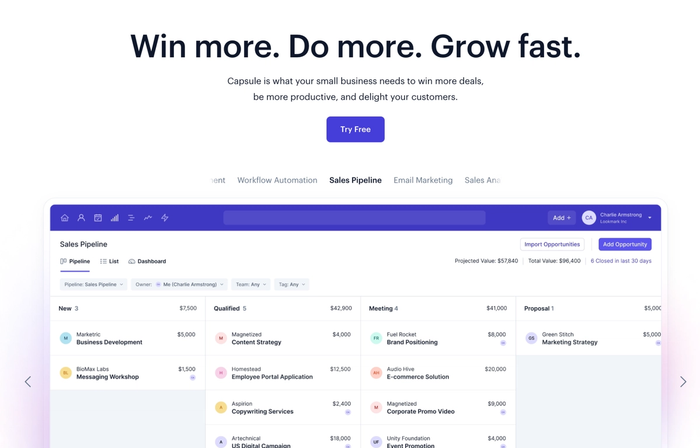
Capsule is built to deliver value quickly, without the friction that holds many CRMs back.
- Quick setup – Import contacts, build your pipeline, and bring your team on board in just a few hours.
- Minimal training – Most users get started without formal onboarding, thanks to familiar workflows and a clean interface.
- Native integrations – Capsule connects with tools like Xero, QuickBooks, Google Workspace, and Mailchimp, just to name a few!
- No surprise fees – Support and updates are included in every plan.
When a CRM fits your team and your tools, you see results faster — and get more return from every pound or dollar spent.
CRM cost snapshot: What you might spend (and save)
Let’s say you’re starting with a 10-person team – a common size for small businesses scaling up their sales process.
Here’s how CRM costs often play out, and how Capsule compares:
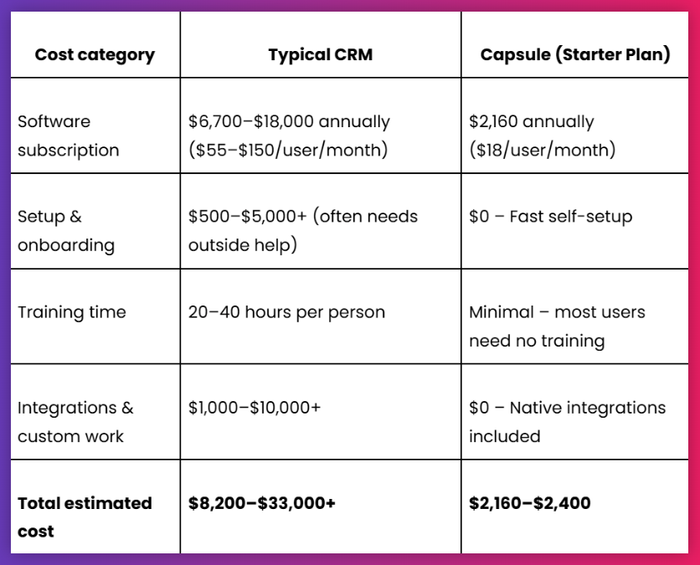
Capsule helps you skip the usual CRM startup costs without cutting essential features.
And if you’re not ready to commit to a paid plan, you don’t have to.
💡 Capsule also offers a free forever plan, perfect for solo users or early-stage teams. You can explore core features, build your pipeline, and start seeing value — all without paying a thing.
So if CRM costs have held you back, they don’t have to anymore.
Is CRM worth it for your business?
The calculator we’ve built gives you a clear, quantifiable answer, not just a gut feeling.
And if the return looks promising, the next step is to ensure your CRM is easy to adopt, simple to manage, and built for how your team already works.
Even a 10% boost in your close rate or a few hours saved each week can quickly cover the cost of a CRM. The right system doesn’t just pay for itself but rather frees your team to focus on work that moves the business forward.
Capsule is built to help you see those returns faster, without the setup headaches or surprise costs. Start with the free forever plan or try the full version free for 14 days.
Frequently Asked Questions
CRM ROI is calculated using this formula:
(Total Profit from CRM ÷ Total CRM Investment) × 100
You’ll need to estimate how much additional revenue or time savings your CRM has generated, then divide that by what you’ve spent on software or setup.
Research from Nucleus shows the average CRM return has reached up to $8.71 for every $1 spent, though your exact ROI will depend on your setup, team adoption, or sales volume.
On average, businesses see a return of $5 to $9 for every $1 invested in CRM software, especially when it’s fully integrated into sales and support processes.
CRM ROI looks at how much extra value (in revenue or efficiency) your CRM creates, compared to what it costs to run. It’s expressed as a percentage return.
For example, if your CRM helped generate £20,000 in value and cost £5,000, your ROI would be 400%.
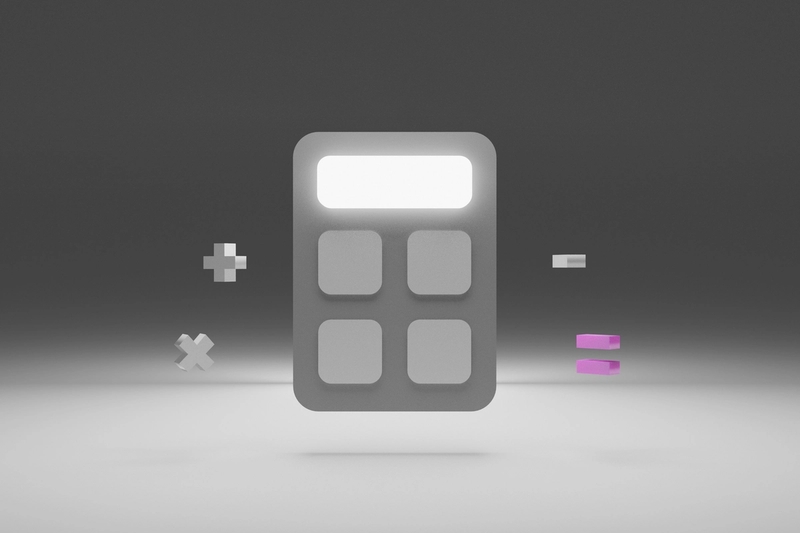

![Business statistics every business owner should know [2026]](https://cdn.sanity.io/images/poftgen7/production/5619faf6a65f53406d3e554c11c9e894402d4397-5760x3240.jpg?rect=5,0,5751,3240&w=300&h=169&q=75&fit=max&auto=format)

