Whether you're cultivating relationships with clients, chasing leads, or collaborating with colleagues, effective contact management is key. In this guide, we'll identify the fundamentals of contact management, the role of contact management software (including CRMs), and the best practices that can take your contact management game to the next level.
What is contact management?
Contact management involves organizing, storing, and using your network of connections. It encompasses everything from capturing contact details to tracking interactions, managing data, and ensuring that your relationships remain active.
What is contact management software?
Contact management software is a key part of many business activities. It’s a centralized place to store client and prospect contact details. While you could maintain your contacts using something as basic as a spreadsheet, as your contact list grows, managing it manually can feel cumbersome.
Contact management software is designed to streamline the whole process of organizing and using your contacts, taking you far beyond the limitations of a spreadsheet.
This software is the bridge that transforms a mundane list of names and numbers into a dynamic, interactive database of valuable connections.
CRM vs Contact Management Software
Contact management software has come a long way.
Originally, it existed as a standalone tool for basic contact organization, offering features that included searching, filtering, adding notes, scheduling events, and importing/exporting data.
However, as businesses became more complex and interconnected, contact management alone wasn't enough.
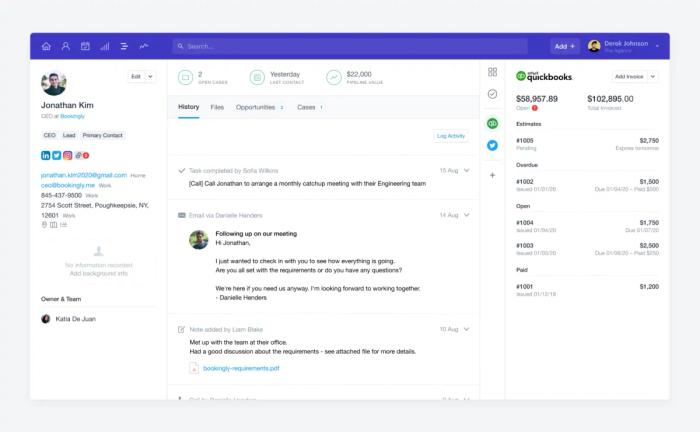
CRM systems incorporate contact management as one of their many features, alongside email integration, lead management, workflow automation, and in-depth reporting.
With CRMs, you're no longer limited to just managing contacts; you're now orchestrating entire customer journeys. The boundaries have blurred between contact management software and CRMs, as almost all modern CRMs offer robust contact management. In fact, if you search for the "best contact management systems" today, you'll likely find a list of CRMs that offer contact management as a core feature.
For those who only need basic contact management features, many free CRM plans offer this functionality. Typically, these free plans provide a simple and effective way to keep your contact list organized, with features like searching, filtering, and adding notes and reminders.
However, if your business needs more advanced capabilities, such as comprehensive reporting and lead management, you should explore paid CRM subscription levels.
These advanced features empower your business to do more than just manage contacts – they’ll help you nurture relationships, streamline workflows, and gain valuable insights into your customer interactions.
The advantages of good contact management:
- Efficiency: Efficient contact management saves time and minimizes manual data entry, ensuring that you're never scrambling for vital information like contact details, deal status or an email.
- Improved relationships: Well-maintained contact data allows you to engage with your contacts more personally, creating stronger relationships.
- Data-driven insights: Detailed contact records offer valuable insights, helping you make informed decisions and tailor your communications for better results.
Try Capsule CRM free for 14 daysGet started
Contact management best practices
1. Keep your contact data clean
Great contact management starts with clean data. Without accurate, up-to-date, reliable data, it’s impossible to deliver excellent sales results, exceptional customer service and insightful business reporting. Imagine you're handling a customer enquiry but you don’t have important details recorded such as what service they bought, what amount they were invoiced for, or what their payment status is. It would look really unprofessional if this information was not recorded or was wrong and hurt your chances of keeping their business.

You can avoid bad data to some extent by designing and enforcing clear data entry guidelines and taking advantage of features that let users know which data fields are essential to fill in such as Important Fields.
Unfortunately, you can’t avoid all bad data so it’s important to schedule regular audits of your contact data to identify and correct inaccuracies or outdated information.
If you have a small database of contacts you can do this manually. However, many CRMs have features that can help highlight contacts that could be removed from your contacts.
For example, when importing data, most CRMs will allow you to choose what to do with duplicate contacts, allowing you to import and update your whole database in one go. Most CRMs also indicate the date when a contact was last contacted, so you can make a list of those stale contacts and either reach out one final time or remove them altogether.
2. Choose the right contact management software or CRM for you
The people you do business with are at the heart of your success. So, consider researching software that can help you better manage those relationships. Speak with your team for input and identify your requirements. That way you’ll select a contact management system or a CRM that best suits your team’s needs and aligns with your business goals.
3. Centralize your contact information
There’s no point in having a CRM in place if your contacts are still being managed in disparate systems.Make sure when you’re researching and setting up your CRM your team is onboard and knows that the CRM will be the business’s single source of truth.
A single, centralized repository for your contact data means you no longer have to use disparate systems that not everyone on the team has access to, preventing confusion and lost information.
4. Sync contact data between different tools
Integrating your contact management system with other essential tools and apps you use, such as your website forms, email, calendar, or accounting software, ensures data is accurate and up-to-date, minimizes data entry and is accessible by your team.

Syncing your data is not only about keeping data accurate and up-to-date, it can actually enrich the information you have. You can use data collected in your CRM and sync this to your email marketing platform to automatically segment your database and send them the most relevant communications.
5. Handle data with care
Businesses of all sizes need to ensure that they’re compliant with privacy regulations like GDPR. You can use your CRM to collect information regarding your contacts' preferences and privacy, and to seek consent when necessary.
6. Set appropriate access permissions
Ensure that your team members have access to the contact information they need by making sure they have access to your contact management system. This can also work both ways as many CRMs offer options to restrict access to certain contact records and information using different roles and user permissions, allowing for an increased level of organization and security.
7. Establish a digital paper trail
Adding contacts to your CRM is just the first step to effective contact management. To really see the bigger picture you’ll want to add much more than just data to your system. Record your interactions with contacts to create a comprehensive history of communication. This includes things like notes, emails and phone calls. This documentation can be invaluable to generate meaningful follow-up interactions, and build stronger relationships.
Keep important documents, notes and files associated with your contacts within the CRM for easy reference and sharing, so you and your team are all on the same page.
8. Establish company-wide guidelines for data entry
When setting up your contact management system it’s best to establish clear data entry guidelines from the get go. Because, when everyone adheres to the same rules, you eliminate variations and ambiguities in your data. It's like conducting a symphony where every instrument plays in perfect harmony, creating a data masterpiece that is structured, organized, and reliable.
These guidelines should cover essential elements like naming conventions, formatting, and data sources. By maintaining these standards, you cultivate a culture of data quality that pays dividends in the long run. Your team will operate more smoothly, and your contacts will receive more personalized, error-free communications.
Transforming Contacts into Meaningful Relationships
Contact management is more than just collecting names and numbers; it's about nurturing valuable relationships. By adopting these best practices and utilizing contact management software, you'll streamline your contact management processes, strengthen your connections, and gain a competitive edge.
Capsule takes contact management to the next level by providing a feature-rich, intuitive, and secure solution that empowers your team to build stronger, more personalized relationships with your contacts. Get a free 14-day trial of Capsule.
![CRM contact management: the ultimate guide [+ best practices]](https://cdn.sanity.io/images/poftgen7/production/552e99272cde6d2dbce5f4c9b30a24bccc08078f-1200x628.png?rect=1,0,1199,628&w=800&h=419&q=100&fit=max&auto=format)



