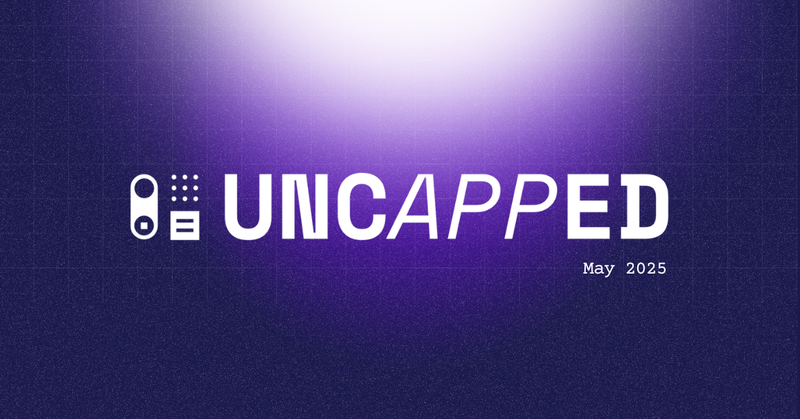Welcome to your Summer edition of Capsule Uncapped, your quarterly roundup of everything new and exciting in Capsule. We've been busy behind the scenes crafting updates to help you save time, stay organized, and get even more out of your CRM. Here's what's new…
Set, track, and report on Goals in Capsule
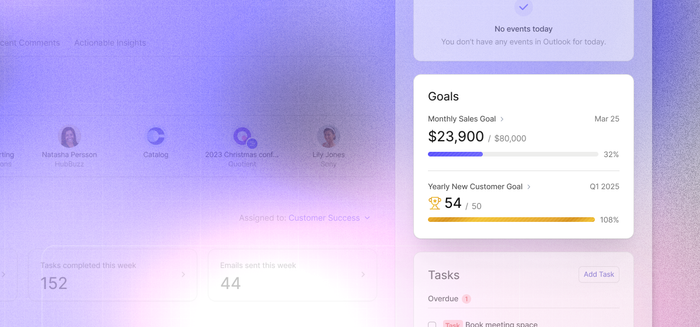
We're excited to introduce Goals: a new space in Capsule where you can create Goals for you and your team to help drive motivation and build accountability so you can smash your objectives.
- Opportunities created (by value or count)
- Opportunities won (by value or count)
- Opportunities progressed to milestone (Available from Growth plan)
Set your targets, track your progress in real-time, and turn your ambitions into achievements.
Keep your KPIs and performance centralized in Capsule alongside your daily work. No more trawling through emails and Slack chats to find your objectives...
Analyze data to optimize your work with advanced dashboards
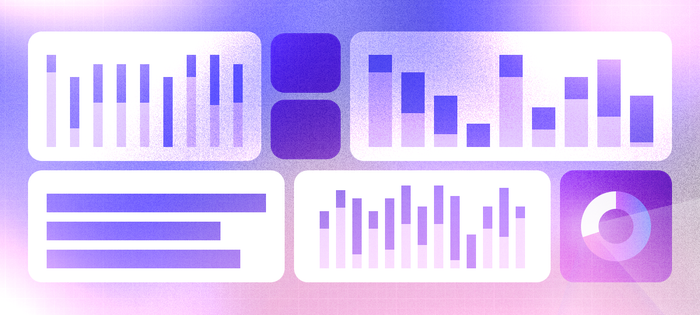
Grab your oxygen tank – we’re going for a deep dive into analytics. Yes, Capsule now offers even more reporting capabilities across your sales, success, and service-focused work.
Explore dashboards dedicated to Tasks, your Pipelines, Open Projects, Closed Projects, and Conversions.
With greater visibility into your team’s activity and its results, you can identify what’s working well and what can be improved. Make smarter decisions faster with advanced analytics.
Check out your dashboards in app or visit our support guide to learn more.
Available on Growth, Advanced, and Ultimate plans.
Top tip: Save time with 'Save and add'
Now, when you create a contact, you’ll see a drop-down arrow next to ‘Save’. From here, you can instantly add an Opportunity or Project relating to that contact. Easy peasy.
Available on all plans.
Manage tasks in bulk
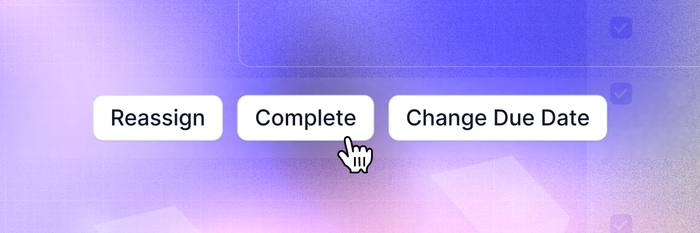
Sometimes plans change. You're busy. It happens. So we made it easier to make changes to multiple tasks at once. Now you can move, reassign, or complete tasks in bulk, making your to-do list waaay more manageable.
You could use this new functionality to:
- Update deadlines to a new deadline (phew)
- Reassign work when priorities shift
- Clear out completed tasks in one fell swoop.
One customer who trialed the beta even described it as “life-changing” – thanks, Michelle, we’re happy we could help!
Clean up your CRM with bulk changes today.
Available on all plans.
Automatically Create Contacts from Imported Opportunities
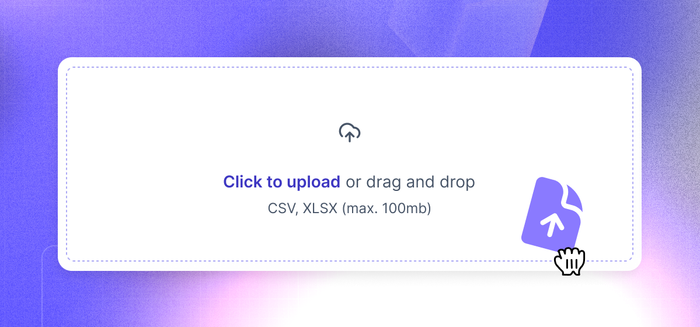
You know that bittersweet feeling as you leave a networking event or convention? When you have a long list of new leads (yay) you’ll need to create contacts and opportunities for in your CRM? Time for a palate cleanse.
Save time when you bulk upload Opportunities into Capsule - you no longer need to create contacts first. Capsule now auto-creates related Contacts from the Opportunities you import: no manual entry needed!
Upload new Opportunities now. Or visit our support center to learn more!
Available on all plans.
Save lists with a click
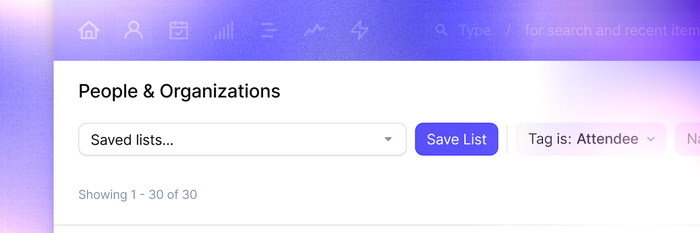
Saved lists are now more visible on all list pages, so People & Organizations, Opportunities, and Projects.
It’s easier than ever to create dynamic, actionable lists for you and others to work from. Try filtering your contacts by the time since you last contacted them to make sure no one slips through the cracks.
We also added some new default lists to the Opportunities page like:
- Added this week
- My stale Opportunities
- Closing this week
...So you can log in and get straight down to business.
You can also create your own actionable lists using the updated Save List button, now easier to find and use. They're dynamic too, so records will be added and removed from the lists as they match your criteria.
Available on all plans.
Top tip: Close Opportunities in bulk
Whether you’re taking care of monthly admin or cleaning out your data, the new bulk close (Won or Lost) functionality makes it easier than ever to keep your CRM up to date.
Available on all plans.
Even more tools for easier work

Shopify
Connect Shopify to Capsule to automate contact updates and order tracking, streamline workflows, and enable targeted follow-ups—freeing you to focus on growing your business. Connect to Shopify.
Feefo
Integrate with Feefo to pinpoint areas for improvement, segment and nurture your contact lists accurately, and fine-tune your customer experience. Integrate with Feefo.
Import2
Use Import2 to migrate CRM data to Capsule easily and for free—customize, test, and reconfigure your transfer for a smooth, stress-free start on any paid plan. Get started in app today.
Join our webinar: Sales tips to unlock growth with Capsule
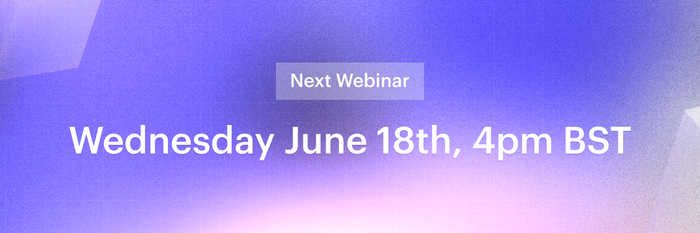
Join Capsule's Customer Success experts for insider tips on using your CRM to optimize your sales processes. We'll be covering things like:
- Using team structures to organise your sales data
- How Pipelines and Project Boards help you structure your products and services
- How to create and report on your sales activities (in Capsule!)
- Using automation to streamline your processes
- Taking advantage of our brand new feature, Goals: tracking progress and visualizing data through built-in reports.
Bring all your biggest CRM questions and that ambitious mindset of yours. Don't worry if you can't make that time, just sign up here and we'll make sure you don't miss a thing. Register here!
That’s it on our product updates for now.
But that's not everything. Capsule CRM users, keep your eyes peeled for our new monthly newsletter, where we share genuinely helpful information on things like business development and marketing as well as all the Capsule tools that make your job sooo much easier.
See you soon,
The Capsule Team
P.S. We make and share our newsletters with Transpond - Capsule's marketing platform. Check it out here.
Get started with Capsule CRM completely free today. Or try any Capsule plan free for 14 days.