If you work in Microsoft 365, it makes sense that your CRM works alongside this too. That’s why we’ve been busy working on a set of features that make this possible, like integrating with Outlook so you can work from your inbox, adding your Outlook Calendar events to Capsule or allowing for swift and secure login via Microsoft Single Sign-On.
Capsule Add-In for Outlook
If you’re comfortable and familiar with Outlook then actioning those emails just became a lot easier. With the Outlook Add-In you can now add contacts, create Sales Opportunities and set up Projects directly from your inbox.
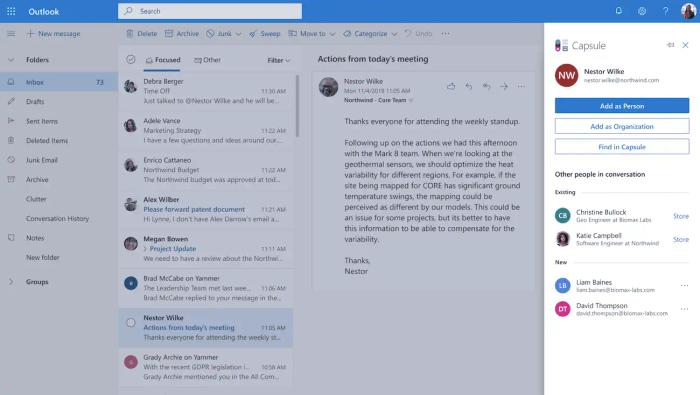
If the person that just emailed you already exists as a contact in Capsule, you’ll be able to see their contact details as well as any custom fields, Opportunities, and Projects in your inbox too, so there’s less time spent switching back and forth between the two.
If the contact already exists in Capsule but they’re not matched to the contact in Outlook, you’ll be able to search for them and match them there and then.
If you’ve got multiple people in an email conversation you’ll also be able to quickly see who all of those contacts are, giving you a clear insight into the contacts without needing to leave your mailbox.
And you’ll have the option to store an entire conversation thread in Capsule too.
The Add-In keeps Capsule front-of-mind with users, which means that it's more likely to increase usage, leading to data being added and managed more consistently. This helps to ensure your Capsule account is kept up to date.
Find out more about the Capsule add-in for Outlook or if you want to add it to your account now - head to the Add-In Marketplace. Our support article is on-hand if you need help with the set up.
Outlook Calendar
Gain visibility in Capsule of what events are happening throughout your business with the Outlook Calendar integration.
Integrating your Outlook Calendar with Capsule means you can check availability of other team members more easily, and see any historical or future meetings for your whole team’s prospects and customers. The more of your team that connect their calendars, the better visibility everyone will have.
One powerful aspect of this feature is that you can see a complete agenda view of events that are happening for a particular person or entire organisation, helping your team to schedule meetings at an appropriate frequency and avoid double-booking meetings.
We’ve also provided quick ways to open up Outlook Calendar, book or amend meetings and join Microsoft Teams and other video conferences straight from Capsule.
So, what does this look like in Capsule?
Once you’ve connected your calendar, you’ll see any already scheduled or previous events in a dedicated card in the sidebar for your contacts. If there are events on the current day, we will show up to three upcoming events in a collapsed view. If the next upcoming event is not on the current day, then we only show one.
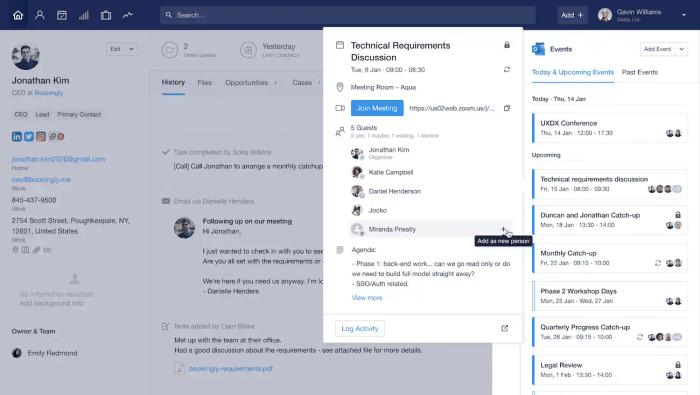
To see more details about an event, you can hover over the event card to see details such as attendees and the event description. If the scheduled event is a Microsoft Teams meeting, we’ll show a join button so you can join the call directly from Capsule. For other services, such as Zoom, you'll be able to click a link to join the meeting. If an attendee is a contact in Capsule, you can click through to view their record. Also, if there is an attendee on the event who isn’t a contact in Capsule already, there’s a + option allowing you to easily create a brand new contact record for them.
From the Capsule sidebar you can also click to open up Outlook Calendar and quickly add new events with the attendee email address already populated. Or, from the event card you can quickly click to access the event in Outlook and make any changes as necessary.
You’ll also see your set of Today’s events when viewing the Outlook tile on the dashboard next to your Latest Updates. This will show all events that are both upcoming and past for that day.
We’ve chosen to respect when an event is scheduled as private, and have taken into consideration the Capsule user restrictions. For example, when an event is scheduled as private in Outlook only users who are attendees will be able to see the event in Capsule.
The integration also supports shared and delegate calendars.
To install the Outlook Calendar integration on your account, go to My Preferences within Capsule and navigate to Calendar & Feeds and click to connect Outlook. You’ll then need to choose which calendar you want Capsule to connect to. Note: All Capsule users should connect their own calendars individually. The more users that do connect their calendars, the more events you’ll be able to see happening with regards to a contact or organization.
Find out more about the benefits of integrating your Outlook calendar with Capsule or read our support article if you need help with the set up.
Microsoft 365 Single Sign On
Provide a single, secure login experience for your employees by using our Microsoft 365 Single Sign On Integration. Access both solutions with just one set of credentials, helping to keep accounts safe and saving you time.
Find out more about the Microsoft 365 Single Sign On integration or read our support article if you need help with the set up.
We hope you enjoy using these new features and if you have any questions or need support, contact our friendly support team




