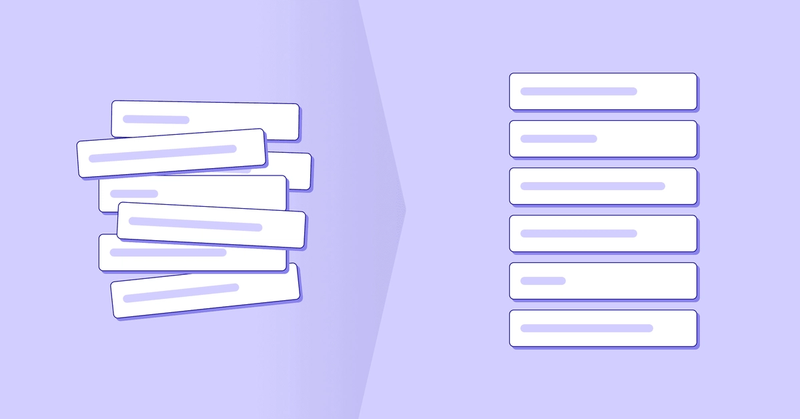One of the big benefits of using a CRM is being able to keep your data more organized so that you can interpret it in a consistent way. Capsule helps you to do this by not only being intuitive to use but also providing key features to help you along the way. In this blog, we’ll cover 3 of them that you can start using straight away.
DataTags
DataTags are a great tool to help you organize your data. Think of them as a sort of label, to help you visually categorize your records. Using them means you can filter and segment your data more easily. They ensure that you capture key information when you add a Tag to your records. In these instances Capsule prompts you with any Custom Field that you’ve created for that Tag. For example, if you’re working with a lead you could Tag it and record the source and date the original inquiry was made.
Demonstration of adding a tag
Find out more about DataTags here.
Generated Links
This feature is a great way to save time, as you won’t need to manually attach documents. You can also keep documents associated with Customer Records tidy and consistent, and save on space in your account. A Generated Link is a way to link out to documents from a Customer Record that may be hosted outside of Capsule. For example, you may host a range of documents related to a customer on a Google Drive rather than within Capsule.
Generated Links
Find out how to use Generated Links here.
Custom Activity Types
With activity types you can keep track of all your interactions with Contacts, Opportunities and Projects. By default within Capsule, you’re provided with 3 activities: Note, Meeting and Call.
On our Growth, Advanced and Ultimate plans, you get the bonus of being able to create custom activity types easily. This might be logging a site visit, or an activity specifically related to an invoice. The status of these activities then pulls through to the Reports tab, so that you can get a real-time overview of the type of work that has been completed by your users.
Adding a custom activity
Find more about Custom Activity Types here.
If you need any more advice about the features covered in this blog, please contact our friendly support team, and we'll gladly help you out.