LinkedIn is full of sections where you can promote yourself and your experience, but many users neglect the most obvious one: the headline. It can make or break your presence on LinkedIn – and yet, a huge portion of LinkedIn users stick with the default headline, unaware of the potential visibility they may be missing.
Let’s break down what makes a strong LinkedIn headline. We include examples, templates, and tips you can put to use right away.
What is a LinkedIn headline (and what it isn't)
A LinkedIn headline is the short line of text that appears directly below your name on your profile. By default, LinkedIn sets it to your current job title and company, but you can customize it to highlight your skills or unique value.
Your LinkedIn headline can hold up to 220 characters on desktop and up to 240 characters on mobile devices.
Besides your LinkedIn profile, the headline appears in many other important places:
- Search results → when someone searches for people, they see your headline along with your name and photo.
- Connection requests → the person you're contacting will see your headline under your name.
- Messages (Inbox) → when you send or receive messages, your headline is visible below your name.
- Comments on posts → your headline is displayed under your name when you comment on someone’s content.
- Reactions (likes, etc.) → when you react to posts, your headline shows up in the list of people who reacted.
- People You May Know / Suggested connections → LinkedIn shows your headline in these suggestions.
- Who viewed your profile → those who viewed your profile, can see your headline in the preview.
- Job applications → when you apply through LinkedIn Easy Apply, recruiters see your headline on your application preview.
This means that on top of a strong first impression, a good headline can influence whether someone clicks, connects, or follows up.
What the LinkedIn headline is not
The LinkedIn headline is frequently confused with the LinkedIn job title, especially the one listed in your current experience section.

LinkedIn headline
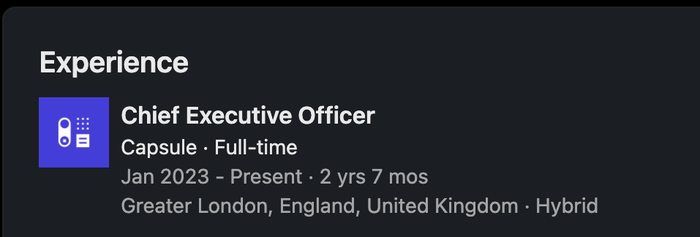
LinkedIn job title
This confusion happens because:
- LinkedIn sets your headline by default to your current job title and company when you add a new position. For example, if you add "Product Manager at Stripe" to your experience, LinkedIn auto-fills your headline with that text.
- Many users never customize their headline, so it ends up looking identical to their current job title.
- Both the headline and job title appear near the top of your profile, but in slightly different places.
The key difference is:
- The headline is customizable and meant to summarize who you are or what you offer.
- The job title reflects a specific role at a specific company and lives in your experience section.
You can have a headline like Helping e-commerce brands grow with CRO & A/B testing, even if your official job title is Digital Marketing Specialist at XYZ Agency.
Some users also confuse the LinkedIn profile headline with the summary (also called About), which is located further down, below the top card and info.
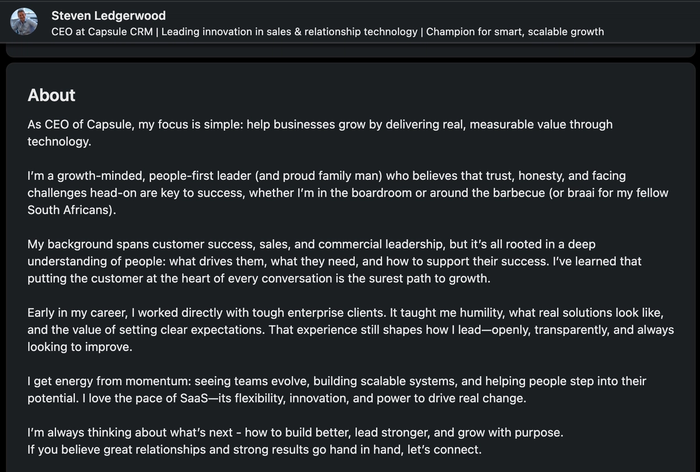
The Summary/About section
They get confused because both are editable fields intended for self-presentation, allowing you to describe what you do. Also, many users leave the summary blank and try to fit everything into the headline, or vice versa.
Great LinkedIn headline examples to inspire you
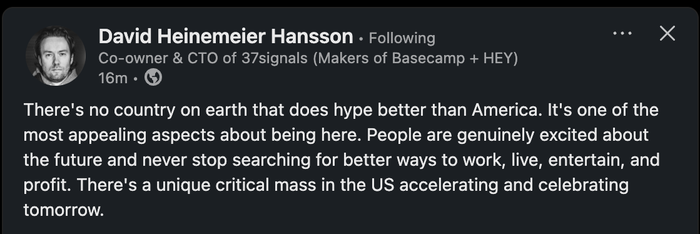
Sometimes, you don’t immediately know who’s behind certain products. People might know Claude but not realize it’s made by Anthropic, or they’ll use Figma without knowing the founders. David’s headline removes that mystery. He’s pairing 37signals with its better-known products, Basecamp and HEY, so even if you’ve never heard of the parent company, you instantly make the connection.
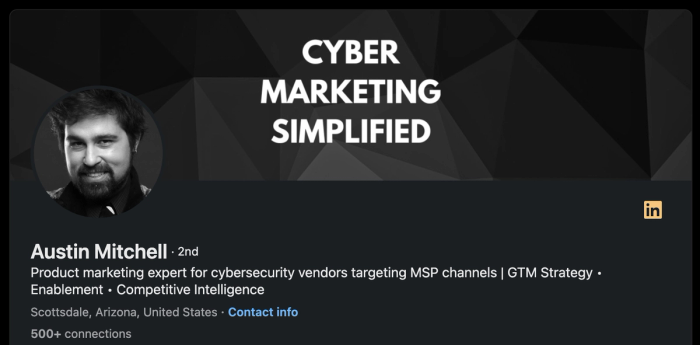
Austin makes excellent use of available word count, showcasing his expertise in cybersecurity tailored for MSP channels. He also highlights the kind of work he does for his clients – so if anyone searches for keywords like competitive intelligence on LinkedIn, they’re very likely to come across Austin’s profile.
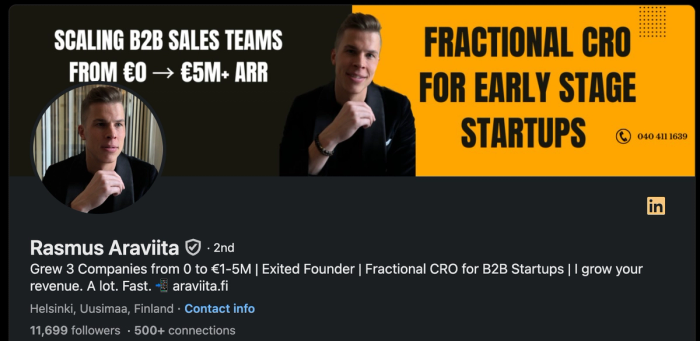
This CRO headline packs a lot into a small space. It not only highlights tangible past results (€0 to €5M+ ARR, three companies grown), but also positions Rasmus clearly as a Fractional CRO for B2B startups.
He’s even added a direct website link with a distinctive emoji, making it easy to remember and click. The mix of proven numbers, clear role definition, a catchy claim, and quick contact options means every element works together to make him instantly approachable.
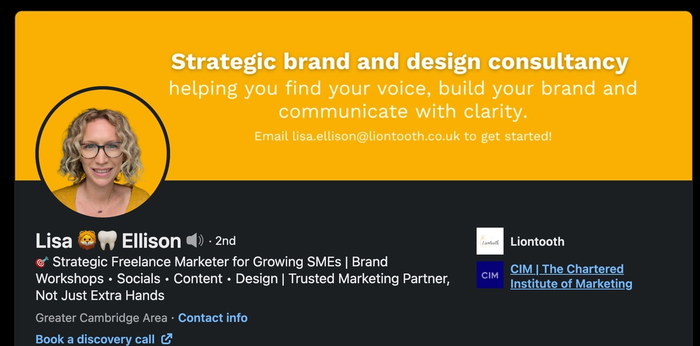
What’s the fastest way to tell people exactly what you do and how you can help them? Lisa’s headline nails it. In one line, she makes it clear she’s a freelance marketer, works with SMEs, collaborates with subject matter experts, runs workshops, and delivers content in specific formats.
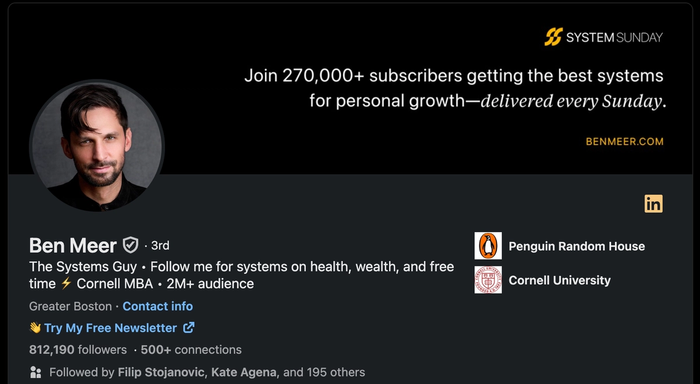
Ben’s headline stands out because it flips the usual “here’s who I am” approach into “here’s what you get.” Instead of listing job titles, he leads with value: systems for health, wealth, and free time. The “follow me” call makes it action-oriented, while the dots instead of vertical bars give the whole line a better rhythm. It reads less like a résumé and more like an invitation.
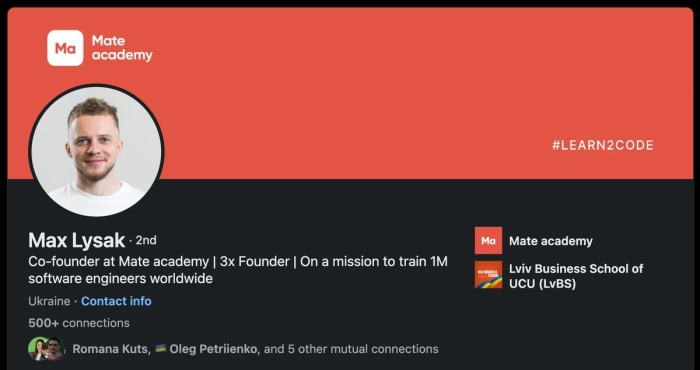
Max’s headline sticks because it sounds like a manifesto. Most people list roles or achievements; he leads with a mission you don’t see every day – training one million software engineers worldwide. That kind of audacious, measurable goal doesn’t just tell you what he does, it plants the idea in your head and makes you want to see how he’s going to pull it off.
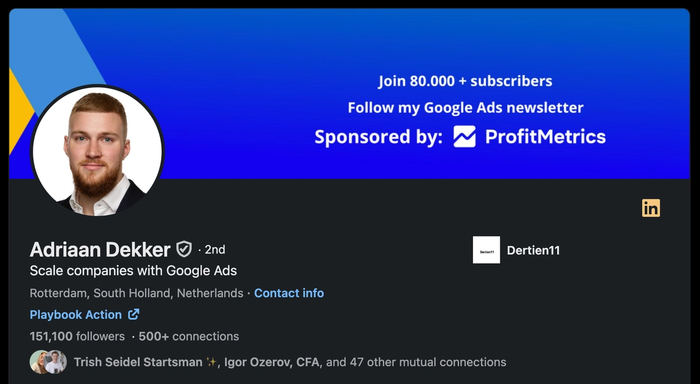
Adriaan’s headline draws attention because it skips the usual “job title + company” formula and goes straight to what he delivers: scaling companies with Google Ads. There’s no extra info to dilute the message, so your focus lands entirely on the result he creates.
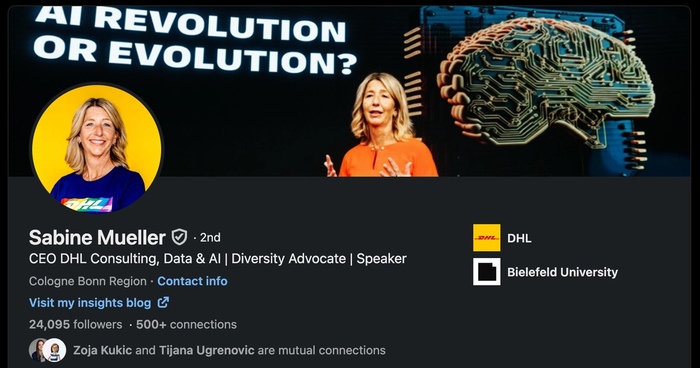
Sabine’s headline proves that less is more. She states her role(s) and focus clearly, without adding unnecessary detail. The brevity makes it easy to read and remember, while still sparking curiosity about her work.
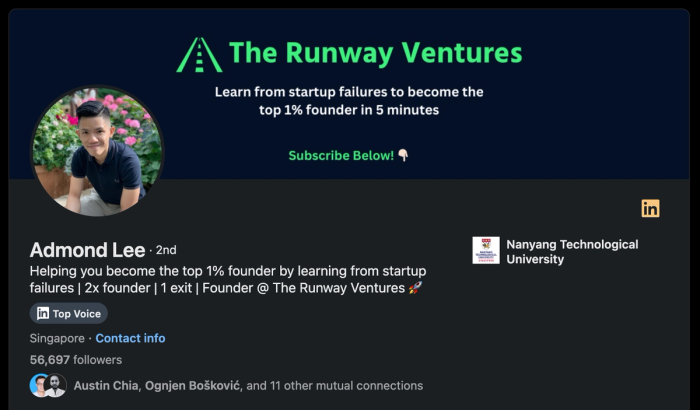
Admond’s headline packs a punch because it offers multiple entry points for interest. You might be drawn to the promise of becoming a top 1% founder, curious about his lessons from startup failures, or impressed by his track record as a 2x founder with an exit. There’s enough variety for different readers to find something that resonates – all while keeping the message tight.
How to structure a great LinkedIn headline
Your LinkedIn headline is one of the most important pieces of text on your profile. It not only tells people who you are, but it also determines how often you appear in search results. In fact, optimized profiles can get up to 21x more views, 5x more connection requests, and show up 27x more often in recruiter searches.
Here’s how to build a headline that works.
Step 1: Anchor with your title or role
Start with the role you currently have or the one you’re aiming for. This instantly frames your professional identity and helps LinkedIn’s search algorithm slot you into the right results. If your official title is too vague or bland, tweak it so it’s recognizable to your target audience.
Good practice:
✅ Marketing Manager | SEO & Content Strategy | Helping SaaS startups grow demo signups
Why it works: Combines a clear role with searchable keywords and a value statement. A recruiter or potential client instantly knows what you do and who benefits from your skills.
Common slip:
❌ Marketing Manager at Acme Corp
Why it fails: Repeats information already visible in your Experience section and misses the opportunity to showcase skills or value.
Step 2: Add 2–3 key skills or expertise areas
Choose keywords your ideal audience types into search, such as “financial modeling,” and “content strategy”. Avoid vague descriptors. Keywords are essential for visibility and can be the difference between landing in a recruiter’s (or client’s) shortlist or never appearing at all.
Good practice:
✅ Data Analyst | SQL, Power BI, Forecasting | Helping retail teams uncover insights
Why it works: The keywords make the profile highly searchable, while the value statement is relatable for a target audience.
Common slip:
❌ I love building things
Why it fails: It’s charming but unsearchable. Without keywords like “React” or “REST APIs,” you’re invisible to people filtering for those skills.
Pro tip: Not sure which keywords to use? Look at profiles of people in similar roles, or check job postings for recurring terms.
For example, the sample role description in the screenshot below highlights sought-after terms like “Business Transformation,” “Leading Change Programmes,” “Digital & Technology Transformation,” “Stakeholder Management,” and “Career Transitions.”
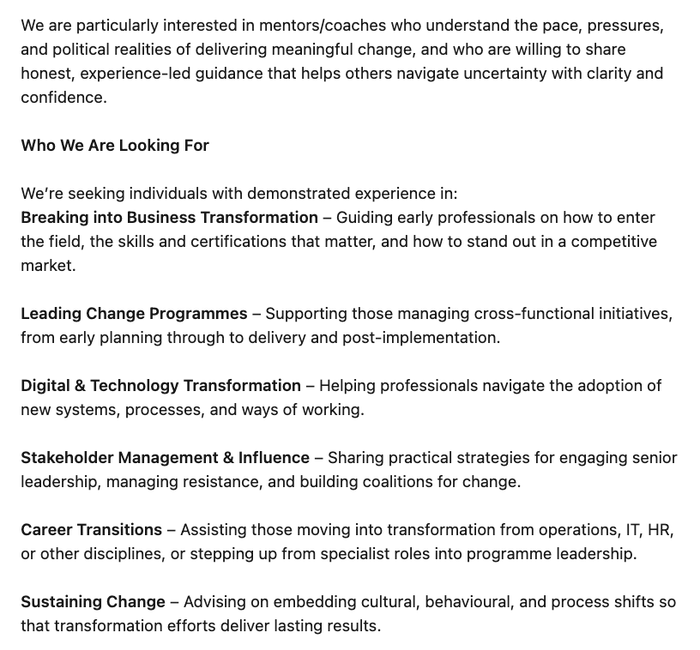
These are the kinds of phrases you can borrow — if they genuinely match your skills — to make your profile easier to find.
Step 3: Highlight your core value or result
Go beyond “experienced” or “passionate.” Showcase measurable outcomes or tangible results that prove your impact. Numbers and specifics carry more weight than adjectives.
Good practice:
✅ Sales Director | SaaS & B2B | Grew pipeline by $1.5M in 12 months
Why it works: It’s clear, quantifiable, and speaks directly to business impact.
Common slip:
❌ Passionate and experienced sales leader driving results
Why it fails: Generic buzzwords with no proof. Anyone can claim to be “passionate”, but only a few can prove they grew revenue by a measurable amount.
Step 4: Mention your audience
If your expertise benefits a specific group… say so. This tells the right people you’re for them, and it filters out irrelevant opportunities.
Good practice:
✅ Project Manager | Agile Delivery for Fintech Teams | Driving projects from idea to launch
Why it works: It blends role, methodology, and a niche audience, which makes it more relevant in search results and more compelling to potential clients or employers.
Common slip:
❌ Project Manager | Agile | Scrum
Why it fails: It lists skills but not the context or audience. Too broad to attract high-quality, relevant interest.
Step 5: Use all your space — and refresh often
LinkedIn gives you 220 characters in your headline. Use them. Add extra keywords, specify your audience, mention your achievement, or reinforce your unique selling point. When your role or focus changes, update accordingly. Don’t leave an outdated headline to misrepresent you!
Good practice:
✅ Talent Partner | Building remote teams in SaaS | Open to fractional recruiting projects
Why it works: Uses the full character limit, is rich in relevant keywords, and signals availability for specific work.
Common slip:
❌ Talent Acquisition Manager (unchanged for years)
Why it fails: Stagnant headlines suggest a stagnant profile. They also fail to capture new skills, achievements, or focus areas.
LinkedIn headline formulas you can use
Now you know what to include in your LinkedIn headline, but still need a starting point?
Plug your details into one of these:
- [Ideal Job Title] | [Skill 1] | [Skill 2] | I help [Audience] achieve [Result] by [Method]
- [Current Role] | [Primary Skills/Expertise] | [Unique Value] | [Notable Achievement]
- [Job Title] at [Company] | [Area of Expertise 1] | [Area of Expertise 2]
- [Role] | [Industry or Specialization] | [Value Proposition] | [Differentiator]
- [What you do] | [Noteworthy Achievement] | [Personal Touch]
Feel free to mix and match varieties.
If you’re still stuck, you can use free LinkedIn headline generators like Grammarly’s.
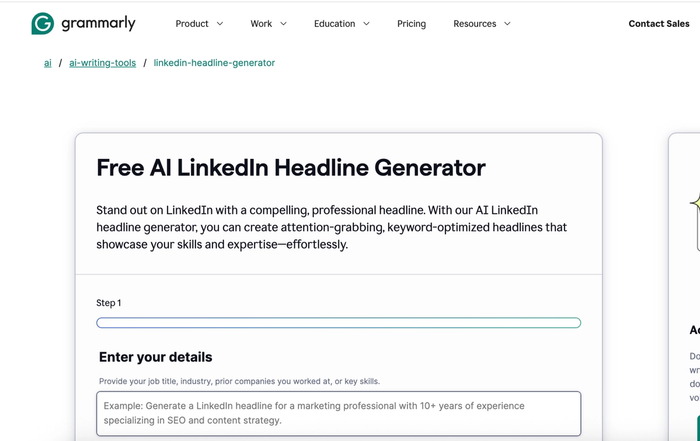
They’re fine for brainstorming, but once you’ve gathered your role, skills, audience, and results, the formulas above will give you a headline that’s sharper, more personal, and more effective than anything automated.
Conclusion
If your LinkedIn headline goes beyond your job title, you’re already ahead of most users. But the real wins come when you take it further – weaving in the right keywords and clarifying who benefits from your skills.
Done right, your headline becomes a magnet for recruiters or partners. Start with a version you feel confident in and test what resonates. Don’t let 220 characters go to waste: make every character count.




