Many freelancers start out dreaming of a future filled with freedom and flexibility. However, while that can be true, being your own boss also means more responsibilities. You have to be your own project manager, accountant, salesperson, and admin assistant, all at the same time.
Keeping everything organized can quickly become overwhelming, especially when client details are scattered across emails, spreadsheets, and other apps. On the financial side, it’s easy to lose track of your sales invoices and payments, with potentially very expensive results.
Fortunately, there’s a simpler way. By integrating Capsule CRM with popular accounting platforms like QuickBooks and Xero, freelancers can keep all their critical business and financial information in one place.
In this article, you’ll discover how combining Capsule with accounting software can help you keep accurate records, reclaim your time, and improve your cash flow.

The freelancer’s struggle with software
Plenty of freelancers manage their business with software they already have lying around, creating invoices in Microsoft Word or tracking finances with Google Sheets. This is usually fine in the beginning, but as your freelance business grows, so does the complexity.
Without the right software and integrations, the risk of mistakes (and their potential impact) goes right up. For example, you could easily end up with issues such as:
- Duplicate data entry. Manually entering information across platforms takes up precious time and increases the chance of errors creeping in.
- Delayed or missed invoicing. When you’re busy focusing on paid work, you can overlook sending the invoices that’ll get you paid.
- Inaccurate financial records. Trying to keep track of all your invoices and receipts manually or using disconnected systems can result in outdated or incorrect financial records.
A fragmented setup with a mishmash of different systems makes managing client relationships and financial matters far more stressful and time-consuming than it has to be. Productivity, along with profitability, invariably suffers.
The benefits of an integrated system
To avoid this, you need a way to organize your customer details and manage the money side of freelancing. In other words, you need CRM (customer relationship management) and accounting software.
The best CRM software is designed to help you manage all your client interactions, projects, and business activities efficiently from one central place. Bookkeeping software is great for handling your critical financial tasks, including invoicing, expense tracking, and financial reporting. When these systems are connected, they create a powerful, unified business management platform.
Capsule CRM integrates smoothly with accounting and invoicing platforms, including:
Integrating Capsule CRM with these apps brings substantial benefits:
Centralized client management
Capsule is at its best when it’s your “single source of truth”, the centralized hub for all your client-related information. For freelancers, this means you can quickly get a complete overview of each client, including:
- Contact information
- Project updates
- Invoicing status
- Payment history
- Communication records.
Having this information in one place makes it easier to stay organized and provide better client service.
Automatic data synchronization
Capsule automatically updates your accounting software with client data from your CRM, ensuring that changes are reflected across both platforms. This reduces the risk of duplicate data entry and mismatched records, which can mess up your accounting.

Improved efficiency and collaboration
By accessing up-to-date financial details directly within Capsule, freelancers can minimize the need to constantly switch between apps. As well as helping with accurate records (see above), this also saves time and reduces stress. Plus, if you need to collaborate with external accountants or bookkeepers, you have all the details you need.
Task and automation flexibility
Freelancers on the Growth plan and above can use Capsule to automate a wide range of tasks, including ones related to invoicing and financial matters.
For example, freelancers can set automated invoicing reminders. You can easily configure Capsule to create follow-up tasks when certain milestones (such as project completion or payment confirmation) are achieved. When you don’t have to manually remember when to create an invoice or when payments are due, you can improve productivity and cash flow.
All of these benefits significantly streamline your freelance workflow, enabling you to focus more of your energy on delivering quality work and increasing revenue.
How to get started with accounting integrations
Integrating Capsule CRM with your accounting software can transform how you manage your freelance business, but it’s important to set that integration up correctly. Here’s a detailed guide to get you started.
1. Evaluate your current systems and data
The first step is seeing what you’re already working with. What systems and software do you currently use to manage your client work and accounting?
For the sake of this guide, we’re going to assume that you’re already using Capsule as your CRM (if not, sign up for a free plan here). There are plenty of great accounting apps you can use with Capsule (listed above), with QuickBooks and Xero being two of the more popular options.
Whatever systems you’re using, take some time to review exactly what data is stored where. Where are your client details, invoices, expenses, etc.? From experience, it’s typical for information to be spread across multiple systems, from scribbled paper notes to email inboxes.
When you’ve got all the information together, make sure it's clean. Look for duplicates, inconsistent formatting, or out-of-date information. Standardize contact information (including names, addresses, and email formats) and delete or merge duplicate contacts to prevent errors during the sync process.
2. Connect Capsule to your chosen accounting package
In Capsule, navigate to Account Settings > Integrations. Select your chosen app from the integration options.
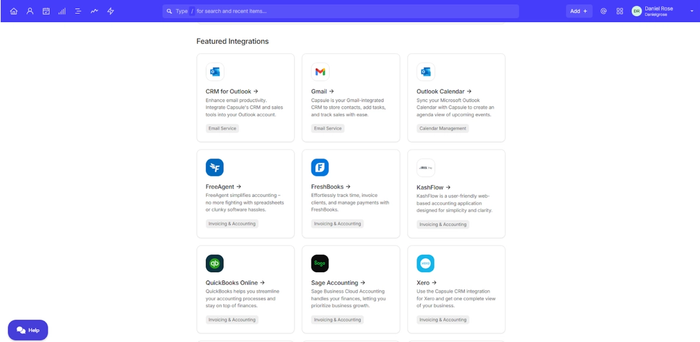
You’ll need to decide how to manage vendors and suppliers, specifically whether you want potentially sensitive payment information shared in Capsule.
Select the option to enable the connection. You’ll then be asked to authorize the connection by logging into your chosen accounting platform and granting permission for Capsule to sync data.
Run a small sync test with a few client records to ensure correct data mapping and avoid widespread errors. Verify that synced data appears correctly in your chosen accounts app, with the right contact details and no duplication issues.
Note: Capsule is typically the primary source for contact data, meaning updates made in Capsule will overwrite contact details in your accounting software during sync.
3. Customize your workflows in Capsule
This is where the real power of Capsule’s integrations comes into play. Take a moment to think carefully about your existing workflow. How are you currently managing client communication, invoicing, follow-ups, and project management? Which parts feel clunky or prone to errors?
Capsule’s customization features can help streamline these processes. Start by setting up task categories for financial actions, such as creating invoices, sending payment reminders, or reviewing expenses, so you can stay on top of your admin work.
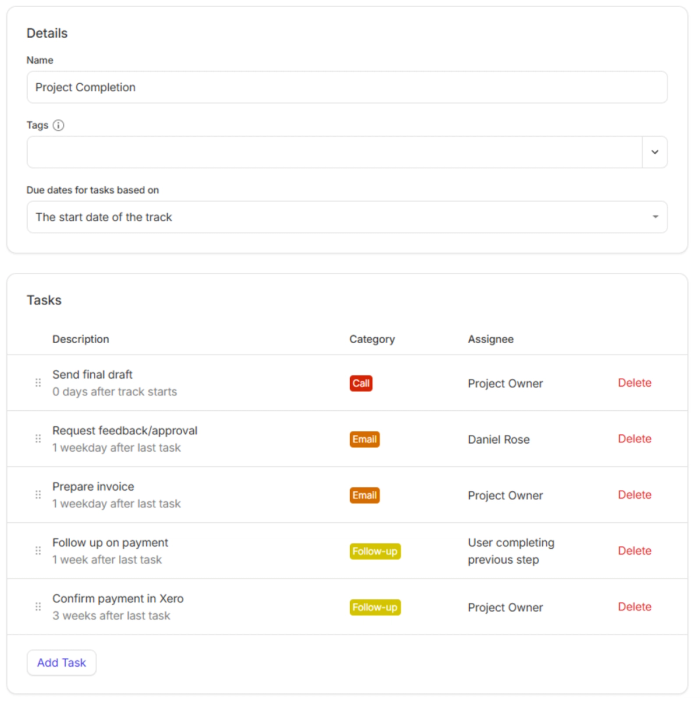
One of Capsule’s standout features is Tracks, which let you create reusable task list templates. For example, you might set up a Track for completing a project that includes tasks like sending a final draft, preparing an invoice, and confirming payment.
Each time you onboard a new project, you can apply this Track to automatically generate all the necessary tasks, saving you the trouble of recreating them manually. If you’re on a Growth plan, you can automate Tracks so they kick off automatically when specific milestones are reached in your sales pipeline or project board.
4. Monitor and optimize
While integrations can save hours of manual work, they still need regular attention to ensure everything stays accurate.
Make it a habit to review your synced data periodically.
- Are your client details up to date?
- Are there any duplicate records?
- Has an important invoice gone missing?
By monitoring how your data is flowing between Capsule and your accounting software, you’ll catch issues before they turn into costly mistakes.
As you go, you might notice opportunities to refine your workflows. Maybe certain tasks can be automated, or reminders can be better timed to keep you ahead of invoicing or follow-ups. Capsule makes it easy to tweak task categories, Tracks, and automation triggers, so your system grows alongside your business.
5. Scale your setup
Once your integration between Capsule and your accounting software is running smoothly, you can start looking at ways to scale your setup to further improve your business management.
Think about integrating additional tools that complement your CRM and accounting workflows, like proposal software for winning new projects or time-tracking apps for more accurate billing. These extra integrations can help you create an end-to-end system that covers everything from first client contact to final payment.
As your freelance business grows, make use of Capsule’s reporting and analytics features to get deeper insights. Analyze data to understand which clients or projects are most profitable, which stages of your sales process need streamlining, and where your cash flow is strongest or weakest.
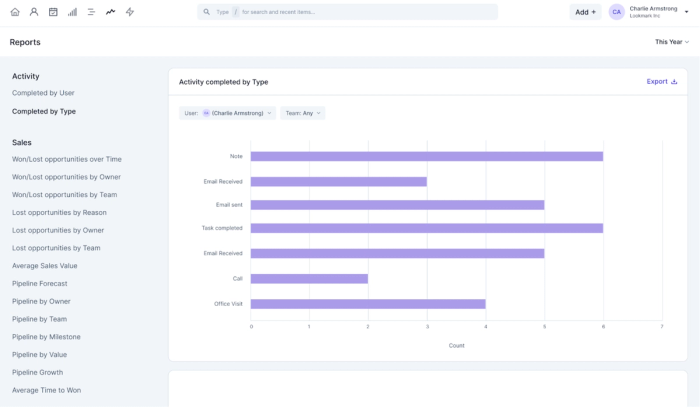
Taking a data-driven approach means you can make smarter business decisions, whether it’s focusing on high-value clients or identifying opportunities to improve your services.
Bonus: Advanced automation with Zapier
For freelancers looking to further enhance their workflow, Zapier offers advanced automation capabilities when combined with Capsule and accounting software. Zapier serves as a powerful connector that automates specific actions based on defined triggers, saving even more time.
Practical automation examples include:
- Automated invoice creation. When a project reaches a designated milestone in Capsule, Zapier can automatically create draft invoices in your accounting tools.
- Automated expense tracking. Set triggers in Capsule to automatically record specific expenses in your accounting software.
- Customized notifications. Send automated email notifications or Slack messages when financial tasks are completed or when particular project conditions are met.
Work smarter, not harder
Juggling client work and admin tasks can be tough, but it doesn’t have to be. By integrating Capsule with your accounting apps, you can simplify your business and focus on the work you love.
By bringing all your client information and financial records into one system, you’ll spend less time chasing invoices or double-checking spreadsheets. Instead, you’ll have a clear picture of what’s going on with your projects and your money, all in one place.
Ready to simplify your freelance business management? Begin by evaluating your current tools, identify areas for automation, and explore Capsule CRM’s integrations. Take advantage of Capsule’s free trial to experience firsthand how these powerful tools can transform your freelancing workflow, leaving you more time to grow your business and deliver exceptional results.
Try any Capsule plan free for 14 days or sign up for our free plan to get started with a simple yet powerful CRM for your freelancing business.
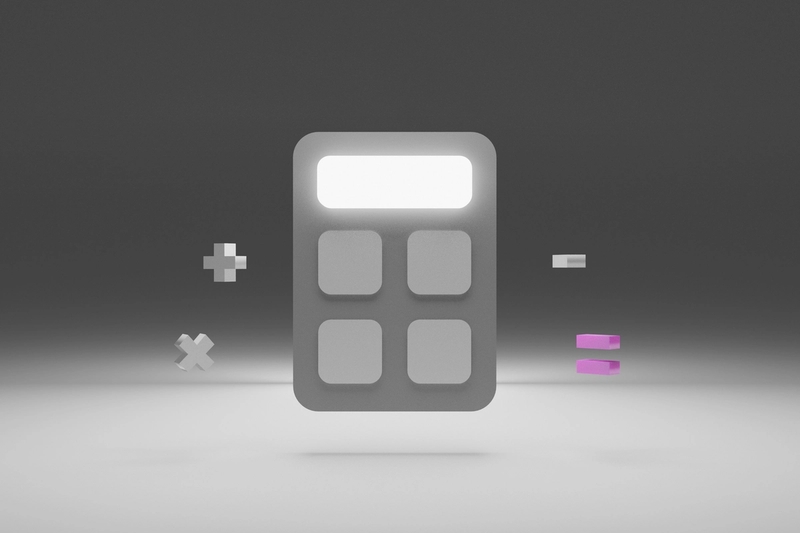
![Business statistics every business owner should know [2026]](https://cdn.sanity.io/images/poftgen7/production/5619faf6a65f53406d3e554c11c9e894402d4397-5760x3240.jpg?rect=5,0,5751,3240&w=300&h=169&q=75&fit=max&auto=format)


