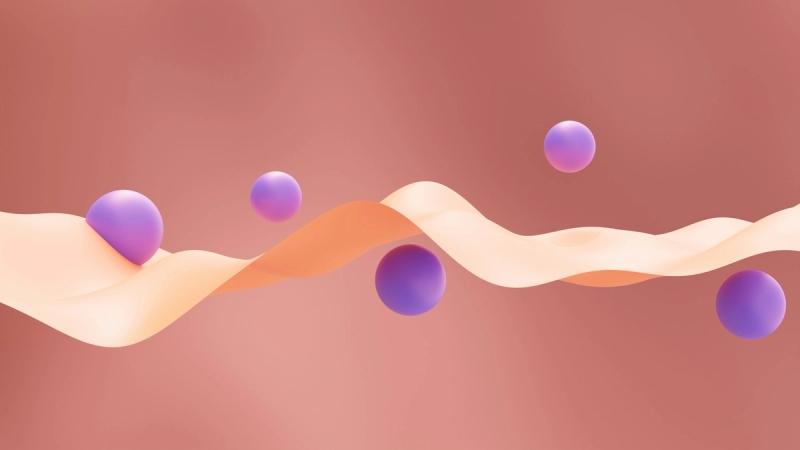Client management rarely gets the spotlight. There’s no shortage of advice on winning new business, but not nearly as much on what comes after.
So, what happens after someone says yes? For most small teams, managing clients day in and day out is a different beast. Deadlines, emails, handoffs, and the everyday chaos of delivering on promises can easily take over.
If you’ve ever found yourself chasing old emails, scrambling to remember what was promised on the last call, or feeling buried by follow-ups, you’re not alone. In reality, building a system to manage your clients well is often tougher – and far more important – than landing them in the first place. Fortunately, with a practical approach, client management doesn’t have to be overwhelming, even for the smallest team.
Today, you’ll see how to set up a client management system that works, using steps you can follow on your own.
What is a client management system?
Even a single spreadsheet can hold your client list... at least for a while. Most small teams start this way, keeping names, notes, and project updates all in one file. But once your client list grows or more people need access, things get messy. Suddenly, important details go missing, and no one’s sure which version is up to date.
Some teams just need a simple, free client management app to get started – and that's completely okay. Others are ready for advanced features. There’s no one “best client management software” for everyone. What matters is picking a system that matches how your team works right now and leaves room for your process to evolve.
So, each business can land on a different setup:
- A simple spreadsheet
- Task lists and reminders
- Dedicated client management software
- A workflow built around your everyday habits
- Or a combination of these
The label matters less than the result: you need a way to keep track of client information.
How to build a client management system: step-by-step
Audit your current process
Before you build anything new, take a good, honest look at how you’re managing clients right now.
Even if you don’t think you have a “system,” you do have habits, tools, or routines – whether that’s a spreadsheet, your inbox, sticky notes, or simply keeping it all in your head. It doesn’t matter if you manage 10 clients or a hundred; this audit is for anyone who wants less chaos and more control.
To make this step easy, use a traffic light system to rate each part of your process:
- Green: It just works. No headaches
- Yellow: Sometimes causes delays or makes you double-check things
- Red: Regularly creates confusion, mistakes, or dropped tasks.
How to do it:
- Write down each step you use to handle client work – like storing contact info, tracking projects, scheduling follow-ups, or sharing files.
- Next to each step, mark it as green, yellow, or red. Be honest about what slows you down.
- For anything marked yellow or red, make a quick note of what typically goes wrong. Is it hard to find the latest version of a file? Do emails get buried? Are you always one reminder behind?
Take a few minutes to map out your tools and habits:
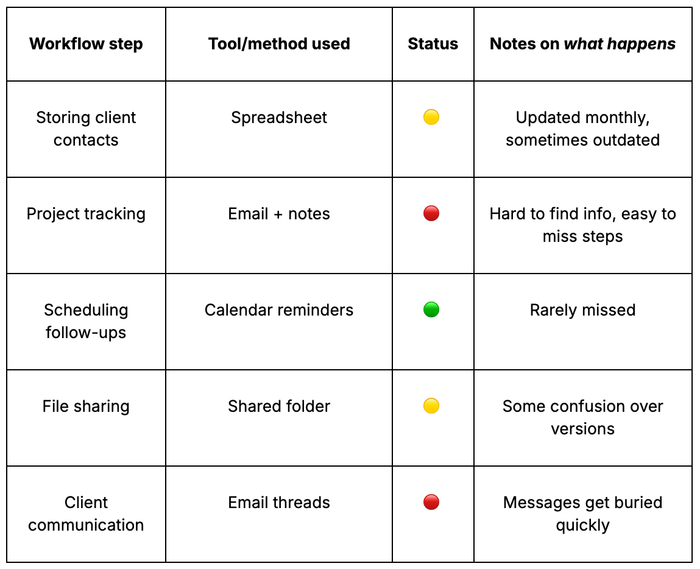
This quick review makes your strengths and pain points easy to spot—even if your “system” is just a pile of notes. Once you see what’s working and what’s not, it’s much easier to know where to focus your improvements.
🔴 If you find a lot of reds in your audit, that’s a clear signal your current approach is holding you back.
For example, if tracking client interactions or project management always causes frustration, it may be time to look for a client management tool or CRM system with the right features for your business needs.
🟡 Too many yellows mean you’re spending valuable time on workarounds – like updating customer information in multiple places, managing follow-ups by hand, or losing track of client engagement because there’s no integration between your tools.
These routine tasks can quickly become repetitive and lead to manual errors, slowing your sales team and making it harder to keep customers happy.
🟢 Mostly greens? You’re in a good place – but look for small ways to streamline processes, gain real-time insights, or introduce automated workflows so you can grow without more administrative tasks piling up.
The right client management solution should support your team and help you deliver a better client experience as your business grows.
For each item, ask yourself:
- Will this help us manage customer relationships more effectively or just add complexity?
- Could this upgrade deliver valuable insights into our client projects or sales processes?
- Does it solve a real problem – like delayed follow-ups or a lack of integration capabilities between our tools?
And then, proceed to the next step.
Define what you need next
It’s easy to spot a dozen things you’d like to improve after your audit. But with limited time, budget, or people, you need to focus on what really moves the needle, right now. This is where a simple prioritization tool like the Eisenhower Matrix can help.
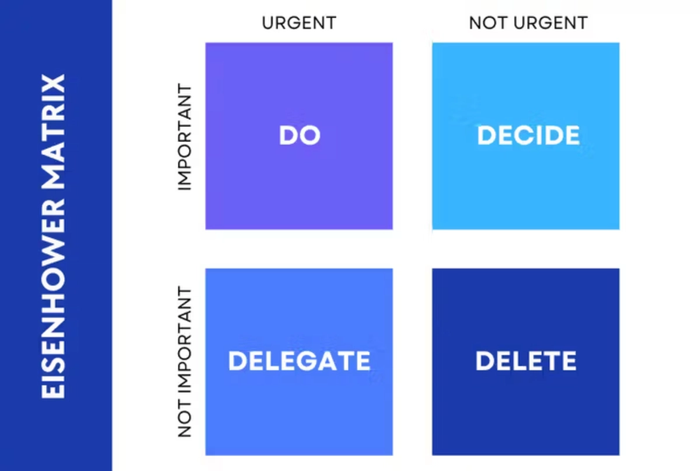
How to use it:
- Make a list of all the improvements or features you identified—everything from better client management tools to more automation or improved project tracking.
- For each item, ask two questions: Is this urgent for my business? Is this truly important for our client management process or customer relationships?
- Place each item into one of these categories:
- Urgent and important: Tackle these first. (e.g., automating timely follow-ups to avoid losing clients)
- Important but not urgent: Plan for these next. (e.g., integrating data analytics or a new CRM tool)
- Urgent but not important: Delegate or set aside if possible. (e.g., minor tweaks that won’t change results)
- Neither urgent nor important: Ignore for now. (e.g., advanced features you don’t need yet)
Be realistic about your resources. If you’re solo, you might only have time to fix one or two issues at a time. If you have a team, involve them in setting these priorities – everyone will have a different view on what makes the biggest difference in daily business operations.
Evaluate tools and CRM systems
With your priorities set, it’s time to look for solutions that fit your client management process. Tools are often easier to onboard (and offboard) than new hires, and can be scaled up or down as your needs change.
Many small businesses start with a free and basic client management app, but as the demands grow, a CRM like Capsule becomes a natural next step – centralizing all client relationships in one place.
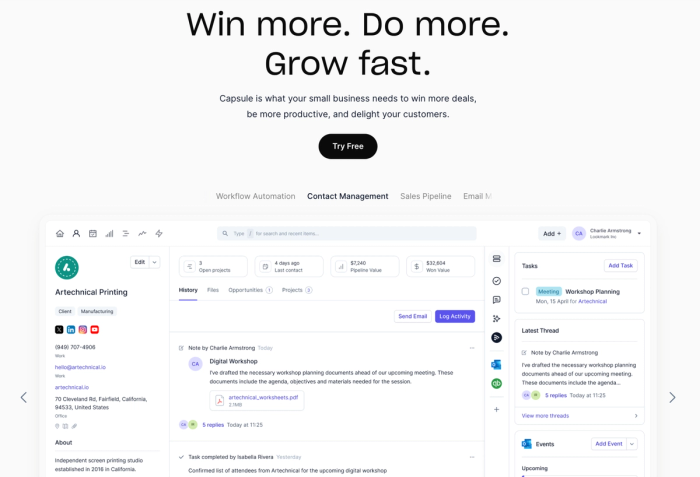
Capsule keeps the entire client management process in one place. You always know where to find the latest notes, who last spoke with a client, and what’s coming up next – no matter how many projects or clients you handle. The intuitive interface means you don’t waste time on training or learning menus. Instead, you and your team can focus on real client engagement.
What makes Capsule even more effective is how easily it fits into existing business operations.
It connects with your email, calendar, and other essential apps, so you never miss a follow-up or lose track of client interactions. Automated workflows and reminders take the manual effort out of routine tasks, giving you more time to build strong client relationships and deliver a great client experience.
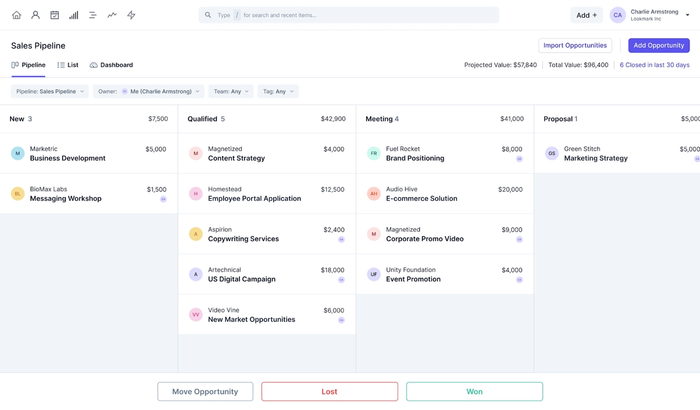
As your business grows, Capsule grows with you. It’s flexible, secure, and built for the realities of client-focused work. For any small business serious about client management, Capsule isn’t just a good option – it’s the right one.
Set up and organize your workflow
With your priorities and tools chosen, it’s time to build a workflow that makes managing clients easier every day. The goal is to keep everything related to your client relationships – from new inquiries to project milestones – in one organized system, so every next step is clear.
Start with these steps:
Import and centralize your data
Bring all your client information into your chosen tool, even if it’s just a spreadsheet to start. Include contact details and any notes or files that help track progress.
Map out your process
Define the main stages your clients go through – such as new lead, active project, follow-up, or completed work. Use these stages to create simple lists or dedicated fields in your software.
Track client interactions and tasks
Set up a way to log every client call, email, meeting, or project update. Pair this with task lists or reminders to prompt follow-ups and routine check-ins. If you’ve never done this before, try the simple CLIENT method:
- Calls: Record details from every phone call, including next steps or key decisions.
- Logs: Keep notes on meetings, emails, and any client communications for easy reference.
- Issues: Document any challenges, questions, or requests raised by the client.
- Events: Add important milestones or deadlines to your calendar or task list.
- Next steps: Always clarify and record what happens after each interaction.
- Tasks: Assign follow-up actions or reminders to ensure nothing gets missed.
Visualize your workflow
If your client management system allows, use dashboards or simple summary sheets to see all customer data and outstanding tasks in one place.
Stay flexible
Your workflow should be easy to update as your business grows. If you start with a basic system, keep an eye out for repetitive manual tasks – those are often the first signs you’re ready to upgrade to a more advanced solution.
A good workflow doesn’t depend on fancy software. It’s about consistency, clarity, and having the right information at your fingertips.
Onboard your team
Even the best customer relationship management tool only works if your team feels comfortable using it and sees the value in making it part of their daily routine. That’s why onboarding is often the trickiest part of the process.

To make it manageable (and successful), approach onboarding as a focused sprint. Here’s a simple way to structure those first two weeks, so everyone moves from curiosity to confidence:
Week 1: Foundations and familiarity
- Run a kickoff session. Start with a clear agenda so everyone knows what to expect and the training feels valuable. Guide your team through a hands-on walkthrough: add a new client together, update client data, and demonstrate how to access communication history. Point out where to find key features, from managing sales pipelines to keeping track of potential clients. Make it clear how these tools support daily customer interactions and help with task management.
- Assign roles and responsibilities. One of the main challenges in client management is not just knowing what needs to be done, but also knowing who’s responsible for each part. Clarify up front who updates contact information, handles routine tasks, and manages marketing efforts. Define responsibilities for tracking customer engagement and updating client records. Keep communication open for questions, so everyone feels supported as new processes settle in.
- Plan bite-sized training. Rushed or overloaded training can quickly turn people off, so keep learning sessions short and focused. Cover essential actions – like logging phone calls, setting reminders, and updating task lists – one at a time. Give everyone a chance to practice in real time, try out dashboards, and experiment with integrating other apps. Make sure the team feels comfortable with the user interface and everyday tasks before moving forward.
Week 2: Practice and feedback
- Test it with real workflows: Training often feels straightforward, but confusion can crop up when it’s time to work independently. Set aside time for each team member to walk through real client management scenarios: enter new clients, update follow-ups, and use integration features such as syncing with email marketing tools. Encourage the team to use contact management functions, customizable dashboards, and other key features in daily routines.
- Feedback check-in: It’s common for people to stay quiet if something in the process isn’t working for them. Schedule a team huddle and invite honest feedback on everything from user experience to workflow pain points. Ask what feels smooth, what feels off, and whether there are any key considerations or features – like extensive integrations or free plan limitations – that need attention.
- Spotlight early wins: This step is easy to overlook, but it’s essential. Share concrete examples of improvements – like reduced manual errors, faster contact management, or easier closing of deals. Highlight when customizable dashboards or automated reminders help deliver a huge benefit, such as happier clients or more responsive sales efforts.
Over to you
If your process still relies on manual updates and repetitive tasks, it may be time for a change. With the right approach, sales reps can spend less time searching for client needs and more time closing deals.
You don’t need a complex solution to get started. Even a straightforward platform, like Capsule CRM, offers enough flexibility for individual customers and teams. Start simple, and as your business expands, take advantage of paid plans and extensive features only when you actually need them.
What matters most is that your system fits your workflow and makes it easier to deliver on what you promise – every time. When your process supports your team, happy clients follow.
Good luck!
FAQ
What is a client management system?
In simple terms, a client management system is any tool or process you use to organize, track, and manage client relationships: covering everything from contact information and communication history to project progress and follow-ups.
What is an example of client management?
Often, client management looks like keeping a running log of calls and emails, setting reminders for upcoming tasks, and tracking project milestones in one place – whether that’s a spreadsheet, a dedicated app, or a full CRM platform. For example, an accountant might use a dashboard to monitor deadlines for each client, while a sales rep logs every touchpoint and schedules timely follow-ups.
What is the best client management system?
It depends on your business needs, team size, and workflow. Some teams do well with a simple spreadsheet or free app, while others benefit from platforms with extensive features and integration capabilities, like Capsule. The “best” system is the one that your team actually uses and that supports your goals without adding unnecessary complexity.
What is CRM management system?
“CRM management system” isn’t a standard term, but “CRM” stands for Customer Relationship Management. A CRM is a platform designed to help businesses track sales and support activities and automate repetitive tasks, all with the goal of improving client relationships and business outcomes.
What is the best client system for small business?
Small businesses need a system that’s simple, scalable, and easy to adopt. Look for a client management solution with intuitive features, such as contact management, task reminders, and the flexibility to grow – starting with a free plan and adding paid features only as your needs change.