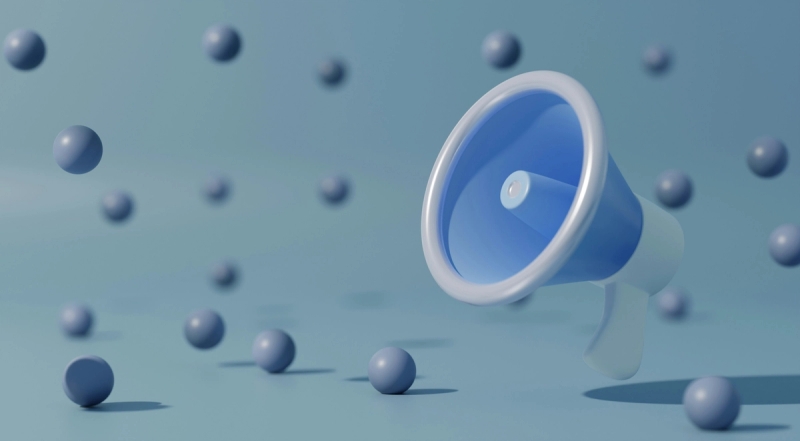Your LinkedIn summary is often the first thing a potential client or partner reads, and it’s your best shot at standing out. But writing one that’s both strategic and human? That’s where most people get stuck.
Today, we're going to show you what a LinkedIn summary is and why it's so powerful. We'll also walk you through writing an effective LinkedIn summary and show you real-life examples and tips you can learn from.
What is a LinkedIn summary, and where can you find it?
A LinkedIn summary, also known as the About section, is a space that sits just below your headline and above your experience section on your LinkedIn profile. It’s your chance to introduce yourself personally, explain your professional journey, highlight key accomplishments, and share what drives you, all expressed in your own words.
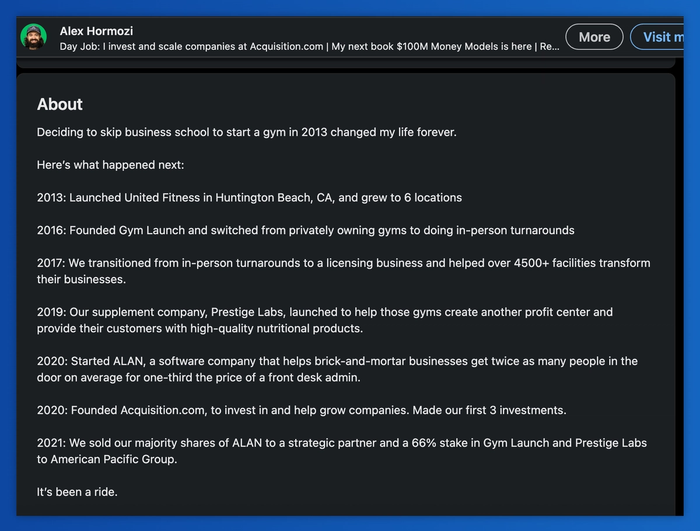
The summary has a character limit of 2,600 characters, including spaces. This gives you roughly 350 to 400 words to use.
What the LinkedIn summary is not
The LinkedIn summary is not your resume.
It's not a place to share your entire work history; you already have separate sections for that.
It’s also not a headline or job title – those belong elsewhere on your profile.
How to write a LinkedIn summary, step-by-step
Writing a compelling LinkedIn summary is easy once you break up the process into smaller, more manageable chunks. Here is how to write a LinkedIn summary, step by step.
Step 1: Start with a clear, engaging opening
The first 2–3 lines are crucial, since they appear before the “See more” cut-off. Use this space to summarize who you are and what you do in plain, human language.
A simple formula you can follow:
"I’m [your role or expertise] who [what you help people do / key result you deliver]."
This keeps your opener focused and memorable.
Example:
“I’m a B2B SaaS marketer who turns complex product features into stories that drive conversions.”
Tip: Write in the first person. Think of it as a quick intro at a networking event.
Step 2: Share your professional background and key focus areas
Once you’ve hooked the reader, give them context. This is where you briefly tell your professional story and highlight the areas where you bring the most value. Keep it focused on the present — what you want to be known and remembered for — rather than retelling your entire career history.
A useful structure to follow:
“Over the past [X years], I’ve [type of work you’ve done] for [industries, clients, or teams], helping them [specific results or outcomes]. My focus areas include [top skills or services].”
Make sure you touch on:
- Your standout strengths, including the skills or approaches you’re consistently recognized for
- The industries or types of teams you’ve supported (e.g., SaaS startups, enterprise B2B, nonprofits)
- Your current focus areas or services, ideally connected to measurable outcomes
Example:
“Over the past 6 years, I’ve helped early-stage startups and scaling tech companies grow a qualified pipeline through integrated campaign planning. My sweet spot is bridging product, sales, and marketing to create campaigns that generate revenue.”
Step 3: Highlight your top achievements or results
Once you’ve set the stage with your background, back it up with proof. Specific results show credibility and help your profile stand out in search. Avoid vague claims like “helped increase sales”. Instead, share measurable, concrete outcomes.
You can use a simple framework:
“In my role as [position], I [action you took] which led to [specific result + metric].”
Think in terms of:
- Percentages or numbers (e.g., “increased organic traffic by 80% in 12 months”)
- Revenue or cost savings (e.g., “generated $1.1M in net-new ARR”)
- Efficiency gains (e.g., “cut onboarding time from 10 days to 3”)
Example:
“In my last role, I led a growth strategy that increased organic demo signups by 120% in nine months. At a previous company, I spearheaded a co-marketing campaign that generated $1.1M in new annual recurring revenue and built a partner network that still drives leads today.”
Don’t overload this section with every achievement. Two or three high-impact wins are enough to build trust.
Step 4: Mention tools, skills, and keywords (naturally)
Your LinkedIn summary is searchable, so including the right terms increases your chances of showing up when someone’s looking for your expertise. The key is to weave these into sentences instead of dropping them in a lifeless list.
Start by identifying:
- Tools you use daily (software, platforms, frameworks)
- Core skills that define how you work and deliver results
- Industry or role-specific keywords recruiters and clients are likely to search for
Example:
“I work at the intersection of demand generation, SEO content strategy, and product marketing. My day-to-day toolkit includes Capsule CRM, Clearbit, Ahrefs, Google Analytics, and Figma — all used to build strategies that connect marketing with revenue.”
Presenting your skills in context transforms them from buzzwords into proof of competence. It signals to the reader not just what you know, but how you apply it, making it easier for them to picture you solving their problems or driving their goals forward.
Step 5: End with a personal note or call to action
Wrap up your summary in a way that feels approachable yet directs the reader toward the next step. Be specific about what kind of opportunities, conversations, or collaborations you’re interested in — and make it easy for them to act on it. A generic “let’s connect” won’t stand out, but an invitation tied to your expertise or interests will.
Example:
"I’m always keen to swap ideas with founders and marketing leads who want to turn strategy into measurable growth. If you’ve got a challenge worth solving or a vision that needs traction, drop me a message and let’s talk."
The final product
Once you've completed all the steps, your LinkedIn summary should look like this:
I’m a B2B SaaS marketer who turns complex product features into stories that drive conversions. I focus on building growth strategies that not only look good on paper but also move the numbers that matter.
Over the past 6 years, I’ve worked with early-stage startups and scaling tech companies to grow a qualified pipeline through integrated campaign planning. My sweet spot is bridging product, sales, and marketing so that every campaign is aligned with revenue, not just clicks.
In my last role, I led a growth strategy that increased organic demo signups by 120% in nine months. At a previous company, I spearheaded a co-marketing campaign that generated $1.1M in new annual recurring revenue and built a partner network that still drives leads today.
I work at the intersection of demand generation, SEO content strategy, and product marketing. My day-to-day toolkit includes Capsule CRM, Clearbit, Ahrefs, Google Analytics, and Figma — all used to build strategies that connect marketing with revenue.
I’m always keen to swap ideas with founders and marketing leads who want to turn strategy into measurable growth. If you’ve got a challenge worth solving or a vision that needs traction, drop me a message and let’s talk.
Now that you’ve seen a sample summary built from scratch, here are a few real-world examples to inspire your own.
LinkedIn summary examples you can learn from
One of the best ways to write a great LinkedIn summary is to learn from what is already out there. Here are some great examples.
A SaaS CEO's summary
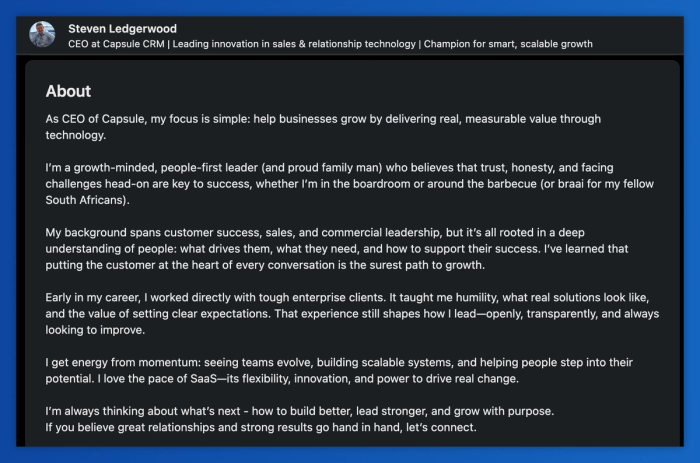
Here’s an example from Steven Ledgerwood, CEO of Capsule. His summary works because it’s approachable yet professional, walking the reader through his focus, leadership philosophy, and career path without feeling like a résumé dump. He weaves in personal touches (like his roots) that make him memorable, while keeping the emphasis on customer success and measurable business outcomes. The narrative flows naturally from past experience to current passion, and he closes with a call to connect that feels genuine.
A marketing consultant's summary
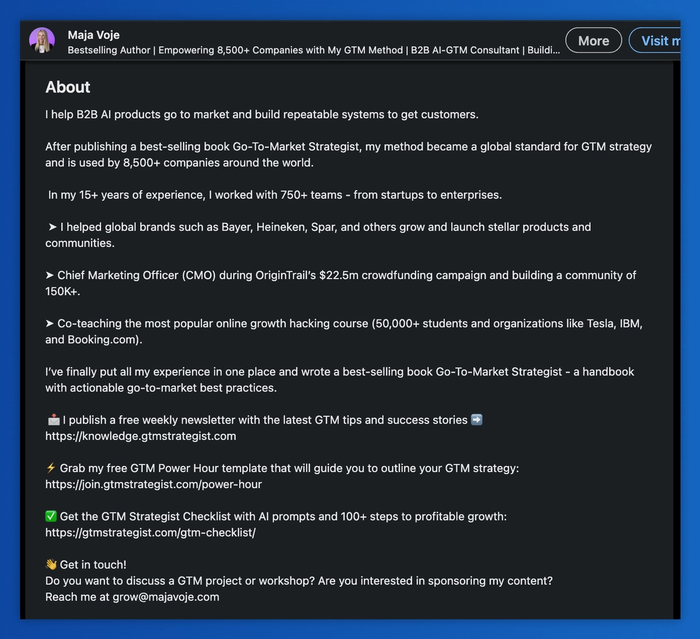
Maja Voje, a growth marketer and bestselling author, makes full use of her LinkedIn summary space. She blends authority with approachability, backing up her expertise with recognizable brand names, hard numbers, and tangible wins: from building communities of 150K+ members to driving a $22.5M crowdfunding campaign.
The summary doubles as a resource hub (even though the links are not clickable), mentioning free templates, checklists, and a newsletter, which positions her as both an expert and a go-to source for ongoing insights. She closes with a direct invitation to connect – complete with her email – so it’s effortless for potential clients and collaborators to take the next step.
A creative director's summary
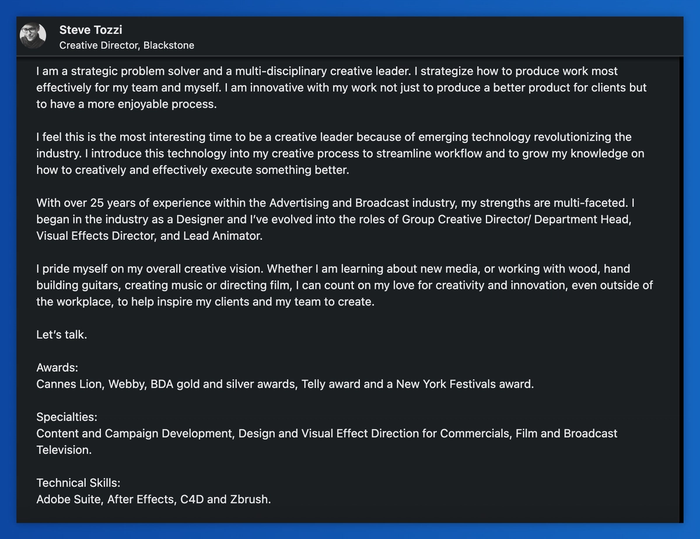
What happens when a creative leader tells their story like a well-paced campaign? Steve Tozzi, a veteran creative director and designer, does exactly that. He starts with the big picture (his approach to solving problems and leading multi-disciplinary teams) before pulling you into the arc of his career, from designer to visual effects director to department head.
The journey is peppered with hints of his creative philosophy, shaped by decades in advertising and broadcasting. And just when you’re invested, he switches gears and gives you the hard proof: Cannes Lions, Webby Awards, Telly Awards, plus a clear list of specialties and technical skills.
6 common LinkedIn summary mistakes to avoid
Leaving it blank or copying your résumé
Your summary is prime real estate for telling your story, not just listing dates and job titles. Use it to share what drives you, the problems you solve, and what makes your approach different. Think of it as your professional “about me” page, not a second résumé.
Writing a wall of text
Dense, unbroken paragraphs turn readers away fast. Keep it to short, skimmable sections that highlight who you are, what you do, and why it matters. Instead of squeezing everything into one block, break it into 3–4 bite-sized chunks for easy reading.
For example, in one rewrite, we cut a LinkedIn summary’s Hemingway App readability score from Grade 16 to Grade 10 just by simplifying sentence structure and removing filler.
Before:
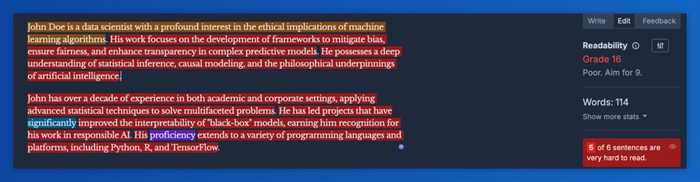
After:
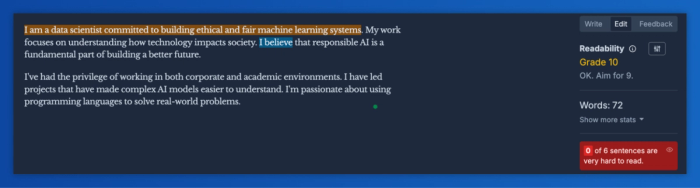
Make sure you spot overly complex phrasing and turn it into something conversational and clear.
Using empty buzzwords
Terms like “passionate,” “results-driven,” or “go-getter” are filler unless you prove them. Replace them with specifics: instead of “results-driven marketer,” try “helped a SaaS brand grow MRR by 42% in six months through targeted content campaigns.”
Speaking in the third person
“John is an experienced…” might work for an award acceptance speech, but on LinkedIn, it feels distant and detached. You want readers to feel like you’re speaking directly to them. Switching to first person (“I help…,” “I’ve worked with…”) makes your profile warmer, more approachable, and more likely to spark a genuine connection.
Ending without direction
Your summary should lead somewhere. If you simply stop after listing your experience, readers are left wondering what to do next. Close with a clear call to action: invite them to connect, share your email, or encourage them to message you about collaborations or opportunities. The easier you make it for someone to reach out, the more likely they will.
Ignoring keywords and updates
Keywords are what help you get found – both in LinkedIn search and beyond. Sprinkle in the specific skills, tools, and industry terms you want to be associated with. It's fine to use AI for content creation here, but always remember about some human touch! Then, update it whenever you take on a new role or shift focus. A stale summary can signal a stale career, even if that’s far from the truth.
Rate your LinkedIn summary: gamified checklist
Score yourself 1–10 on each point below:
- Opening hook. Does your first line grab attention instantly?
- First-person voice. Does it feel like you're speaking, not a corporate bio?
- Value clarity. Can a stranger tell who you help and what you do within 10 seconds?
- Proof of results. Do you show specific wins, metrics, or examples?
- Personality. Does it sound human, approachable, and authentic?
- Clear next step. Do you invite people to connect or contact you?
- Keyword relevance. Are industry, role, and skill keywords woven in naturally?
- Up-to-date. Does it reflect your latest role, focus areas, and achievements?
- Readability. Is it easy to scan, with short paragraphs and plain language?
- Search impact. Would recruiters/clients find you for the right terms?
Your score: add up your total out of 100.
- 90–100 → Your summary is a magnet. Keep it fresh every 6-12 months.
- 70–89 → Strong, but you’re leaving opportunities on the table. Tweak weak spots (anything you rated below 6).
- 50–69 → It’s doing some work, but you’re probably missing connections.
- Below 50 → Rewrite time. Your profile isn’t working as hard as it could for you!
Over to you
A LinkedIn summary is often the difference between being skimmed past and being remembered. When it gives proof, shows personality, and invites action, it works in the background to connect you with opportunities you might never see coming.
Good luck!