Small businesses have many tech needs and printers are just part of that. But with limited resources, tight spaces, and small budgets, businesses need to find a printer that strikes the right balance between cost efficiency scan quality, functionality, and reliability.
Selecting a printer that fits all these needs while still providing professional print quality, robust security, and connectivity options can be a challenge. A well-chosen printer can significantly enhance productivity and support business growth.
So, we've created a list of the 10 best printers for small businesses so you can find the one that best suits your unique needs and helps ensure smooth day-to-day operations.
What do small businesses need from a printer?
Small businesses have distinct printing needs that are reliable and cost-efficient. Whether it’s printing professional-grade documents, managing numerous tasks, or ensuring smooth workflows, the right printer can improve business operations.
Here's what to look for with a small business printer:
Cost-effective operation
Small businesses often have to contend with tight budgets, but that doesn't mean they should sacrifice quality. A printer with low running costs, like inkjet printers or toner cartridges, can make a big difference. Automatic duplex printing and energy-saving modes also help to reduce expenses by conserving resources.
Versatility
A small office printer needs to be versatile. All-in-one printers combine scanning, copying, and faxing, saving space and money. The ability to handle various media types like envelopes, labels, and other marketing materials ensures that businesses can tackle many projects without multiple devices.
Speed and productivity
Quick printing speed is crucial, especially in a fast-paced business environment. Printers with high pages-per-minute rates ensure your documents are ready quickly even during high-volume tasks. A slow printing speed can reduce your productivity so look for features like an automatic feeder and duplex printing to save money, time, and effort.

Connectivity options
Modern small businesses need printers with robust connectivity. Wireless printing, Wi-Fi connections, and mobile device printing make it easy to print directly from platforms like Google Drive or Dropbox. Multi-user support and ethernet cable connection ensure seamless collaboration in a shared or small office.
High-quality output
Professional and high-quality documents are essential for making a strong visual impression. The right small office printer should provide high resolution, sharp text, and vivid color graphics, in its prints, perfect for reports internal documents, proposals, and marketing materials.
Compact design
Small businesses often have to work in small office space so compact printers are a practical choice. You should look for a printer that fits easily on shelves or desks to help save space in your office.
Durability and reliability
The best small office printer should be an investment that lasts. Durability is critical as printers often handle heavier workloads than home devices. A sturdy device with a high-duty cycle ensures that the device can keep up with your business demands without frequent maintenance.
Security features
Cyber and data security is important no matter your industry. You may think this doesn't apply to printers, but features like PIN printing, encrypted connections, and secure cloud access help you protect sensitive information. User access control is a valuable feature that allows businesses to restrict or monitor printer usage and prevent unauthorized access.
Easy maintenance and support
Small businesses can’t afford to waste money or time on complicated printer maintenance or high printing costs. User-friendly printers, like ones with simple inkjet cartridge replacements, ensure that printer upkeep is straightforward and cost-effective. Affordable printing supplies help maintain professional printing standards, and intuitive interfaces make operation hassle-free. These ensure consistent printing quality and keep your business running smoothly.
Scalability
As small businesses grow, their printing needs often become more complex. Investing in a scalable multifunction printer that can handle printing, copying, and scanning documents so you’re prepared for every scenario. Features like expandable paper trays give your multifunction printers the ability to tackle larger complex jobs making it a smart, long-term investment that grows alongside your business.
The best small business printers
1. Brother MFC-L8900CDW Wireless Colour Laser Printer
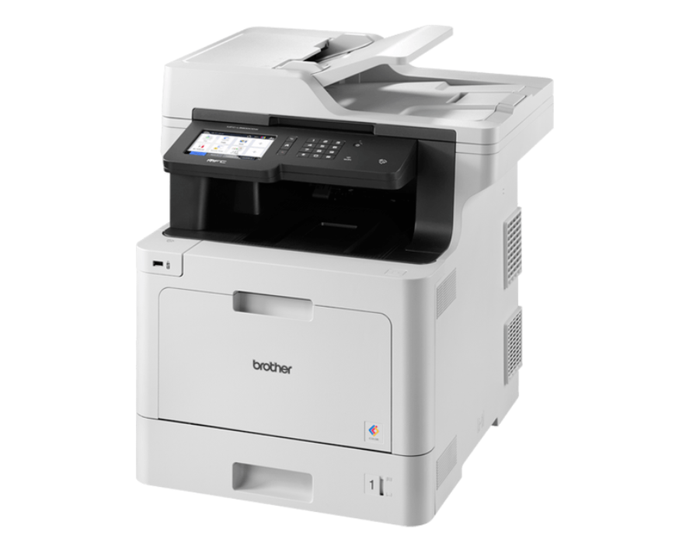
The Brother printers are known as feature-rich and this versatile laser multifunction printer (MFP) is no different.
Designed to meet the needs of up to five users it combines printing, copying, scanning, and faxing capabilities in one compact unit.
Ideal for small businesses with limited space but high demands it has an impressive printing speed of up to 31 pages per minute for both color and mono printing.
It has a scan speed of up to 28 impressions per minute (imp) or 56 for duplex making it efficient for urgent tasks.
With extensive connectivity options, including USB cable, Gigabit Ethernet, wireless 11n, Wi-Fi Direct, NFC, and support for AirPrint, it's compatible with many devices and platforms. The large, customizable 12.6cm color touchscreen, allows for personalized shortcuts for frequently used functions to enhance workflow efficiency.
Plus, the robust security features, like PIN-protected printing and user access restrictions, make it suitable for environments where data protection is critical.
Pros:
- Versatility and connectivity: Supports many connection methods, including USB, wireless, NFC, and cloud integration
- Customizable and user-friendly: Features a large touchscreen with customizable shortcuts for streamlined operations
- High-quality output: Produces sharp text and vibrant color prints with minimal banding, even on basic paper.
Cons:
- Speed reduction in duplex mode: Printing speed is halved when using the duplexer
- The slight learning curve for security features: Users may face challenges getting to grips with the advanced security features.
- Higher initial cost: Though cost-efficient in the long run, its upfront price may not suit all budgets.
Rating:
9/10
The Brother MFC-L8900CDW excels in quality, functionality, and security, making it a strong choice for busy small businesses despite minor limitations.
2. Canon imageCLASS MF743Cdw All-in-One Color Laser Printer
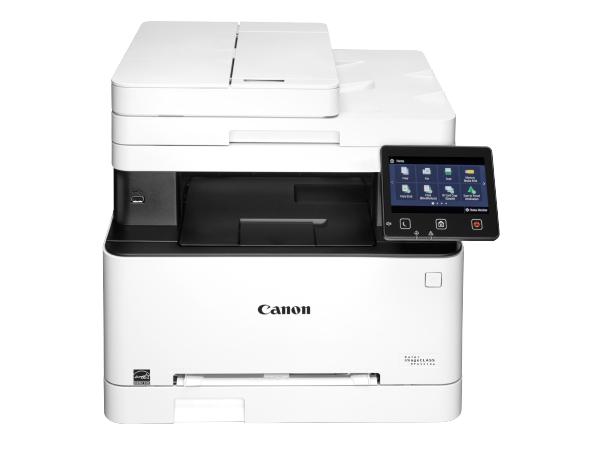
The Canon Color ImageClass MF743Cdw is a versatile and high-performance color laser printer, perfect for home offices and small to medium-sized businesses. With printing, scanning, copying, and faxing capabilities, this company and feature-rich product combines fast printing speed with high-quality resolution. Despite having a slightly slower printing speed of 28 pages per minute it still delivers sharp, professional results for both text and graphics.
This printer supports wireless connectivity, and mobile printing through apps like Apple AirPrint, Google Cloud Print, and Canon Print Business, and direct USB printing for added convenience.
The duplex printing feature enables efficient, double-sided printing, reducing paper use and costs. The 5-inch color touchscreen makes navigation a little tricker but users can customize workflows to streamline productivity. The printer also has a three-year limited warranty that gives you peace of mind and long-lasting reliability.
Pros:
- Multifunctional: Combines printing, scanning, copying, and faxing, making it ideal for various office needs
- Cost-saving duplex printing: Efficient double-sided printing reduces paper usage and costs.
- Reliable warranty: Backed by a three-year limited warranty for peace of mind and long-term reliability.
Cons:
- Moderate print speed: While sufficient, the 28 pages per minute speed is slower compared to some competitors
- Bulky design: Requires significant space, which might be a drawback for smaller offices
- Tricky navigation: The 5-inch color touchscreen can be slightly less intuitive for some users.
Rating:
8/10
The Canon Color ImageClass MF743Cdw offers excellent functionality and reliability with minor drawbacks in speed, size, and interface usability.
3. Epson EcoTank Pro ET-5850 All-in-One Printer

The Epson EcoTank Pro is a high-performance all-in-one inkjet printer designed for demanding office environments. The suite of cost-effective features, like its innovative ink tank system offers low printing costs and can deliver thousands of pages per refill.
This model produces sharp text documents and vibrant colors. The inclusion of two-sided printing, scanning, and copying through a 50-sheet automatic document feeder, along with multiple paper trays, helps it handle many office tasks. The 4.3-inch touchscreen makes it easy to manage prints, making it an ideal choice for offices with diverse business demands.
There are a few drawbacks though. The bulky size and weight make it unsuitable for small or cluttered workspaces, requiring a dedicated area for setup. While its performance is stellar, occasional paper feed issues can disrupt workflows and require manual intervention.
Lastly, its high upfront cost may be a barrier for smaller businesses, though the long-term savings on ink costs significantly offset this initial investment. Despite this, the speed, quality, and cost efficiency make it an excellent choice for high-volume printing needs.
Pros:
- Advanced connectivity options: The ET-5850 supports Wi-Fi Direct, Ethernet, and voice-activated commands with Alexa and Google Assistant, ensuring you can print quickly
- Extremely low ink costs: The refillable tanks dramatically reduce costs to as low as 0.4 cents per page for text and 1.6 cents per page for color. The included ink bottles are enough for thousands of pages, providing great value for high-volume users.
- Robust features: The 50-sheet automatic document feeder, three paper trays, and a large 4.3-inch color touchscreen can handle various office tasks easily.
Cons:
- Large and heavy design: The large device weighs nearly 40 pounds making it impractical for small offices or shared desks
- Paper feed issues: Some users may encounter occasional misaligned or skipped pages during multi-page copying or scanning tasks, requiring manual adjustment or re-feeding
- High initial cost: While the printer’s running costs are extremely low, its upfront price is steep, which could deter small businesses or home offices from investing in this model.
Rating:
7/10
The Epson EcoTank Pro ET-5850 stands out for its efficiency and high-quality output, making it a premier choice for busy professional environments.
4. Brother MFC-J4535DW

The Brother MFC-J4535DW is a versatile and efficient color printer designed for small offices and home workspaces. Its high-yield INKvestment Tank cartridges deliver impressively low per-page costs that rival some refillable color inkjet printer cartridges.
The 20-sheet automatic document feeder is smaller than some other printers but with two paper trays and a combined capacity of 400 sheets, it can accommodate many media types.
This Brother printer excels in speed, outperforming competitors in both text and photo printing speed and advanced connectivity options like NFC, Wi-Fi, and Ethernet. The compact design makes it a great printer for your small office space. The 2.7-inch color touchscreen is on the small side, it's user-friendly and adaptable to various office setups.
However, copy quality on plain paper, especially through the ADF, is somewhat inconsistent. Some users report fuzzier texts that are less vibrant than the originals.
Specialty media like photo paper must be manually fed one at a time meaning it isn’t ideal for printing photos. While its print quality is high overall, text sharpness lags slightly behind laser competitors and poor photo printing quality makes it drop a few points.
Despite these minor drawbacks, the low operating costs, and strong performance make it an excellent choice for those needing a reliable office workhorse.
Pros:
- Low operating costs: High-yield cartridges provide a cost-effective solution, with ink lasting up to a year for most users
- Fast performance: Delivers some of the quickest print and scan times in its class, including glossy photo prints
- Feature-rich design: Includes a duplexer, two paper trays, ADF, and multiple connectivity options, catering to diverse office needs.
Cons:
- Inconsistent copy quality: Text and color details are less precise when using the ADF
- Limited specialty media handling: Requires manual feeding for glossy or coated paper
- Slightly soft text edges: Print sharpness does not match the crisp quality of laser printers.
Rating:
7/10
Best suited for small offices and home workspaces, the Brother MFC-J4535DW prioritizes speed, versatility, and low running costs over premium photo and text sharpness.
5. Canon Pixma G6020 MegaTank All-in-One Printer

The Canon Pixma G6020 MegaTank is a cost-effective solution for home offices and small businesses needing mid-volume printing and copying. It stands out for its ultra-low running costs and ink cartridges capable of producing up to 18,000 black-and-white pages or 7,700 color pages from the included bottles.
Its 350-sheet paper capacity split between a 250-sheet main tray and a 100-sheet rear tray, can accommodate manypaper types and sizes. The multiple connectivity options, including Wi-Fi, Ethernet, and mobile support through Apple AirPrint and Google Cloud Print, help it integrate seamlessly into modern workflows.
However, it doesn't have an automatic document feeder (ADF) which limits its scanning and copying capabilities. The excellent print quality with vibrant colors and sharp text does make up for this but the absence of an ADF restricts it to single-page scans and copies, which may frustrate users with high document processing needs.
The printer’s speed, while improved, is slower than some competitors, especially for complex color documents. Its control panel does feel dated due to limited functionality compared to more modern alternatives.
Despite this, the generous ink supply, and low per-page costs make it a standout choice for budget-conscious users seeking long-term savings.
Pros:
- Great cost-efficiency: Ultra-low-cost per page with ink refills included for thousands of pages
- Ample paper capacity: 350-sheet input with versatile trays for various paper types
- High-quality prints: Excellent color vibrancy and sharp text for professional results.
Cons:
- No automatic document feeder (ADF): Limits efficiency for multi-page scanning and copying tasks
- Slower print speeds: Lags behind competitors for complex color and document jobs
- Outdated control panel: Lacks the modern interface of similarly priced models.
Rating
6/10
The Canon Pixma G6020 offers a good mix of low operating costs, excellent print quality, and sufficient features for home office use, making it usefu for users prioritizing cost savings over speed.
6. HP OfficeJet Pro 9015e All-in-One Printer
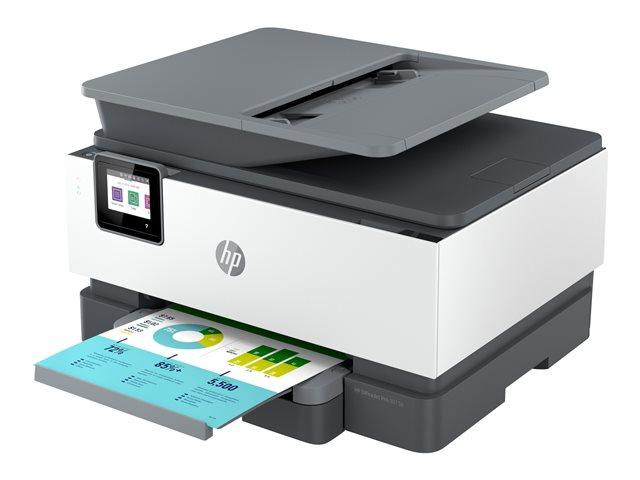
The HP OfficeJet Pro 9015e is a versatile HP printer that excels as an affordable option for small and home offices. Capable of delivering sharp text, vibrant colors, and decent photo quality, it offers reliable performance in a range of tasks.
With relatively impressive printing speed it can produce up to 14 simplex and 18 duplex pages per minute making it a strong contender for businesses with moderate to high print volumes. It averages 4 cents per page for both black and white and color prints making it a budget-friendly choice over its lifespan.
The user-friendly interface features a backlit touchscreen and smart buttons that simplify navigation for seamless operation.
Despite its strengths, the 9015e has a few shortcomings. It only has one paper tray, limiting its capacity for handling multiple media types simultaneously. Occasional streaking in color prints and oversaturated hues can detract from print quality, especially for graphics-heavy tasks.
Initial setup and cartridge installation can also be tricky, requiring extra effort to get the new printer running smoothly.
However, for its price and overall performance, the HP OfficeJet Pro 9015e is a dependable option for home offices looking to balance quality, speed, and cost.
Pros:
- Fast print speeds: Produces up to 18 duplex pages per minute, in its price range
- Low operating costs: Affordable per-page costs for both black-and-white and color printing
- Easy-to-use interface: Backlit touchscreen and smart buttons enhance usability.
Cons:
- Single paper tray: Limits capacity for multiple media types
- Color print inconsistencies: Occasional streaking and oversaturation in graphics
- Finicky setup: Initial configuration and cartridge loading can be challenging.
Rating:
7/10
The HP OfficeJet Pro 9015e is a solid all-around printer that balances affordability, performance, and ease of use, making it a great choice for budget-conscious home offices.
Which printer is right for you?
Larger offices
The Brother MFC-L8900CDW is an excellent choice for larger offices due to its multifunctional design and impressive speeds. It offers extensive connectivity options ensuring compatibility with various devices and platforms and the large customizable touchscreen while robust security features help you safeguard sensitive data.
Though its upfront cost is higher, its efficiency, high-quality output, and ability to support up to five users make it a reliable and valuable investment for demanding office environments.
Smaller offices
The Canon Color ImageClass MF743Cdw is the best printer for small businesses as it combines multifunctionality, high-quality output, and cost-saving features that meet diverse small business owners' needs.
Unlike home office printers, it provides robust capabilities like printing, scanning, copying, and faxing, along with a durable design and a 3-year warranty.
Duplex printing reduces paper costs, and wireless connectivity with mobile app support enhances flexibility for collaborative environments. While its bulk and moderate speed make it less ideal for home offices it is well-suited for small businesses seeking professional results, versatile features, and dependable performance.
Home Offices
The HP OfficeJet Pro 9015e is ideal for home offices as it balances affordability, compact size, and versatility.
This makes it great for any business with moderate printing needs. Unlike printers designed for small or large offices, its single paper tray and modest capacity suit the typical workload of a home office without taking up too much space.
It delivers sharp text, vibrant colors, decent photo quality, and low per-page costs, which are perfect for budget-conscious users. While it may not handle the high-volume demands of small or large offices, its user-friendly interface and reliable performance make it an excellent fit for home office environments.
Wrapping up
Choosing the right printer is a crucial part of optimizing your small business and boosting your productivity. From high-volume office setups to compact home offices, the right printer can make a world of difference.
Beyond hardware, streamlining your entire business is crucial for productivity and success. Sign up for a free 14-day trial with Capsule CRM to simplify client management, improve organization, and boost productivity.

![Business statistics every business owner should know [2026]](https://cdn.sanity.io/images/poftgen7/production/5619faf6a65f53406d3e554c11c9e894402d4397-5760x3240.jpg?rect=5,0,5751,3240&w=300&h=169&q=75&fit=max&auto=format)


