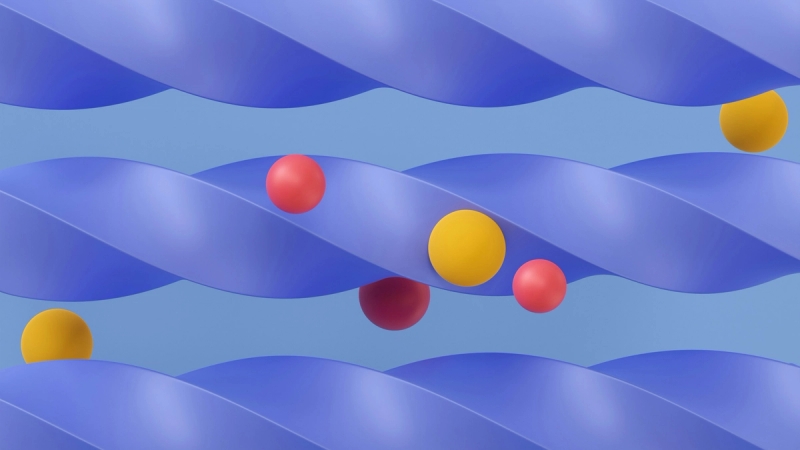Tired of Flowlu's limitations? You're not alone. Sure, it can be considered as a jack-of-all-trades, but many businesses crave a master of one. Whether you're hunting for razor-sharp CRM features, a smoother user experience, or more bang for your buck, the market's brimming with alternatives.
To give you a better idea of what is out there, we reviewed CRM alternatives. We looked at their pricing, features, and customer reviews.
Take a peek at what's inside, and you might just find your perfect CRM solution!
What is Flowlu CRM?
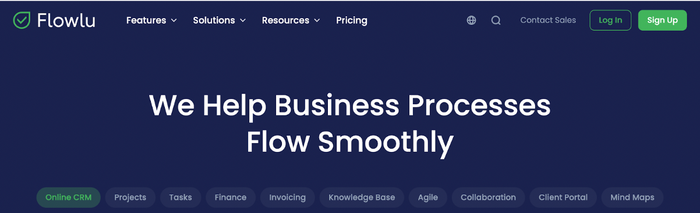
Flowlu CRM is an all-in-one business management platform that offers a powerful CRM solution along with project management, financial management, and collaboration tools. It has main CRM features such as:
- Contact management with 360-degree client profiles
- Lead and opportunity management with customizable sales pipelines
- Email, telephony, and social media integration for quick and easy communication tracking
- Task management with Kanban views and automation of repetitive tasks
- Sales forecasting and reporting with visual dashboards
- Web forms for lead generation
- Online invoicing and estimates integrated with the CRM
- Custom fields, real-time notifications, and team collaboration capabilities
Flowlu CRM aims to provide small to midsize businesses with a comprehensive platform for managing the entire customer journey – from lead acquisition to project delivery and financial tracking, all within a single integrated solution.
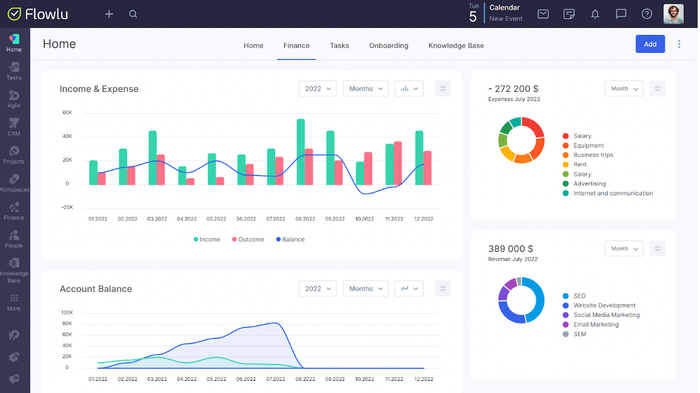
Flowlu CRM might pass the exam for:
- Small to midsize businesses across various industries like IT services, consulting, marketing agencies, etc.
- Companies that need an all-in-one solution to manage sales, projects, finances, and client interactions.
- Businesses with remote/distributed teams that require collaboration tools along with CRM capabilities.
- Organizations with complex sales cycles that need to track leads, deals, and projects in an integrated manner.
- Service-based companies that invoice clients based on projects/retainers and need financial management tied to the CRM.
- Teams that prefer visual Kanban-based pipelines and workflows for managing their processes.
- Businesses looking for a highly customizable CRM that can adapt to their unique requirements.
Why don't we take a look at Flowlu CRM's pricing now?
Flowlu CRM Pricing
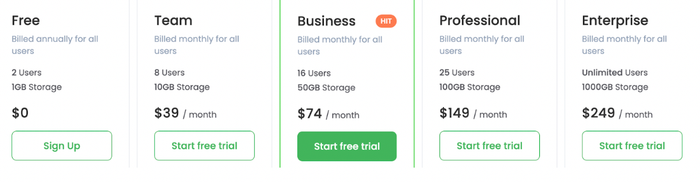
Flowlu CRM has a free plan that covers unlimited projects, tasks, and contacts, plus basic CRM automation and invoicing.
- Their paid plans kick off at $29/month and comes with features such as a client portal, task automation, and email integration.
- For $59/month, on top of the previous plan, you get custom fields, time billing, and advanced reports.
- The $119/month plan ramps up with 20 project templates, custom logos, and detailed transaction reports.
- At the top tier, $199/month, you’ll enjoy extra formula fields, a custom domain, and IP whitelisting.
Plus, there's a 20% discount for annual billing and a 14-day free trial with no credit card required.
Flowlu CRM is often applauded for its user-friendly interface, feature set, fast performance, and overall good value for money. It provides a platform that consolidates multiple business functions into one integrated solution.
Still, you might need to keep a few challenging spots in mind.
Why you might be seeking alternatives to Flowlu CRM
Some companies may find that Flowlu CRM is lacking in key areas, despite the fact that it offers an all-in-one platform. Sometimes, a specialized solution is the better choice.
- Flowlu provides a large variety of features. However, with them comes a steep learning curve, which a few users noted.

Source: G2
- The platform also seems to be missing some useful features, such as email marketing, a customer portal, and payment processing for recurring subscriptions or retainers.
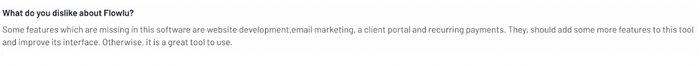
- Source: G2
- From a usability standpoint, some find Flowlu's user interface and navigation dated and prefer a more intuitive CRM experience. Others may want different pipeline visualization styles beyond Flowlu's Kanbankanban approach.
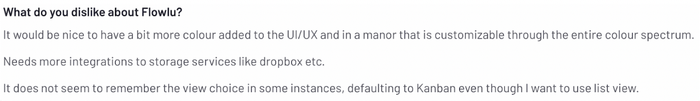
Source: G2
- Flowlu CRM seems to have slow development cycles and the product team doesn’t appear to be focusing on the right features.
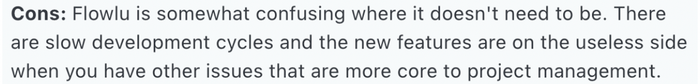
Source: Capterra
- Even though Flowlu CRM has several integrations, it doesn't integrate with Xero, one of the most popular invoicing tools and often indispensable for businesses.
Despite Flowlu's best efforts, it sometimes falls short as an all-in-one solution. As a result, businesses may look into dedicated CRM platforms that better meet their requirements.
Enough about Flowlu CRM, let's take a peek at its best alternatives.
#1 Capsule CRM – Best overall
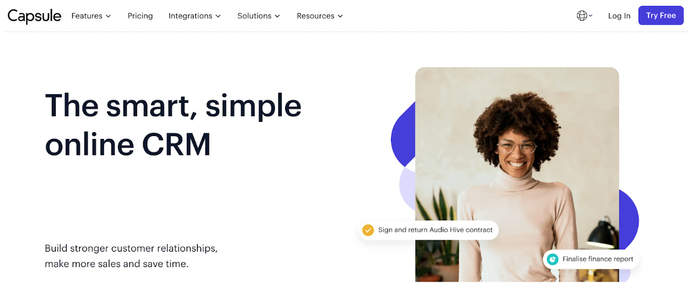
Capsule CRM is a simple yet powerful customer relationship management solution designed for small businesses and startups. It is best known for its user-friendly interface, affordability, and seamless integration with popular business tools like QuickBooks, Xero, Mailchimp, Google Workspace, and FreshBooks.
Capsule CRM's unique selling point is its focus on providing a straightforward and easy-to-use CRM experience without overwhelming users with unnecessary complexity. With the goal of speeding up important sales and customer management tasks, it is a great choice for companies that value simplicity and efficiency.
Capsule CRM Features
- Contact and lead management
- Opportunity and pipeline tracking
- Task management and scheduling
- Case management and project tracking
- Email integration and templates
- Customizable dashboards and reports
- Mobile apps for iOS and Android
- AI Content Assistant
- Workflow automation
- Integration with Xero, Google Workspace, Microsoft 365, and other business apps
Capsule CRM Pricing
Capsule CRM offers a free plan with basic CRM features for up to 2 users. Their paid plans start at $18 per month (billed annually) for the Professional plan, which includes advanced features like sales pipeline management, customizable dashboards, and integration with Google Workspace and Microsoft 365.
The Teams plan costs $36 per month and adds team collaboration tools, while the Enterprise plan is priced at $54 per month and includes advanced reporting and API access.
Who uses Capsule CRM?
- Small businesses and startups across various industries
- Sales teams looking for a straightforward CRM solution
- Service-based businesses, such as consulting firms and agencies
- Freelancers and solopreneurs seeking a simple way to manage their client relationships
- Businesses that prioritize ease of use and affordability over advanced enterprise-level features
- Teams that heavily rely on Google Workspace or Microsoft 365 for their productivity suite
- Industries such as hotels & hospitality, legal, travel & tourism, IT & technology, real estate, and schools
Why Capsule CRM is the best overall
Capsule CRM stands out as the best overall CRM solution for small businesses and startups due to its exceptional balance of simplicity, affordability, integrations, and essential features.
Its user-friendly interface and customizable design are a smart way for teams to adopt and start managing their sales and customer relationships effectively.
Even though Capsule CRM is simple to use, it has powerful features. These features give businesses the tools they need to run more efficiently.
Here's what some reviews from Capterra and G2 say:
- "Being able to enter notes is a great help. Ease of finding people or companies in the database and link people to companies."
- "It'sIts so easy to use and its simplicity really helps me to save time."
- "What initially attracted us to this CRM was its cost-effectiveness. I was impressed by how easy it was to deploy and run."
- "Easy to capture important client notes, follow-up up items, and important stuff like their pets' names."
- "I love this CRM - you can add pictures to the contacts and I find a really helpful tool is being able to upload pictures to each contact also"
Experience the simplicity and power of Capsule CRM today!
#2 HubSpot CRM
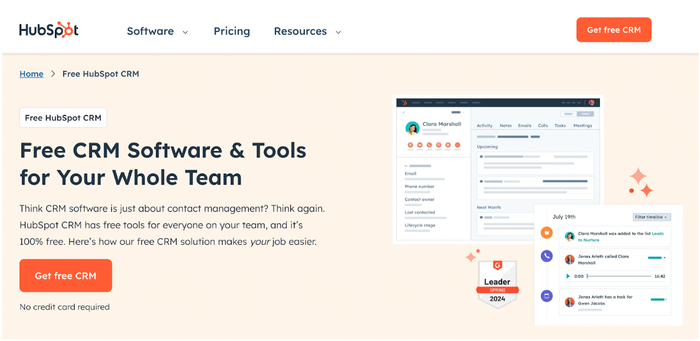
HubSpot CRM is a free, cloud-based customer relationship management platform that helps businesses organize and track customer interactions and data. It serves as the central hub for managing contacts, deals, tasks, and team collaboration.
HubSpot is best known as a free CRM that you can buy additional "hubs" for. It features marketing and sales hubs, both of which are most useful in sales, as well as commerce, service, content, and operation hubs.
Hubspot CRM Features
- Contact management with unlimited storage for up to 1 million contacts
- Deal and pipeline management with customizable deal stages
- Email tracking and integration with Gmail and Outlook
- Live chat and chatbot capabilities
- Task management and team collaboration tools
- Basic reporting and dashboards
- Mobile apps for iOS and Android
Hubspot CRM Pricing
HubSpot CRM is free to use. Paid plans like Marketing Hub, Sales Hub, and Service Hub are available, starting at $45/month per hub, and come with more advanced marketing, sales, and service capabilities on top of the free CRM.
Why HubSpot CRM might not be for you
The free CRM from HubSpot has some basic features, but not as many as paid CRMs.
One problem is that you can not change much about the free CRM; its structure is set in stone, which might not work with your business. The free version only has basic reporting tools, which makes it hard to get a deep understanding of your pipeline.
The free plan also lacks advanced automation, AI functionality, and predictive analytics. With only access to community forums and a knowledge base, customer service is not very good.
Businesses have to buy paid "hubs" (which can quickly get pricey) to get all of HubSpot's CRM features, like custom objects, powerful reporting, AI improvements, and premium support.
PS: Capsule CRM also offers a free CRM!
#3 Zoho CRM – Best for SMBs
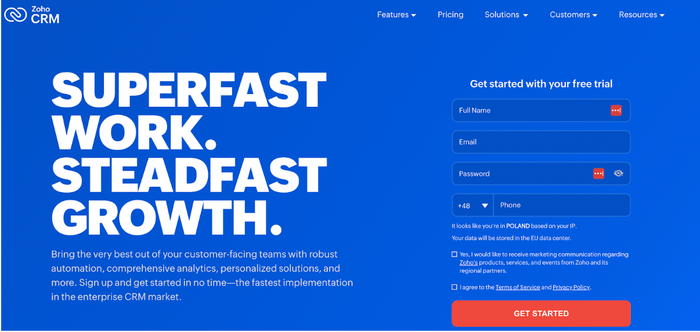
Zoho CRM is a cloud-based customer relationship management software designed to help businesses streamline their sales, marketing, and customer support processes. Zoho is best known for being one of the oldest CRM platforms, but also for its affordability, ease of use, and highly customizable platform.
One of Zoho CRM's strengths is that you can personalize your experience a lot. You can tailor the software to your specific needs through drag-and-drop interface editors, custom functions, and extensive integration options with over 500 third-party business apps.
Zoho CRM Features
- Lead and contact management
- Deal and opportunity tracking
- Sales forecasting and financial reporting
- Marketing automation
- Customer support and service desk
- Social media integration
- Mobile apps for iOS and Android
- Configurable dashboards and reports
- Integration with other Zoho apps and third-party tools
Zoho CRM Pricing
Zoho CRM offers a free plan for up to 3 users, as well as several paid plans with additional features and user limits. The paid plans start at $14 per user per month for the Standard plan, $23 per user per month for the Professional plan, and $40 per user per month for the Enterprise plan. There are also additional add-ons and bundles available for specific business needs.
Why Zoho CRM might not be for you
Even though Zoho CRM is popular and cheap, it does have some issues that might mean it is not the best choice for all businesses.
The free version does not have features like advanced custom fields, or AI/predictive analytics.
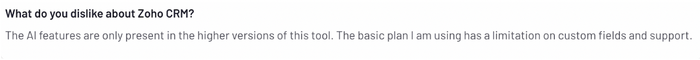
Source: G2
Zoho has been around since 1996 and has implemented several useful CRM features. However, the abundance of functionality can be overwhelming for users.
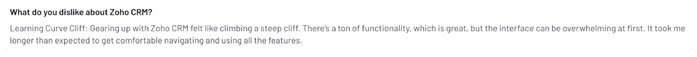
Source: G2
Even though there are a lot of customization options, they are not always easy to use. For example, merging documents is one area where they are limited.

Source: G2
The free version does not offer a lot of ways to get help from a customer service rep, and some reviews say that even with the paid version, support is not great.
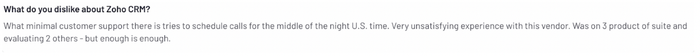
Source: G2
One comment from Zoho forums summarized the issues with the product well:
"I think what keeps me from giving Zoho CRM an 'A' right now is the poor communication by the Customer Service team and the failure of the product to live up to the marketing hype. The service is solid and the core app works well. But I think that Zoho is over-promising in some areas."
#4 Freshsales – Best for sales teams
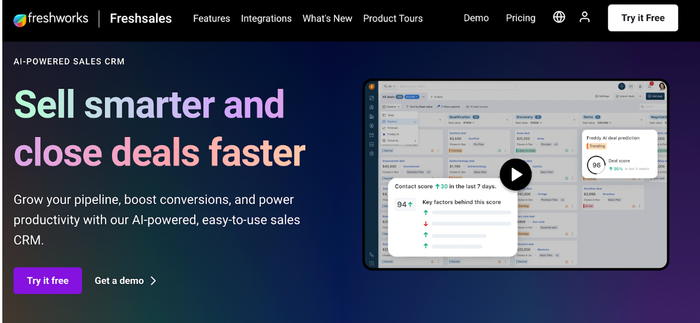
The cloud-based CRM solution Freshsales is made to help sales teams speed up their processes, keep track of leads and contacts, automate tasks, and close more deals quickly. Freshsales is famous for having an easy-to-use interface, being cheap, and working with other Freshworks products like Freshdesk and Freshcaller.
One of the best things about Freshsales is that it has built-in calling features that let calls go straight to the CRM. In the CRM interface, this lets users auto-dial, make personalized voicemail greetings identify callers, route calls, and keep track of rep performance.
Freshsales features
- Lead and contact handling
- Deal pipeline management
- Email tracking and templates
- Phone integration and call logging
- Task automation and workflows
- AI-powered lead scoring and routing
- Mobile apps for iOS and Android
- Adaptable reports and dashboards
- Integration with other Freshworks products and third-party apps
Freshsales pricing
Freshsales offers a free plan for unlimited users, as well as paid plans starting at $9 per user per month (billed annually). The paid plans include additional features like visual sales pipelines, advanced automation, AI capabilities, and increased integration options. There is also an enterprise plan with custom pricing for larger organizations.
Why Freshsales might not be for you
There are several users who complain about Freshsales’ scalability. More data in Freshsales seems to equal more problems with sales sequences and pipelines.

Source: G2
Freshsales’ email deliverability is not the best. There are issues with bulk sending emails not being delivered correctly or landing in spam. On top of that, its reporting features aren’t the best, and users find them misleading.

Source: G2
Since Freshsales comes with a lot of features, users often find it tough to learn. There could be more training materials regarding advanced functionalities.
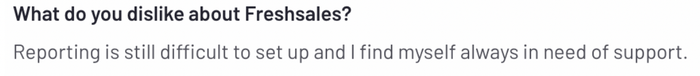
Source: G2
As it sometimes happens with feature-rich software, users perceive the whole system to be a bit buggy. Some functions don’t work as promised or do not work at all. Customer support also takes their time in resolving these issues.

Source: G2
#5 Insightly – Best for project management
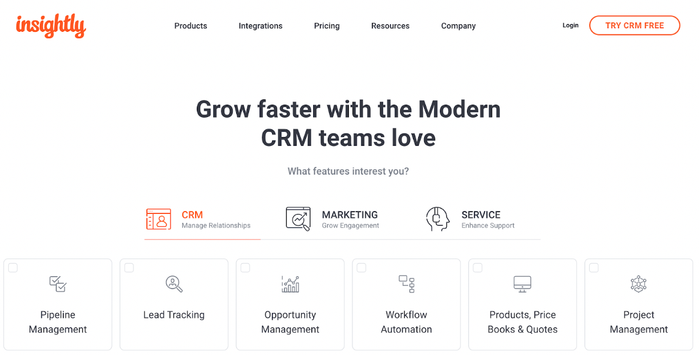
Insightly is a CRM tool that helps companies keep track of their projects, contacts, and leads. Its best feature is that it lets you turn opportunities into projects through its project management tools. You can manage the entire lifecycle of a deal, from initial lead to project completion, in one unified platform.
For example, when you receive a lead for a new opportunity like "New Website Design for Company," you can convert that lead into a project by the same name. You can manage the entire process of that opportunity, from initial lead to final completion, as a project.
Insightly features
- Management of leads and contacts
- Opportunity and pipeline management
- Project management software and task management
- Email integration and templates
- Personalized reports and dashboards
- Mobile apps for iOS and Android
- Integration with G Suite, Office 365, and other business apps
- Marketing automation and email campaigns
Insightly pricing
Insightly offers a free plan for up to 2 users, as well as paid plans starting at $29 per user per month (billed annually). The paid plans include additional features like advanced project management, workflow automation, custom branding, and increased storage and email quotas. There is also an enterprise plan with custom pricing for larger organizations.
Why Insightly might not be for you
Even though Insightly is a good CRM and project management tool, some things could go wrong with it that you should think about.
As with many CRMs, Insightly demonstrates a steep learning curve. With so many custom fields possible, it may feel a little overwhelming at the beginning.
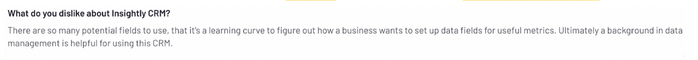
Source: G2
Many reviews say that Insightly's reporting and analytics tools are not very advanced, particularly for the cheaper plans. It’s difficult to customize them to specific needs.
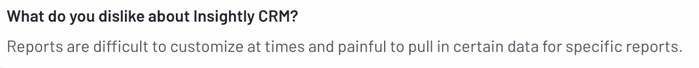
Source: G2
The free plan also has very little storage space and features only 2,500 records, 5 email templates, and two custom fields.
Insightly lets you change some layouts and fields, but compared to other CRM platforms, it does not let you change the user interface, processes, or functions in as many ways. In sales pipelines, the customization is also quite restricted.

Source: G2
#6 Agile CRM – Best for marketing and service integration
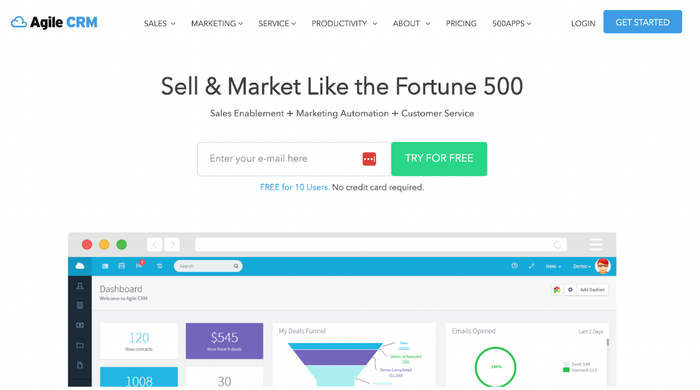
Agile CRM is a CRM platform that does everything. It combines project management, marketing automation, and service desk into a single solution. It is meant to help companies make their marketing, sales, and customer service more efficient. Agile CRM is famous for its all-in-one approach, which combines powerful CRM features with a wide range of marketing automation tools and services.
One thing that makes Agile CRM stand out is that it can combine all customer-facing tasks, like sales, marketing, and service/support, into a single, tightly connected platform. This lets companies handle the whole customer lifecycle and see every aspect of each relationship. Agile CRM tries to make customer experiences more consistent and personalized by putting all data into the same source of truth.
Agile CRM features
- Contact and lead management
- Deal tracking and pipeline management
- Marketing automation with email campaigns and landing pages
- Service desk with ticketing system and knowledge-sharingknowledge sharing base
- Agile project management with task assignments and kanban boards
- Web engagement tracking and behavior-based automation
- Social media integration for marketing and customer service
- Gamification features like leaderboards and team competitions
- Customizable dashboards and reporting
- Mobile apps for iOS and Android
Agile CRM pricing
Agile CRM offers a free plan for up to 10 users, as well as paid subscription plans starting at $14.99 per user per month (billed annually) for the Starter plan. The Regular plan is $49.99 per user per month and includes full marketing automation capabilities. There is also an Enterprise plan with custom pricing for larger organizations requiring advanced features and integrations.
Why Agile CRM might not be for you
Agile CRM packs in a ton of features, but some users find the pricing plan limitations questionable. Integrations with phone and email are only available in the Regular plan, not the starter one.
It has a lot to offer, and so users often find it difficult to learn. Agile CRM could provide more training materials to ease the process of onboarding. This is especially true for the more advanced automation tools.
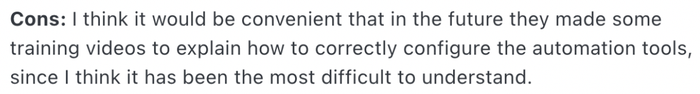
Source: Capterra
Despite offering some customization capabilities, Agile CRM lacks advanced options to truly tailor the platform to specific business processes compared to more flexible CRM solutions. Customizing layouts, fields, and project workflows is pretty limited.
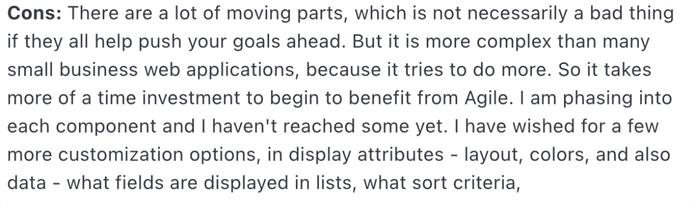
Source: Capterra
Reporting is one area where Agile CRM falls short. For larger companies, the reporting and analytics tools may not have enough detail, customization, or visuals to keep track of project progress.
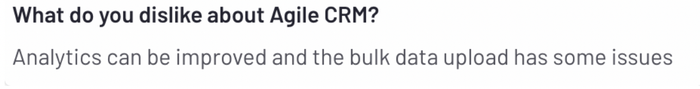
Source: G2
Different customers seem to have different experiences with customer service. Some reviews praise the support team, while others complain about slow responses, a lack of knowledge, and problems that are not solved satisfactorily.
#7 Apptivo – Best for customization
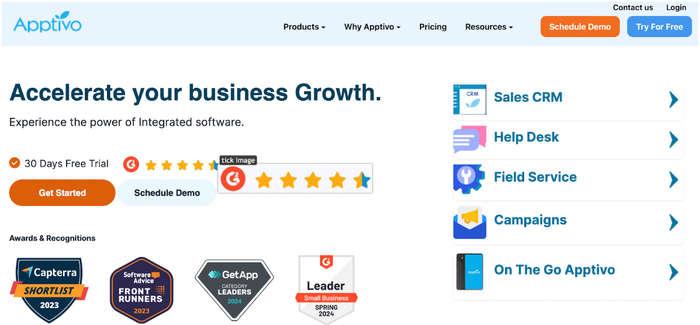
Apptivo is a customer relationship management (CRM) software that delivers a user-friendly platform for managing interactions with customers and prospects.
Apptivo takes a modular approach, which allows businesses to pick and choose the apps/modules they need and integrate them into a unified platform. The core offering is the CRM, but it can be extended with additional capabilities for project management, customer service, sales orders, marketing automation, financial management, and more.
The key value proposition seems to be providing a highly customizable, all-in-one system by combining different modules rather than having to integrate multiple disparate tools. Businesses can start with just the CRM and add more apps as their needs grow.
Apptivo features
- Contact and lead management
- Opportunity and pipeline tracking
- Marketing automation and email campaigns
- Help desk and customer service management
- Project management and task tracking
- Workflow automation and process management
- Reporting and analytics
- Integration with popular business apps and services
- Mobile apps for iOS and Android
Apptivo pricing
Apptivo offers a free plan with basic CRM features for up to 3 users. Their paid plans start at $8 per user per month (billed annually) for the Premium plan, which includes sales, marketing, and project management capabilities. The Ultimate plan costs $20 per user per month and adds advanced features like workflow automation, custom app development, and API access.
Why Apptivo might not be for you
A common complaint across multiple review sites is that Apptivo has a steep learning curve, chiefly for non-technical users. Setting up and configuring the platform to meet specific business needs is complex and time-consuming.

Source: G2
There are numerous reports of performance problems – like slow loading times, lagging, and general sluggishness when dealing with larger data volumes within Apptivo's database.
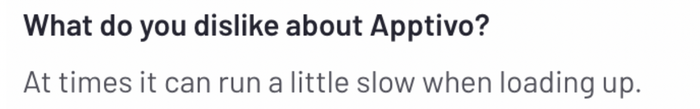
Source: G2
Integrations do not always work properly, and you sometimes have to play around with them to get them to function right. It can be hard to keep track of Apptivo's various modules.

Source: G2
Apptivo's pricing model with different app bundles is quite confusing, and it can be difficult to understand exactly what features are included at each tier.
The time to pick your CRM software is now
Flowlu might offer a comprehensive business management solution, but it isn't the perfect fit for everyone.
The market is full of options, whether you want more powerful features, more customizable options, or just an easier-to-use interface. There are custom solutions for every need, from Capsule CRM's powerful and easy-to-use interface to HubSpot's free but extensive features. Freshsales stands out for its sales-focused tools, Insightly for its project management integration, Agile CRM for its all-in-one features, and Apptivo for its modules that can be changed to fit your needs.