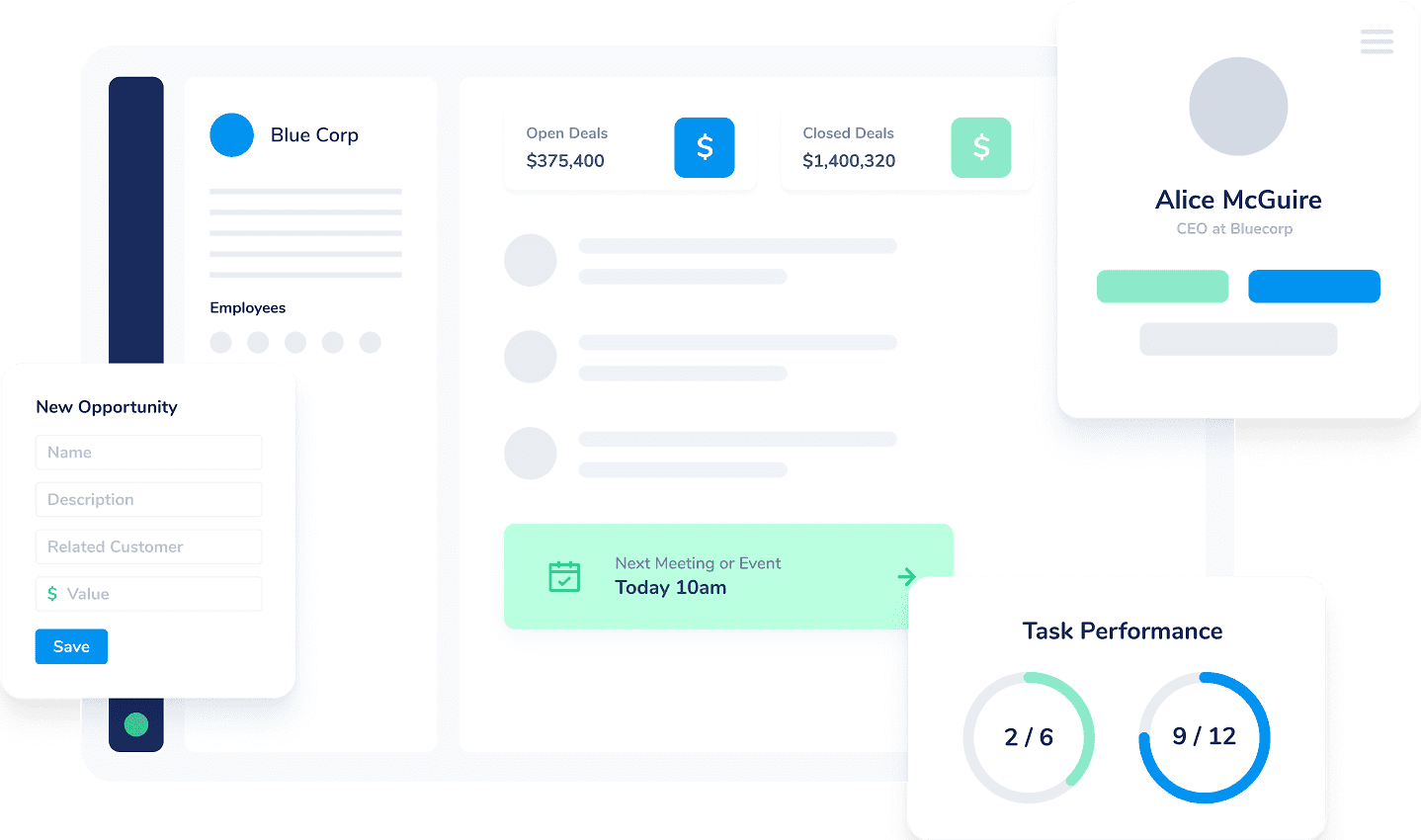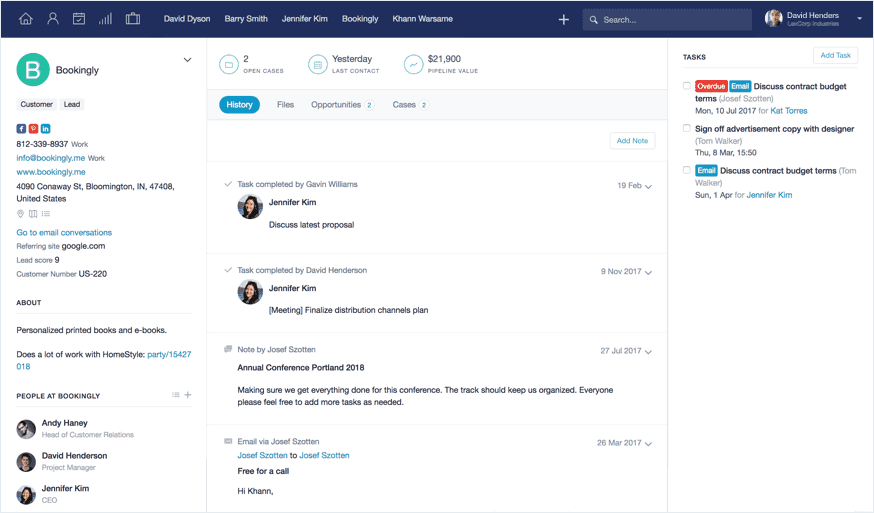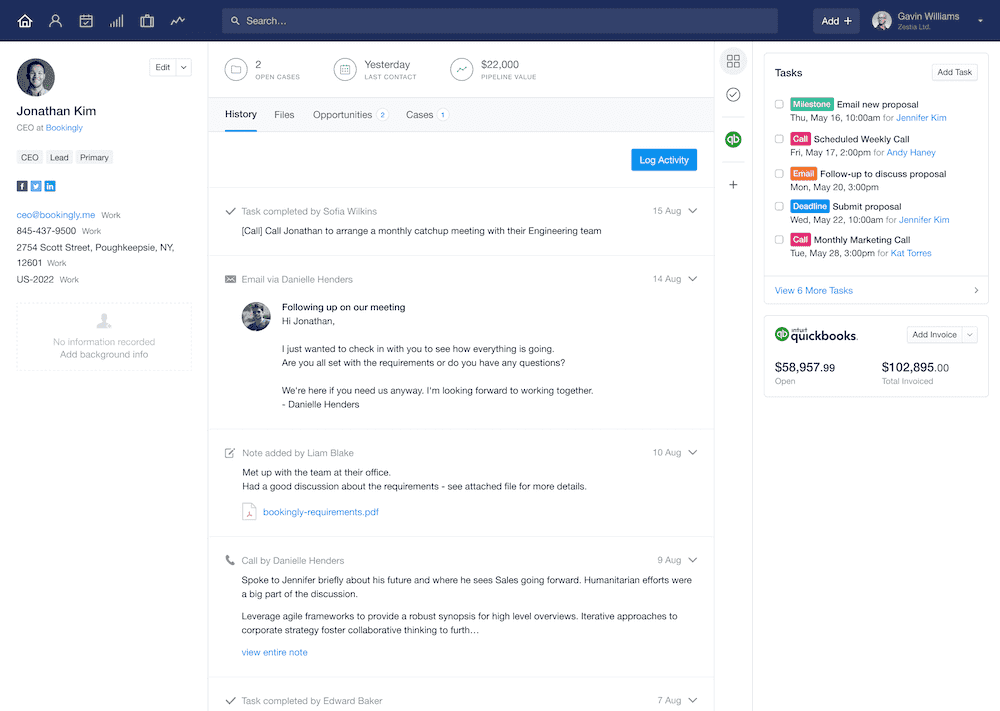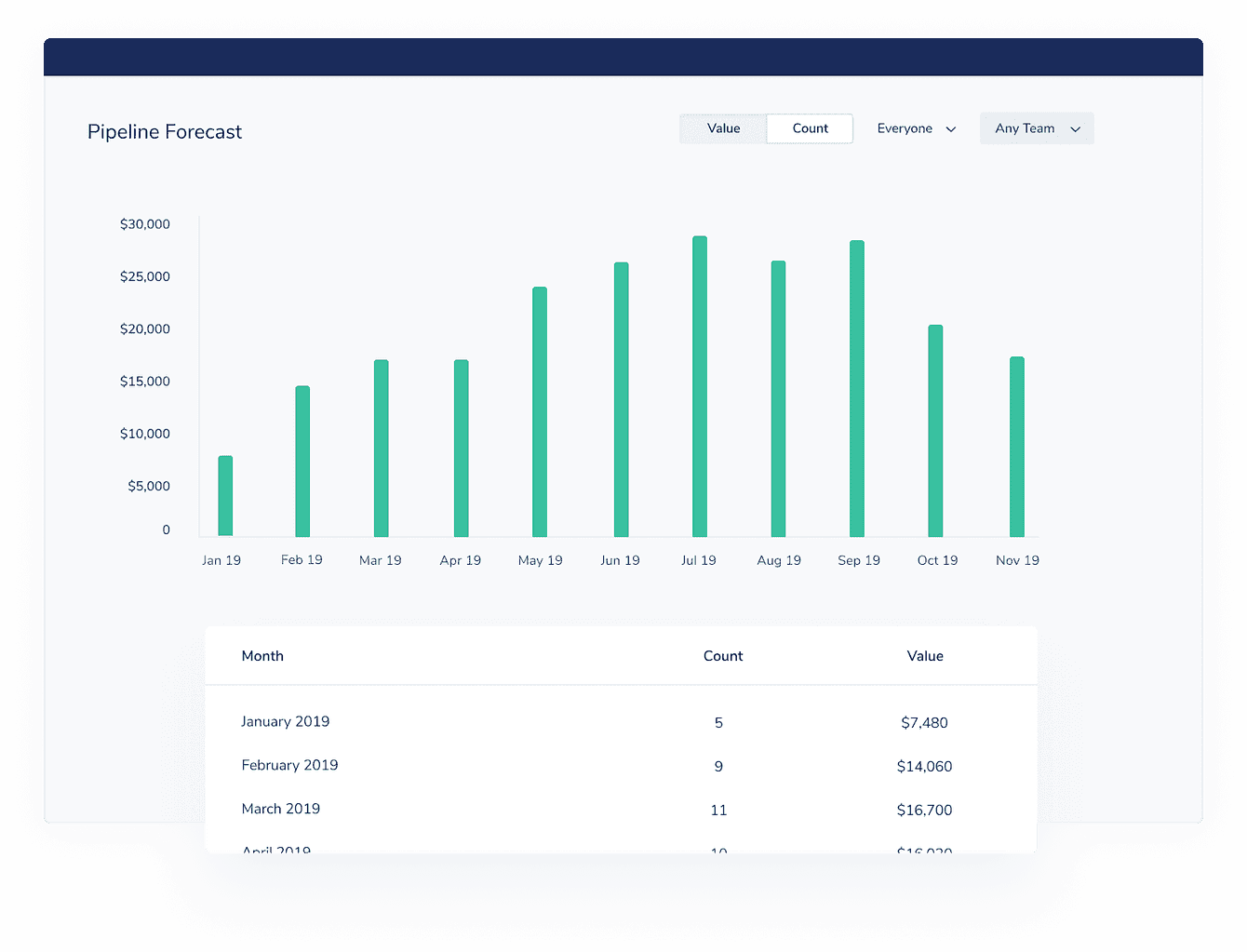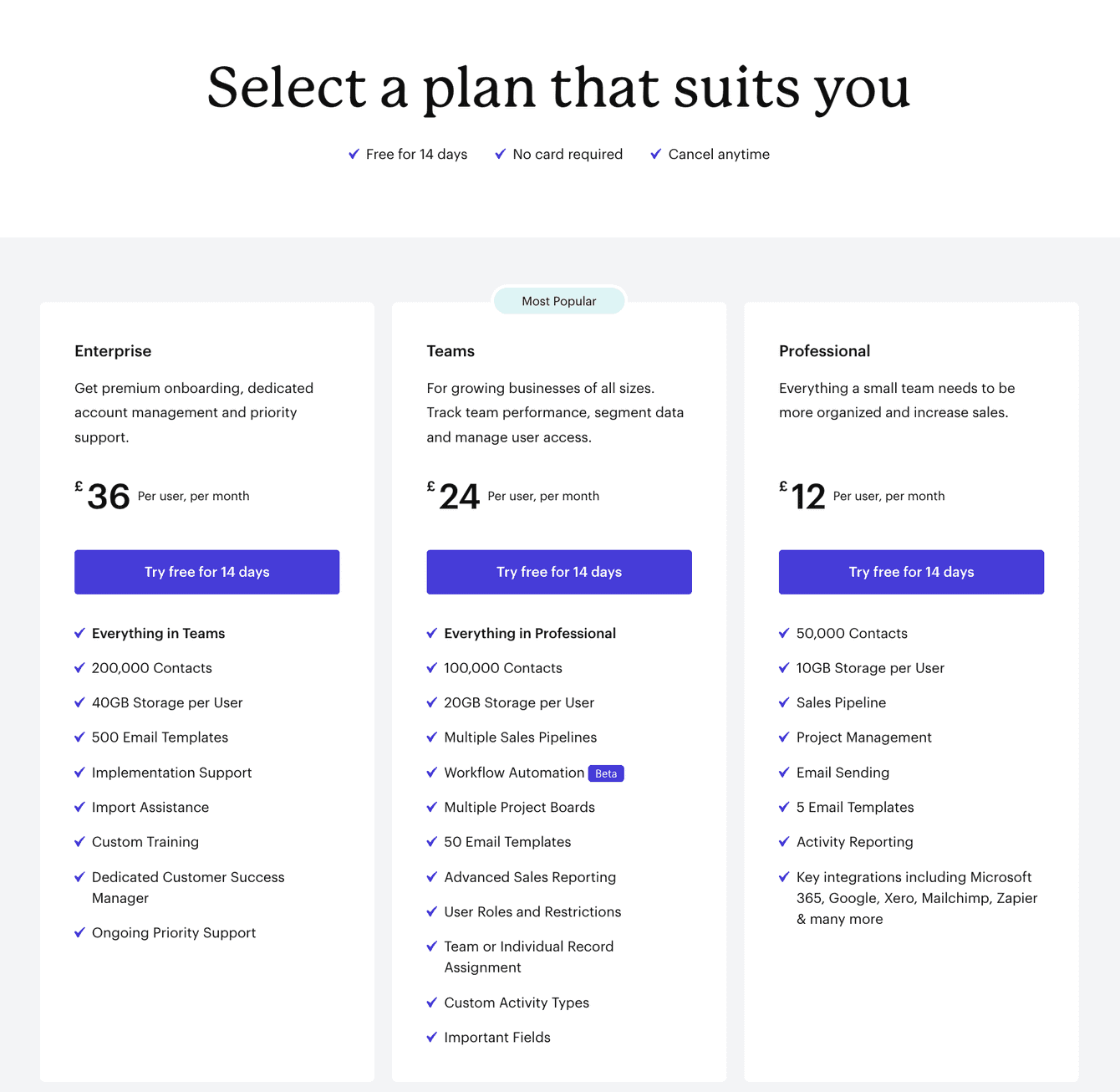CRM, which stands for Customer Relationship Management, can be both a business philosophy and a piece of software you use to manage your customer relationships. In its most basic form, a CRM manages all your customer contacts through your preferred communication channels.
To summarize, CRM is both:
A process that allows you to manage and optimize relationships with customers
A software used for automating the process of managing customer relationships
Chapter 1: What is a CRM?
CRM as a process
The philosophy of CRM puts the customer at the center of your organization. It builds close relationships with customers using their preferred channels of contact and regularly communicating with, rather than talking at them.
CRM helps you get close to your customers, allowing you to assess every decision through their eyes. In this way, you can balance their needs and wants with the commercial objective of a business.
Building these relationships, however, requires a lot of data analysis. This is where CRM software enters the picture to help develop deep customer relationships and gather more insights using a single, unified platform.
CRM software
CRM software keeps track of all your customer interactions across multiple channels and stores them in one central place. In its most basic form, a CRM manages and organizes all your customer contacts, so you can create groups to target.
It's the ‘Relationship' part of a CRM that makes it so unique.
With a CRM, your contact management goes beyond simple storage and organization. It also connects people to organizations, partners, and clients by letting you store interactions, notes, and documents. Here, you start to see the big picture. CRM software helps you build a 360 view of an individual your business is connected to.
When you fully understand your customer, you can communicate on a deeper level. You'll respond to their needs more effectively and be more able to deliver a stellar customer experience to make them feel valued. A CRM can help you uncover meaningful insights regarding your customer's journey from every detail you store about them.
Examples of the types of information you can store in a CRM include:
- Contact details: name, address, email, phone number
- Email conversations and storage through Outlook and Gmail
- Meeting notes
- Social media interactions
- Preferences, interests
- Number of enquiries or sales leads
- Purchase history
- Customer health score
- Help desk queries or tickets
- Financial data such as proposals or invoices from Xero or QuickBooks Online
- Marketing campaign progress and engagement stats through integrations like Transpond
In summary, here's the difference between CRM as a process and CRM as a software in bullet points:
CRM as a process
For Administrative Work:
- Information management
- Marketing
- Sales
- Customer service
- Finance
For Customer Information Storage:
- Collect prospect and customer information, from the first interaction until the end of the customer life cycle.
- Segment your customers in order to run effective marketing campaigns.
- Use the information collected from customers to optimize your sales process.
- Track and manage customer interactions to maximize customer satisfaction and retention.
CRM software
- Acts as a single unified source of customer data
- Customer behavior tracking
- Sales forecasting
- Field sales management
- Campaign management
- Offer a more efficient and automated customer support system
- Workflow automation
Chapter 2: How Can A CRM Improve your Relationships with Customers?
A CRM software simplifies routine customer relationship management procedures that would be laborious, time-consuming, inefficient, or expensive to perform manually. This allows your team to improve your customer relationship management performance while spending less time and money on CRM tasks. Here are some of the key tasks that CRM software automates.
The true purpose of a CRM is to build strong, loyal customer relationships. It does this by helping you understand them on many levels by pulling in all the data you need into one place and organizing it in a way that helps you gain valuable insight. A CRM that focuses on contact management offers several advantages over spreadsheets when it comes to managing customer data:
- Capturing, storing, analyzing, and utilizing customer information to inform strategy and tactics
- Using ideal buyer profiles to identify hot prospects
- Tracking interactions with prospects throughout the sales cycle in order to personalize touch points and boost closing rates
- Optimizing sales team management to make better use of talent
- Tracking and improving customer service performance
- Identifying dissatisfied customers at risk of churn to create opportunities for customer retention
- Delivering relevant customer information to field service agents to improve customer experiences
For marketing teams, CRMs can help organize, store, and improve campaigns for a certain product, service, or movement. They perform the following functions:
- Segments prospects and customers to help identify which demographic profiles are most likely to purchase a certain product.
- Evaluates and ranks how closely prospects conform to ideal buyer profiles to prioritize profitable opportunities and minimize wasted efforts.
- Allows marketers to deliver personalized content to customers based on a customer's individual data, improving conversion rates of marketing campaigns.
- Analyze the success of marketing efforts to replicate high-performing campaigns and avoid repeating wasteful campaigns.
CRM software has also grown particularly popular as a tool for optimizing sales performance, helping sales teams increase bottom lines by automating data collection and analyzing the right sales data. This gives them more time to focus on the actual sales process instead of doing other administrative work.
A CRM process can help companies improve and measure customer service performance. Using the CRM software, customer service teams can perform the following:
- Proactively anticipate customer needs based on historical information collected from customer interactions across multiple channels.
- Shorten customer wait time by making customer data available to human assistants, automated IVR and chatbot assistants.
- Identify opportunities to win back customers at risk of churn.
- Reduce workloads on human agents by using CRM data to channel routine tickets that don't require human assistance to automated tools.
- Provide customized assistance to customers based on their account data.
- Improve service delivery by collecting feedback from customers and analyzing trends.
- Provide on-site customer service representatives with insight to improve their levels of support.
Chapter 3: How Does A CRM Work?
CRM software's main tasks are to automate, organize, empower, and store. It streamlines the basic tasks within an organization to help it focus completely on customer relationships. Here's how it works:
Customer data can flow into a CRM system from multiple sources, including:
- Face-to-face conversations with customers
- Phone calls
- Written customer communications
- Emails
- Digital marketing (e.g. PPC)
- Online forms
- Social media
- Direct marketing mailing lists
The first step in the CRM process is to collect data from these sources to improve customer relationships. All information coming from conversations and gathered data will be stored in the CRM.
After the collection process, all data gets entered and stored in your CRM application's database. Entering data into a CRM program typically involves two types of procedures:
- Digital files get imported into the CRM program
- Non-digital files must first be digitized before they're imported
Digital data needs to be imported into a CRM software integrated in a spreadsheet program, such as Excel. Spreadsheet programs can be formatted as a comma-separated values (CSV) file. This changes the spreadsheet into a text file, using commas to separate the data fields instead of cells. This makes it easy for you to import your customer data from a spreadsheet into a CRM. It's also possible to transfer data directly from one CRM to another using third-party data migration services like Data2CRM.
Once the data is stored in your CRM system, you can start to analyze and utilize it to make more informed business decisions. You can then easily track key performance indicators (KPIs) for specific teams and individuals to measure their performance against specific business goals. Here are some examples of KPIs:
- Marketing KPIs, such as campaign revenue, cost per lead and customer lifetime value
- Sales KPIs, such as new leads, lead conversion rates and average revenue per sales account
- Customer service KPIs, such as average wait time, average resolution time and first contact resolution rates
To help you visualize this type of data, CRM programs automatically generate specific reports and display data in dashboards. CRM programs usually have standard report formats that summarize frequently desired data, such as sales forecasts, daily reports, and sales pipeline. Many CRM programs also allow you to customize sales reports, so you can analyze relevant data.
After data gathering, there's the actual application of CRM. The CRM dashboard summarizes all data to help you manage customer data and perform administrative tasks. Many CRM programs allow you to create personalized dashboards, so every team member can view the data most relevant to their role. For example, a sales manager's dashboard may display a list of 'hot leads' that are likely to convert to sales in the next 90 days, which they can use to forecast revenue and prioritize the work of their sales representatives.
To further optimize your CRM, you can add integrations and extensions to the actual CRM software. For instance, integrating your CRM to email marketing platforms allows you to store and segment your data, then push it to a mailing list in the email marketing software where you then create and send out your campaign. When there is a two-way sync, key metrics like open and click through rates are automatically added into your CRM.
Chapter 4: Who Uses and Should Use a CRM?
CRMs are suitable for organizations of all sizes and nature across every industry. Each function of a CRM can streamline and expedite all your organizational operations, particularly when dealing with partners, customers, clients, and other relevant people outside your organization.
Type of organization:
- B2B (Business to Business), companies that sell products and services to other companies, use CRM to digitally, automatically, and strategically manage customer relationships at every single stage of a B2B stage cycle. This may include segmenting clients, monitoring interactions, collecting data (e.g., quotes, sales report, inquiries, feedback), and carrying out marketing campaigns.
- B2C (Business to Customer), companies that sell products and services straight to end customers, also use CRM to manage customer relationships but focus on audience targeting for direct and fast sales at a massive scale. With that, B2C mainly uses CRMs to offer robust marketing campaigns, customer service support, monitoring social engagement, and collecting data (inquiries, feedback, buyer's persona and behavior.
- Nonprofit organizations use CRMs to manage relationships with their partners and constituents, such as donors, beneficiaries, volunteers, members, and other organizations. They mainly use CRM tools to automatically and digitally manage their marketing, outreach, and fundraising efforts.
Size of business:
- Startups use CRMs to acquire new customers and save time managing data.
- Small businesses use CRMs to streamline their workflow, scale up their activity, and improve productivity.
- Mid-size businesses and enterprises use CRMs to optimize their marketing, sales and customer service performance, and maximize their revenue.
Specific Teams and Professionals
All industries can benefit from using a CRM as its software, process, and principle can be customized to help improve their workflows. But it's true to say that many industries and departments find CRMs particularly useful in the following areas for their specific teams and professionals. Here are some of the many examples of these departments:
- Sales teams use a CRM to streamline the sales process, manage sales pipelines, and optimize performance.
- Marketers employ a CRM to segment customers, track leads, and deliver customized content.
- Senior Business Managers use their CRM for business intelligence to help inform strategic decisions.
- Call centers leverage CRM data to reduce customer wait time and boost satisfaction.
- Real estate agents find CRMs useful to manage contacts, match listings to prospects, and support sales activity.
- Travel agencies use a CRM to store a customer's travel preferences and deliver a superior, personalized travel experience.
- Accountants use a CRM to manage their accountancy processes, integrating with bookkeeping apps to create a complete view of their customer.
- Construction companies and contractors organize customer and project data with their CRM.
- Hotels and restaurants build customer loyalty by using a CRM to deliver more personalized services.
CRM software is popular in many industries, leading to a proliferation of providers and solutions—Capsule CRM being one of the leaders in the industry today. To make the most of this valuable technology, we encourage you to explore all the capabilities of Capsule CRM on our main website, starting with our features, integrations, solutions, and resources.
Chapter 5: Top 4 benefits of a CRM
A CRM and the process itself benefits a company or organization in multiple ways, starting with automation and organization. A CRM can be used across various departments and industries, regardless of size. To focus on a few highlights, four of the leading categories of benefits include:
Contact information sits at the heart of a CRM as it's key to building customer relationships. A customer relationship management tool gives you a single digital interface for storing, viewing, and managing your contact information. This saves time and streamlines workflow by letting you:
- See all your contact information in one place instead of sifting through multiple apps or physical files
- Track the history of all your interactions with a customer
- Store emails, documents, and files associated with customer interactions
- Manage tasks for contacts by creating to-do lists and tracking progress
- Search contact databases to instantly retrieve the information you need
- Share contact lists with co-workers to ensure that everyone on the team has current information
- Get to know your contacts by storing information about their social media accounts and adding customized tags and fields for additional data
- Create contact lists for easy exporting to applications, such as email marketing tools
- Categorize contacts for more segmented internal communication and external marketing
- See all interactions with contacts at a glance
- View summary data from integrated apps for each contact
When you apply CRM contact management to manage your sales contacts, you can multiply the revenue flowing through your sales pipeline since the software allows you to:
- View all sales opportunities at a glance
- Easily compare the performance rates of each individual sales representative or team
- Spot the activities that have the biggest impact on sales conversions
- Track key performance indicators to identify areas for improvement and optimize performance
- Forecast future revenue more accurately
- Set realistic business growth targets
- Prioritize high-value opportunities
- Identify where a prospect is in your sales cycle and what needs to be done next to move them along
- Compare sales activity with revenue projections to see if more prospecting efforts are required to meet quotas
- Identify your team's top-performing representatives and match them to your hottest sales opportunities
- Track history of sales contacts, including notes, emails and attached documents
Customer relationship management software isn't just for managing customer data. It also works equally well for managing teams. Here's how CRMs serve as a powerful tool for team management:
- Store information on company personnel
- Organize lists of personnel so you can easily identify teams
- Allocate workload effectively from one central point
- Combine teams with specific roles so they only see the contacts, sales, and customer service cases relevant to them
- Restrict access to sensitive information for security purposes
- Create specific contact lists for internal communication
- Coordinate team calendars
- Schedule meetings
- Delegate tasks amongst team members
- Create step by step workflows for people to follow so they know exactly what to and when
- Monitor project and task progress
- Report on team and individual activity
Your customer data and internal data serve as an invaluable source of information for your marketing, sales, and customer service teams. Your CRM can offer better analytics to transform your data into practical business intelligence. By using analytics to generate CRM reports, you can:
- Mine your sales data for insights into the health of your pipeline
- Break pipeline activity down into each stage of the funnel such as Leads, Qualified leads, Opportunities to spot trends
- Track sales activity to make sure your team is generating enough leads and closing enough deals to meet your revenue targets
- Calculate average sales value and average customer lifetime value
- Track the average time it takes your team to close a sale, so you can better predict sales volume and revenue
- Monitor every aspect of your sales cycle, for both individual customers and your team as a whole
- See the number of won sales opportunities by individual representatives and teams to share best practice
- Identify lost sales opportunities to take corrective action before it's too late
- Notice where your sales pipeline is “leaking” and put steps in place to rectify
- Set realistic benchmarks to measure progress towards sales goals
- Track performance of individual sales representatives
- Identify where representatives are having trouble in the sales process and where they need to improve
- Predict whether your team members are on track to meet quotas
- Compare individual performance with team averages
- Export report data into other applications for added functionality, such as Looker Studio (formerly Google Data Studio)
- Share data reports with other members of your organization
These benefits and more make a compelling case for companies to use CRM software and utilize a CRM process. But before settling on a CRM solution, you should read on to learn about the main types of CRM software based on your organizational needs and preferences.
Chapter 6: The three types of CRM software
Customer Relationship Management software programs contain different features and functions. While there are many ways to classify a CRM, most applications generally fall into three categories—based on the functionality and features.
Operational CRM is the most popular customer relationship management software category since almost every industry needs it. This CRM automates customer-facing business operations such as sales, marketing, and customer service and streamline all workflow in a centralized customer data management.
Operational CRM software supports sales functions such as:
- Storing lead contact lists
- Tracking leads through the sales cycle
- Storing information about leads through notes, emails, and document attachments
- Prioritizing leads based on qualifying criteria
- Assigning leads to representatives
- Scheduling follow-up reminders for representatives to contact leads
- Generating reports on individual and team sales pipelines
Operational CRM software supports marketing functions such as:
- Passing data through to or syncing with other marketing platforms
- Setting up workflow automations or assigning leads
- Maintaining customer data as it passes through the sales funnel
- Segmenting customer data based on various factors and distinctions
Operational CRM software supports customer service functions such as:
- Organizing customer service data generated from all support channels, including chat, phone, and email support
- Storing notes, emails, and file attachments associated with support tickets
- Matching support tickets to customer account data for a more personalized, faster service
- Segmenting tickets requiring human assistance from routine inquiries that can be handled through self-service
- Suggesting customized solutions for self-support channels such as knowledge bases and IVR based on customer data
- Prioritizing tickets requiring human support and schedule them with available representatives
- Scheduling automated follow-ups and follow-up reminders for tickets requiring them
- Creating specific workflows for agents to follow when they're on a call so a consistent level of service is always given
Customer relationship management software can also serve as a source of business intelligence. Analytical CRM software, another type of CRM, takes data generated from customer interactions and identifies information that can be used to measure, predict, and improve performance.
Analytical CRM software supports sales functions such as:
- Identify trends that characterize prospects who are more predisposed to buy
- Classify prospects based on buyer profiles
- Pinpoint your best sales opportunities and best customers for more sales activity
- Analyze team sales performance
- Determine which sales representatives generate the most revenue
- Flag risks of missing quota and take corrective actions
- Identify which products sell best and those to drop
- Determine the natural sales cycle for your products and services
- Align product sales trends with inventory planning
Analytical CRM software supports marketing functions such as:
- Provide market research insights into audience demographics
- Develop profiles of ideal buyers
- Identify top sources of marketing leads
- Segment audiences for targeted campaigns
- Match personalized marketing content to individual leads
- Tailor promotional channels to personalized preferences
- Analyze marketing campaign performance
- Optimize lead conversion rates
- Identify which campaigns are generating the most leads and best return on investment
Analytical CRM software supports customer service functions such as:
- Combine information from multiple support channels for a complete perspective
- Segment support tickets to identify trends
- Analyze customer buyer profiles for cross-sell and up sell opportunities
- Measure customer satisfaction levels
- Compare satisfaction across different support channels
- Track customer health scores
- Identify customers at most risk of churn
- Track key performance indicators that affect customer satisfaction given
- Identify which customer service issues are generating the highest ticket volume
- Pinpoint if there's any delay in the support process
The third major category of customer relationship management is Collaborative CRM, also called Strategic CRM. This type of CRM software shares customer data between departments in order to promote a consistent customer experience. For instance, data collected by the customer service department is shared with marketing and sales representatives, so they can recommend products more suited to the customer's needs. This can promote customer satisfaction and loyalty.
Collaborative CRM software performs two major functions:
- Interaction management
- Channel management
Interaction management tracks and optimizes all of a customer's interactions with the company, whether they involve marketing, sales, or customer support. For instance, a purchase recorded by the sales department is shared with customer service to trigger a follow-up support call to check if the customer is happy with the product or not.
Channel management collects and shares data about a customer's preferred channel of communication. For instance, some customers prefer to be contacted via email, while others prefer phone calls or texts. Channel management ensures all departments are aware of a customer's preferences. This promotes higher customer satisfaction, builds better relationships, and boosts loyalty.
You can do all these functions and more with Capsule's CRM software as it's an all-inclusive software that can offer the main functionalities of an operational, analytical, and collaborative CRM. Capsule combines ease of use with advanced features for businesses across a wide variety of industries and of different sizes. Capsule scores highly for ease of setup, admin, and contact management when compared to other CRM software. It also contains a broad range of integrations to support other functionalities needed for operations, analytics, and collaboration.
Chapter 7: Things to Look For in a CRM Based On Company Size & Industry
When you're deciding how to choose the right CRM for your business, there's a lot to consider—the type, size, and nature of your company, among others. Here are 14 of the general things to look for in any CRM solution, along with some items that may be important to your individual needs and preferences as a company or organization:
Storing contact data is the most fundamental function of customer relationship management software, so this feature should be top of your list when considering CRM solutions. All CRM tools can perform the basic function of storing customer data, but others have advanced contact management features, such as:
- One view of all customer data in one place, including notes, external documents, emails, PDF files, and any integrated app information
- Tagging capability, so you can segment your contact list into categories such as leads, customers, or vendors
- Import and export to easily pull your data from programs such as Excel, Outlook, and Gmail
- Lists to segment your contacts based on different criteria
Look to see what contact management tools are included in the CRM solution you're considering.
Supporting sales is one of the most common reasons for CRM adoption, making sales pipeline management one of the most important features in CRM solutions. If you plan to use your CRM for sales, look for features such as:
- Sales dashboards that let you see all key sales data at a glance
- Ability to track progress of sales opportunities
- Pipeline revenue projections
- Sales pipeline key performance indicators, such as conversion rates
- Advanced sales reports
- Ability to see the performance of team members
Analytics ranks with sales pipeline management among the most important applications of a CRM. Most CRM tools already include some analytics and reporting capability. Some offer much more sophisticated business intelligence features, such as:
- Specialized sales performance statistics
- Pipeline performance broken down by variables such as sales representative, team activity and pipeline forecast
- Detailed tabular data displays
- Advanced filters to focus on the information you need
- Built-in reports displaying commonly requested information
- Ability to generate customized reports
- Integration with external analytics tools for extended functionality
A CRM can also be used for team collaboration, which mainly requires managing tasks and calendar scheduling. CRMs with these features can allow you to:
- Associate contacts with tasks to be performed, such as follow-up sales calls
- Automate tasks to better organize your workflow
- Categorize tasks to report on performance
- Schedule tasks on individual and team calendars
- Define repeating tasks to streamline routine activities
Collaboration can be enhanced by CRMs that offer team and role management. Managing your teams and roles allow you to control access to information by segmenting your staff, promoting smoother workflow and enhancing security. Look for a CRM that lets you:
- Organize internal contact into teams to limit the contacts, sales opportunities or customer service cases they can access
- Assign team members roles which define the data they can access and the tasks they can perform
- Track performance and activity by team as well as individual
Task management and calendar scheduling combined with team and role capability can all promote a more efficient workflow automation. To use your CRM to improve productivity, look for a solution that includes:
- Built-in features for automating common business functions, such as tracking sales or scheduling marketing touches
- Integration with other apps, such as marketing platforms or accounting programs for enhanced workflow automation
Customizing your CRM can significantly amplify its functionality and value based on your needs and preferences. CRM tools offer a range of areas you can customize, including:
- Fields for recording customer information
- Lists for segmentation
- Team and roles
- Reports
- Dashboards for more actionable deployment of analytics data
External integrations can also vastly enhance CRM functionality. Many CRMs integrate with the most popular business software tools. Others offer a much wider selection or the option to connect to a third-party tool. CRM sales pages normally include a list of compatible apps for integration, such as the following tools:
- Accounting software
- Contact lists from other software programs
- Email marketing tools
- Google suite
- Outlook
- Microsoft 365
- Help desk tools
- Inventory management software
- Invoicing tools
- Marketing platforms
- Payroll time tracking software
- Project management software
- Telephone and VoIP apps
- Web chat tools
- Web form apps
With the growing number of business owners and workers conducting business from their smartphones, mobile compatibility has become an in-demand CRM feature. CRM tools were originally designed for desktop, but portability is now a priority. Some desktop applications that have migrated over to the cloud still retain a desktop-oriented design, while others have a mobile-friendly version or a dedicated mobile app.
User experience can have a major impact on the success of your CRM solution. A well-designed interface can streamline workflow, while a poor design can impede usage. Most CRM tools provide one or more dashboard views for viewing key information. Check out the design of a CRM app's dashboard carefully before deciding whether or not to use it. Ideally, arrange a live demonstration or trial simulation of it in action. You can also get a good sense of a CRM app's user-friendliness from video demonstrations, tutorials, and online reviews.
If you're using a cloud-based CRM app, or if your team will be accessing your CRM app through an online portal, the reliability of your provider's server is a consideration. Internet providers measure the amount of uptime that a server is available by expressing it as a percentage. A server with 99.999 percent uptime (“five nines”) only experiences about 5.26 minutes of downtime annually, which is considered highly reliable. Meanwhile, an uptime of 99.99 percent (“four nines”) translates into about 52.6 minutes of downtime a year. Check your provider's uptime rating when considering solutions.
Your CRM data represents an attractive target to cybercriminals, and it's important to consider security when choosing providers. The security of your CRM solution depends both on your provider's practices and on the type of security tools built into your CRM software. Tools such as team and role management and two-factor authentication can improve your privacy and security. It's recommended to talk to your provider about what type of security practices they follow so you're confident your data is safe.
Since CRMs are a technology product, customer support can significantly affect your team's user experience. Before agreeing to a contract with a CRM provider, study the website, talk to their representative, and use their communications channels to see how responsive and friendly they are. Many CRM providers use chatbots, which can work well for standard questions but can be frustrating when you need to speak to a human. Consider issues such as:
- Is training provided or is it self-serve?
- What support channels are available?
- Who is responsible for data migration from your existing contact files into your CRM software?
- Do you retain all rights to your data?
- What is your provider's policy for backing up and restoring your data in the event of an emergency?
Pricing for CRM solutions ranges from freeware to premium packages, and each package corresponds to the features included. When evaluating prices, consider both stated costs and hidden fees. Talk to your provider's sales representative about issues such as:
- Potential installation fees
- Data migration fees
- Training costs
- Licensing fees
- Negotiable contracts
- Free upgrades
- Cancellation charges
When considering the price, be sure to weigh cost against potential savings in efficiency, productivity, and revenue to estimate return on investment. Cheaper isn't necessarily the best investment. If you start on the basic package, consider the cost of the top package, too, as you'll want to be sure you can afford the next step up as your business grows.
Business size considerations
The size of your business can affect your CRM selection. Startups, small businesses, mid-sized businesses, and enterprises have different requirements for a CRM solution.
If you're a startup, you may have a relatively small contact list but individuals may be responsible for multiple roles. Keeping customer data in one place will help everyone work more efficiently.
Startups may be in the process of establishing an effective sales pipeline, and this will frequently change as they sell to more customers. As such, having a system in place that can be easily adapted to their changing needs is very important. CRM systems are perfect for this.
A CRM can streamline the sales process from the beginning, helping busy business owners feel in control of their revenue. It will provide an organized system to track and monitor interest in your business and make sure nothing important ever falls through the cracks.
Price is also a consideration for startups. If your startup is still on a shoestring budget, you may wish to start with a freemium version of a CRM solution and upgrade later when revenue levels increase.
Like startups, small businesses may need to export contact data from other software into a CRM program. However, an established small business normally has a larger customer database and a higher volume of sales, with a greater need for more efficient sales automation.
Small business owners considering CRM software may need a solution that helps manage a sales team, handles marketing and customer service tasks, and stores data on partners and vendors, and customers. An established small business may also employ more software than a startup, making integrations an important feature in a CRM solution.
Mid-sized businesses have the same CRM needs as smaller counterparts but on a larger scale. Their CRM solution may need to handle a larger sales team with more sophisticated sales procedures. They may also use their CRM to manage larger marketing and customer service teams.
A mid-sized business may have a greater emphasis on growing revenue and increasing efficiency than a smaller one. This brings the business intelligence side of a CRM into focus, making a CRM solution with advanced analytics and reporting tools ideal. Mid-sized companies also tend to have more sophisticated IT operations than smaller businesses. For this, they need a CRM with more advanced integration and customization features.
Capsule Plans Based On Your Size And Needs
Capsule CRM caters to businesses of various sizes and nature, so we have four plans on offer to help you maximize the full potential of a CRM software and build better customer relationships. You can start with our free CRM to explore the basic features of Capsule CRM, then explore our premiums for upgraded features and solutions.
Industry-specific needs
CRM needs vary by industry. Certain industries may need a CRM they can customize to suit their specialized workflows and individual professional tasks. Here are examples of today's biggest industries with their CRM needs:
For real estate businesses, a CRM serves an important role as a lead generation tool. When a homebuyer contacts a real estate agent expressing an interest in property, the chances of making a sale drop quickly if the agent does not respond immediately. A real estate CRM should allow realtors to manage communications with prospects in a single interface from their mobile devices in order to respond quickly to inquiries.
Additionally, a real estate CRM should help agents manage access to listings. A CRM can serve an important marketing function as they allow agents to pull leads from multiple listing services and online resources, as well as being a communication and scheduling tool for sharing listings with customers and scheduling property viewings.
Travel agents need a CRM solution that can handle a diverse range of data. In addition to storing customer's preferences, a travel agency CRM needs to store information about flights, hotel bookings, itineraries, and all items associated with travel. A solution supporting this should be easily customized to help travel agents view all relevant information in one place.
Travel agency CRMs should also help agents deliver superior customer service. CRM task management features can help agents keep track of trip to-do lists and send schedule reminders to ensure that customers have an enjoyable experience from the minute they book. A CRM can also support customer service by tailoring post-booking information such as resort guides, restaurant reviews, and best places to visit. Delivering such a personalized customer experience, from enquiry through to post-trip feedback, can all be delivered and monitored through a CRM to boost loyalty and referrals.
An accounting CRM needs to integrate client contact data with relevant financial information. At a minimum, an accounting CRM tool should allow accountants to store notes and files relevant to client bookkeeping. Ideally, an accounting CRM app should support integration with the accounting app the client is using, providing optimal efficiency.
Accounting CRM software can also help build client relationships by delivering a seamless service. For instance, an accountant can schedule automated workflows in the CRM to remind them and their clients when specific actions need to be taken to meet tax return deadlines. Accountants can also use a CRM to share financial reports and insights with clients for better business planning.
For construction teams, CRM applications can serve as combined marketing, sales, customer service, and project management tools. A construction CRM should help teams share building plans with prospects and clients plus keep clients updated on project progress. This calls for a solution with the capability to customize data fields and track scheduled tasks.
Construction teams can also use a CRM to streamline communication with workers and suppliers. A CRM solution suitable for construction should allow project managers to schedule tasks and share reminders. Solutions capable of integrating with other apps can also serve as tools for automating processes, such as signing contracts and sending invoices.
For businesses in the hotel and hospitality industry, a CRM serves as a powerful tool for delivering superior service and building customer loyalty. Using a CRM to store booking and reservation information allows hotels and restaurants to view all information relevant to a customer in one place, including notes on preferences and requests. To support this type of personalized service, a CRM should have an area to add custom notes.
Additionally, hotel and hospitality providers can use a CRM for sending out promotional offers to build repeat business. A CRM that allows customer list segmentation and integration with marketing apps can help drive better results and boost revenue.
Choose the right features for your needs
CRM solutions support a rich range of features suitable for a wide variety of business sizes and industries. Consider the individual needs of your company, and choose your CRM accordingly. Keep in mind, however, that whatever CRM solution you select, you'll need to implement your software. With that, read on for some tips for smoother CRM adoption.
Chapter 8: How to Get Started With a CRM?
Settling on a solution represents a big step towards CRM implementation, but it's only one step on the journey. After deciding what CRM to use, you'll also need to configure your solution, import your data, integrate your software features with your workflow, train your staff, and monitor your results. Here are some step-by-step guidelines for a smoother CRM adoption while performing these tasks.
Adopting a CRM solution is a major task that affects your whole company. This makes it crucial to get everyone who will be affected by your CRM implementation on board with your adoption process.
To get started, appoint an implementation coordinator to supervise the process, and have them either communicate the need for a CRM to the relevant parties or assign someone to perform this task. Parties who should be in the loop can include:
- Executives
- IT supervisors
- Financial planners
- Sales managers
- Marketing managers
- Customer service supervisors
- Vendors or suppliers who would be affected by your CRM implementation
Make sure everyone understands how a CRM can benefit your business as a whole and their department in particular. Whoever is in charge of the budget for the project should be presented with a cost-benefit analysis that demonstrates the return on investment of adopting a CRM.
To get the most out of your CRM tool, you should plan how your CRM data will fit into the current workflow of data and your business processes. To achieve this, map out how data will flow into your solution from different departments such as sales, marketing, and customer services.
In the process, note what other software is being used by these departments to integrate them with your CRM and avoid redundancy. Your IT team can assist with this task under the supervision of your implementation coordinator and in consultation with relevant department managers.
Your workflow map will give you an overview of the sources of data to be imported into your CRM solution. Take an inventory of these data sources and collect them. Some data may already be stored in digital format, while others may need to be digitized.
Before importing your data into your CRM, you will need to configure certain settings so it's set up to receive your historical information. Some settings can also be adjusted after importing data but it's best to put the time in upfront.
Items you may need to configure can include:
- Credentials for administrators and other authorized users
- User types and permissions
- Security settings
- Customized fields and activities
- Layouts for dashboards and reports
- Integrations with other apps
At this point, you have reached the critical step of transferring your data into your CRM solution. You will need to make sure your data is in a format compatible with your CRM software to proceed.
All data will need to be imported with the correct file type, so any data that's not should first be converted into a compatible format. You will also need to make sure the fields in your file are consistent with the fields set up in your CRM system. Make sure fields are separated by the correct punctuation (usually commas), and check that the field lengths are set long enough not to cut off any data.
Your CRM provider may offer support for the data importation process. Some include a step by step program to assist you. Talk to your provider for guidance.
Before going live, you'll want to test your CRM to make sure everything runs smoothly. You can avoid large-scale problems later by testing your CRM on a small scale before deployment. You should test multiple areas with these steps:
- Making sure users are able to access their accounts
- Checking a data sample to make sure all information has imported correctly
- Testing functionality of your database by performing basic tasks, such as contact searches
- Reviewing sample reports to make sure analytics tools are working properly
- Testing integrations work correctly and the correct data is being shown
- Checking the user interface is easy to use
- Verifying security features are configured correctly
Adequate training can make the difference between a smooth CRM deployment and an unproductive hassle. Supervisors and staff members should know how to use your CRM before attempting to use it live with customers. Your provider may offer training services and resources.
Effective training starts with good documentation. Designate a team member to create a book of top tips to get the most out of your CRM software, then use these tips to train key supervisors and staff. As workers are learning to use your CRM, test it out on a small scale to make sure there are no major issues before rolling it out department-wide or company-wide.
After you deploy your CRM, monitor your results to get the most out of your investment. Establish key performance indicators that track how well your CRM is working and measure areas such as:
- Lead generation performance improvement
- Sales conversion rate improvement
- Customer wait time reduction
Tracking these types of indicators can help you flag problem areas in need of review. It can also enable you to make tweaks to your standard operating procedures to improve your performance. Consider doing split tests to see if you can find ways to improve your key performance indicators.
Following the entire steps, meanwhile, can help make your CRM implementation a smoother and more productive experience. What you get out of your CRM will also depend heavily on which provider you choose. Read the last section of this guide to help you decide if Capsule CRM is the right solution for your business.
Chapter 9: Why Capsule CRM?
Capsule CRM is worth checking out because it makes CRM simple. It's designed to help companies build stronger customer relationships, make more sales and save time.
Capsule combines a simple, user-friendly design with a powerful range of benefits:
- One database for customer information, so you can easily track conversations, review customer history,and deliver more personalized experiences
- A complete view of customer interactions by attaching notes, emails, and document files to customer account data
- Easy segmentation using dynamic lists that update automatically
- A dedicated marketing app to manage communications and track activity with Transpond by Capsule
- Consistent levels of service and ways of working by creating a sequence of tasks that work towards or from a specific date
- Pipeline management tools that match your sales process and help you spot hot opportunities for fast follow-up
- Project management tools to help you track how work is being delivered and improve efficiency
- Easily spot opportunities that require follow-up by tailoring alerts in your sales pipeline after a set number of days
- Analytics tools and reports that highlight the activities making the biggest impact on your sales
- Key performance indicators with standard and customized activity reports that highlight sales performance and pipeline data by individual or by team
- Advanced business intelligence insights through integration with Looker Studio
- Team and role management tools that let you decide what data workers should see
- Task and calendar management tools for handling meetings, appointments, phone calls and submission deadlines
Integrations: Extended Tools For Your Business
Capsule integrates seamlessly with many popular apps, and also supports add-ons that let you extend the software's native functionality. Our currently supported integrations include:
CRM On-The-Go With Capsule's Mobile App
Capsule's mobile app lets you access your CRM from any Android or iPhone device through its dedicated mobile app. The mobile app includes caller ID, adds a call activity after every call ends, and reminds you to make a note in your CRM.
Capsule is easy to customize to match your business model. You can customize the following:
- Data fields
- Tags
- Sales milestones and pipeline
- Contact lists
99.99% Stable CRM For 0 Downtime
Capsule boasts 99.99 percent uptime. Automated backups keep your data secure from disaster loss. Capsule CRM's dedicated support includes a self-help portal and a friendly team based in the UK and US contacted through email or online.
Best Free CRM For All Your Needs
Capsule CRM offers a 14-day free trial to Starter, Growth, Advanced and Ultimate plans, perfect for small to medium-sized businesses. There is also a free starter CRM plan for up to 2 users and 250 contacts. You can download it from the App Store or Google Play to start your free trial today.
Try Capsule for freeGood luck with your CRM journey! Our friendly support team are here if you'd like to chat about Capsule.
Frequently Asked Questions
CRM systems enhance customer relationship management by providing a centralized platform for sales and marketing teams to store, manage, and analyze customer data. This enables teams to track customer interactions, manage sales leads, and automate marketing campaigns, leading to improved customer engagement, retention, and loyalty. CRM tools facilitate a deeper understanding of customer needs and behaviors, allowing for more personalized and effective sales strategies.
Integrating CRM solutions into business processes offers several key benefits, including streamlined data entry, enhanced sales force automation, and improved management of customer relationships throughout the customer lifecycle. CRM platforms help businesses efficiently manage their sales pipeline, forecast sales more accurately, and identify potential customers. Additionally, CRM integration supports customer retention efforts by providing insights into customer interactions and enabling targeted marketing automation.
Sales teams can use CRM platforms to improve sales forecasting by leveraging historical sales data and customer information stored within the system to predict future sales trends. CRM tools also facilitate the management of sales leads by allowing sales reps to track the progress of potential customers through the sales funnel, prioritize leads based on their potential value, and implement targeted follow-up strategies to convert leads into sales.
CRM systems support the management of the customer lifecycle by enabling businesses to track and analyze customer interactions from the initial contact through to post-sale support and repeat purchases. This comprehensive view helps businesses identify opportunities for enhancing customer engagement, personalizing customer experiences, and implementing loyalty programs. By fostering positive customer relationships, CRM solutions contribute to increased customer loyalty and long-term business success.
Yes, CRM tools can significantly aid in marketing automation and customer retention strategies. By integrating customer data with marketing CRM functionalities, businesses can automate personalized marketing campaigns targeted at existing and prospective customers. This targeted approach ensures that customers receive relevant and timely communications, enhancing engagement and increasing the likelihood of repeat business. CRM analytics also provide valuable insights into customer behavior, enabling businesses to tailor their retention strategies effectively.
Sales force automation within CRM platforms benefits sales reps and the sales process by automating routine sales tasks, such as data entry, lead assignment, and follow-up scheduling. This automation frees up sales reps to focus on more strategic activities, such as building relationships with potential customers and closing deals. Additionally, sales force automation features ensure that sales opportunities are efficiently managed and tracked, leading to a more organized and effective sales process.
Customer interaction tracking plays a crucial role in CRM systems by capturing and organizing every touchpoint a customer has with a business, including calls, emails, social media interactions, and website visits. This comprehensive record enables businesses to gain insights into customer preferences and behavior, tailor their communication strategies, and provide personalized experiences. As a result, customer interaction tracking significantly impacts customer engagement by fostering more meaningful and relevant interactions, ultimately enhancing customer satisfaction and loyalty.