Finding the right CRM can make all the difference in how efficiently your business runs. Whether you’re just starting or re-evaluating your current tools, it’s worth exploring your options to ensure they align with your goals.
In this guide, we’ll take a closer look at 1CRM – exploring its key features, pricing, and user reviews. We’ll also introduce alternative CRM solutions that better suit your needs.
What is 1CRM?
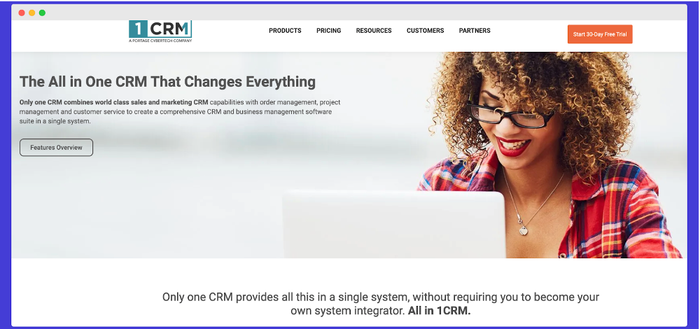
1CRM is a cloud-based CRM designed for small and medium-sized businesses. It combines sales, marketing, and project management tools into a single platform.
With features like contact management, sales and marketing automation, customer service tools, invoicing, and project planning, 1CRM centralizes key processes to help teams stay efficient. It also offers order management and billing capabilities, so it’s a flexible solution for businesses focused on improving productivity.
1CRM features
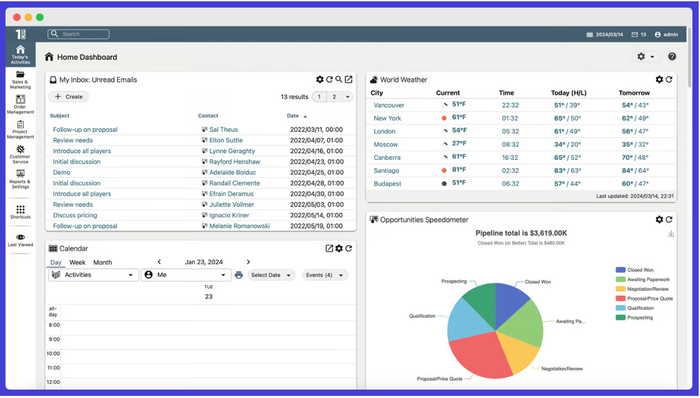
source: G2
1CRM offers a suite of tools aimed at helping SMEs manage various aspects of their business. Here are its main features:
- Contact management. Centralizes customer data and interactions for easier access and organization
- Sales automation. Supports the sales process by automating tasks and tracking deals
- Marketing automation. Assists in managing campaigns and nurturing leads through automated workflows
- Customer service. Provides tools to handle customer inquiries and improve support management
- Project management. Facilitates project planning and execution to enhance coordination
- Order management. Optimizes order processing and inventory oversight with its eCommerce integration
- Billing and invoicing. Clarifies invoicing and transaction management
- Reporting & analytics. Generates customizable reports to offer insights into sales performance and marketing effectiveness
Overall, 1CRM presents a range of features that cover essential business functions for SMEs. It’s a solid toolkit for those looking for a balanced CRM solution.
1CRM pricing
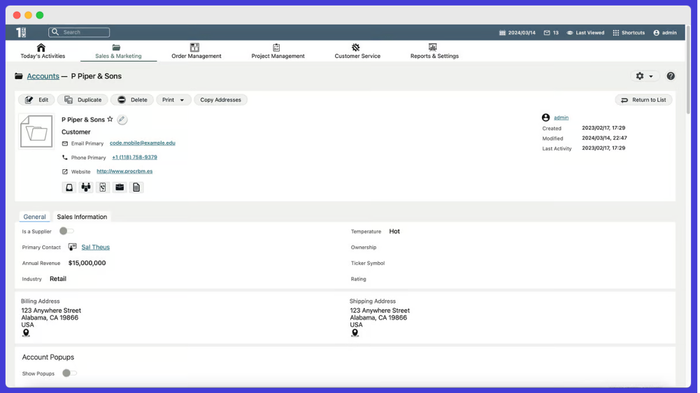
1CRM’s plans are designed with various business needs in mind.
- Startup plan: $13 per user per month (billed annually) or $15 month-to-month. Allows up to 3 users, with standard CRM features, support, and updates. Includes up to 300 accounts, 750 contacts, and 1 GB of storage per user
- Startup+ plan: $20 per user per month (billed annually) or $23 month-to-month. It accommodates up to 10 users and offers the same standard feature set with support and updates. Includes up to 600 accounts, 1500 contacts, and 1 GB of storage per user
- Professional plan: $29 per user per month (billed annually) or $33 month-to-month. Designed for unlimited users, offering the standard 1CRM feature set, support, and updates. It provides unlimited accounts and contacts, as well as 2 GB of storage per user
- Enterprise plan: $34 per user per month (billed annually) or $39 month-to-month. Suited for unlimited users and includes an extended 1CRM feature set. It features unlimited accounts and contacts and 2.5 GB of storage per user
Each plan has hosting options and continuous support so that teams can focus on their core business tasks.
Why an alternative to 1CRM might be a good idea
1CRM offers many useful features, but it’s not an ideal solution for everyone. Depending on your business needs, you might encounter limitations that prompt you to explore other options.
- Steep learning curve: Despite having plenty of learning resources, adapting quickly to the system is difficult due to its complexity. You might need extensive training before getting the most out of 1CRM (Capterra)
- User interface: The interface can feel cluttered and complex, which might make daily tasks less intuitive and more time-consuming (Capterra)
- Security concerns: Reports indicate that security compliance might not meet current standards. If data security is your top priority, this could be a drawback (G2)
- Customer support: Response time is fast, but solutions are often temporary, leaving users with recurring issues (Capterra)
- Updates and reliability: Users have reported issues with updates not being fully tested, leading to crashes and disruptions. These issues could be a concern if you value a stable, reliable system (G2)
If these limitations affect you, it could be time to explore other CRM solutions that better align with your business goals.
Top 1CRM alternatives
We've compiled a list of standout options to help you find the right CRM for your business.
#1 Capsule CRM
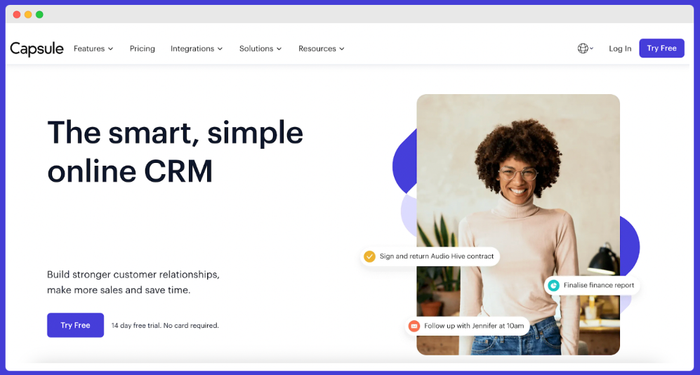
If you're looking for an intuitive CRM, Capsule is built for teams who want a platform that keeps things simple. From tracking sales and tasks to organizing all your contacts, it covers the essentials, without overcomplicating your workflow. Its clean design and responsive support make it a reliable choice that grows alongside your business.
Key features of Capsule CRM
- Contact management: Keep all your customers in one spot with a full history and easy file attachments
- Sales pipelines: Track every stage of your deals and spot opportunities at a glance
- Task management: Set reminders, manage tasks, and stay on deadlines
- Automation tools: Save time with automated sales processes and follow-ups
- Reporting tools: Get insights into your sales performance with detailed analytics and custom reports
- Email marketing: Stay connected with email tracking and shared email access
- Custom fields and tags: Tailor your dashboard to your needs with flexible data organization
- Integrations: Easily connect Capsule with tools like QuickBooks, Xero, and Mailchimp
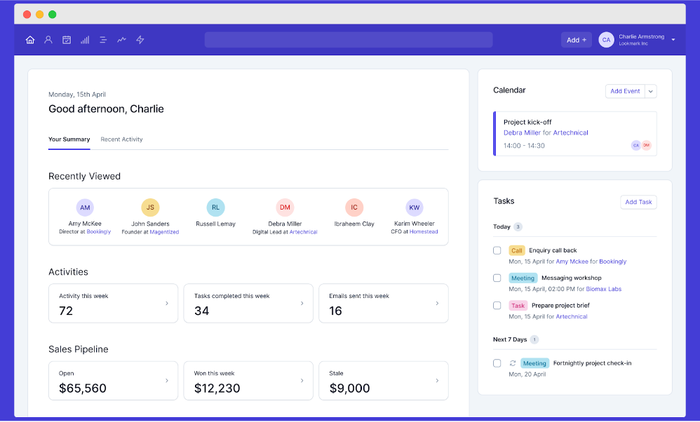
Capsule CRM pricing
- Starter Plan (£14/user/month): Perfect for smaller teams, including 30,000 contacts, email templates, a shared mailbox, and essential reporting tools
- Growth Plan (£27/user/month): Adds 60,000 contacts to a Starter Plan limits, workflow automation, project management, and advanced sales reporting
- Advanced Plan (£42/user/month): Features 120,000 contacts, multiple project boards, and contact enrichment for more detailed tracking
- Ultimate Plan (£60/user/month): Comes with 240,000 contacts, a dedicated account manager, custom training, and priority support
The advantages of Capsule CRM over 1CRM
It’s easier to use
According to numerous reviews, 1CRM's complexity slows onboarding, and the cluttered interface often turns simple tasks into a challenge. Capsule CRM is easy to use, and getting started doesn't require a lot of training.
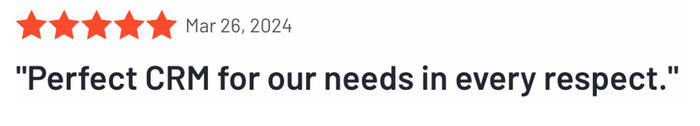
Learning curve
1CRM's learning curve and occasional reliability issues might slow your team's efficiency. With Capsule's helpful customer support, you won't have to deal with the same problems over and over again. Capsule's extensive knowledge base will not disappoint you either.

Cost-effectiveness
Capsule is also more budget-friendly than many CRMs – balancing cost and value without sacrificing quality. It's simple, but built to last!
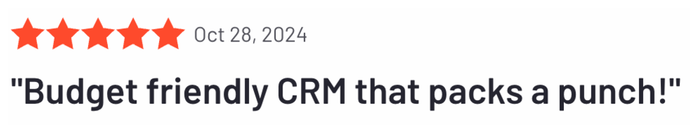
#2 Nutshell CRM
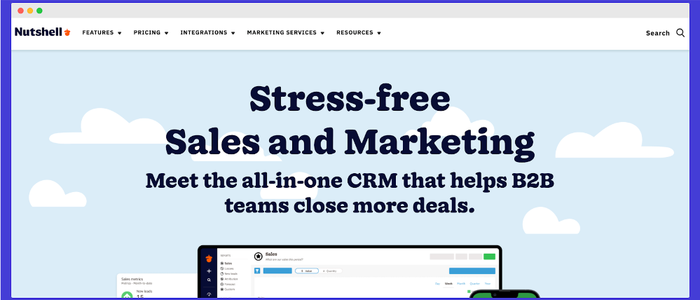
Nutshell CRM is a flexible and user-friendly tool for sales teams to manage their contacts, leads, and conversations.
What makes it unique is Nutshell's combination of CRM and email marketing features within one platform. It’s known for its strong reporting capabilities and comprehensive customer management.
Nutshell CRM key features
- Unlimited storage for contacts and accounts across all plans
- Sales automation and customizable pipelines for better tracking
- Integrated email and calendar sync to keep communications in one place
- Personal email sequences for targeted outreach
- Full reporting suite – including activity, funnel, and forecast reports.
Nutshell CRM pricing
- Foundation ($19/user/month) plan is great for basic needs, with contact management, a single sales pipeline (up to 100 open leads), email/calendar sync, and customizable communication timelines
- Growth ($32/user/month) plan adds activity/email reports, sales quotas, and up to 25 custom fields for more tailored tracking
- Pro ($49/user/month) plan is perfect for teams wanting more automation, with 5 customizable pipelines and meeting scheduling (lite version)
- Business ($67/user/month) plan includes everything in Pro, with added pipelines, AI-powered Notetaker, and Gmail integration for sending templates
- Enterprise ($89/user/month) plan is the most powerful option, featuring unlimited pipelines, custom fields, API support, and read-only SQL access.
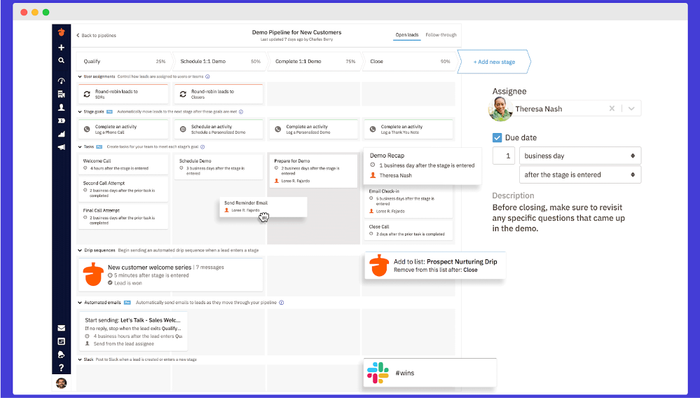
Nutshell CRM cons
- Limited customization options (G2)
- Scalability might be an issue for larger businesses (G2)
- Limited social media integration. (G2)
Nutshell CRM’s ease of use and all-in-one approach can be attractive for small to medium teams. However, its drawbacks may hinder its effectiveness as your business grows. These limitations are worth considering before making a decision.
#3 Copper CRM
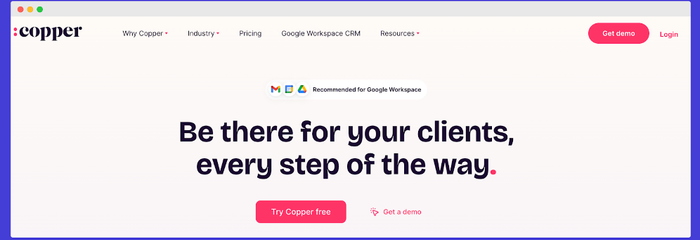
Copper CRM is built for teams that rely on Google Workspace – it stands out for its native integration with Gmail and Google Calendar. This tool can be helpful for users who want their CRM to fit into their existing Google workflow without adding extra steps.
Copper CRM key features
- Direct integration with Google Workspace for real-time updates
- Chrome extension for quick access from your browser
- Automated reminders to keep track of tasks
- Solid API support for added flexibility
- Project management tools for smoother task handling
Copper CRM pricing
- The Starter plan ($12/user/month) covers essential features like Google integration and task tracking
- The Basic plan ($29/user/month) adds more contacts and automation features
- The Professional plan ($69/user/month) comes with workflow automation and bulk email
- The Business plan ($134/user/month) includes unlimited contacts, custom reports, and premium support
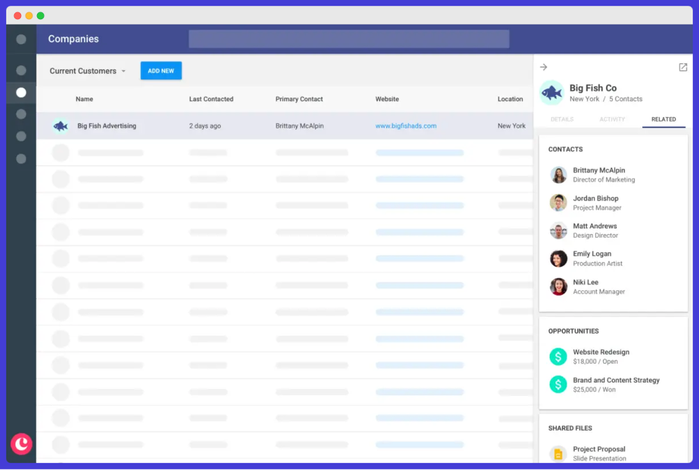
Copper CRM cons
- Pricey, especially for higher plans (G2)
- You can't duplicate or reconfigure automation rules (G2)
- Limited integration options beyond Google Workspace (G2)
Copper CRM’s seamless integration with Google tools makes it popular for teams already invested in the Google ecosystem. However, its high price and restricted features at lower tiers might leave some businesses searching for more cost-effective and versatile alternatives.
#4 Nimble CRM
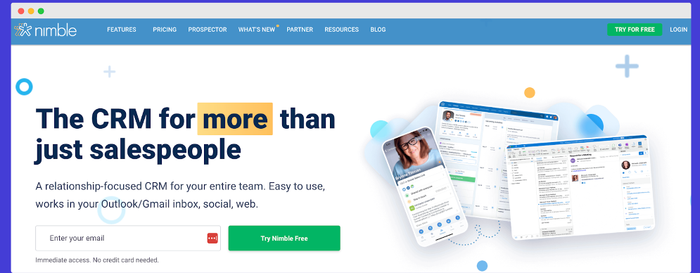
Nimble CRM is a smart tool for small businesses. It combines traditional customer management with social media engagement features. With its 'Today Page,' you can see a snapshot of your daily tasks and interactions.
Nimble CRM key features
- Social media integration that helps improve engagement
- Email marketing automation for targeted campaigns
- Lead management tools for tracking and following up on prospects
- Customizable sales reports to track progress
- Quick integration with Microsoft 365 and Google Workspace.
Nimble CRM pricing
Nimble CRM is priced at $29.90 per user per month, billed monthly. The only plan includes 25,000 contact records, 2 GB of storage, and a 14-day free trial to test the features. Nimble also offers some add-ons to expand its capabilities.
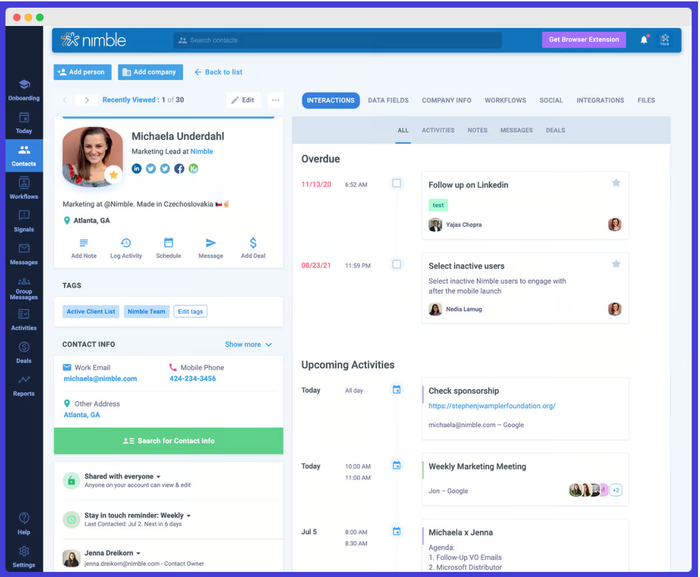
Nimble CRM cons
- Add-on structure can be confusing
- Storage is limited at higher usage (only 2GB compared to 10GB of Capsule)
- Some integration options are restrictive and buggy (G2)
- Users report a steep learning curve (G2)
- Mobile app functionality could be improved (G2)
Nimble CRM stands out for its strong social media features and integration capabilities, making it appealing to socially driven teams. However, its reliance on add-ons and limited storage can pose challenges, especially for growing businesses looking for a more comprehensive solution.
Switching CRMs? Here’s where to start
Finding the right CRM can seem overwhelming, but it doesn’t have to be. If 1CRM isn’t meeting your needs, now’s the perfect time to explore better options! While tools like Nutshell, Copper, and Nimble offer unique features, Capsule CRM shines for its simplicity, reliability, and solid customer support.
Why settle for less when you can have a CRM that works seamlessly with your business?




