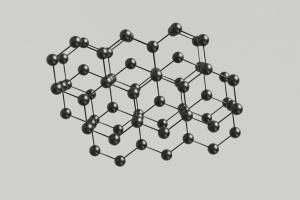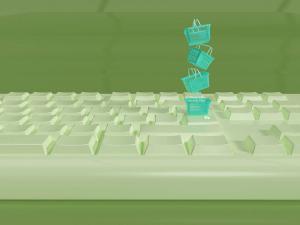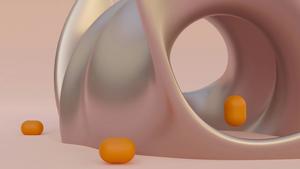Sometimes, you simply have to break up with your CRM. Fortunately, whether it’s about features, pricing, or just a change of pace – alternatives exist.
Here are the four top contenders for Vtiger CRM in 2025, each offering unique advantages that might be just what your business needs to thrive.
What is Vtiger CRM?
Vtiger CRM is an AI-driven tool that helps businesses manage their customer relationships. It combines marketing, sales, and support teams into a single system.

This CRM system gives you a complete view of customer data and simplifies your internal processes. Businesses of all sizes can use it – simply because it adapts well and is affordable.
Key features of Vtiger CRM
- Sales automation: Vtiger CRM helps keep track of potential customers and all their details, like past communications and account information. It also has step-by-step guides to help sales reps at every stage of a sale.
- Sales enablement: Salespeople have the documents and templates they need to engage with clients. It also includes special tools to help schedule meetings.
- Pipeline management: Vtiger CRM monitors deal progress and helps manage sales forecasting and targets, making it easier to plan sales activities.
- Sales engagement: The solution includes shared mailboxes to help teams work together and tools for making detailed price quotes.
- Analytics & intelligence: Vtiger CRM uses Calculus AI to predict trends and provide insights into performance.
- Communication & collaboration: It supports teamwork within the company, adds video calls, and keeps all documents in one place for easy use.
- Helpdesk automation: You can automate customer support by sorting out urgent cases, managing service agreements, and providing a self-help portal for customers.
- Marketing automation: Handle email campaigns, online forms, and social media activities to better engage with customers.
Why should you look for Vtiger CRM alternatives
Vtiger's features look promising but there can be limitations.
Here's why:
Load times
Vtiger can be quite slow when processing your requests, such as uploading pictures or files. If you're not the most patient person, you might want to try another solution.

Time-consuming set up
Setting up Vtiger can be quite time-intensive, especially if you don't have a dedicated IT person or programmer. This can lead to frustration and delays in getting your CRM up and running effectively.
Unintuitive interface
Some users find Vtiger's interface not intuitive, which can add to the learning curve. This results in longer training periods and can delay the full adoption of the system by your team.
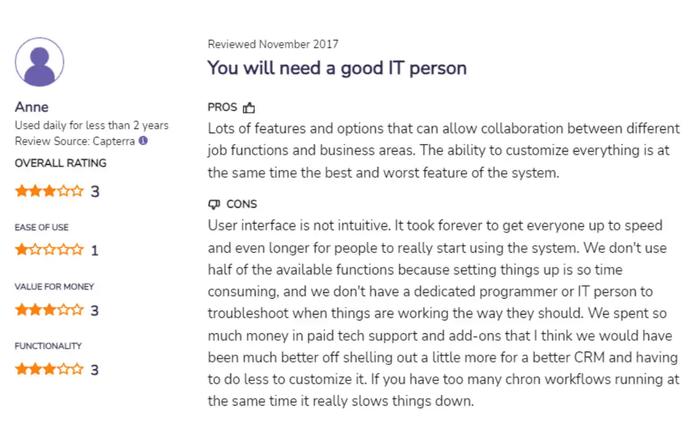
Challenging upgrade process What's more, upgrading Vtiger between versions can be challenging. Such difficulties can disrupt your business operations and might require additional spending on technical support.
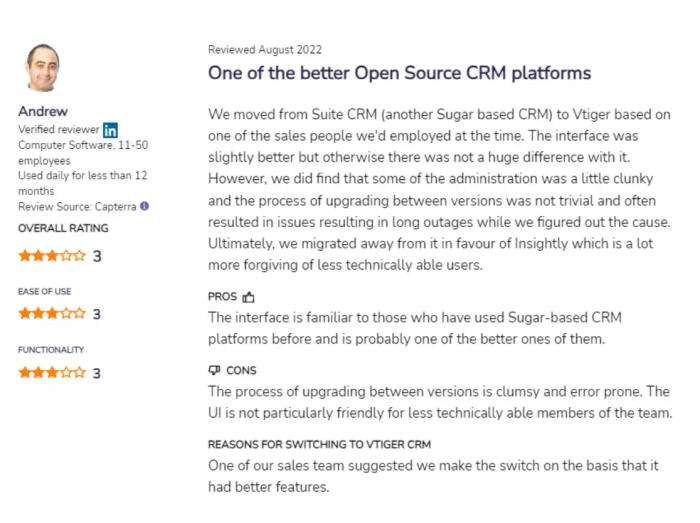
Best 4 alternatives to Vtiger CRM
If these disadvantages are a big deal for you, it might be the time to switch to a new CRM solution.
Check out one of the alternatives:
1. Capsule CRM
Capsule is an easy-to-use platform that helps businesses manage customer relationships.
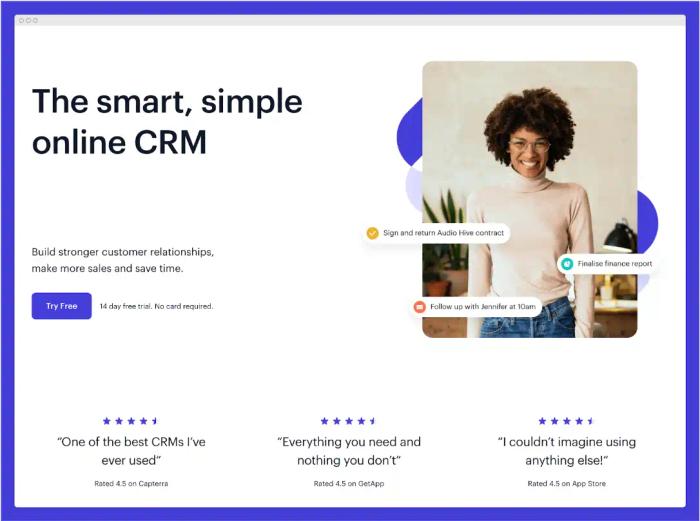
Key features
- Sales pipeline: Businesses can visually track their deals at various stages.
- App integration: Capsule connects with popular apps like G Suite, Mailchimp, Xero and QuickBooks, enhancing its functionality.
- Task management: You can organize and assign tasks within your sales team using Capsule CRM.
- Email integration: Capsule works well with email services like Transpond, Gmail, and others you might use every day.
- Contact management: It's easy to store and access contact information, allowing you to quickly find customer details whenever needed.
- Reporting and analytics: You get detailed reports and analytics to understand how your business is performing.
- AI Content Assistant: Always create high-quality email copy to avoid wasting time staring at a blank screen trying to think of what to write.
Pros of Capsule CRM
- Ease of use: Anyone, regardless of technical skill, can use Capsule CRM.
- Excellent integrations: It connects with many popular marketing and sales tools, increasing sales team efficiency.
- Efficient sales pipeline management: Monitoring your sales activities has never been easier.
- Flexible customization: You can tailor Capsule CRM to fit your business needs.
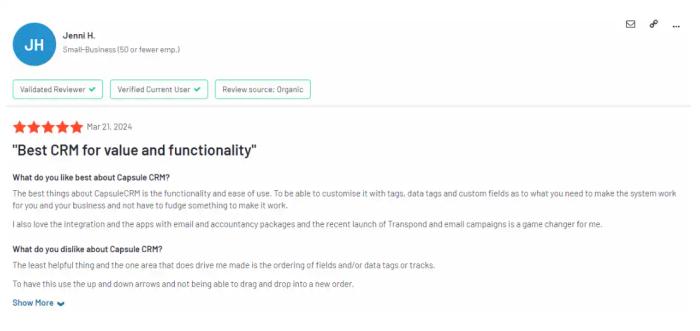
User reviews
- April O'Leary: “Being able to take Capsule to any meeting, any place is extremely powerful. I have the app on my iPhone! It means I can take my business anywhere I need it to be and access my contacts and projects with ease.”
- Jan-Paul Kreukniet: “What I love about Capsule is how flexible it is. The majority of apps I use are supported, helping me streamline lots of business operations and activities in a single system.”
- Dave Baines: "Capsule helped us automate and free up time for more important tasks."
Best for:
- Small to medium-sized businesses: Ideal for businesses looking for a straightforward CRM.
- Companies focused on growing marketing ROI: Excellent for businesses that heavily use email in their marketing, because of robust email capabilities.
- Sales teams: Suitable for sales groups that want to keep an eye on their sales, analyze data, and deliver great customer service.
Pricing
Capsule offers you a free plan for up to 2 users, which is extremely suitable for small businesses. The Starter plan includes more features at a reasonable price. You can check Capsule's pricing here.
2. Pipedrive CRM
Pipedrive CRM is a web-based customer relationship management tool optimized for sales teams. It focuses on using AI to simplify the sales process and improve overall sales efficiency.
Pipedrive CRM incorporates a visual sales pipeline, which provides clear visibility and insights from the start to the end of the sales cycle.
Key features
- Sales pipeline management: The premium package provides AI-powered assistant provides insights to optimize the flow and increase conversions.
- Activity reminders: Smart reminders powered by AI to keep sales activities on track.
- Customizable reports: Advanced reporting capabilities to analyze data and trends.
- Email integration: Seamless integration with email platforms, using AI to prioritize communications.
- Mobile app access: Access to sales data and AI features on the go through a mobile application.
Considerations and challenges
- Pricing: Pipedrive offers several pricing tiers, accessible to businesses of all sizes. However, more sophisticated AI features are only available in higher-priced plans, which may increase costs as business needs evolve.
- Feature limitations at lower tiers: The basic plans provide essential functionality but lack advanced AI features needed by more complex sales teams, such as deep learning insights and predictive analytics.
- Integration costs: While Pipedrive integrates with numerous third-party applications, using these in conjunction with AI capability might require additional subscriptions.
Pricing
Pipedrive’s pricing strategy starts with an Essential plan, suitable for small teams or startups looking to leverage basic AI tools.
For businesses scaling up and requiring deeper AI-driven insights, there are more advanced plans like Advanced, Professional, Power or Enterprise. They introduce more robust features but also come with higher monthly costs.
3. Zoho CRM
Zoho CRM is a comprehensive cloud-based platform that supports the unique business needs of mid-sized to large enterprises. It manages customer relationships from all angles and helps businesses manage operations and customer interactions. Zoho CRM has tools for managing sales, marketing campaigns, customer support, and inventory – all integrated into a unified system.
Key features
- Contact management
- Sales pipeline management
- Workflow automation
- AI-powered conversational assistant
Considerations and challenges
- Learning curve: Some users find the interface and wide range of features overwhelming, and the learning curve can be steep.
- Integration complexity: While Zoho CRM integrates with over 500 apps, setting up and maintaining these integrations can be complex and require technical assistance.
- Customization limitations: Some users report that while the system is highly customizable, these customizations can be challenging to implement and maintain without specialized knowledge.
Pricing
Zoho CRM's pricing structure suits a variety of business sizes and needs. Plans range from a basic free version for small teams to more advanced options that have deeper analytics and greater customization.
Each tier is priced per user per month, with discounts available for annual billing. This structure lets businesses scale their CRM solution as they grow, so they only pay for the features they need.
4. ClickUp CRM
ClickUp CRM software integrates all the data from various departments to help businesses improve customer satisfaction and build customer loyalty. This all-in-one platform lets sales teams keep their information up to date and manage project management tasks seamlessly.
ClickUp offers features to track workflows, customer interactions, and automate marketing efforts efficiently.
Key features
- Comprehensive task management
- Views for data
- Automated workflows and contact forms
- Integrated email management
Considerations and challenges
- Complex customization: ClickUp's extensive customization options can be daunting and require time to configure and optimize for full effectiveness.
- Performance variability: Users may experience variability in performance, including slow loading times, which could affect efficiency.
Pricing
ClickUp has cost-effective pricing tiers, starting with a free plan ideal for small teams. This means businesses can maintain more sales without a huge investment.
The paid plans deliver greater functionality, such as powered integrations with other software. Each plan is equipped with essential CRM features that help keep customer data integrated and accessible.
How to choose the best Vtiger CRM alternatives
When looking for the best alternatives to Vtiger CRM, here are some simple steps to make sure you pick the right system for your business:
1. Know what you need
Before you start looking at other options, think about what you really need from a CRM solution. Consider how big your sales team is, how complicated your sales process is, what you do for marketing, and what important features you need like email integration or detailed analytics.
2. Check features and how it works with other software
Find a CRM that has all the key features your business needs: tracking contacts, managing sales, and planning projects. Integrations are important, too – your Vtiger alternative should also work well with any other software you use. It keeps your data up to date and makes your work process smoother.
3. Look at user experience
Pick a CRM tool that is user-friendly. You’ll spend less time training your team and they can start using it quickly. Take a look at what other users think about how easy the CRM is to use and how much support is provided.
4. Think about growth and cost
Choose a solution that can grow with your business – but won’t break the bank. It should have different plans that match your needs as your business gets bigger. This way, you only pay for what you need now. Plus, you can change your plan as your business grows!
Time to make the choice
Vtiger CRM effectively manages sales and marketing, but have you considered other options that might power up your team's productivity even more?
When looking for the best fit, think about how easy it is to use, how much you can tailor it to your needs, how well it integrates with your existing tools, and whether it's cost-effective.
Not sure where to start? Why not explore what Capsule CRM has up its sleeve as a fresh alternative to Vtiger? Sign up for free today!
Frequently Asked Questions
Yes, most CRM platforms have data migration tools that help you transfer all your existing data without loss. Check for migration support or services when choosing a new CRM tool.
Yes, several CRM providers offer free plans that include basic features suitable for small businesses. However, for more advanced features, upgrading to a paid plan is typically necessary.
AI can improve CRM software by providing predictive analytics, automated customer interaction tracking, and intelligent insights that help in making informed decisions.