Capsule has the option to delete a single Project, or an Administrator can also delete a list of them in bulk. They will then go to the Trash area, where they will be held for 30 days and can be restored by your Super Administrator if needed. We cover both ways of deleting Projects in the sections below.
How to delete an individual Project
If a Project is no longer needed or has been created in error, you can delete it by going to the Actions Menu > Delete.
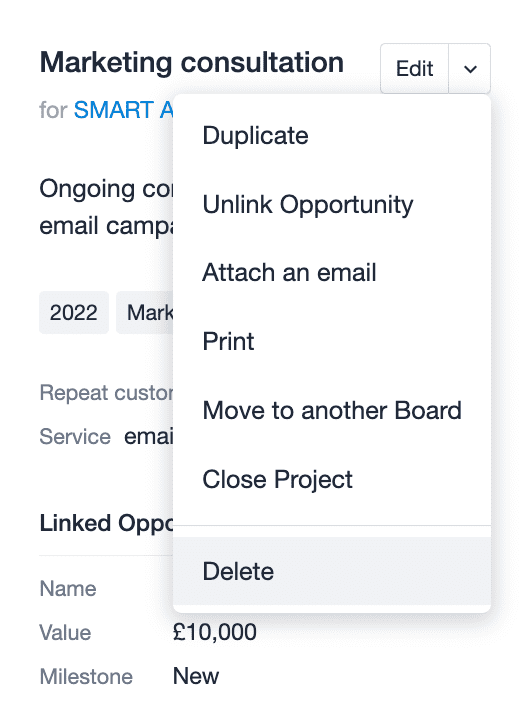
How to delete a list of Projects
Administrators can delete a group of Projects in bulk. To do this:
- Start by going to the tab Projects
- Here, you can filter for the Projects you would like to delete
- Use the Trash Can icon on the right-hand side to delete all Projects in that list