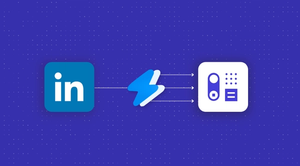You’re chasing a deal that’s dragged on for weeks. Emails go unanswered, proposals sit in inboxes, and you’re not even sure who’s making the final decision. Sound familiar?
In certain industries, like finance and consultancy, long sales cycles come with the territory. It’s completely understandable; clients take time to build trust. Big decisions usually require input from lots of different people.
Unfortunately, small delays can quickly compound, especially when deals stretch over weeks or months. A forgotten follow-up email or unclear next step can derail the process (or even the deal itself). Every stage, from initial outreach to onboarding, feels like you’re wading through a vat of Extra-Sticky Treacle™, now with added stickiness.
The good news is it doesn’t have to be this way. In many situations, you can dramatically reduce the sales cycle. However, even when longer sales cycles are inevitable, you can still take steps to smooth out the process and make it less stressful and frustrating for everyone involved.
In this guide, you’ll learn how to handle extended sales and onboarding journeys. We’ll walk through practical ways to break your cycle into manageable stages and highlight the tools and workflows that help keep your deals moving forward.
The first step? Understanding why your sales cycles are so long in the first place.
Why some industries have longer sales cycles than others
Not all sales cycles are created equal. If you’re an ecommerce business like Amazon or a SaaS provider offering a free trial, your sales cycle might be measured in minutes. On the other hand, if you’re in finance, consultancy, legal services, or other similar B2B industries, you already know the sales journey isn’t a quick one.
Here’s why these cycles tend to stretch out:
1. High levels of trust and compliance
When we’re talking about these types of businesses, clients aren’t just buying a product or service. They’re trusting you with their most sensitive information. As a result, due diligence is non-negotiable. Regulatory requirements, risk assessments, and lengthy contracts are all par for the course, automatically adding time to the cycle.
2. Multiple stakeholders and decision-makers
In complex deals, it’s rare for a single person to give the green light. Instead, you’re selling to a mix of influencers, gatekeepers, and other decision-makers across different departments. Each of them likely needs different information before they can approve the sale, meaning you need to carefully tailor your messaging and sales collateral to each individual.
3. Custom proposals and scoping
Unlike transactional sales, these deals usually require some degree of customization. Whether it’s a detailed proposal, a multi-stage pitch, or a trial project, the back-and-forth needed to scope and refine the offer can take time.
4. The handover isn’t the finish line
While we’re talking about sales cycles, closing the deal is just the halfway point. Onboarding new clients often involves its own timeline of setup and training. If you don’t have a clear process for onboarding, things can stall fast.
While these are all very real challenges, they’re not in themselves a bad thing. The problem comes about when you don’t have a clear system for dealing with them. To create that system, you first need to understand your sales stages.
Breaking the sales cycle into clear, trackable stages
The longer a sales cycle is, the more important the structure becomes. Without clearly defined stages, it’s easy to lose track of where each deal stands and let them quietly stall out, with no one sure what’s supposed to happen next.
Each step in your sales process represents a distinct phase in the relationship. By mapping those out, you make it easier to spot where deals are getting stuck and keep your team aligned.
Let’s say you run a consultancy firm. Your sales cycle might look something like this:
- Initial enquiry received
- Discovery call booked
- Proposal sent
- Internal stakeholder review
- Final negotiation
- Contract signed
- Client onboarding started
Once you’ve mapped it out like this, you can start building systems around each stage.
Capsule makes it easy to build custom sales pipelines that reflect your unique sales process. You can define your own stages, assign probabilities, and track deals as they move from one step to the next.
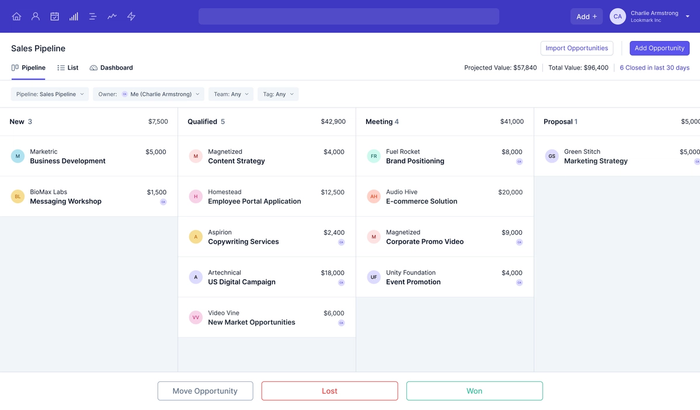
5 ways to reduce friction in your sales process and keep deals moving
A long sales cycle doesn’t have to be a slow one. The key difference is friction – those moments where a lack of clarity or coordination causes the process to grind to a halt. Once you know your sales cycle stages, follow these tips to keep the momentum going.
1. Use tasks and reminders to stay on top of next steps
One of the biggest causes of friction is not knowing what comes next. With a CRM like Capsule, you can assign tasks to every opportunity, whether it’s sending a follow-up email or preparing a proposal. These tasks live right inside the contact record or opportunity, so there’s no need to jump between apps or dig through your inbox.
Suppose your sales process repeats the same tasks every time, such as sending a proposal after a discovery call or preparing onboarding docs after a deal closes. Capsule’s Tracks feature can save this as a templated list. If you’re on the Growth plan or higher, Capsule can even automate the workflow for you.
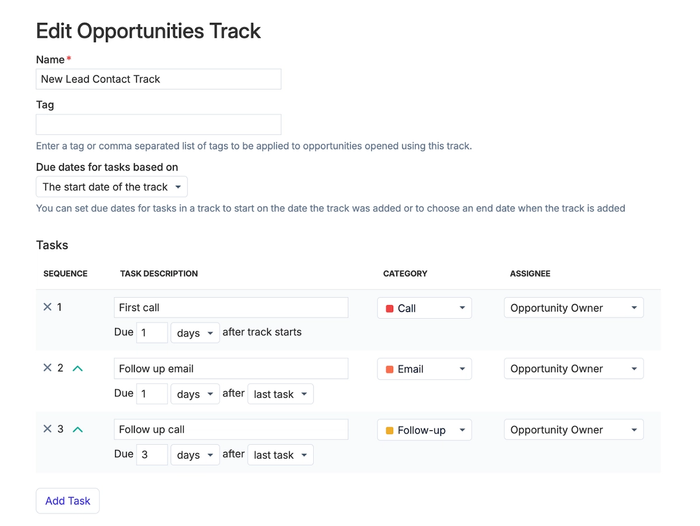
Create a custom Track for each major sales stage, then apply it to an opportunity with one click. You can also assign deadlines relative to the Track’s start date, helping you stay proactive.
2. Keep the momentum with meaningful communication
Not every touchpoint has to be a hard pitch. During long cycles, sending small updates or even relevant industry news can keep you front of mind.
Capsule synchronizes with your email inbox, making it simple to track these conversations so nothing slips through the cracks.
For example, imagine you’ve just sent a proposal to a prospective client with three decision-makers. You can assign a task (using Capsule Tracks, see above) to follow up with each stakeholder three days later, with an automated reminder to the sales lead to check in after a week.
That small layer of structure can mean the difference between a deal stalling and a deal progressing.
3. Collaborate across teams without losing the thread
Long sales cycles are rarely managed by one person from start to finish. You might have business development handling the early stages, legal reviewing contracts, delivery teams scoping onboarding, and account managers preparing for handover.
Without a shared system, valuable context gets lost. Emails are buried, notes are scattered, and clients end up repeating themselves. Capsule solves this by giving your team a centralized, collaborative workspace, where everything related to a contact is logged in one place.
Legal can see the discovery call summary, onboarding can view the signed proposal, and account managers can understand what was promised without having to chase down information.
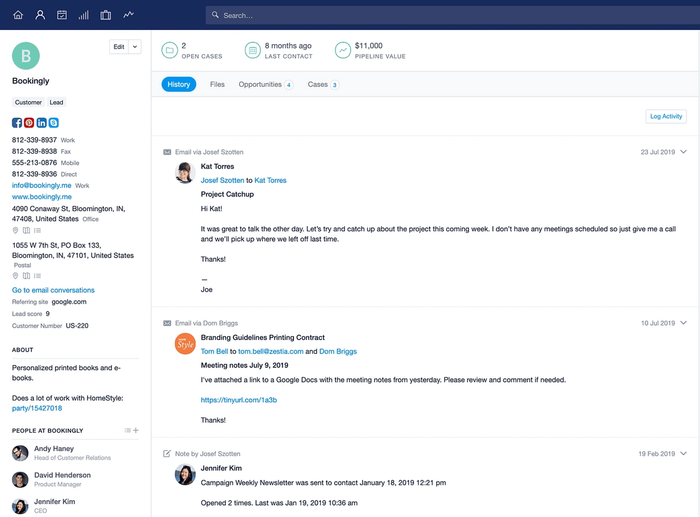
With Capsule, you can also assign tasks to specific team members, so everyone knows exactly what their responsibilities are.
4. View onboarding as a continuation of the sales cycle
Just because you’ve closed the deal, it doesn’t mean your work’s done. Onboarding can be just as complex as the sale, especially when you’re dealing with multiple points of contact or custom solutions.
Smart businesses treat onboarding as an extension of the sales process, not a separate workflow. Done well, it reinforces the client’s decision to work with you and lays the foundation for a strong long-term relationship.
Use Capsule to create a dedicated Track (in Projects this time) with every task needed to get a client up and running, such as account setup or training sessions. Once a deal is marked as won, create a project for your newly won client, and voilà - the track will instantly apply, providing a clear, pre-built checklist to follow.
5. Reporting on progress and spotting bottlenecks
When your sales and onboarding cycles stretch over weeks or months, it’s easy to lose track of how things are really going. You might have a full pipeline, but how many deals are actually moving forward? Where are things slowing down? Are certain stages consistently causing delays?
Capsule gives you the tools to answer those questions so you can keep improving the process. Use custom filters to view deals by stage, time in stage, expected close date, or any other relevant metrics.
You can also use Capsule’s Reports section to track details like:
- Conversion rates between stages,
- Average time spent in each pipeline stage
- Won/Lost opportunities over time.
These insights are especially valuable in long cycles, where small delays can have big downstream effects. If your data shows most deals stall between “Proposal Sent” and “Internal Review,” you can dig into why and fix the process.

Capsule integrations that simplify long sales and onboarding cycles
We’ve already seen some of the ways that Capsule can help out when you’re managing extended sales and onboarding journeys. By connecting Capsule with the tools you already use, you can help your entire team become even more effective and keep everything flowing smoothly, from first contact to client onboarding.
Here are some of the most useful integrations in the Capsule Marketplace for managing long cycles:
1. Email and calendar integrations
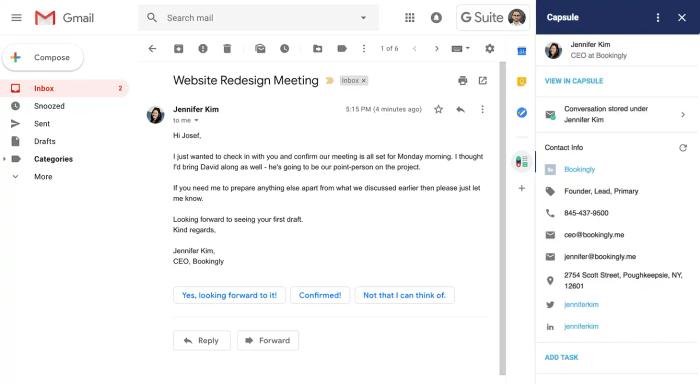
Whether you prefer to use Google Workspace or you’re using the Microsoft ecosystem, Capsule integrates seamlessly with both. The Gmail and Outlook integrations make it easy to automatically log email conversations under the right contact or opportunity.
Meanwhile, you can connect Capsule to your Google Calendar or Outlook Calendar to sync meetings and reminders to your calendar so you don’t have to jump between apps to see what’s coming up next.
2. Contracts and proposals
Capsule integrates with contract and proposal tools like Quotient, Better Proposals, and Proposable, making it easier to create contracts and track proposals without switching systems.
You can generate quotes and proposals using data pulled straight from Capsule without having to copy and paste client info or deal details. It’s a great way to speed up the proposal process and avoid the dreaded “Wait, I thought you sent that quote?” moment.
3. Accounting and invoicing
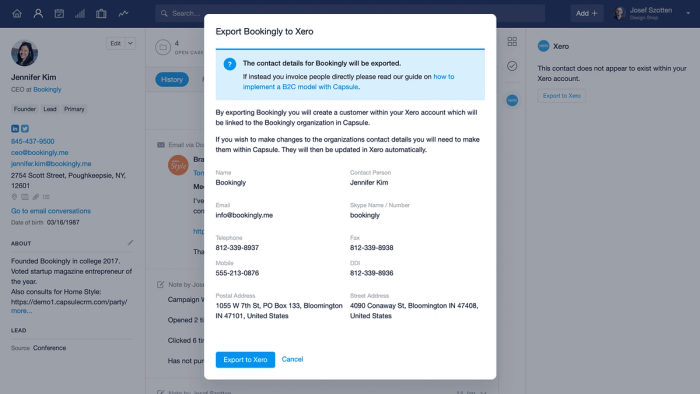
When you need to hand things over to your finance team, Capsule integrates with popular tools like Xero, QuickBooks, and FreeAgent to keep the transition from sales to invoicing seamless.
You can view financial info right inside the contact record, track invoice status, and keep client data synced across systems with no manual data entry needed.
4. Automation platforms
If you use other tools, Capsule’s Zapier integration helps you build custom workflows with more than 7,000 apps. You can create automated “Zaps” that reduce manual admin and help your team focus on what matters most: building strong client relationships.
Need something more custom? Capsule also has an open API, giving you the flexibility to create tailored integrations that fit perfectly into your workflow.
With the right integrations, Capsule becomes the glue that holds your sales and onboarding process together without adding any unnecessary complexity.
Progress, not speed, is the goal
Not every deal can be closed in a day, no matter how hard you try or how many tactics you use. However, by making your processes more organized and efficient, you can make the whole experience better while eliminating any wasted time.
By breaking your sales and onboarding cycle into clear stages, using tools like Capsule to stay on top of tasks and handovers, and integrating the platforms you already use, you can create a smooth, repeatable experience for your team and your clients.
The goal isn’t to rush the relationship – it’s to remove the friction.
Whether you’re chasing stakeholder feedback, preparing for onboarding, or trying to keep internal teams aligned, Capsule helps you manage the process with confidence.
Ready to streamline your sales cycle? Try any Capsule plan free for 14 days and see how it can help your team to be more effective.