Does your CRM seem more like a hindrance than a help? Salesmate offers a feature-rich platform – but some teams face challenges like inconsistent integrations, crowded dashboards, and inflexible workflows that can get in the way of productivity.
If your current CRM doesn’t align with your team’s needs, it might be time to explore other options. We’ve identified six excellent alternatives that combine great functionality with an intuitive design allowing your team to focus on growth rather than software frustrations.
What is Salesmate CRM?
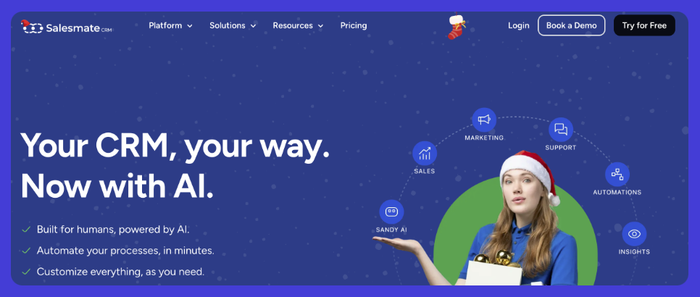
If you’re searching for a CRM to organize your sales and marketing tasks, Salesmate offers a solid solution. It consolidates key activities like managing deals, organizing customer details, and automating follow-ups reducing the need to jump between tools.
Salesmate’s communication setup integrates email tracking, calling, texting, and live chat directly into the platform. Automated workflows help maintain client communication, while customization options allow teams to tailor the system to fit their processes.
The platform also provides clear analytics to help teams track performance and identify areas for improvement.
Salesmate CRM features
Salesmate offers a lot of essential tools to manage sales and customer relationships in one place, including:
- Customer relationship management. Browse customer details in one place.
- Sales pipeline management. Map out your sales process visually and focus on the most important deals.
- Smart emails. Use templates and sales performance metrics to make outreach more impactful.
- Sales automation. Let workflows handle repetitive tasks like follow-ups and updates.
- Activity and sales tracking. Stay organized with task management with instant notifications about status changes.
- Reporting and analytics. Use dashboards to uncover trends and monitor progress.
- Mobile CRM. Work from anywhere using apps for iOS and Android.
- Built-in phone system. Call, track, and document conversations without extra tools.
- Email marketing. Send drip campaigns and measure their performance inside the CRM.
Salesmate CRM pricing
How does Salesmate’s pricing compare to other CRMs? Let’s break it down to see what it offers for teams of all sizes.
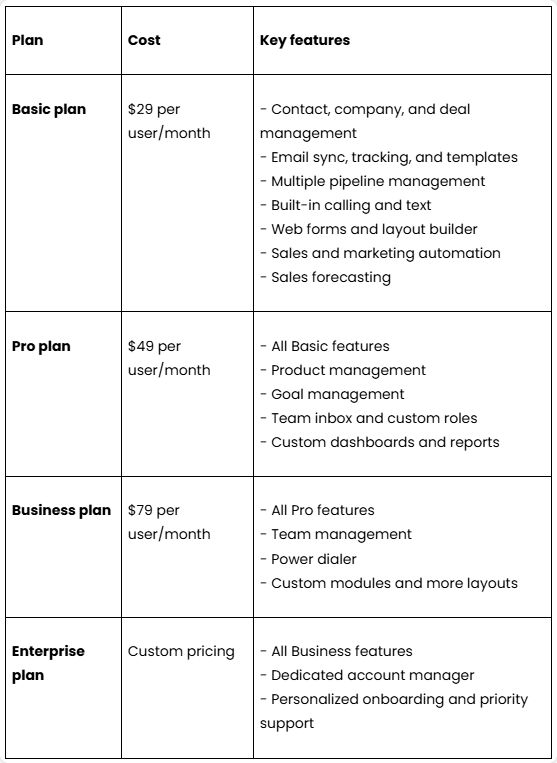
There’s no cap on the number of contacts you can store or reports you can create, which adds appeal for many users. You should, however, always compare it with other CRM solutions.
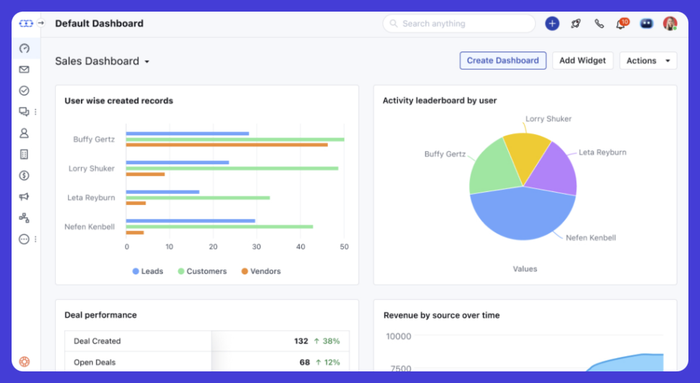
Why you should consider a Salesmate alternative
Salesmate's platform has strengths, but some common frustrations might make you reconsider before you try it.
- Reports and dashboards feel cluttered: Many users need help interpreting the information presented, as the reporting tools and dashboards are not intuitive for everyone. The layout doesn’t always make data clear or actionable. 'Reports are hard to read. Information given isn't always accurate.' (Capterra)
- The mobile app lacks functionality: Key features available on the web version are absent in the mobile app, limiting productivity for users working on the go. 'Some of the web features are not available in the app. Inputting data from customer visits can be time-consuming.' (Capterra)
- Integration with RingCentral is unreliable: Users frequently face problems syncing RingCentral, often requiring repeated re-authorizations to keep calls and recordings logged. 'Salesmate often has trouble with syncing with RingCentral, so there are multiple times that you have to re-authorize to track and log calls/recordings.' (Capterra)
- Custom fields can be tricky to create: Setting up and managing custom fields proves difficult for some users, especially those needing tailored contact or deal management solutions. 'Custom field options need to be expanded. For example, simple formula fields like addition/subtraction.' (Capterra)
- Email syncing lacks precision: Inconsistent email tracking causes problems, such as multiple notifications for the same email. Some users also note that outgoing emails from external clients don’t link properly to contacts. 'I also received multiple notices for a single email reception, which is quite annoying when it pops up four times on top of the display.'
- Lags in performance disrupt workflows: Occasional slowdowns on desktop and mobile devices interrupt tasks, making it harder to maintain efficient workflows. 'Somehow, this is performing quite slowly on both my laptop and my phone.' (Capterra)
- Complex workflows for basic needs: Certain processes include unnecessary steps or workarounds. For example, requiring users to link a contact before creating a deal complicates workflows for some teams. 'To make this the ultimate solution to my business, I wish we could create deals without having to add a contact.' (Capterra)
- Limited flexibility with dashboards: Dashboards don't have enough customization options, which frustrates users who want to check specific insights. 'I don't want to build custom reports on pages that I need to select or dig into. That defeats the point of a dashboard.' (Capterra)
- Automation options feel limited: Automation tools, such as those for SMS campaigns, are less intuitive than many users expect. Setting up workflows for repetitive tasks takes longer than necessary. 'The automated texting tool in Salesmate is tough to utilize.' (Capterra)
- Pricing can escalate quickly: Costs per user add up for larger teams or those with specific needs – a common concern for businesses trying to manage expenses. 'The cost per user soon adds up, and there’s also a problem with importing contacts to companies.' (Capterra)
If these challenges sound familiar, exploring alternative CRMs could save you headaches.
6 best Salesmate alternatives
If Salesmate isn’t delivering the tools your team needs, there are plenty of other CRMs available to explore. Each alternative offers unique features and caters to different business requirements.
#1 Capsule CRM
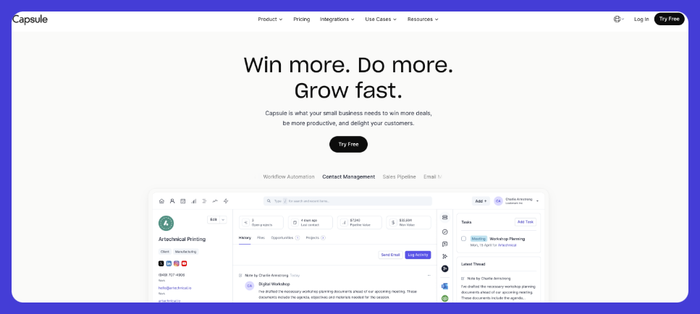
Capsule CRM brings simplicity and clarity to managing sales, tasks, and contacts. Designed to cut through complexity, it’s a reliable choice for teams seeking a simple yet powerful CRM.
Capsule CRM key features
- Contact management: Store all customer details, past customer interactions, and file attachments in one organized place.
- Sales pipelines: Visualize deal progress and identify opportunities with precise tracking tools.
- Task management: Stay on top of deadlines by setting reminders and managing tasks effectively.
- Automation tools: Save time by automating repetitive sales tasks.
- Sales analytics: Access actionable insights with analytics tailored to your business.
- Email marketing: Monitor campaigns and handle shared email communication under one roof.
- Custom fields and tags: Adapt data organization to fit your business needs.
- Integrations: Connect effortlessly with QuickBooks, Xero, Mailchimp, Transpond, and other tools.
Capsule CRM pricing plans
- Starter Plan ($18/user/month): Perfect for smaller teams, this plan supports 30,000 contacts, includes email templates, and provides essential reporting tools.
- Growth Plan ($36/user/month): Adds workflow automation, project management features, and advanced reporting with room for 60,000 contacts.
- Advanced Plan ($54/user/month): Offers multiple project boards, detailed contact tracking, and supports up to 120,000 contacts.
- Ultimate Plan ($72/user/month): Designed for larger teams, it includes 240,000 contacts, a dedicated account manager, and priority support.
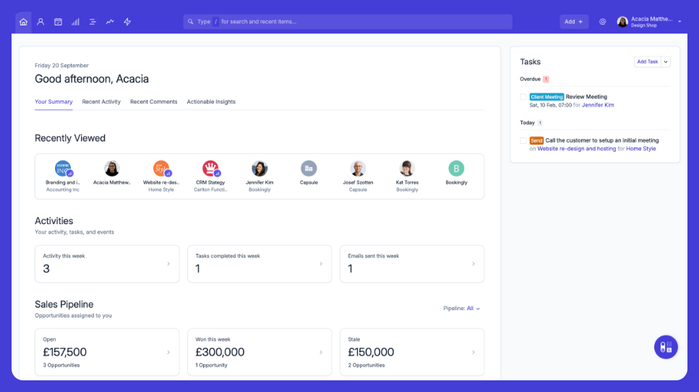
Why Capsule CRM stands out compared to Salesmate
Reliable integrations
As mentioned before, Salesmate users often face syncing issues with external tools, leading to frequent re-authorizations and frustration. Capsule eliminates these hassles by integrating with popular apps like QuickBooks, Xero, and Mailchimp – just to name a few platforms.
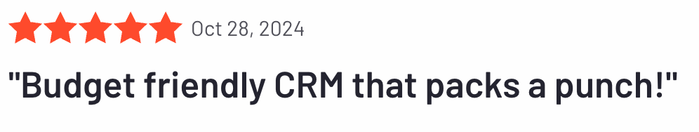
Better dashboards and reporting
Salesmate’s dashboards can feel cluttered, and reports often lack clarity, leaving users struggling to extract actionable insights. Capsule addresses these problems with clean, well-organized dashboards highlighting data in an accessible format.
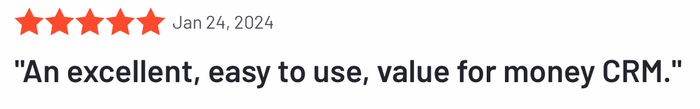
Easier to navigate
Salesmate’s rigid workflows can complicate simple actions – such as linking deals without adding contacts first. Capsule removes these obstacles by offering an easy-to-use, flexible system for smooth workflow management.
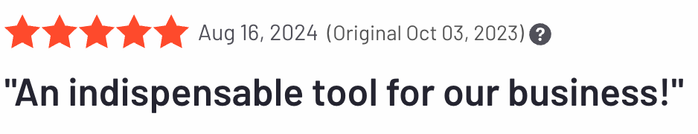
Capsule CRM strikes the perfect balance between usability and features.
Explore how it can redefine your sales process today!
#2 Nimble CRM

Nimble is a CRM tailored for teams that deeply rely on social media and Google Workspace integrations. Its user-friendly design supports smaller teams aiming to manage customer relationships across multiple platforms. While straightforward, Nimble's feature set focuses heavily on outreach and lead management through its core tools.
Key features of Nimble CRM
- Social media integration: Manage and track conversations from platforms like Facebook and Twitter.
- Email sequences: Automate follow-ups for improved engagement with prospects.
- Data enrichment: Automatically gather missing contact details like email addresses or job titles.
- Web forms: Capture leads directly from your website.
- Analytics: Basic reports to track email open rates and lead progress.
Pricing plans of Nimble CRM
Nimble's single pricing tier starts at $29.90 per user monthly. It includes a 25,000-contact limit and Google/Microsoft integrations. Extra charges apply for features such as additional contact storage.
Cons of Nimble CRM
- There are occasional issues with data syncing. (G2)
- Businesses outside the Google ecosystem may need help integrating. (G2)
- Pricing increases rapidly as your sales team requires more contacts or features. For some, more than the 10,000 contact limitation is needed. (G2)
Looking for a CRM built around social media and Google Workspace? Nimble fits the bill but has limits in custom fields, reporting, and storage. However, Capsule steps up with unlimited fields, better reporting, and broader integrations to support growth.
#3 Copper CRM
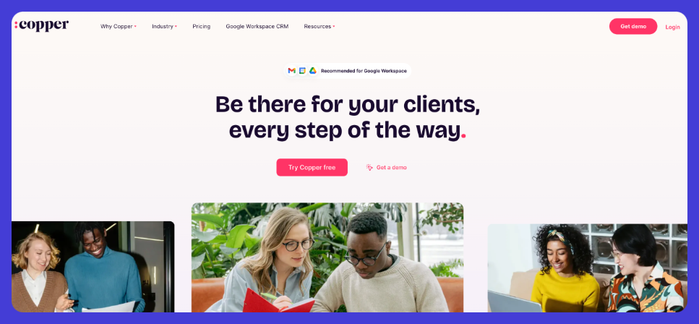
Copper CRM integrates well with Google Workspace. It is designed for companies whose teams rely heavily on Google tools for their day-to-day operations.
Key features of Copper CRM
- Google Workspace integration: Syncs with Gmail, Calendar, and Drive for a unified sales cycle.
- Pipeline management: Provides an intuitive visual pipeline to track sales progress.
- Activity tracking: Logs email conversations, tasks, and deadlines automatically within the CRM.
- Customizable fields and reports: Tailor data fields and generate reports to suit your sales processes.
- Chrome extension: Offers easy CRM access directly from Chrome.
Pricing plans of Copper CRM
- Starter Plan ($12/user/month): Covers basic CRM needs with a 1,000 contact limit, forms, and Zapier and Google Workspace integrations.
- Basic Plan ($29/user/month): Adds task automation, pipelines, project, and sales management, increasing the contact limit to 2,500.
- Professional Plan ($69/user/month): Includes bulk email, workflow automation, and reporting with a 15,000 contact limit.
- Business Plan ($134/user/month): Offers unlimited contacts, email series, custom analytics, and premium support.
Cons of Copper CRM
- Limited functionality for non-Google users.
- Customer support receives mixed reviews, with reports of unhelpful responses. (G2)
- Advanced features like custom reports are locked behind the highest-priced plans.
Copper is a solid tool, but Capsule offers more flexibility for businesses needing tools beyond Google. It integrates with Microsoft 365 and popular accounting apps, making it suitable for various workflows.
Capsule’s budget-friendly plans scale with your business and include customization at all levels. In contrast, Copper restricts key features and contact limits to its higher-priced plans.
#4 Instantly CRM
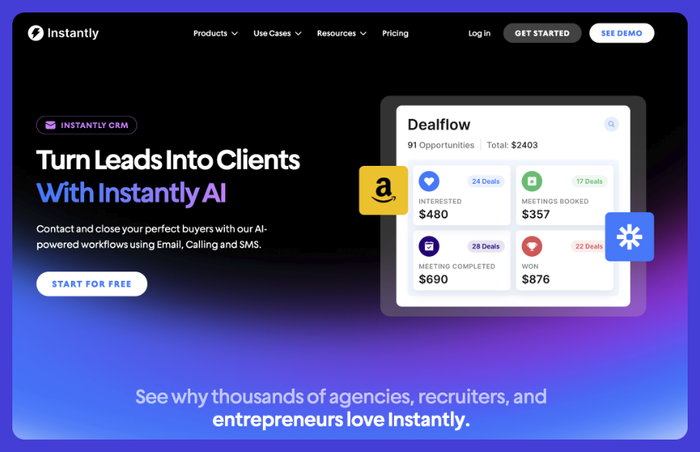
Instantly CRM, the fourth option on our list, offers unlimited seats and multi-channel outreach features. Part of Instantly.ai’s suite, it works alongside tools like lead finder, email warmup, and personalized outreach to simplify sales workflows. Even though it is still relatively new, it has the potential to be a helpful tool for sales teams.
Key features of Instantly CRM
- Lead management: Track and organize prospects from one dashboard.
- Opportunity tracking: Monitor sales opportunities and progress.
- Salesflows: Automate sales processes with scenario-based workflows.
- Unified inbox: Manage emails, calls, and SMS in one centralized place.
- AI personalization: Tailor outreach and communications automatically for better engagement.
Pricing plans of Instantly CRM
- Growth Plan ($37/month): Unlimited email accounts, 1,000 uploaded contacts, 5,000 monthly emails, and chat support.
- Hypergrowth Plan ($97/month): Everything in Growth plus 25,000 uploaded contacts, 100,000 emails monthly, and premium live support.
- Light Speed Plan ($358/month): Everything in Hypergrowth plus 500,000 emails monthly and 100,000 uploaded contacts.
Cons of Instantly CRM
- The CRM tool is not included in Instantly's main plans and requires extra payment. Costly add-ons are required for full functionality.
- Users report instability with features like Unibox and slow loading issues. (G2)
- Limited API options make connectivity with other sales tools challenging. (G2)
The platform works well for automating email campaigns and tracking leads, but high costs and extra fees for add-ons can make it less practical. Glitches and limited API integrations also pose challenges for teams needing more reliable workflows.
Capsule CRM offers a more flexible and reliable option – delivering key features without the hefty price tag.
#5 1CRM
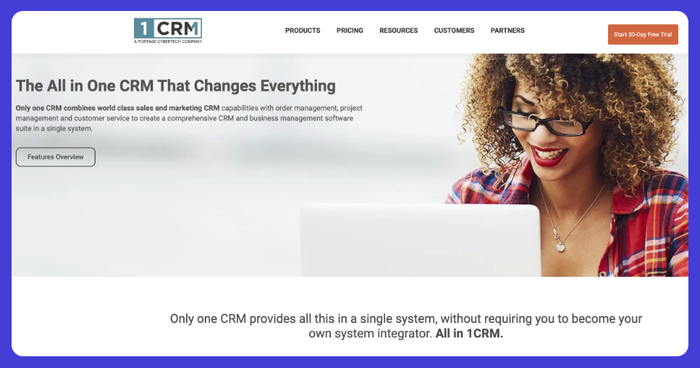
1CRM makes it easy to manage customers, orders, services, and projects. This platform combines sales, marketing, and billing tools for small and medium businesses.
Key features of 1CRM
- Contact management: Keep all customer details organized and accessible.
- Sales and marketing automation: Manage leads, track deals, and run campaigns.
- Project management: Plan tasks and timelines to improve team collaboration.
- Billing and invoicing: Manage transactions with built-in invoicing tools.
- Order management: Track inventory and process orders efficiently.
Pricing of 1CRM
- Startup: $13 per user per month, limited to 3 users with basic CRM features.
- Startup+: $20 per month, supports up to 10 users, and doubles storage limits.
- Professional: $29 per month, unlimited users with standard features, and 2GB of storage per user.
- Enterprise: $34 per month, expanded features with 2.5GB of storage per user.
Cons of 1CRM
- The interface could be clearer and easier to navigate. (Capterra)
- Adapting to the system takes a lot of time and effort. (Capterra)
- Security and update issues create reliability concerns. (G2)
1CRM is a solid choice for businesses seeking an all-in-one CRM. However, its steep learning curve and complex interface can slow down daily operations. Capsule addresses these challenges with a simpler layout, quicker onboarding, and user-friendly tools that keep teams focused on growth.
#6 Nutshell CRM
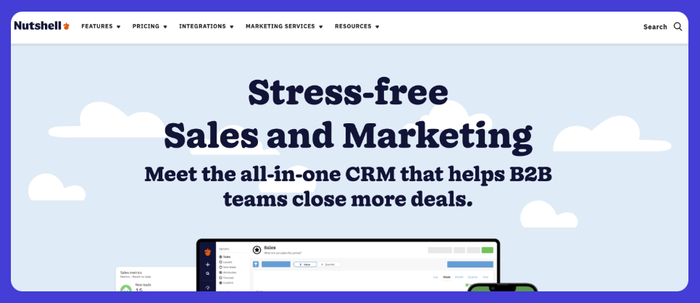
Nutshell CRM targets small and medium-sized businesses with a mix of sales and marketing tools. It handles contact management, sales pipelines, and campaign execution efficiently, giving teams a centralized space to work.
Key features of Nutshell CRM
- Sales automation: Automate follow-ups and track deals with ease.
- Customizable lead forms: Capture detailed information directly from your website.
- Activity tracking: Monitor calls, meetings, and tasks in one dashboard.
- Pipeline management: Keep track of deals across multiple sales stages.
- Reporting tools: Gain insights with customizable reports (available on higher plans).
Pricing of Nutshell CRM
- Foundation: $19 per monthly user with basic CRM features and unlimited contacts.
- Growth: $32 per monthly user, including reporting tools and custom fields.
- Pro: $49 per monthly user, with personal email sequences and advanced reporting.
- Business: $67 per monthly user, with increased team and territory management.
- Enterprise: $89 per monthly user for unlimited pipelines and advanced customization.
Cons of Nutshell CRM
- It doesn’t offer a free plan, which might deter startups on a budget.
- Limited integrations without Zapier, restricting flexibility. (G2)
- Key features like custom reports and lead boards sit behind higher-tier plans. (G2)
Nutshell CRM combines sales and marketing tools, but its lack of a free plan and limited integrations can hold teams back.
Capsule provides a more flexible and budget-friendly alternative for startups and growing teams – without sacrificing functionality.
#7 HubSpot CRM
HubSpot CRM is one of the most popular free CRMs, offering a wide set of sales, marketing, and service tools under a freemium model. Its strength lies in combining contact management with inbound marketing features, all in one system.
Key features
- Contact, company, and deal management
- Task management and reminders
- Email tracking and templates
- Live chat integration
- Sales pipeline and deal tracking
- Reporting dashboards
- Meeting scheduling and calendar sync
- Mobile apps for iOS and Android
Pricing
HubSpot CRM is free forever, supporting unlimited users and up to 1 million contacts. Paid plans unlock more advanced features through Hubs (Sales, Marketing, Service, etc.):
- Starter: from $15/user/month (annual), adds simple automation and reporting.
- Professional: from $90/user/month, includes advanced workflows and team collaboration tools.
- Enterprise: from $150/user/month, designed for large businesses needing custom objects and dedicated support.
Cons
- Advanced features come only with expensive upgrades.
- Free CRM plan includes HubSpot branding on emails and forms.
- Limited customization compared to more flexible CRMs.
- Free users get minimal support options.
#8 Freshsales CRM
Freshsales, part of the Freshworks suite, is designed for small and mid-sized businesses that want to streamline their sales cycle with AI-driven insights and automation.
Key features
- Built-in phone, email, and chat tools
- Lead, deal, and contact management
- Workflow automation and sequences
- Sales forecasting and reporting
- Multiple sales pipelines
- AI-powered lead scoring
- Mobile CRM for iOS and Android
Pricing
Freshsales offers a free plan for up to 3 users with basic CRM features. Paid plans include:
- Growth: $11/user/month (annual), includes workflow and basic automation.
- Pro: $47/user/month (annual), adds AI-based insights, forecasting, and more pipelines.
- Enterprise: $71/user/month (annual), includes modules and advanced governance.
Cons
- Some reports of bugs and slow performance.
- Migration from other CRMs can be difficult.
- API and customization are limited compared to enterprise-focused CRMs.
- Free plan is restrictive, missing key automation features.
Your next CRM awaits!
The right CRM should empower your team with simplicity and efficiency. Capsule offers comprehensive app integrations, intuitive dashboards, and practical tools to facilitate sales processes.
Start your free 14-day trial with Capsule today and take your business to the next level.




