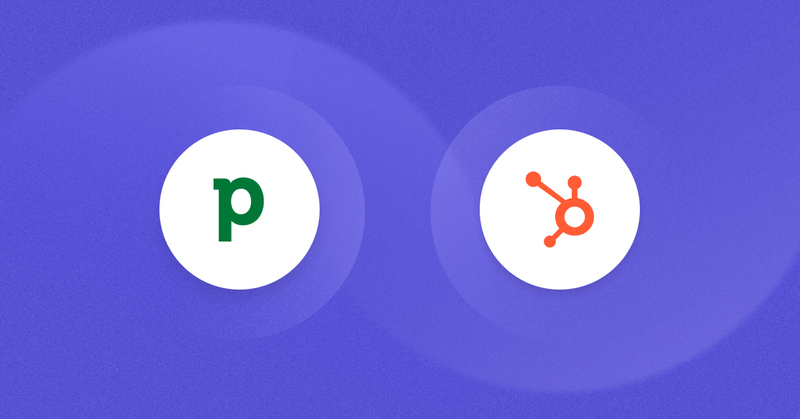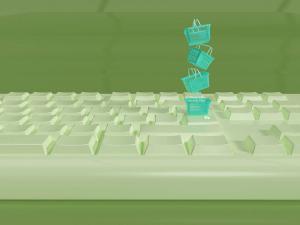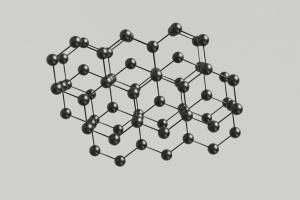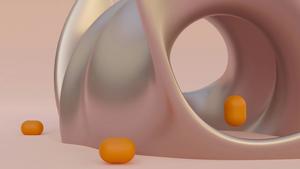70% of salespeople say CRM is very important to closing deals. Businesses are built on high value deals so finding the right CRM software is crucial for your bottom line.
Among the wide range of options available, two names frequently come across as frontrunners in the CRM space: Pipedrive and HubSpot.
HubSpot offers a broad toolset, perfect for those needing everything from marketing to service management. Pipedrive keeps it simple, focusing on sales pipeline clarity.
Each serves a unique business need, HubSpot is comprehensive while Pipedrive is streamlined. Your choice depends on what your business prioritizes.
What is Pipedrive?
Founded in 2010 in Tallinn, Estonia, Pipedrive has quickly become a go-to solution for sales teams that seek a user-friendly CRM solution.Timo Rein, Urmas Purde, Ragnar Sass, Martin Henk, and Martin Tajur, describe it as software for salespeople designed by salespeople that that prioritizes the needs of the sales process.
Now a global entity with over 1,000 employees and serving 100,000+ customers, Pipedrive exemplifies simplicity and efficiency in sales management.
What is HubSpot?
HubSpot was founded in 2006 by Brian Halligan and Dharmesh Shah at MIT. It quickly rose from a startup to a major player in the CRM and inbound marketing space by offering a comprehensive suite for marketing, sales, content, and customer service, aiming to help businesses of all sizes grow better.
HubSpot first began targeting small businesses but innovated to better serve larger enterprises through its IPO in 2014 and strategic acquisitions to improve its platform with AI and content capabilities. At its core, HubSpot champions inbound marketing, provides extensive educational resources like HubSpot Academy and hosts the annual INBOUND conference.
Let's compare the two platforms side by side to pinpoint the right choice for you.
Pipedrive vs Hubspot: comparison table
| Feature | HubSpot | Pipedrive |
|---|---|---|
Pricing | Free plan available; plans start from £14/user/month to £3,500/month | Plans start from £14.90/user/month; up to £79.90/user/month |
Ease of use | Intuitive but with a learning curve due to advanced features | Highly intuitive and easy to set up with a straightforward interface |
Sales pipeline management | Highly customisable with advanced analytics and automation options | Simple, customisable pipelines; focuses on ease of use |
Contact & lead management | Unified contact management with extensive customisation options | Unlimited contacts database with custom fields and lead management |
Email marketing | Comprehensive tools including automation, scheduling, and analytics | Basic email integration with templates and tracking |
Automation & workflow | Wide range of automation across all business processes | Limited but effective automation for sales activities |
Reporting & analytics | Advanced reporting with custom dashboards and deep analytics | Basic reporting with customisation options; more focused on sales metrics |
Customer support | Substantial resources including HubSpot Academy, community forums, and 24/7 support on all plans | Email and chat support with an online help center |
Integrations | Extensive integration ecosystem with over 800 apps | Good range of integrations; marketplace of different solutions to connect is available |
Best for | Suitable for businesses of all sizes looking for an all-in-one CRM solution | Best for small to medium-sized businesses focusing on sales efficiency |
Free trial | 14-day free trial + free plan | 14-day free trial |
Pricing overview
When evaluating CRM solutions, pricing is easily one of the most important factors, especially for smaller businesses. Let's break down the pricing tiers for HubSpot and Pipedrive, and discuss their value for money and scalability.
HubSpot pricing overview
HubSpot offers a unique pricing structure that includes a free plan and several paid tiers:
- Free Plan: Access to basic CRM features, suitable for small businesses or startups just beginning to organize their sales processes.
- Starter Plan: Starting at £14 per month, this plan introduces more advanced CRM features, including simple automation and email marketing tools.
- Professional Plan: Beginning at £945 per month, aimed at growing businesses needing more sophisticated marketing, sales, and customer service automation.
- Enterprise Plan: Starting at £3,500 per month, designed for large organizations requiring advanced features, such as custom reporting, higher automation limits, and extensive integrations.
HubSpot is ideal for businesses that want to unify their tools. The range from free to higher tiers supports growth without the need for a new platform.
Note: HubSpot's professional and enterprise plans include setup fees from $700 to several thousand dollars. This may discourage small businesses due to budget constraints.
### Pipedrive pricing overview
Pipedrive's pricing is structured to cater to sales teams of various sizes:
- Essential Plan: Starting at £14.90 per user/month, it offers basic CRM functionalities ideal for small teams.
- Advanced Plan: At £27.90 per user/month, this tier introduces more automation and integration capabilities.
- Professional Plan: Priced at £49.90 per user/month, for teams that need full-scale automation and advanced reporting features.
- Power Plan: At £64.90 per user/month, for larger teams that require flexible support and collaboration.
- Enterprise Plan: At £79.909 per user/month, it offers the highest level of support, customisation, and control, suitable for large sales organizations.
Pipedrive's pricing model is straightforward and focuses on sales efficiency and effectiveness. It’s good value for sales-focused teams at all levels – but it might not be the right solution for every team.
Value for money and scalability
HubSpot delivers for those who want a broad solution. Users can start with the free version and scale up to meet more complex needs as the company grows. Its rich features offer solid value, especially for users who want to maximize its potential.
Pipedrive is a great platform for teams that want a streamlined CRM. With competitive pricing and a focus on sales, it's ideal for growing teams that are mindful of costs.
Features comparison
Both HubSpot and Pipedrive pack tools to refine sales processes, strengthen customer ties, and uplift productivity. How do they compare?
1. Sales pipeline management
A successful CRM relies on sales pipeline management to convert leads into sales. Here's the lowdown on HubSpot CRM and Pipedrive:
HubSpot sales pipeline management
HubSpot offers a highly adaptable pipeline with a comprehensive view of your sales journey. You can monitor deals from first contact to final handshake.
Additionally, it performs great in sales analytics and reporting. It accommodates multiple pipelines, which suits varied sales operations.
Pipedrive sales pipeline management
Pipedrive prioritizes simplicity. Its visual pipeline offers a clear snapshot of deals and the quick drag-and-drop feature means less admin and more selling.
Pipeline’s reminders and notifications help users avoid wandering in the dark and instead provide news of the status of each lead.
In sales pipeline management, Pipedrive takes the win.
Pipedrive offers a distinct advantage with its clear, intuitive interface. It provides a stark, visual contrast to HubSpot’s comprehensive but less immediate overview.
It also introduces unique features like rotting times, which highlight deals needing attention before they go stale.
Deal stages are color-coded: green for immediate action, gray for tasks due soon, red for overdue activities, and yellow for deals without scheduled activity.
Lead management is made easy with this system. Pipedrive avoids unnecessary clutter – the features are there, but they’re not in your face.
Tailored specifically for sales teams, Pipedrive focuses solely on sales efficiency. On the other hand, HubSpot has broadened its scope and diluted its focus on sales features to become more of a 360-degree inbound marketing platform.
2. Contact and lead management
Contact and leads management is very important for fostering relationships and guiding prospects through the sales funnel. Here's how HubSpot and Pipedrive tackle this:
HubSpot contact and lead management
HubSpot offers a cohesive system for handling contacts, leads, companies, and deals. It tracks up to 1,000 custom properties per contact and paints a detailed picture of customer interactions. This rich data aids in crafting targeted marketing efforts and personalized sales strategies via its Marketing Hub.
HubSpot CRM streamlines the sales journey with automated data capture and lead scoring. It ranks leads by engagement and conversion potential.
Pipedrive contact and lead management
Pipedrive focuses on efficiency in contact and lead management. Its system supports an unlimited number of contacts, customisable fields, and direct lead and deal management.
With Pipedrive's Contacts Timeline, teams get a transparent view of each contact's history. The platform uses smart contact data, pulled from external sources, to equip sales teams with key information, and minimize manual input.
Despite their different approaches, Pipedrive and HubSpot perform comparably in contact management. Both allow for detailed organization of contacts by people or business.
Pipedrive features a Contacts Timeline for monitoring interactions which helps in customer life cycle analysis. Its Lead Inbox and LeadBooster feature helps improve the way users capture and categorize leads. It contains live chats, chatbots, web forms, and a prospector tool with access to a vast database.
Pipedrive's contact management is similar to HubSpot's. It has the added ability to segment contacts into customizable views and use advanced filters for easy qualification based on various activities. Its lead management integrates seamlessly with multiple channels including emails, chats, and website forms. These integration tools are helpful for team coordination and lead capture. HubSpot also offers text snippets for quick response shortcuts.

3. Email marketing capabilities
Email marketing creates an environment for tailored communication and lead nurturing. Here's the email marketing prowess of HubSpot and Pipedrive:
HubSpot email marketing
HubSpot is a powerhouse in email marketing. It offers a suite of features designed to make your campaigns more effective and easier to manage. Users can work together through collaboration features. The platform also features email reply tracking, scheduling, and notifications about email opens.
Pipedrive email marketing
Pipedrive focuses on simplicity and effectiveness in its email marketing tools. It offers solid integration with popular email apps such as Gmail and Outlook. Beyond the Essentials plan, Pipedrive introduces "Campaigns." This feature set includes customizable email templates, merge fields for personalization, group emailing capabilities, email scheduling, and click tracking.
However, some users have reported challenges with Pipedrive's Campaigns feature. Feedback suggests it can feel "half-baked" at times, with bugs, inconsistent automation, and delivery issues marrying the experience.
HubSpot nails it with a top-notch email toolkit. It's easy to use and has excellent features to help you create emails that hit the mark. This is because they're based on what your contacts do and like which means more clicks and more sales.
The analytics part is a big win. You see not just who opens your emails, but also what they do next. This info helps you make smarter moves, fast. With HubSpot, anyone can easily create and send emails.
Pipedrive tries but falls a bit short. It has email basics down, like scheduling and tracking, but users complain that the process is buggy and that emails sometimes don't even get sent.
Pipedrive is simpler, which is good for some. Yet, it lacks HubSpot's data-driven approach and customization. For a business that's growing, those details matter.
4. Automation and workflow
Automation is a game-changer in sales. It saves time and keeps your follow-ups on point. Let's see how HubSpot and Pipedrive stack up.
HubSpot automation
HubSpot is a beast at automation. It simplifies everything from daily tasks to complex workflows, meaning less manual work for you. Automation covers the whole customer journey here. Think lead scoring to assigning deals – it's all automatic.
HubSpot's visual editor lets you build custom sequences triggered by specific actions. This means you can talk to customers right when they're interested.
But there's more: HubSpot connects with over 800 apps natively. Its Operations Hub lets you sync data both ways. So, your info stays updated everywhere.
Can't find an app you use on HubSpot's list? Zapier has your back. It helps you connect HubSpot with apps like Facebook Lead Ads and Google Contacts. This flexibility is useful for automating business processes.
Pipedrive automation
Pipedrive focuses on sales automation. It simplifies the process of sending follow-up emails and reminders. The automation is built right into the sales pipeline to boost productivity without making things complicated.
Pipedrive integrates with over 300 apps. Not as many as HubSpot, but still impressive. Zapier works with Pipedrive too meaning you can still connect to a large number of tools and services. From sending Slack messages for new deals to emailing via Gmail when deals move stages, it's all at your fingertips.
HubSpot wins. And here's why:
HubSpot automates everything from simple to-do lists to big projects. This cuts down your manual work making it simple to manage the whole customer journey – including scoring leads and assigning deals without lifting a finger. HubSpot's visual editor lets you create custom messages that hit your customer's inbox at the right time. It also connects with over 800 apps while Pipedrive supports integration with 300 applications.
HubSpot offers a broad spectrum of automation tools. It's perfect for businesses that want to automate their whole operation. Pipedrive might be best here for sales teams looking for straightforward, effective automation.
5. Reporting and analytics
You won’t be able to know how you perform without reports. They’re the magnifying glass that help you assess different parts of your business. Here's how HubSpot and Pipedrive measure up:
HubSpot reporting and analytics
HubSpot offers a diverse range of customisable reports and dashboards that cover everything from sales and marketing to customer interactions. You can check various metrics – website traffic, conversion rates, and the status of your sales pipeline. The platform integrates data from its entire CRM and provides you with a complete overview. On top of that, HubSpot's ability to track customer behavior helps fine-tune engagement tactics.
Note: HubSpot’s deeper reports are hidden behind extra payments and so you’d have to spend much more for getting the same data as Pipedrive.
Pipedrive reporting and analytics
When it comes to reporting, Pipedrive focuses on sales metrics. It enables you to create custom reports on deals and tasks offering straight forward and clear insights into your strategy. While it’s not as deep as HubSpot, the data you get from Pipedrive is usually more than enough. Furthermore, it's presented to you in an easier-to-digest format than Hubspot.
HubSpot and Pipedrive perform comparably when it comes to reporting. Both platforms let you heavily customize your platform. They make tracking goals and planning strategies straightforward.
User-friendly? Absolutely. Both HubSpot and Pipedrive offer interfaces that are easy to navigate. They integrate well with other apps, boosting their reporting power.
HubSpot offers breadth, perfect for those who want to see everything. Pipedrive offers focus, ideal for sales-driven teams. Your choice depends on what you value more: depth or simplicity. Both are solid picks for upping your reporting game.

Ease of use
A CRM's simplicity affects team uptake and productivity. Let's check what HubSpot and Pipedrive’s users say about using them.
HubSpot ease of use
Strengths:
- Many users find HubSpot intuitive and easy to navigate, even with its broad feature set.
- The platform's integration with email platforms like Gmail facilitates the process.
- HubSpot's CRM functions quickly, with a short learning curve for basic features.
- The mobile app is highlighted for its ease of use.
- Customisation options are praised for being granular.
- HubSpot's setup is straightforward, supported by comprehensive guides and resources.
- Even on the free plan, HubSpot provides powerful tools and essential components of client relationship management.
- The platform is described as fun to use, with drag-and-drop tools that simplify design tasks.
Weaknesses:
- Some users mention a learning curve, indicating that while basic functions are accessible, mastering the platform's full capabilities takes time.
- The vast array of options can initially overwhelm users.
- The platform's extensive features sometimes lead to confusion, especially when pages have a similar visual layout.
- A few reviews note that setting up more complex workflows and managing duplicates can be cumbersome and require manual effort.
Pipedrive ease of use
Strengths:
- Many users highlight Pipedrive's ease of setup and intuitive interface.
- The visual pipeline customisation is frequently praised for its ability to clearly track deal stages and simplify sales processes.
- Users appreciate the simplicity of email marketing through Pipedrive, despite some challenges with editing emails.
- The platform is described as well-developed with a good user interface.
- Pipedrive's visual nature is a significant advantage for users who prefer a clear overview of their sales channel, with easy dashboard navigation and lead management.
- The comprehensive visuals and presentations within Pipedrive are noted for aiding in the management of the sales process.
- Users find Pipedrive's interface very user-friendly.
- Pipedrive's mobile app is commended for its functionality.
- The platform's reporting module is valued for its ease of customisation.
Weaknesses:
- Some users mention a learning curve in creating detailed sales processes within Pipedrive. While the platform is generally user-friendly, setting up specific functionalities can require additional effort.
- A few reviews suggest that Pipedrive could benefit from more advanced features or integrations to enhance lead generation and management capabilities.
- There are occasional comments about the need for better integration with other apps, such as Google Calendar, and for features like generating quotes, invoices, and proposals to be improved.
- Let’s summarize all of this into the pros and cons of each software.
HubSpot pros and cons
HubSpot suits all types of businesses, from startups to large enterprises that need a full suite for customer engagement.
Pros:
- Offers a broad toolset for marketing, sales, and service management.
- Highly customizable sales pipeline with advanced analytics and automation options.
- Unified contact management system that can track up to 1,000 custom properties per contact.
- Comprehensive email marketing tools including automation, scheduling, and analytics.
- Vast array of automation across all business processes.
- Advanced reporting with custom dashboards and deep analytics.
- Extensive integration ecosystem with over 800 apps.
- Provides substantial resources including HubSpot Academy, community forums, and 24/7 support on all plans.
- Suitable for businesses of all sizes looking for an all-in-one CRM solution.
- Free plan available, supporting growth without the need for a new platform.
Cons:
- Has a steeper learning curve due to advanced features.
- The setup fees for professional and enterprise plans range from $700 to several thousand, making it difficult for small businesses to afford them.
- Deeper reports are hidden behind extra payments, which requires more investment to access the same depth of data as from some competitors.
- Is more pricey if you want to use all the extra features.
Pipedrive pros and cons
Pipedrive suits teams and SMEs that want no-fuss sales management. It's perfect for those who need a sales-focused CRM that's straightforward to start and operate daily.
Pros:
- User-friendly CRM solution, easy to set up with a straightforward interface.
- Focuses on sales pipeline clarity with simple, customisable pipelines.
- Supports an unlimited number of contacts, custom fields, and direct lead and deal management.
- Email integration with templates, analytics, and tracking.
- Offers efficient automation for sales activities, integrated directly into the sales pipeline.
- Provides basic reporting with customisation options, focused more on sales metrics.
- Good range of 300+ integrations, with a marketplace of different solutions to connect.
- Best for small to medium-sized businesses focusing on sales efficiency.
- Competitive pricing, offering good value for sales-focused teams at all levels.
- Streamlined, direct support through its help center, along with email and chat.
Cons:
- Less comprehensive than HubSpot, with a narrower focus primarily on sales rather than a full suite of marketing, sales, and service tools.
- Campaigns can sometimes be difficult to use, according to reports.
- Limited but effective automation may not satisfy businesses looking for extensive automation across all business processes.
- Basic reporting and analytics compared to HubSpot, which may not be sufficient for businesses needing deep insights into various metrics beyond sales.
Best use cases
- Identifying the right CRM for your business hinges on understanding where each platform excels. Let's take a look at some use cases for HubSpot and Pipedrive.
- Best use cases for Pipedrive
- High-volume sales: Ideal for managing numerous deals with its streamlined interface and automation, which cuts down repetitive tasks.
- Startups and SMEs: Offers simplicity and affordability, perfect for growing businesses that need an easy start.
- Direct sales businesses: Its customisable nature fits companies with a direct sales approach. This improves customer interaction and deal progression.
- Best use cases for HubSpot
- Extensive marketing campaigns: The go-to for complex, multi-channel marketing efforts, thanks to its sophisticated tools.
- All-in-one platform seekers: Suits businesses that desire a unified system for CRM, marketing, sales, and service.
- Inbound marketing focus: Ideal for businesses that leverage inbound marketing, it provides tools and insights for attracting and engaging customers.

How does Capsule CRM fit into this comparison?
We can all agree that both Hubspot and Pipedrive are powerful solutions for sales. No doubt about it! However, they don’t have to be the only choice when it comes to CRM.
Capsule CRM blends simplicity with effective functionality. Check what it can do for your business.
Capsule CRM overview
- Perfect for: Small to midsize businesses (SMBs) looking for a CRM that's easy to use yet powerful enough to support growth.
- Pricing: Starts at $18 per user per month for the Starter tier, with a free version available for up to two users.
Key features:
- Extensive contact management
- Tasks and calendar functionality
- Sales pipeline tracker
- Extensive reporting options
- Customisation features to suit SMB needs
- Mobile app availability for iOS and Android
- Strong integrations with QuickBooks, Freshbooks, Xero, Sage, and many more apps and tools
How Capsule CRM compares
Simplicity and user experience:
- Capsule CRM mirrors Pipedrive's focus on simplicity. Its interface is user-friendly, ideal for teams new to CRM.
- HubSpot, richer in features, can overwhelm SMBs with its complexity.
Focus on SMBs:
- Both Capsule CRM and Pipedrive shine for small to medium businesses, stripping back to CRM essentials.
- Though catering to SMBs, HubSpot might overshoot their needs with its extensive suite.
Pricing and value:
- Capsule CRM's pricing competes well, comparably to Pipedrive. It's budget-friendly.
- HubSpot's basic features are free. Yet, advanced features significantly bump up the cost.
Integration and customisation:
- Capsule CRM excels in integrations, especially with accounting tools. This is key for linking CRM and finance. It prioritizes customisation and managing pipelines.
- HubSpot tops the list with its vast integration options across business areas. Pipedrive maintains a focused set, enhancing sales efficiency.
Check out Capsule CRM's pricing.
Final thoughts
Businesses are presented with a spectrum of CRM options, each with its unique strengths. HubSpot and Pipedrive – and also Capsule CRM – come across as leading solutions, but their differences prove you need to align your choice with your goals.
Summary of key points
- HubSpot offers a complex suite of tools for marketing, sales, and customer service, which makes it ideal for businesses seeking an all-in-one platform. Business processes of all sizes can be addressed by its extensive integrations and advanced features. We covered Hubspot CRM alternatives in a separate blog post if you want to dig deeper into your research!
- Pipedrive focuses on sales efficiency with a user-friendly interface and straightforward functionality. It's best suited for sales teams and businesses that prioritize ease of use and a focused sales process.
- Capsule CRM provides a balanced option for SMBs, offering simplicity, effective integration capabilities, and a focus on essential CRM functionalities. It's a cost-effective choice for businesses looking for an accessible and efficient CRM solution. Check out Capsule CRM's pricing.
Frequently Asked Questions
Comparisons between Pipedrive and HubSpot will differ based on your needs, as each tool serves a different purpose. HubSpot's CRM offers advanced marketing automation, while Pipedrive focuses on deal management and simplicity for small businesses managing sales pipelines.
Both tools have their strengths and drawbacks – HubSpot can feel overwhelming and expensive for small teams, while Pipedrive may lack the advanced features larger organizations require.
For those seeking more powerful marketing and sales automation, HubSpot might be a better choice than Pipedrive. It provides comprehensive tools for email marketing and sales workflows, and can be a powerful yet confusing CRM.
For those who find HubSpot's pricing too high, though, Capsule CRM is another option to consider.
When comparing CRMs, Pipedrive vs HubSpot CRM is a common debate, and that’s exactly why we wrote this article! While HubSpot offers more flexibility with its integrated sales and marketing tools, it may be overkill for smaller businesses.
For those seeking a simpler, more affordable solution, Capsule CRM could be a great fit, providing core features without the complexity (and cost) of HubSpot.
Some might choose not to use Pipedrive because it lacks advanced features like sales forecasting and complex automation, essential for companies needing in-depth performance insights. Compared with Hubspot, reporting options are more limited, and its integrations might not cover all business needs. However, Pipedrive is still a solid CRM tool for small to medium-sized businesses focused on straightforward sales processes.
Key features of CRM include sales automation, deal management, and project management tools. Besides lead scoring, customer support management can also enhance sales efforts and productivity.
Many CRMs offer customizable dashboards and integrations with other business software, making them ideal tools for scalability and growth.