Customer relationships are the lifeblood of any successful business. Customer relationship management (CRM) software helps you make the most of those relationships, enabling you to track and manage all of your interactions. In turn, stronger relationships lead to more sales, loyal customers, and improved growth.
Of course, for any relationship to succeed, you need communication. For today’s businesses, that means email. Over 333 billion emails were sent and received every day in 2022, and that number is expected to surpass 392 billion by 2026.
As part of the Microsoft ecosystem, Outlook is one of the most popular email services for businesses, with over 400 million users. In this blog post, we’ll explore the five best CRMs for Outlook. We’ll look at their main features, benefits, and drawbacks to help you make an informed decision and find the best CRM for your needs.
Why you should integrate your CRM with Outlook
While most businesses recognize the importance of both customer relationships and emails, some use separate software for their CRM and Outlook. However, a good CRM will let you combine the two and unlock many benefits.
By connecting your CRM with Outlook, you create a unified hub for all your customer data, one that everyone on your team can use. By recording every interaction in your customer’s profile — including sent and received emails — you have access to a complete history of your communications. This lets you and your team quickly get an overview of each customer, with the ability to dig deeper and create more tailored messaging.
Integrating your CRM and Outlook also saves you from constantly jumping between the different platforms, helping you to save time and keep track of important details.
All of the CRMs we’re reviewing also come with automation features that can be used with your emails to streamline your workflow and be more productive. For example, depending on the CRM you’re using, you can automatically set reminders, create tasks, and send follow-up emails.
A centralized platform also enhances team collaboration, as all members can view and manage customer interactions. For example, customer service teams can view emails from during the sales process to get a better understanding of the customer’s needs and offer more relevant support.
How to evaluate CRMs that work with Outlook
With hundreds of CRMs on the market, trying to find one that meets all of your needs and works well with Outlook might feel overwhelming. Whether you’re looking at our shortlist of top Outlook CRMs or trying to evaluate other CRMs, here are the most important criteria to consider.
Ease of integration and setup
CRMs are designed to simplify and improve the way you manage customer relationships; rather than relying on random notes or homemade spreadsheets, a CRM captures and records all your important customer information in one place.
If the CRM is difficult to set up and use with your other tools, it’s going to be more of a hindrance than a help. On the other hand, a smooth and quick integration process means you can focus on your sales, not your software.
Look up reviews on reputable sites like G2 and find out how other users in similar situations have got on with the software. It’s always good to know there’s help on hand if you need it, so also check what support resources are available.
Features and functionality
While we’re focusing on CRMs that work well with Outlook, don’t forget about the core features that help you manage customer relationships. To be effective, any CRM you consider should have key features like:
- Contact management
- Sales pipelines
- Workflow automation
- Sales analytics
- Email marketing tools
- A mobile app.
In addition, look for specific Outlook-related functionalities. For example, will it automatically sync your email contacts and communication across the two platforms, or do you still need to manually copy information?
Pricing and scalability
Pricing can vary drastically between CRMs, ranging from free to enterprise plans costing thousands of dollars every month. Not all CRM pricing is transparent either; a free plan may look great at first but may have limited functionality meaning you have to upgrade to get any real use out of it.
Pay close attention to any limits in terms of users or contacts. If you’re likely to need to move up a plan at some point in the future, check that the higher tiers are still reasonably priced so you can scale with your business as it grows.
The top 5 CRMs for Outlook
With the above criteria in mind, here are our top picks for CRMs that integrate with Outlook:
1. Capsule
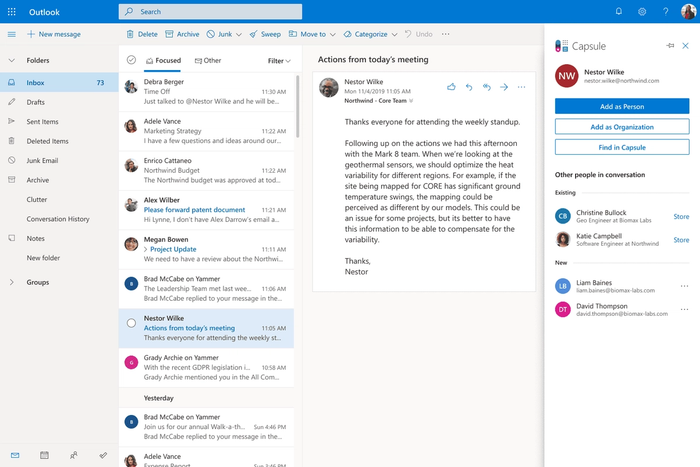
Capsule CRM is designed to make managing your customer relationships as simple as possible, while still including advanced features to help you nurture leads, close more deals and grow your business.
Over 10,000 customers enjoy Capsule’s features like:
- Auto-enriched profiles
- Customizable pipelines
- Advanced automation
- Project management
- Calendar and task management tools.
With Capsule’s Outlook add-in, you can easily store new contacts and email history, direct from your inbox.
Reviewers are particularly impressed with how easy it is to use Capsule with Outlook.
“This add-in is an absolute game-changer for me. At the click of one button, you can track an email/conversation against a contact or opportunity. Calendar appointments automatically track against contacts. This means it is so easy to have full visibility of contact with customers/opportunities with very minimal effort.”
You can expand Capsule’s email capabilities further with Transpond, an email marketing platform for your CRM. You can create highly personalized email campaigns using your CRM data, targeting specific segments of your customers and seeing how they engage with your emails.
In addition, Capsule has zero onboarding costs. It is a self-serve CRM that has a well-stocked support center, packed full of useful information.
2. Microsoft Dynamics 365 Sales
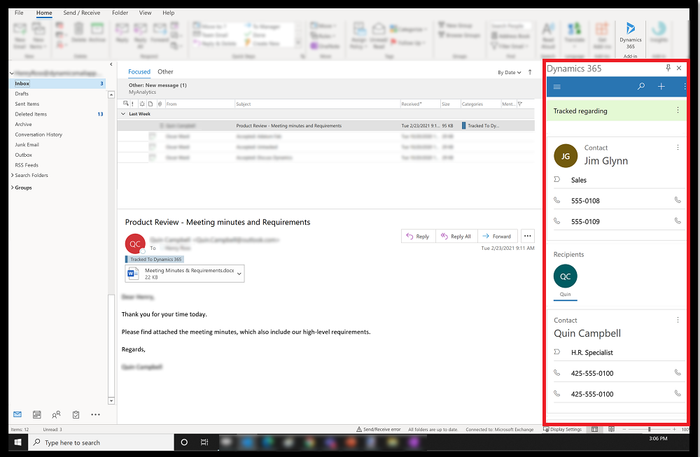
If you’re already using Outlook, you could consider Microsoft’s CRM solution. Microsoft Dynamics 365 is a comprehensive suite of business applications that integrates CRM and enterprise resource planning (ERP) capabilities to streamline operations across sales, marketing, customer service, and finance.
With the Dynamics 365 App for Outlook, you can link your email messages, meetings, and appointments to specific records. You can view relevant information directly within your inbox and easily add templates, knowledge articles, and sales literature to your emails.
The challenge with Dynamics 365 is its pricing point. For some small businesses, some of the pricing, per user, particularly the Enterprise and Professional editions, can price small business owners out of consideration.
3. Pipedrive CRM
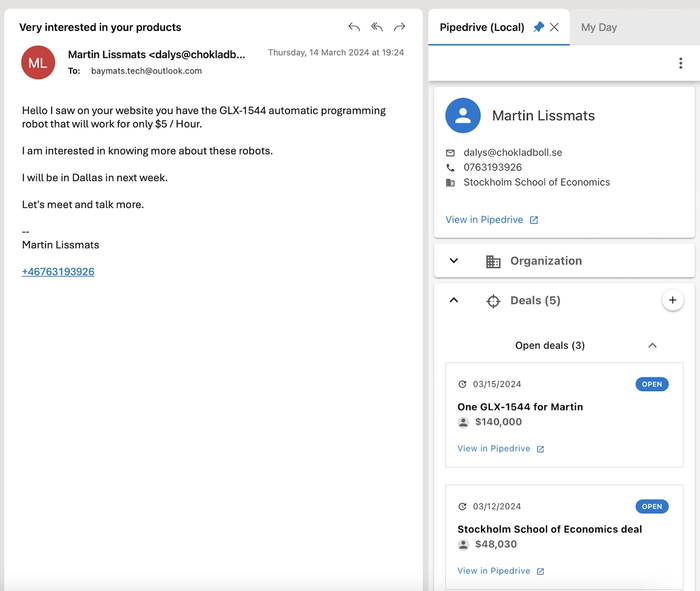
Pipedrive is a CRM focusing on sales, offering pipelines, workflow automation, visual analytics, and other useful features to help your sales team. Most of the elements can be customized depending on your requirements.
You can set up Pipedrive to sync your emails, calendar, and contacts with Microsoft Exchange, Outlook.com, and Microsoft Office 365
To take things further, Baymats AB has developed a third-party integration to connect Pipedrive and Outlook. The app adds Pipedrive to your Outlook desktop or web client so you can access Pipedrive data without leaving Outlook. You can see your contacts, organizations, deals, activities, and notes all from your inbox.
4. HubSpot
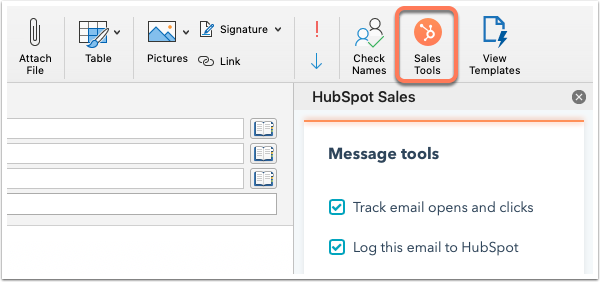
HubSpot has positioned itself as an all-in-one customer platform with a variety of different “hubs” that can be connected for different teams, including:
- Marketing
- Sales
- Service
- Content
- Operations
- Commerce.
HubSpot’s free CRM and basic tools are popular with individuals and small teams, while larger teams will need one of the premium plans to unlock more features. Paid plans for the sales hub start at $20/mo/seat and go up to $150/mo/seat. For the marketing tools, paid plans range from $20/mo/seat up to $3,600/mo for five seats.
HubSpot offers an Office 365 add-in to connect with Outlook. This lets you track and log emails, as well as access some of the sales tools directly in your email account.
5. Keap
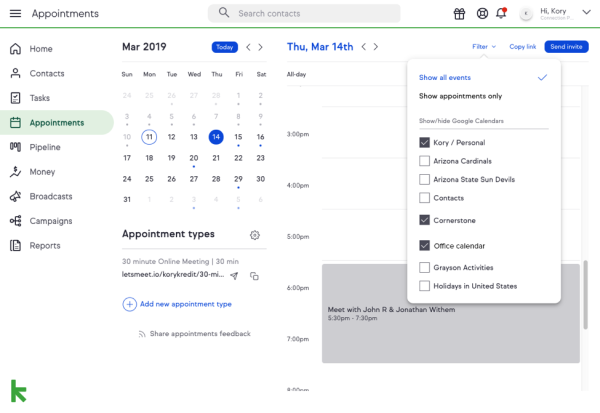
Keap offers an all-in-one sales and marketing platform with a focus on automation. The software is designed primarily for small businesses, with a collection of tools for lead capture, contact management and nurturing.
You can sync your Outlook account with Keap to record the messages you send and receive against the relevant contact. You can then automatically migrate contact details between the apps, as well as your calendar and appointment information.
Keap provides a lot of services along with advanced support, but it does come at a cost. Paid plans start at $249/mo for two users with 1,500 contacts, going up to $499/mo for five users and 5,000 contacts. There are also required implementation services (although you can take $1,000 off their cost when signing up for an annual plan).
Conclusion
With the right CRM connected to your Outlook inbox, you can streamline your communication, build stronger relationships and increase sales. All of the CRMs discussed in this post offer unique features and benefits that cater to different requirements. Whether you prioritize customization, user-friendly interfaces or advanced automation, there’s a CRM that fits your requirements.
Capsule stands out for its simplicity and ease of use, as well as powerful integrations for both Outlook and Transpond’s email marketing software. This makes it a great choice for businesses who use Microsoft and want to optimize their email strategy.
By evaluating your specific needs and comparing the features of each CRM, you can make an informed decision that will boost productivity and drive more revenue.
Discover the benefits of a CRM that integrates seamlessly with Outlook. Enjoy Capsule’s free starter package or start a 14-day free trial and see how a connected CRM improves team collaboration and helps build stronger relationships.




