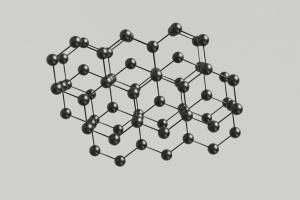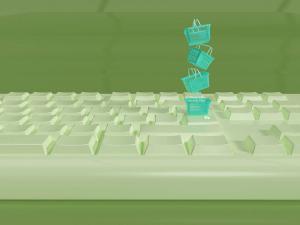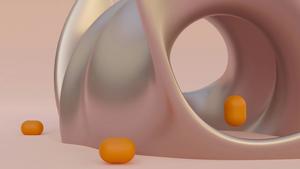Keeping track of all your personal connections and business relationships can be a challenge.
That's where a personal CRM comes in.
They’re great for tracking personal details that matter in your relationships: a client's preferred meeting times, a colleague's areas of expertise, or the last project you collaborated on.
A personal CRM keeps all of these little but valuable details at your fingertips. And it’s capable of doing so much more.
What is a personal CRM?
A personal customer relationship management (CRM) app keeps important details about your professional contacts, collaborators, and networking connections organized.
Personal CRMs are designed for individuals such as freelancers, managers, and solopreneurs who need to manage their relationship management and personal contacts in their everyday workflow. They work alongside your business and help strengthen your personal network.
Why use a personal CRM?
We've all been there — forgetting to call back, not sending birthday wishes, or missing meetings no matter how many reminders we set on our phones. A personal CRM tool pushes you to reach out, follow up on relevant discussions, and be present.
Whereas business CRMs track sales, a personal CRM app tracks personal milestones, memories, and connections.
Key features and benefits of a personal CRM
Not all tools are created equally – make sure that the one you choose provides you with the capabilities that matter to you the most.
#1 Keeps your personal contacts organized
Having all your contacts in one place is a great thing. No more scrambling through old emails or social media profiles to find someone's contact details.
You can do all of this with a personal CRM. It's easy, organized, and all in one place. Moments of panic when you can't find someone’s contact info are long gone.
#2 Provides better personal relationship management
A CRM is your personal contact management system – a one-stop shop for all of your contacts.
With a relationship management tool like this, you can track the last time you connected with someone, set reminders for special occasions, and even keep track of personal details like important life or work events.
These are the little things that turn a catch-up chat into a meaningful conversation. You will remember not just names and numbers but also the stories that connect you with people.
#3 Simplifies follow-ups and communication
When life gets busy, your personal CRM keeps you connected by turning "I should call them" into "I just called them!" Staying in touch goes beyond good intentions and becomes part of your everyday workflow.
Have a client who prefers early morning briefs? Set a reminder, and you're ready to start the day by being connected. It's that easy to keep in touch in someone’s preferred way.
#4 Provides comprehensive insights into your personal network
Your personal CRM is a powerful tool for managing your personal network. The software helps you see exactly who's in your circle and how everyone connects with one another.
Want to check who you've lost touch with or who can introduce you to someone? Your CRM has got you covered with successful networking. It maps your social world, showing you where to reconnect and where to expand.
Here are some example insights:
- frequency of contact
- common interests and topics
- relationship strength
- mutual connections
- important dates and events
- communication preferences
- last interaction
- networking opportunities
#5 Helps stay on top of important dates and events
Personal CRMs may help you maintain a work-life balance. They function like a business CRM does to help you run a neat calendar with all work meetings, events, and dates.
You can have your own outside-of-work equivalent. A personal CRM tool helps you stay alert to personal dates and events, just like your work calendar does for professional commitments.
#6 Enables informed decision-making in personal interactions
Such details make you the MVP of staying in touch:
- Following up with a client right after their product launch because you noted the date in your CRM.
- Discussing the latest industry trends in your meeting and topics you recorded from your last conversation in your CRM.
- Organizing a networking lunch on the anniversary of your first professional collaboration, a special detail you tracked using your CRM.
People have a lot on their plates nowadays, so even if you want to remember to call, it just might slip your mind. Luckily, your personal CRM has got your back.
#7 Assists in nurturing and growing personal relationships
A simple CRM for individuals might be your growth formula for personal relationships. It reminds you of a coworker's upcoming project completion milestone.
Send them a congratulatory email or offer to discuss their success over a coffee. You might even suggest a meeting to explore future collaboration opportunities.
Small gestures like these can actually be very meaningful for showing you care and strengthening your bond. A personal CRM also helps deepen new relationships and revive old connections.
#8 Offers a centralized platform for all personal connections
Maybe you can’t decide if it’s better to use Notion, Google Sheets, or the old good Notes app on your phone, and you end up having all the important info scattered around your digital devices. Then, it’s time to try out a personal CRM solution.

Keep all your precious data in one place so none of the important occasions fly by.
#9 Improves efficiency in managing personal interactions
Scheduling meetings, prioritizing events, and setting up arrangements take care of themselves when you have every detail in a centralized platform. You don’t have to spend a lot of time planning because managing is much more streamlined.
However, all the benefits are only possible when choosing a good tool. Without a friendly interface, useful planning features, and compatibility with mobile devices, it just won’t work unfortunately.
GOLDEN TIP 💡
Capsule is one of the best personal CRM software for both business and personal use that offers all of the abovementioned capabilities.
Personal CRM use cases
Not quite sure when a personal CRM may be useful? Take a look at the use cases.
Use case #1: A freelancer balancing client projects with personal commitments
The situation:
A freelancer juggles multiple client projects while trying to maintain a healthy work-life balance. Their challenge is to manage professional commitments without neglecting personal relationships.
How a personal CRM helps:
The tool becomes a bridge between their professional and personal worlds. It organizes client deadlines and meetings and also reminds them to stay connected with their personal network – family events, catching up with LinkedIn contacts, and more.
Use case #2: A professional nurturing a wide network of industry contacts
The situation:
A professional is focused on expanding and nurturing a wide network of industry contacts, balancing the need to grow professionally while also maintaining personal friendships.
How a personal CRM helps:
A personal CRM streamlines managing professional contacts, making tracking networking efforts faster and easier. At the same time, it guarantees that nurturing personal friendships doesn't fall by the wayside and helps maintain a well-rounded social and professional life.
Use case #3: An outreach manager organizing and maintaining multiple professional networks
The situation:
When managing contacts from various industries and projects, an outreach manager often finds it challenging to remember the little yet very relevant details from numerous professional interactions.
How a personal CRM helps:
A personal CRM is their secret in the networking game. It helps them sort out and manage all their professional connections. A personal CRM, aka a super-organizer, turns what used to be a maze of names and details into a well-organized, easy-to-navigate network.
Use case #4: A business development manager keeping track of client meetings and corporate events
The situation:
A business development manager operates in a dynamic work environment, balancing client meetings, corporate networking events, and their own professional commitments.
How personal CRM helps:
The manager uses a personal CRM mobile app to manage this diverse and demanding schedule successfully. It lets them stay on top of every client interaction and corporate events so they can maintain strong professional relationships within their bustling career.
Use case #5: An event manager building and maintaining industry connections
The situation:
An event manager, fresh in their career, is eager to establish their reputation. They connect with companies, look for venues, and keep up with industry peers to stay ahead.
How a personal CRM helps:
They discover the ideal balance with contact apps. The apps are ideal for keeping track of new industry contacts from various events and social media platforms like LinkedIn, while also allowing them to stay in touch with colleagues and collaborators, maintaining vital professional bonds.
Use case #6: A remote worker staying connected with colleagues and clients
The situation:
A remote worker faces the challenge of staying engaged with colleagues and clients from a distance, needing to keep track of various meetings, project updates, and virtual networking events.

How a personal CRM helps:
They use management apps as the right tool to store information about contacts such as preferences and past interactions. With social media integration, these apps also help them stay in the loop with professional contacts, bridging the gap created by remote working.
Use case #7: A salesperson tracking leads and customer follow-ups
The situation:
A salesperson is actively engaging with potential clients, scheduling product demos, following up on leads, and keeping track of customer feedback and preferences.
How a personal CRM helps:
They're looking for a personal CRM to keep up with their dynamic schedule. A CRM offers features tailored for personal use like setting reminders for follow-up calls and keeping detailed notes on each client's interests, which helps them stay on top of their sales game.
Did you find yourself in any of these (or similar) situations?
If your answer is yes, you may probably want to look for a personal CRM system.
We will guide you through five simple steps on how to choose the best option for you.
5-step guide on choosing the best personal CRM
Make sure you consider all the things before committing.
01. Identify what you need from a personal CRM based on your lifestyle
Choosing the best personal CRM starts with understanding your daily life and needs. Are you a social butterfly, a busy professional, or a bit of both?
Such aspects decide what kind of contact apps or tools you should look for. If you're juggling a hectic work schedule with a vibrant social life, you'll want an app to manage everything smoothly. You may need something that syncs with your work calendar or tracks personal events.
Give yourself a moment to decide.
02. Compare features and usability of different personal CRM apps
Focus on the features and how user-friendly they are. You want a personal relationship manager that's not just powerful but also easy to use. Look for platforms that are available as mobile apps – this means you can manage your connections on the go.
A few features to compare might be: how the app helps you manage reminders, track important dates, and organize contact details. Usability is essential too. Explore each tool by seeing if there is a free version available.
03. Check for integration capabilities with your existing tools and platforms
When looking for the best CRM to handle both your personal and professional relationships, check for integration capabilities with your current tools and platforms.
Your new CRM must work seamlessly with the management software you already use so that you can sync your calendars, emails, and other essential tools without any hassle.
04. Consider the cost and choose a CRM that fits your budget
Not all top personal CRM options need to break the bank. There's a wide range of price plans available for different solutions out there, and often the cost ties back to the number of features you get.
Take a good look at the CRM features list – do you really need all the bells and whistles, or will the basics do the trick? Sometimes a simpler, more affordable CRM can handle everything you need.
05. Read user reviews and testimonials for real-world insights
To find the best CRM for personal use, go through user reviews and testimonials. They can offer invaluable real-world insights about how the tools perform for everyday usage.
Reviews can reveal how effective customer relationship management tools are in organizing personal connections. Look for feedback on usability, reliability, and customer support of different manager apps.
Personal CRMs – a quick overview of the best tools
Check out the most recommended tools on the market.
Capsule
It’s a simple and solid tool designed for managing customer relationships, but can also be used for personal ones too.
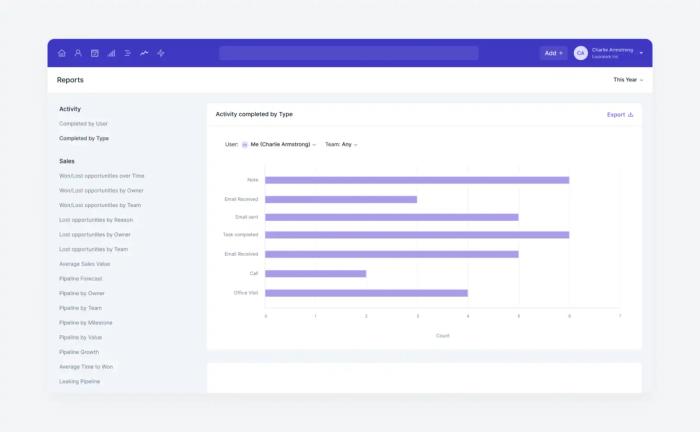
Top features of Capsule:
- Contact management – centralizes information about people, companies, and organizations you do business with.
- Task management – create and track tasks, including repeating tasks and task reminders.
- Reporting – provides detailed reporting on the sales cycle and also provides insights for informed decision-making.
- Customization – allows personalization of fields, tags, milestones, and more to suit specific business needs as well personal.
Starts at: $18 per month. A free trial is available.
The most robust solution from this list.
Monica
An open-source personal CRM, focused on managing personal relationships and interactions.
Top features of Monica:
- contact management
- intuitive dashboard
- journal
Starts at: the price is not provided.
Dex
Designed to help users consolidate and manage their relationships.
Top features od Dex:
- LinkedIn integration
- data storage
- browser extension
Starts at: $12 per month.
Covve
Top features of Covve:
- app
- digital business card
- business card scanner
Starts at: $9.99 per month.
Choose the best personal CRM software today
Not so long ago, people used to carry address books with them in order to have everything in place. Today that’s rather hard to imagine, isn’t it? Or at least hard to visualize.
Now, you can organize everything on your phone or laptop In a user-friendly personal CRM. without scribbling down addresses and other details from a notebook.
Try Capsule for free today to organize your contacts, leads, and conversations.