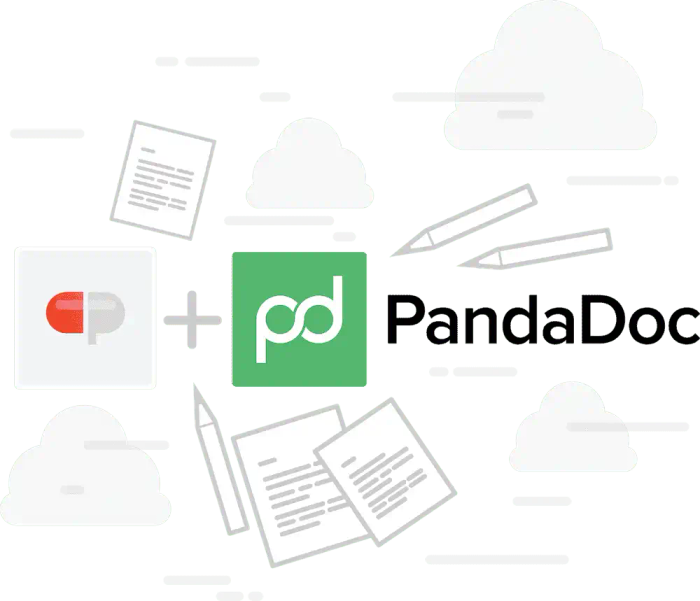
Creating proposals, quotes and contracts is often a large part of the sales process. The important information for such documents can be found within your Capsule account stored against your contacts and opportunities. Rather than duplicating this information or spending your time copying and pasting from one to the other, PandaDoc have built a seamless Chrome extension for Capsule that enables you to populate your documents with details from Capsule.
- Include the name of your Capsule contact as a signatory
- Populate the title of your document from your sales opportunity
- Include an address for your contact in the proposal
All this can be done using PandaDoc’s Chrome extension and you do it without ever leaving Capsule. When viewing a record in Capsule you’ll also be able to see any existing documents that are linked to them, making it super handy.
Just like Capsule, PandaDoc can help teams and individuals to become more efficient and productive. In addition to the niffty Capsule extension, PandaDoc has some really smart features to help you create and manage professional online documents. If you require a signature to 'seal the deal' then electronic signing of contracts gives you a faster turnaround, reduces the cost per contract and you can set up alerts when a contract is viewed and signed.
Getting started with the extension
You can use this link to install the PandaDoc/Capsule extension in Chrome.
Once installed, whenever you view a contact or an opportunity you can click the PandaDoc icon to bring up the panel to create a document. PandaDoc also has a dedicated support article that goes into more detail on how to use the Chrome extension.



