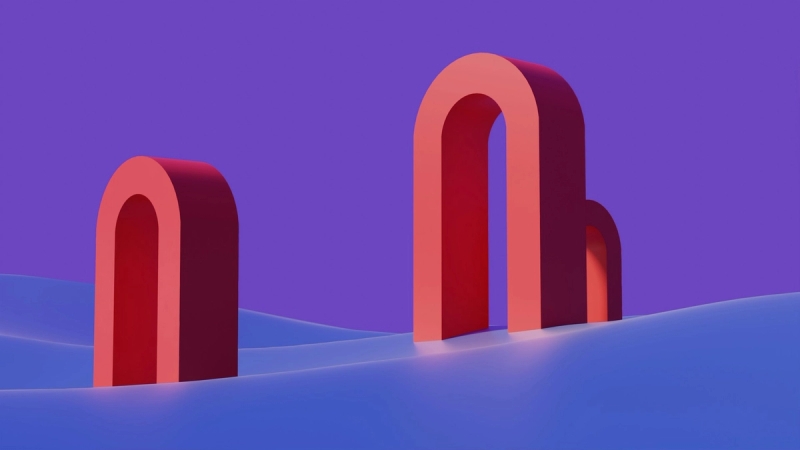Putting on any kind of event can be an incredibly rewarding experience, but it can also be stressful. There are countless details to coordinate and track. Many event managers find themselves overwhelmed, struggling to organize each element, and ending up with events that don’t quite live up to their potential.
This is where customer relationship management (CRM) software comes in, enabling you to centralize all your event data, automate certain tasks, and enhance attendee engagement.
In this article, we’ll look at how to use a CRM for event management, including best practices and how it can help you resolve some of the more common challenges.
Why use a CRM for event management
There are plenty of ways you can plan and manage your event, ranging from basic tools like pen and paper or spreadsheets up to enterprise-level dedicated software packages. However, in most cases, a simple CRM like Capsule can give you all the tools you need to put on a stellar event.
While people tend to think of a CRM as a sales tool, the truth is that many CRM features are perfect for event management. Here are some of the biggest benefits.
Centralized data management
One of the primary advantages of using a CRM for event management is the ability to centralize all of your event-related data in one place. Contact management is a key part of every CRM, allowing businesses to keep track of all their leads, prospects, and customers.
On the event management side, you can use your CRM to store comprehensive profiles of attendees, including contact details, preferences, and attendance history. Rather than jumping between apps or searching through your notes and emails, you can keep all that information in one place.
A CRM also makes it easy to log and view your communication history for each contact. You can track all of your interactions with attendees, sponsors, and vendors, ensuring no important details slip through the cracks.
Improved organization and planning
Even the simplest event involves lots of moving parts, usually with months of planning. The same features that help organize your sales and marketing processes are also good for coordinating and planning your events.
Most CRMs offer task management features, where you can create and assign tasks to team members, set deadlines, and track progress in real time. Capsule’s Tracks feature takes this further, enabling you to create templated task lists so your team knows exactly what they’re meant to be doing, leading to a more consistent process.
Capsule also offers dedicated project management features which are ideal for running an event. You can create a Kanban project board, giving you an overview of all the key stages and your progress.
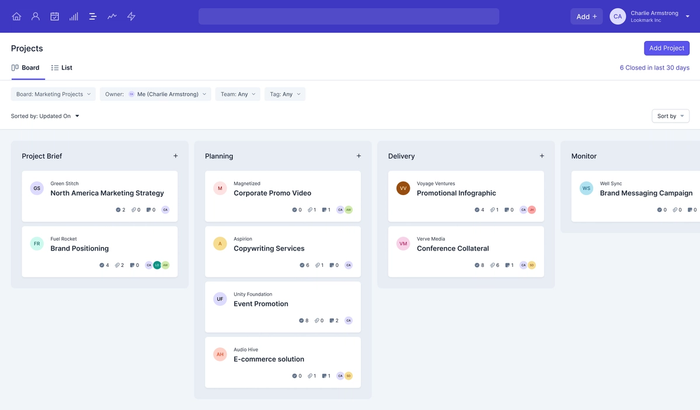
Enhanced communication
It’s not enough to create an outstanding event — you need to make sure the right people know about it! Many CRMs include integrations with popular email providers like Gmail and Outlook, so you can manage your communication with all your contact profile information in one place.
You can further improve your email outreach by combining your CRM with email marketing software. For example, you can use Capsule with Transpond to set up and send targeted email sequences for various stages, from invitations to post-event follow-ups.
Rather than sending generic messages, your CRM transforms your communication with much more personalized messaging, using your attendee data to increase engagement and response rates. By centralizing and automating communication, CRMs help ensure consistent, timely, and relevant messaging to all event stakeholders.
All of these features combine to create better attendee experiences. From your initial messaging to the event itself, you can use your CRM to make data-driven decisions that improve the event and create more tailored experiences.
Common event management challenges (and how your CRM can help)
Event management is rife with challenges, but a well-implemented CRM can address many of these issues. Let’s explore some common challenges and their CRM-based solutions.
Event promotion and marketing
The challenge: Reaching out to different groups or niche markets
The solution: Targeted marketing campaigns based on attendee data
An event’s success depends in no small part on the attendees. However, getting the right people to your event can be difficult, especially when you’re inviting a variety of people with differing backgrounds, interests, and priorities.
With a CRM, you can segment your audience based on demographics, past attendance, or interests. For example, Capsule allows you to assign Tags to a contact showing whether they’ve expressed interest in attending events. You can then use DataTags to further organize your CRM data with more specific information, such as the exact events they’re interested in, all without cluttering up your records.
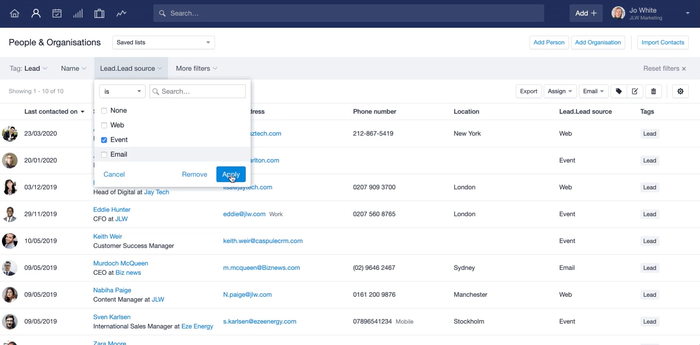
You can then use those Tags to segment your audience for more personalized email campaigns. If you’ve integrated your CRM with an email marketing platform like Transpond, you can track open rates, click-throughs and conversions to refine your approach and optimize your messaging.
Logistics coordination
The challenge: Coordinating multiple vendors and services
The solution: Centralized vendor management and communication
Along with your audience, having the right vendors at your event is crucial. However, keeping track of your suppliers and sponsors can take time and effort, especially as your event grows. If you’re not careful, it can lead to miscommunication and oversight of crucial details.
Just as your CRM can manage all your participant details, it can also store all your vendor information, contracts, and communication history in one place. Capsule’s task and calendar features let you set up automated reminders for key deadlines or payments, as well as create task lists for each vendor.
Post-event follow-up
The challenge: Collecting feedback and maintaining relationships after the event
The solution: Automated follow-up campaigns and relationship management
With all the effort that goes into putting on an event, it’s easy to feel like the end of the event means it's time to put your feet up and enjoy a well-earned break. Alternatively, you might find yourself already planning for your next event. However, to reap the full benefits of your hard work, it’s important to continue nurturing those relationships.
Just as your CRM can be used for that initial outreach, you can use it to follow up with your event participants. Start by sending post-event surveys to gather feedback immediately after the event. You can then segment your audience based on attendee engagement levels for more relevant follow-ups. Don’t forget to update your contact records to nurture your attendees for future events.
By leveraging a CRM to address these common challenges, event managers can significantly streamline their processes, reduce stress, and improve overall event outcomes. The key lies in setting up your CRM correctly and fully using its capabilities to automate and optimize the different stages of putting on an event.
Best practices for using a CRM for event management
As well as being a good way of tackling event organization challenges, your CRM can elevate your events — as long as you use the right strategies. Consider implementing these best practices to maximize the benefits of your CRM for event management.
Integrate your CRM with other event tools
Your CRM is a powerful tool, but it works best when it’s seamlessly integrated with your other event software. Look for a CRM that integrates with your existing software, either with native integrations or with third-party integrations through services like Zapier.
For example, by connecting your CRM with your event registration software to automatically sync attendee data. Similarly, integrating your CRM with marketing automation software like Transpond can help you connect with your audience with personalized email campaigns.
By creating a connected ecosystem of tools, your data can flow smoothly between systems, reducing manual data entry and the risk of errors.
Customize your CRM for event-specific needs
Most CRMs are designed for general use. Look for a customizable CRM that you can tailor to your event management requirements. For example, you could use Custom Fields to record specific event information like session preferences, dietary requirements, or travel details. In Capsule you can also set up your Tags to record unique contact information.
You can also use workflow automation and Tracks to create custom workflows that automatically kick off relevant repeatable tasks, such as speaker management or coordinating sponsors. Similarly, you can use your connected email marketing software to create custom automated email sequences.
Customizing your CRM includes deciding what metrics you want to monitor. Use your CRM’s business insights features to design custom reports and dashboards that provide you with key event metrics at a glance.
Leverage data for personalization
As the old saying goes, knowledge is power. However, the real benefit comes from how you use that knowledge. Your CRM can capture a wealth of information on your contacts, but it’ll only do you any good if you use that data properly.
One of the best ways to leverage that data is by creating personalized experiences for your attendees. Use past behavior and stated preferences to send relevant information and offers. You can even develop unique sessions or exclusive networking opportunities based on attendee interests or roles.
By implementing these best practices, your CRM will become an essential part of your event management toolkit.
Setting up your CRM for event management
Properly setting up your CRM is crucial for successful event management. Follow these steps to ensure your CRM is optimized for your event needs.
1. Define your event management goals
Before diving into the technical setup, clearly outline what you want to achieve with your CRM. A good way to ensure you have meaningful goals is by using the SMART goal-setting framework, where each goal is:
- Specific
- Measurable
- Achievable
- Relevant
- Time-bound.
For example, a SMART goal might be to increase attendance at your annual conference by 20% (from 1,000 attendees last year to 1,200 attendees) by October 15, 2025, as measured by your final registration numbers.
Once you’ve decided on your goals, determine your key performance indicators (KPIs). What metrics will let you know if you’ve reached your goal? ISo, in the above example, you’d want to primarily track registration numbers.
By starting with clear goals, you can tailor your CRM setup to deliver the insights and support you need most.
2. Map out your event management processes
Create a clear picture of your event workflow to inform your CRM setup. Draw up a simple flowchart of your stages, outlining each stage of your event process from initial planning to post-event follow-up.
As you review the different stages, identify where and how your CRM will be used within this process (such as for attendee registration, communication, or reporting).
This mapping exercise will help ensure your CRM setup aligns with your actual workflow and addresses all critical areas.
3. Configure your CRM
Now it's time to set up the technical aspects of your CRM. Start by setting up Custom Fields and Tags. You can create fields for event-specific information like session tracks, sponsorship levels, or special requirements.
Take this opportunity to ensure you’ve connected your CRM with the rest of your event management software and that your event and contact data is synchronizing across all your platforms.
Similarly, data hygiene is an important component; after all, if your data isn’t accurate, you can’t rely on it when planning your event. From the very beginning, set up processes to maintain data quality, such as duplicate detection and data standardization rules (e.g., for company names or job titles).
4. Train your team
Once your CRM is set up and configured, it’s crucial to ensure your team can use it effectively. A well-trained team will maximize the benefits of your CRM and help achieve your event management goals.
Start by conducting comprehensive CRM usage workshops. These should cover both basic and advanced CRM features relevant to event management, from data entry to reporting and analytics. Next, create standard operating procedures (SOPs) for common CRM tasks related to event management. These step-by-step guides should cover processes like:
- Creating a new event in the CRM
- Managing attendee registrations
- Tracking sponsor engagement
- Generating event reports.
Make these SOPs easily accessible to all team members, perhaps within the CRM itself or on a shared drive.
Finally, plan for regular refresher training sessions to keep your team up to date as your event management processes evolve and new CRM features become available.
Embracing the future of event management
The events industry is constantly evolving, which means your approach to managing them needs to evolve too. By embracing CRM technology and continuously refining your processes, you’ll be well-equipped to meet the changing demands of event management and deliver exceptional experiences for your attendees.
As you move forward, consider evaluating your current event management processes. Where are the pain points? How could a well-implemented CRM address these challenges? Whether you’re new to using CRMs for event management or looking to optimize your current setup, you’ll find there’s always room for improvement and innovation.