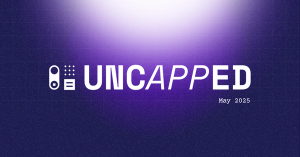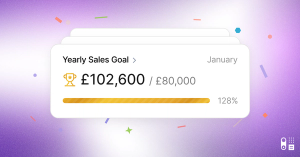Choosing the right B2B tool for your company is crucial in 2025. It's key that you do it right, so this guide is here to help you find the one that’s perfect for you.
Here, we’ll show you how to find software that can streamline your work processes and make life easier and help your business achieve their goals. Think about a tool that not only makes tough jobs simple, but also improves your business efficiency.
Let's find that perfect pick, one that will make a big difference in your business, together.
Why buy B2B software for your company in 2025?
Acquiring B2B software for your company is a strategic move that can enhance operational processes and overall business management. It’s a way to effectively address key challenges and contribute to the organization's growth.
The importance of choosing the right B2B SaaS for your company
Here's exactly why it's a worthwhile investment:
Operational streamlining
B2B solutions are a comprehensive way of managing various business operations. From client relationship management (CRM) to facilitating seamless team communication, they simplify and streamline tasks. By freeing up your time by automating more menial tasks you can take a more focused approach to critical business functions.
Time efficiency
B2B software is designed to automate routine and time-consuming tasks. As such, it frees up valuable human resources for more strategic and creative endeavors. This time-saving aspect contributes significantly to productivity and overall workflow efficiency.
Data-driven decision-making
B2B tools transform raw data into actionable insights. They deliver a comprehensive view of customer behaviors, market trends, and other crucial metrics. This makes it easier to motivate decision-makers to draw informed conclusions and make strategic choices for the business.
Customer relationship management
Acting as a dedicated ally in customer relations, CRM software creates personalized and attentive customer interactions. It boosts your organization's ability to remember and leverage customer preferences. As such, building stronger and more meaningful relationships will suddenly be a piece of cake.
Security measures
In an era where data protection is paramount, B2B tools incorporate robust security features. This keeps all of that sensitive business information and client data safeguarded against potential threats. Now that's how you establish trust with both clients and stakeholders.
Scalability
B2B tools aren't a static solution – they grow alongside your business. As your company expands, they evolve to accommodate increased demands and complexities. For you it means that technological infrastructure stays aligned with organizational growth. Perfect, isn't it?
Types of B2B tools for your company – marketing automation, lead generation, and more
Here's a list of various types of B2B tools that can be beneficial for your company:
Customer relationship management (CRM) software
Tools like Capsule offer features such as workflow automation, sales analytics, and more. They are extremely helpful when it comes to marketing and sales-related operations.
Enterprise resource planning (ERP) systems
Solutions like SAP, Oracle ERP, and Microsoft Dynamics provide an integrated approach to managing business processes. They help in finance, HR, manufacturing, supply chain, services, procurement, among others.
Marketing automation software
Platforms like Marketo and Pardot offer tools for email marketing, lead nurturing, SEO, social media marketing, and analytics. They have the power to boost your marketing efforts, as well as measure their effectiveness.
Collaboration and project management software
Tools such as Slack, Trello, Asana, and Microsoft Teams enable team collaboration, project tracking, file sharing, and effective communication. All within and across teams.
Business intelligence (BI) and analytics

Here, some of the example picks include software options like Tableau, Power BI, and Google Analytics 4. Ultimately, they provide you with powerful analytics and data visualization capabilities. Thanks to them, you can make informed business decisions based on data-driven insights.
Cybersecurity solutions
With increasing cyber threats, McAfee, incident management software like Pagerduty plus anti-virus tools like Symantec, and Cisco provide security solutions to protect company data from breaches, viruses, and other cyber attacks.
Cloud computing services
Platforms like Amazon Web Services (AWS), Microsoft Azure, and Google Cloud offer cloud storage, computing power, and other IT resources over the Internet. If you decide to use these, you will most likely reduce the need for physical hardware and servers.
E-commerce platforms

For businesses selling online, platforms like Shopify, Magento, and BigCommerce offer robust tools for creating, managing, and scaling an online store.
How to choose the best B2B software for your company
No matter what the tool you need, the process of finding the best one is the same.
Here's how to find the right tool for you in just four steps:
Step 1: assess your company's needs
First of all, you need to know what you want. Understanding your company's specific requirements and goals is the compass that guides your choice.
We recommend that you involve key stakeholders in this exploration – their insights helps you ensure that the proposed solution aligns with various departments' needs.
Here are some aspects to think about when you want to identify essential features:
- Marketing automation – does the software facilitate smooth marketing processes and campaign management?
- CRM integration – how seamlessly can the software integrate with your existing system?
- Real-time analytics – is there a robust analytics component for tracking and optimizing B2B marketing campaigns in real-time?
Checklist:
- Identify key requirements – list specific marketing and sales processes that need automation or enhancement.
- Engage stakeholders – conduct meetings with department heads to understand diverse needs.
- Define goals – clearly articulate what success looks like post-implementation (e.g., increased leads, better workflows).
- Feature prioritization – rank features like marketing, CRM integration, and real-time analytics based on their importance.
Step 2: research the available options
The next step is to research your available options very thoroughly. Check out all B2B software solutions that might be able to meet the needs you identified in the first step. Here, leverage online reviews, industry reports, and recommendations from peers.
When researching, it might be worth focusing on:
- Scalability – check if the software can grow with your business and adapt to changing needs.
- Integration options – consider how well the software can integrate with other tools used by your sales team.
- Vendor reputation – investigate the reputation of B2B SaaS providers in terms of reliability, support, and customer satisfaction.
Checklist:
- Compile a list – make a list of potential B2B software solutions.
- Utilize reviews – read online opinions and case studies for honest user feedback.
- Industry reports – consult industry-specific reports for insights on software performance and reliability.
- Check scalability – ensure that the software can handle increased load as your business grows.
- Integration assessment – verify compatibility with existing tools and systems.
Step 3: evaluate key features and functionality
Once you're done with the previous steps, it's time to take a look at the exact features and functionalities of your initial picks.
Based on our experience when it comes to that, there are lots of criteria you could apply here.
Some of the examples to inspire you include:
- All-in-one solution – does the software offer an all-in-one platform for marketing, analytics, and more?
- Cloud-based accessibility – is the software cloud-based and will your team be able to access data and tools from anywhere?
- Lead generation – how effective is the software in generating and managing leads for B2B marketing campaigns?
Prioritize customization options, flexibility, user-friendliness, as well as the training and support provided by the vendor.
Checklist:
- Functionality check – create a list of essential features like all-in-one capabilities, cloud-based accessibility, and lead generation.
- Customization and flexibility – test how customizable and adaptable the software is for specific business needs.
- User-friendliness – evaluate the ease-of-use for typical end-users.
- Support and training – assess the quality and availability of vendor-provided training and support services.
Step 4: make the final decision
Now, it's time to choose. After completing the previous three steps, making the final decision shouldn't be a very big problem.
We definitely propose that you compare different software options based on:
- Cost and ROI – assess the cost of implementation against the anticipated return on investment.
- Long-term benefits – consider the long-term benefits the software offers in optimizing sales and marketing processes.
Requesting demos or trials to gauge usability and compatibility will be an excellent idea here. Negotiate contracts thoughtfully and check for a smooth implementation process. By carefully considering each element, your company can choose the software that optimally aligns with its unique needs and objectives.
Checklist:
- Cost-benefit analysis – calculate the total cost of ownership and expected ROI.
- Long-term value – consider how the software will contribute to long-term business goals.
- Demo/trial usage – use demos or trials to test software in real-world scenarios.
- Contract negotiation – pay attention to contract terms, focusing on flexibility and future needs.
- Implementation plan – ensure there's a clear plan for smooth software implementation.
Capsule – a top B2B tool for your company
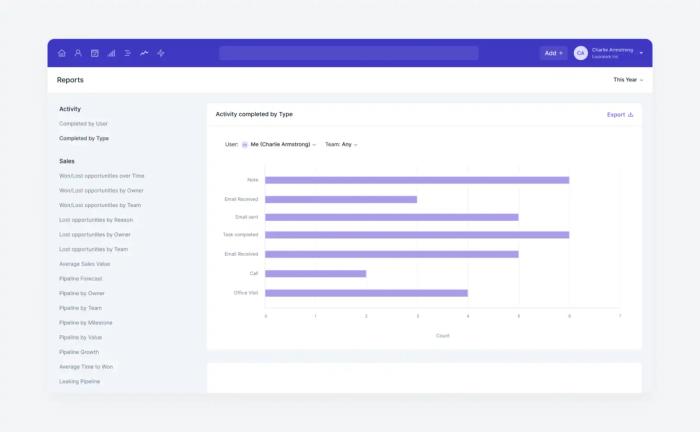
When it comes to selecting the top B2B software for your company, you want to ensure that you find the right solution for you.
Capsule is a stellar option.
What is Capsule?
Capsule is a user-friendly online CRM designed to build stronger customer relationships, streamline sales processes, and save time. It's highly rated for its simplicity and effectiveness.
We offer essential features without over-complication – perfect for businesses seeking an easy-to-use and efficient solution. Capsule stands out with its user-friendly interface.
Essentially, we make managing customer interactions and organizing sales pipelines effortless. Our standout features include:
- Contact management – keep track of all customer details and conversations.
- Sales pipeline management – customize your pipeline and focus on important deals.
- Sales analytics – gain insights with reports that impact your bottom line.
- Workflow automation – eliminate repetitive tasks and focus on building.
- Seamless integrations – works with Outlook, Gmail, QuickBooks, and more.
- Enhanced security – two-factor authentication for data safety.
- Growth plan for scaling – advanced features for expanding businesses.
Why you should pick Capsule
Choosing Capsule is like opting for a tool that simplifies yet amplifies your business processes.
Here’s why it’s a top pick:
- Ease of use – its intuitive design makes navigation and usage a breeze.
- Comprehensive management – from sales to customer relations, everything is aligned.
- Time-saving automation – focus on growth while Capsule handles the mundane.
- Informed decision-making – sales analytics provide valuable business insights.
- Scalability – as your business grows, Capsule’s features evolve to meet your needs.
- Trustworthy security – ensures your data remains protected.
- Trial without commitment – a 14-day free trial lets you experience its benefits without any upfront investment.
In short, Capsule offers a harmonious blend of functionality and simplicity. It really is an ideal choice for big, medium, and small businesses aiming to enhance efficiency and drive progress.
Don't wait – give it a try yourself.
Stay on top with a great B2B SaaS tool stack
The right B2B software can elevate your business to new heights.
It's not just about software – it's about motivating your team using tools that offer a seamless dashboard for decision-making, enhancing the customer experience, and automating critical operations.
Whether you're a startup or a seasoned enterprise, integrating the right B2B tools like Capsule can be the catalyst for unprecedented growth.
Try Capsule free for 14 days and watch as your business scales new peaks in efficiency and success.